Filter recipients
Wondering how to send emails only to certain rows and skip others? How to send emails only to the new people added to the list? Mailmeteor lets you filter your spreadsheet to segment your contact list in just a few clicks.
Segmenting your recipients is incredibly helpful if you want to split your contact list into smaller groups or to follow up on a campaign. For example, you can retarget the people who did not click on your previous email.
How to segment your contact list
You can easily create filters and divide your list into smaller segments.
- Open your spreadsheet in Excel.
- On the left of your screen, click on the number 1. This will select your entire first row.
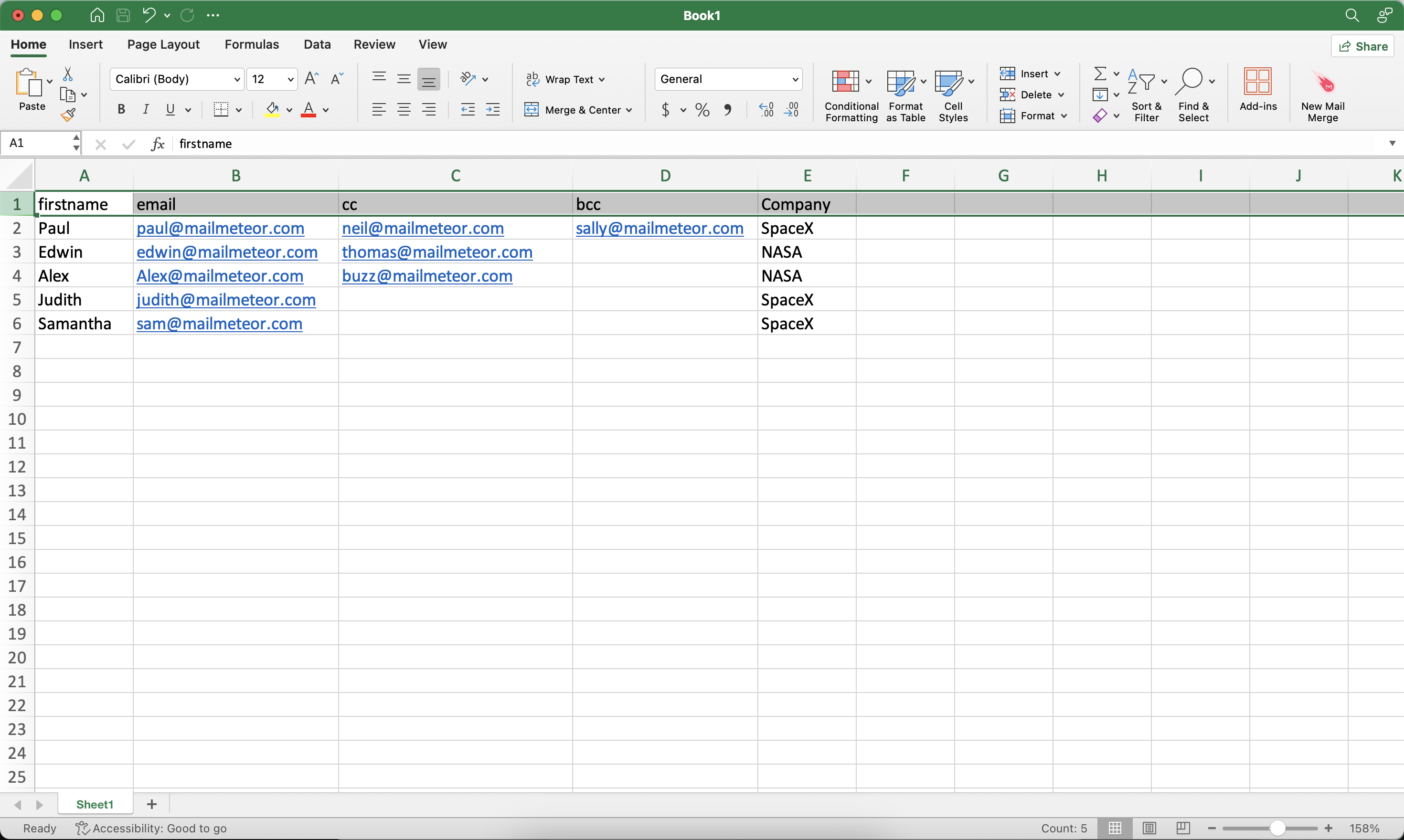
- In the toolbar, click the filter icon. Alternatively, you can go to Data > Create a filter.
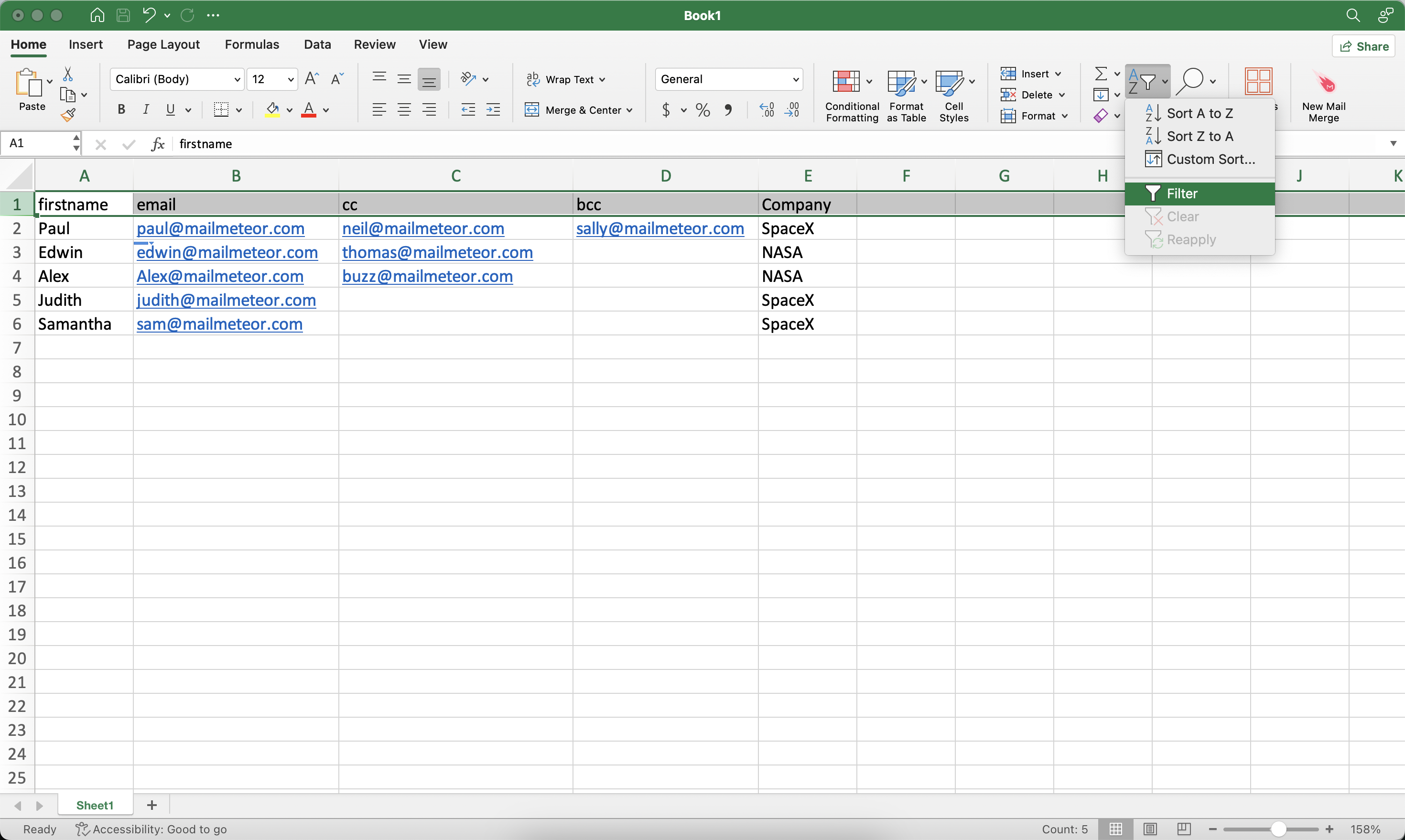
- To configure your filter, go to the top of the range and click Filter
.
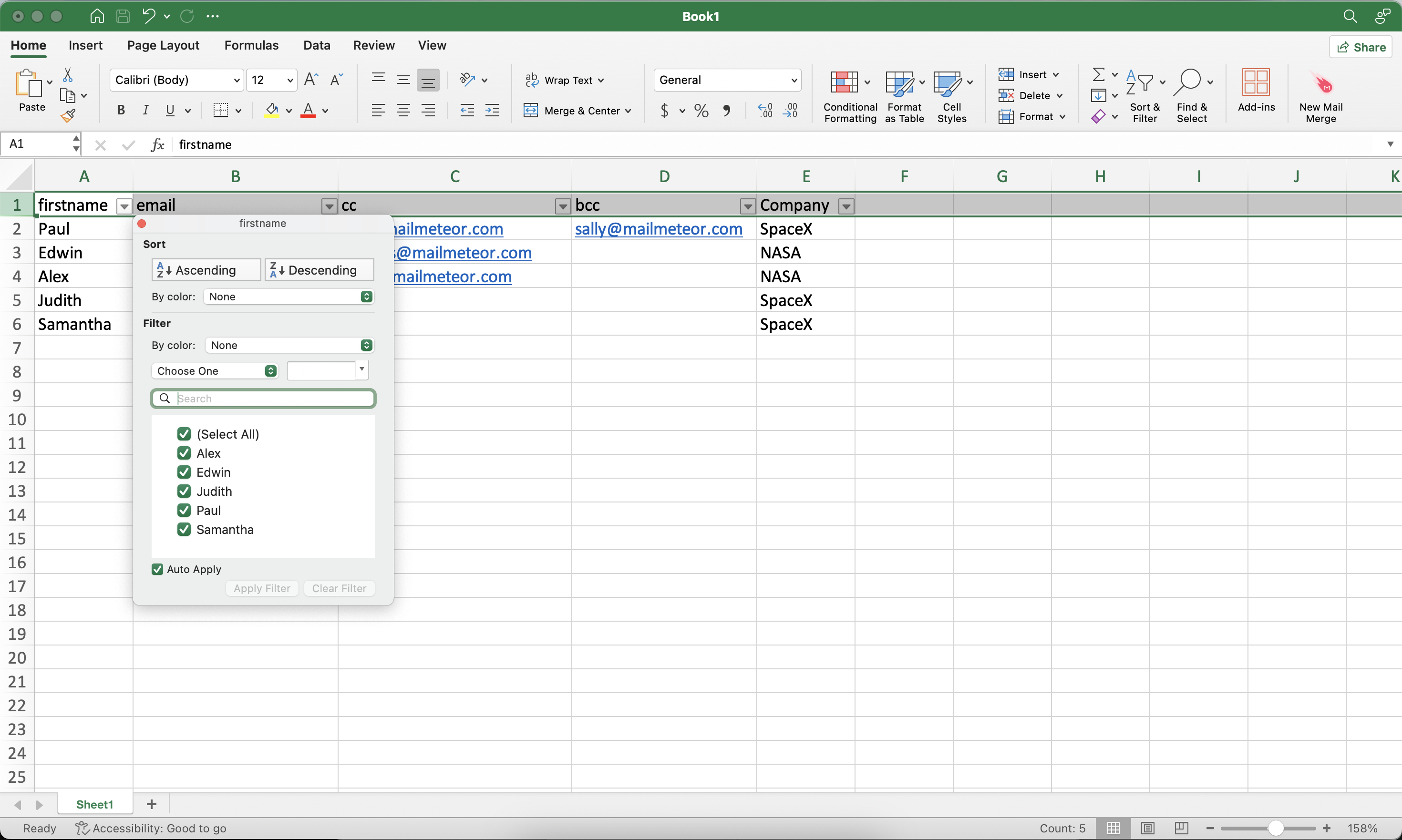
Here are the different types of filters you can create:
- Filter by condition: choose from a list of conditions or write your own. For example, if the cell is empty.
- Filter by values: uncheck any data points that you want to hide and click OK. If you want to choose all data points, click Select all. You can also uncheck all data points, by clicking Clear.
- Search: search for data points by typing in the search box. For example, typing “P” will shorten your list to just the names that start with P.
Your emails will be only to visible rows. Play with the settings of your filter to target a specific audience and send emails only to certain recipients.