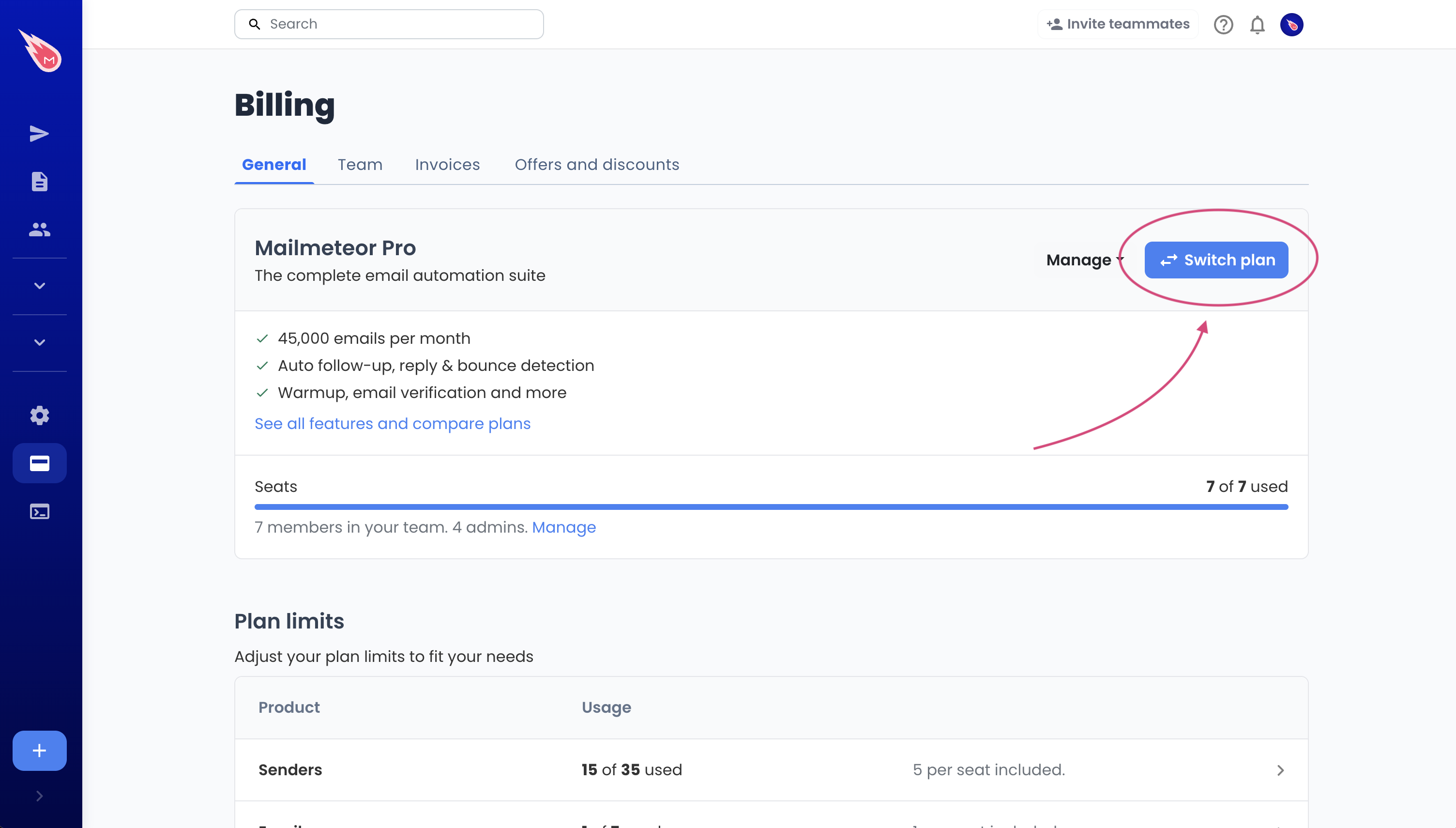Changing your Mailmeteor plan
You can adjust your Mailmeteor subscription plan to better suit your current needs. You can either upgrade to a plan with more features or downgrade to a more affordable option.
Here’s how to do it:
- Sign in to the Mailmeteor Dashboard.
- Navigate to the Billing section.
- Once you’re in the Billing section, inside the Plan section, click on the link labeled “Switch plan”.
- From there, click on the plan you’d like to switch to. Be sure to click “Save” to confirm the changes.
Depending on the chosen plan, you might need to confirm your selection and proceed with payment:
-
Upgrading to a higher plan will result in a prorated charge for the remaining days in your current billing cycle. An invoice will be created immediately.
-
Downgrading to a lower plan will credit your account for the prorated amount of unused days in your current billing cycle. This credit will be deducted from your next invoice.
If you encounter any issues updating your payment method, please don’t hesitate to contact our support team.