How to filter emails based on status or interactions?
Mailmeteor allows you to easily filter your sent emails to analyze performance and identify specific groups of recipients. You can filter emails based on their status (e.g., sent, scheduled, failed) or interactions (e.g., opened, clicked, replied).
Here’s how:
- Log in to your Mailmeteor account.
- Access Campaigns to open the campaign you want to analyze.
- Go to the “Emails” section and click on “View all”.
- To apply filters:
- Click on “Filter”.
- Select the desired criteria from the dropdown menus, such as:
- Email status: Sent, scheduled, failed, etc.
- Event : Opened, clicked, replied, bounced, etc.
- Other criteria: Campaign, contact, etc.
- Click “Apply”.
Once you’ve applied your filters, you can export the filtered list as a CSV file for further analysis or download.
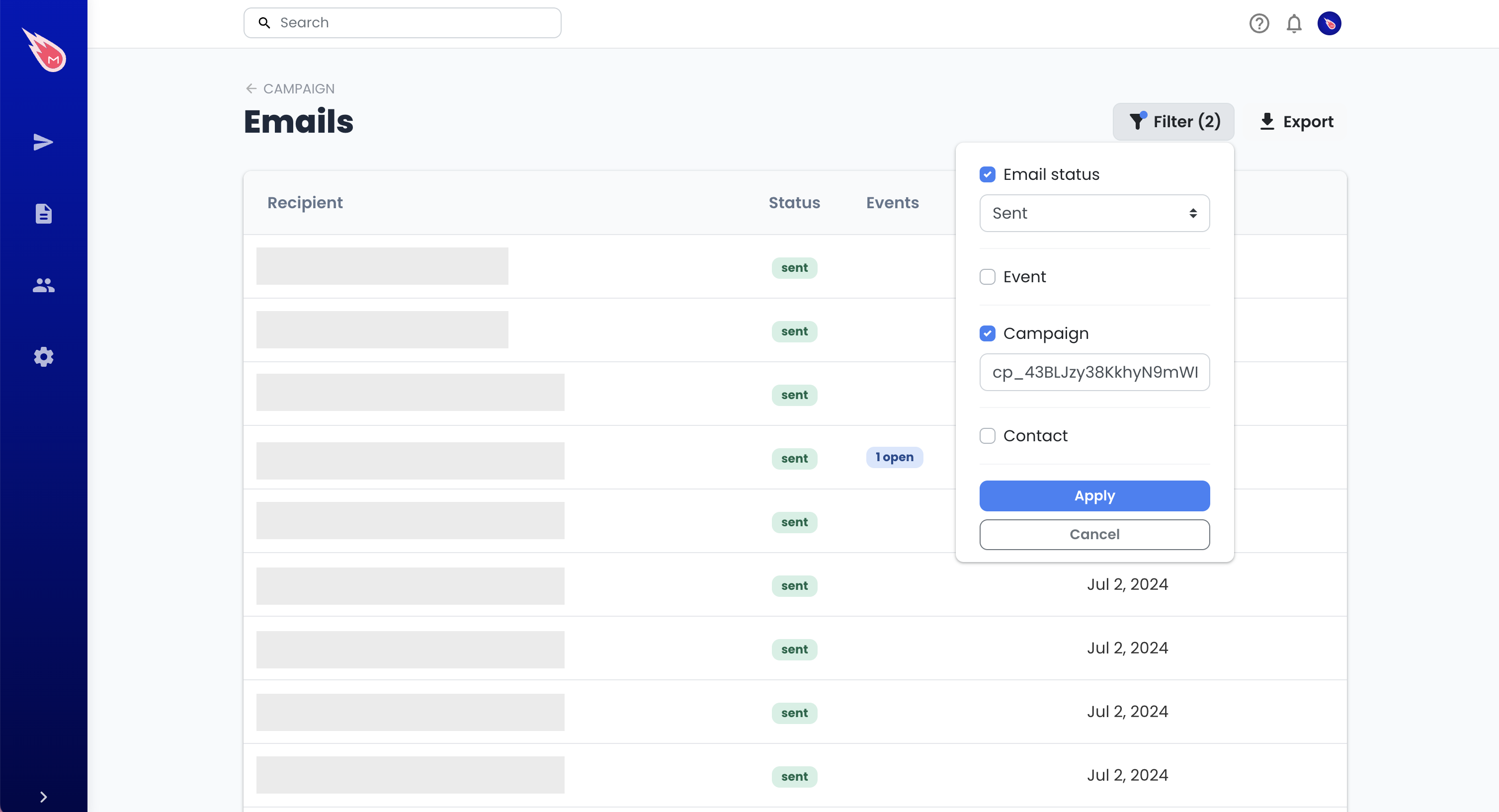
By effectively using these filters, you can gain valuable insights into your email campaign performance and take actions based on your findings.