Gmail: Display image below
You might encounter a message in Gmail prompting you to “Display images below” before showing pictures in an email. This feature is a security measure built into Gmail to protect your privacy and security.
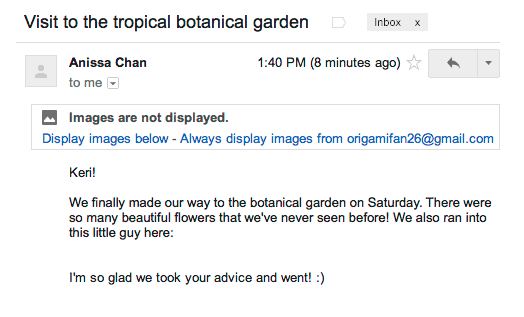
When you see the “Display images below” message, you have three option:
- Display images: Clicking this will download and show the images in the email.
- Don’t display images (default): This keeps the images hidden and prevents potential risks.
- Always display images: Images included in emails from this sender will be always shown to you.
Most emails with images are safe. However, it’s good practice to be cautious with emails from unknown senders or those containing suspicious attachments. You can choose to always display images from specific senders you trust by clicking “Always display images from [sender name]”.