How to send a follow-up email to recipients who didn’t respond?
To send a follow-up email to recipients who haven’t responded to your Mailmeteor campaign, you can export the list of emails in your campaign and filter out the ones that haven’t replied. Here’s a step by step guide:
- Sign in to Mailmeteor Dashboard
- Go to your Mailmeteor campaign and in the Emails section click on “View all”.
-
Export the emails list as a CSV file.
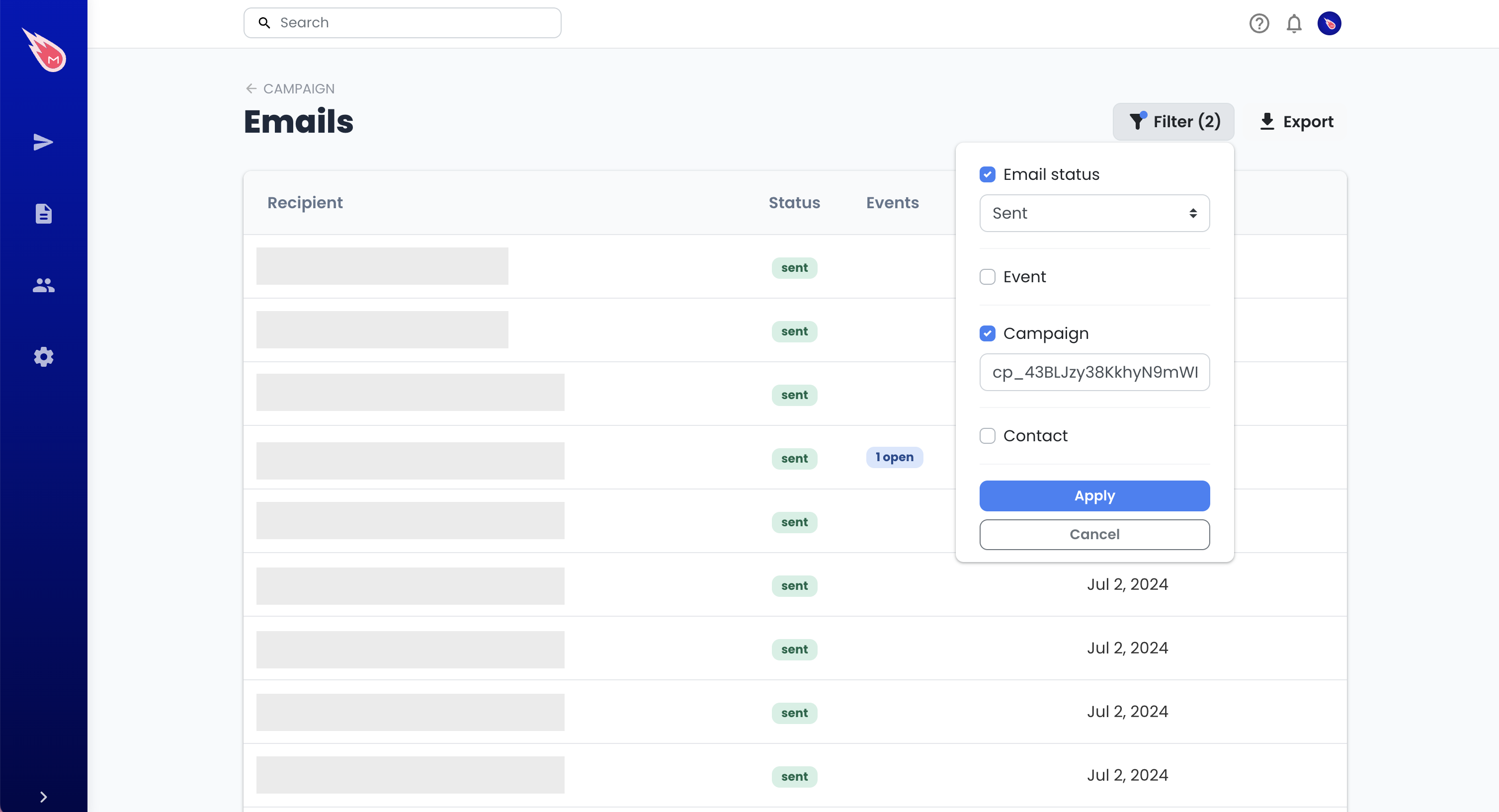
- Filter out recipients that haven’t replied:
- Open a new spreadsheet in Google Sheets and import the CSV export.
- Filter the sheet to show only recipients who didn’t reply using Google Sheets filters feature (more instructions).
- Create a new campaign either from Google Sheets or from the Dashboard to send emails to the filtered list.
Follow-up emails will be sent as a new thread and not as a reply to the original campaign. That’s a limitation we’re working on!