Customize layouts
Mailmeteor lets you design stunning emails directly. No clunky HTML builder. And no coding skills required. Use the software you already know (and love) to create unique layouts in a snap.
Don’t want to start from a blank page? Feel free to use one of our customizable email templates.
1) Create the structure of your layout
To structure your design, you can use tables. Click, Insert > Table and select the number of columns you want to add.
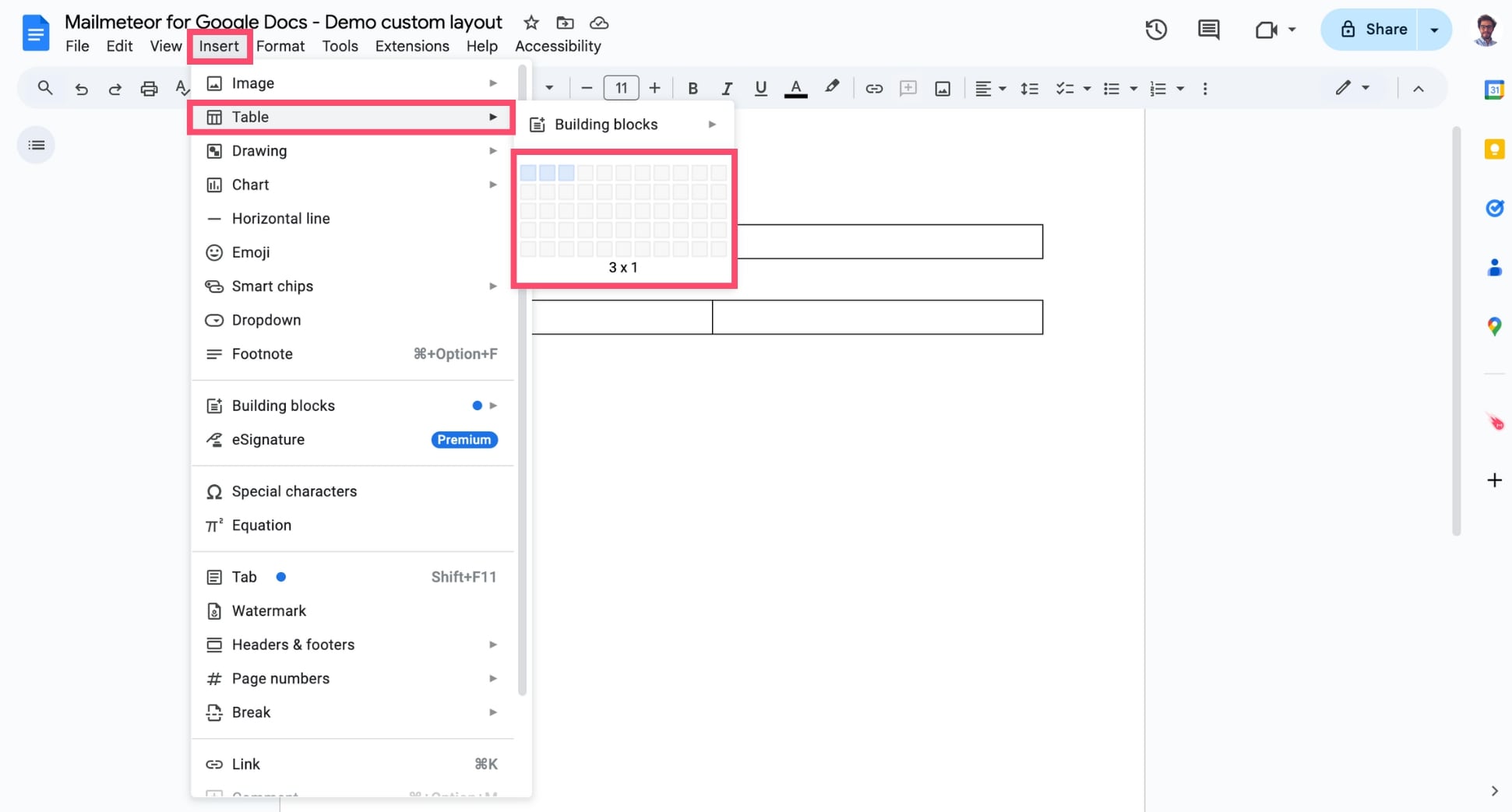
Add text and images inside the columns to organize your design
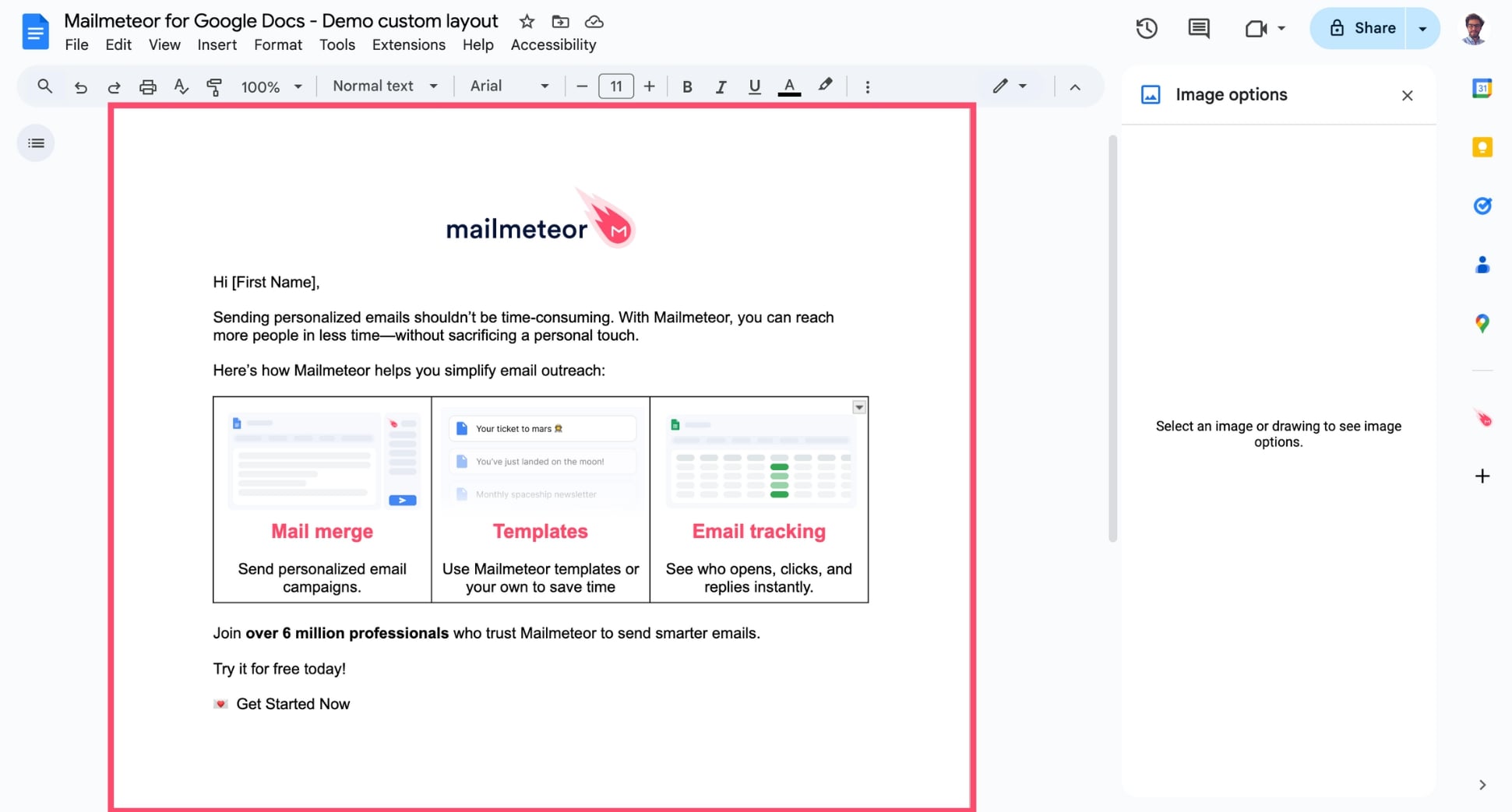
Then select your table, and change the color of its borders to white to make them invisible.
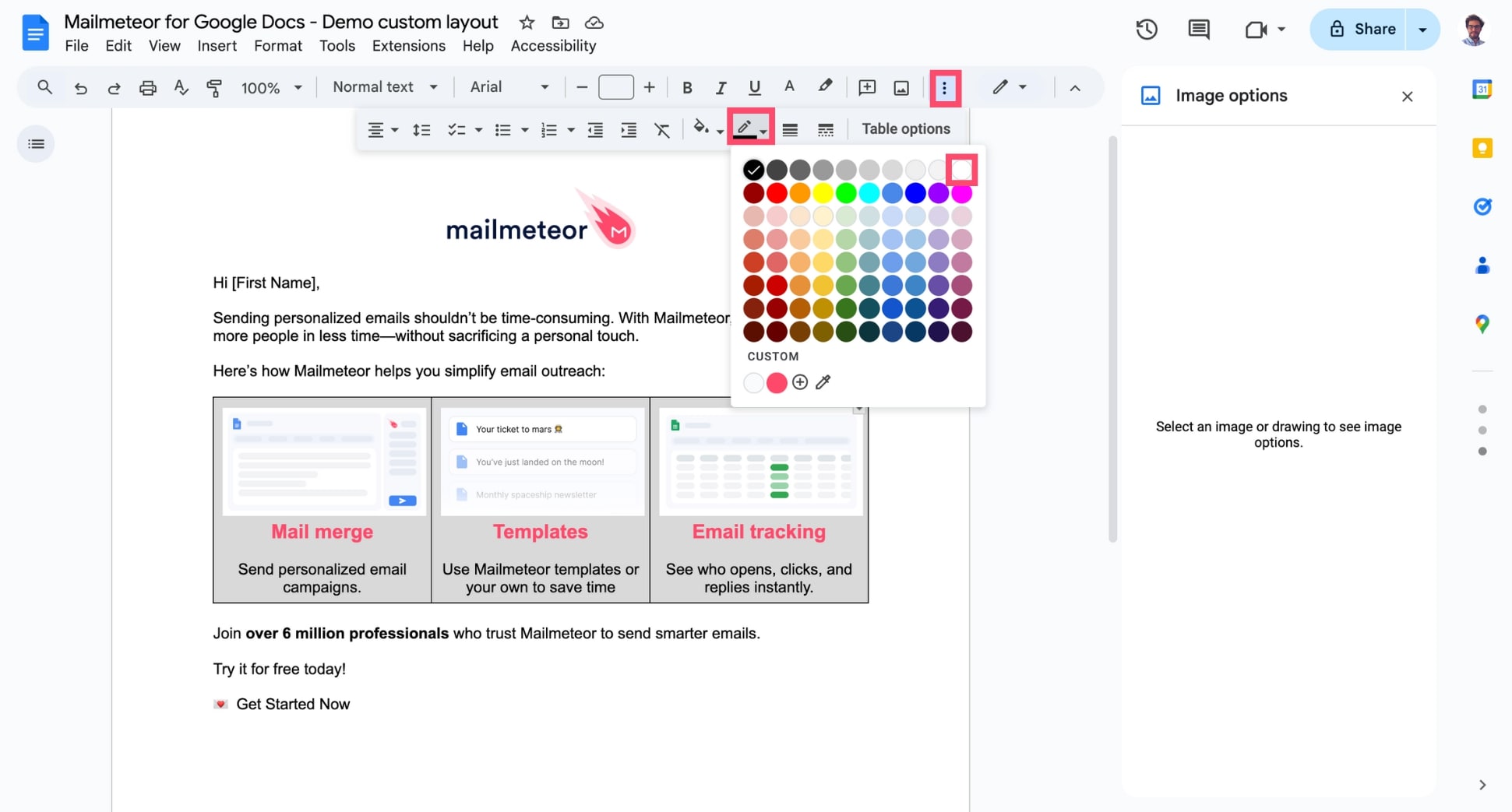
And voilà, your layout is now ready!
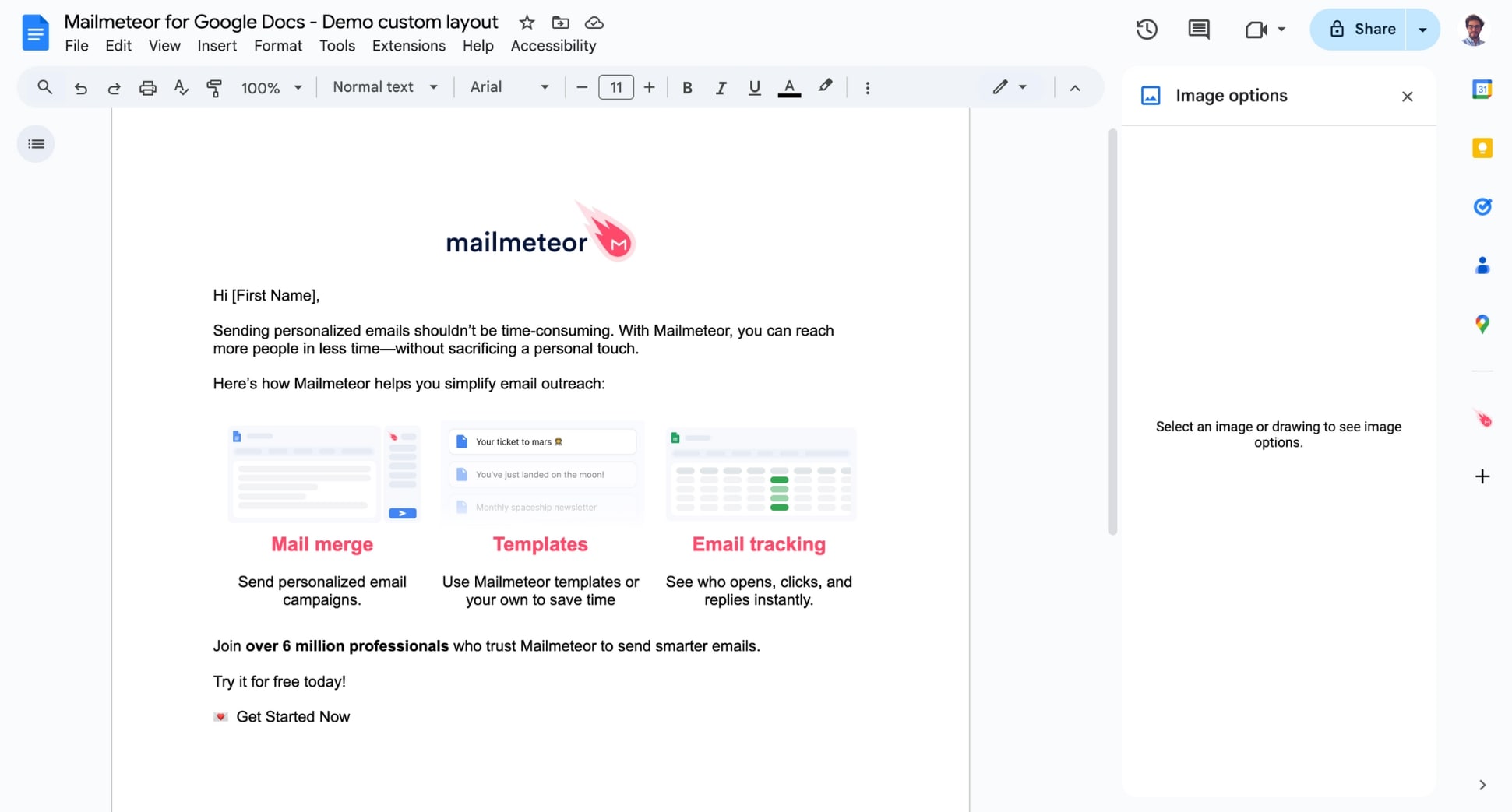
2) Change background color
You can also change the background color of your email to make it stand out. To do so, go to File > Page setup.
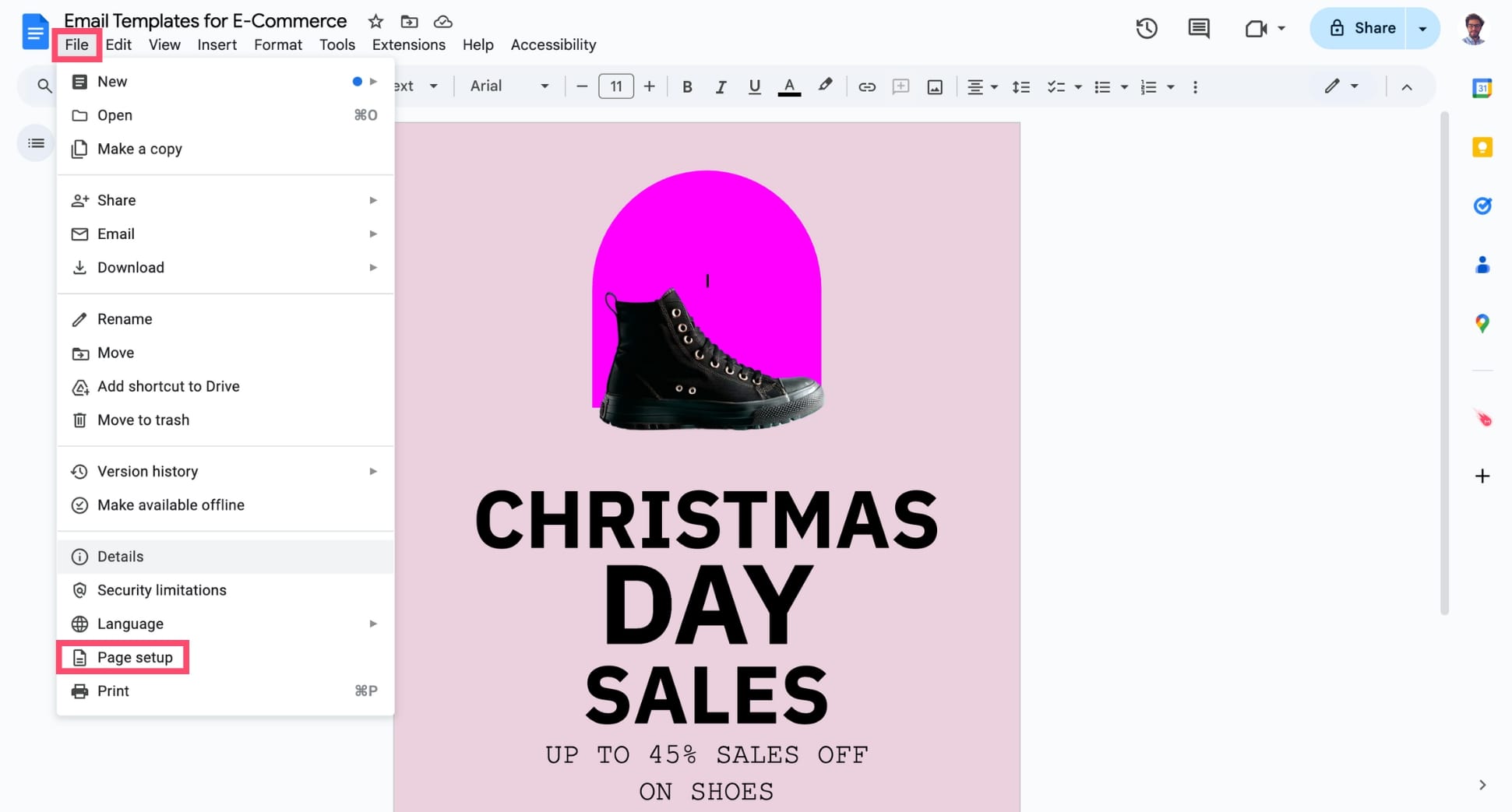
Select Apply to whole document. Then, under Page color, pick a color. Press OK to save your changes.
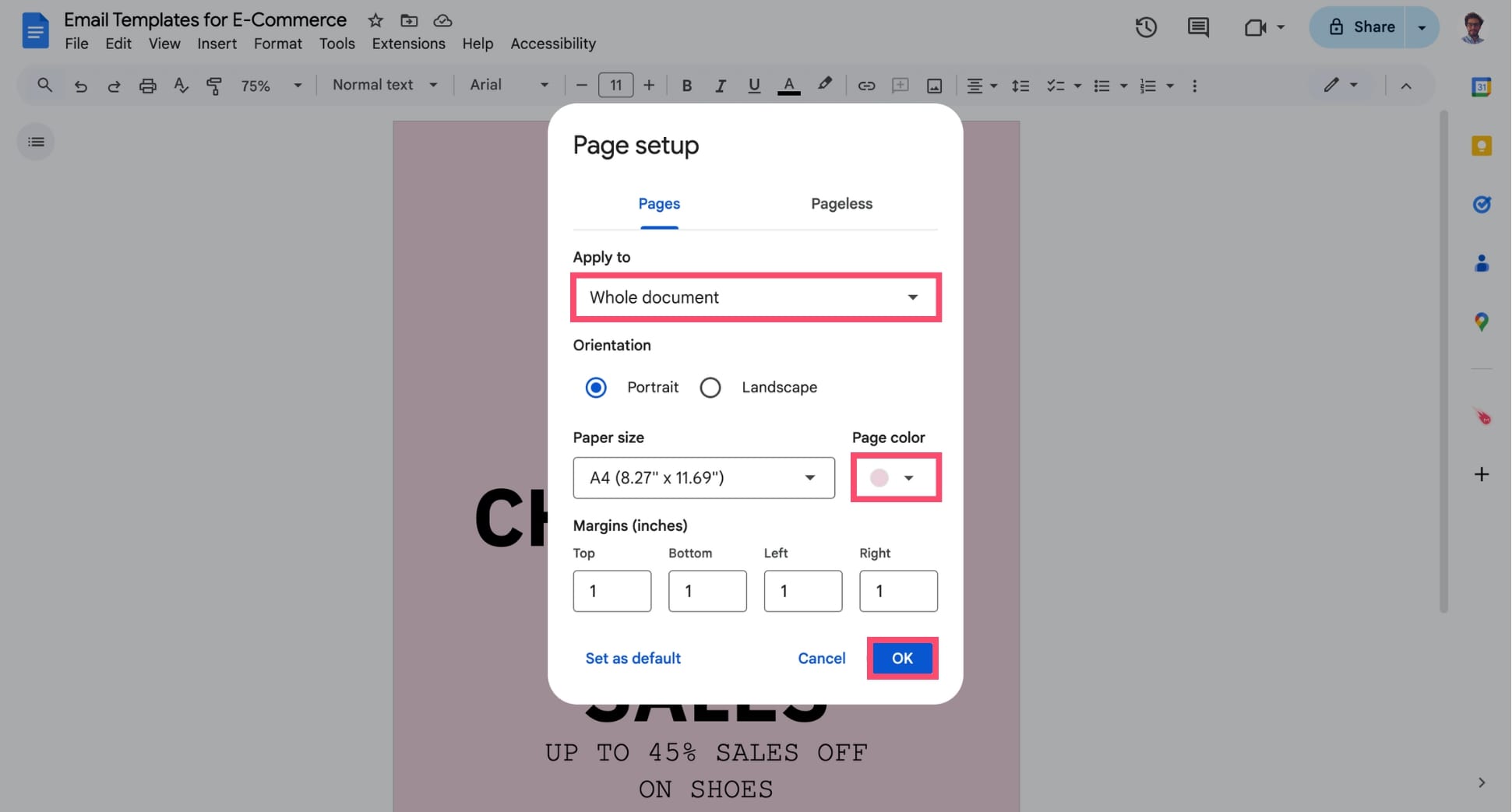
3) Add formatting to your email
To make sure your email looks unique, and matches your brand, you can also :
Change the font, its size, or color.
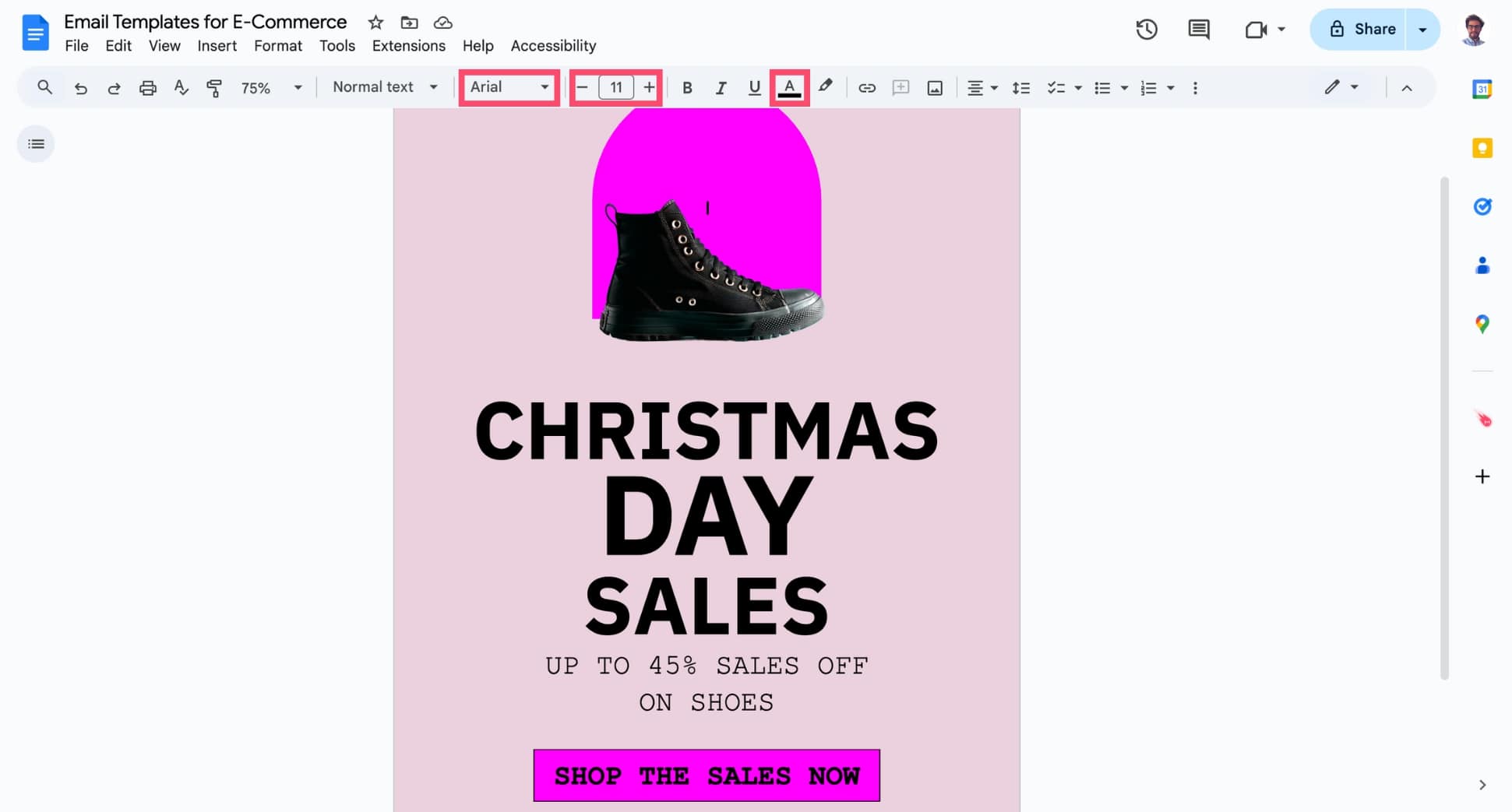
Left align, right align, center, or justify.
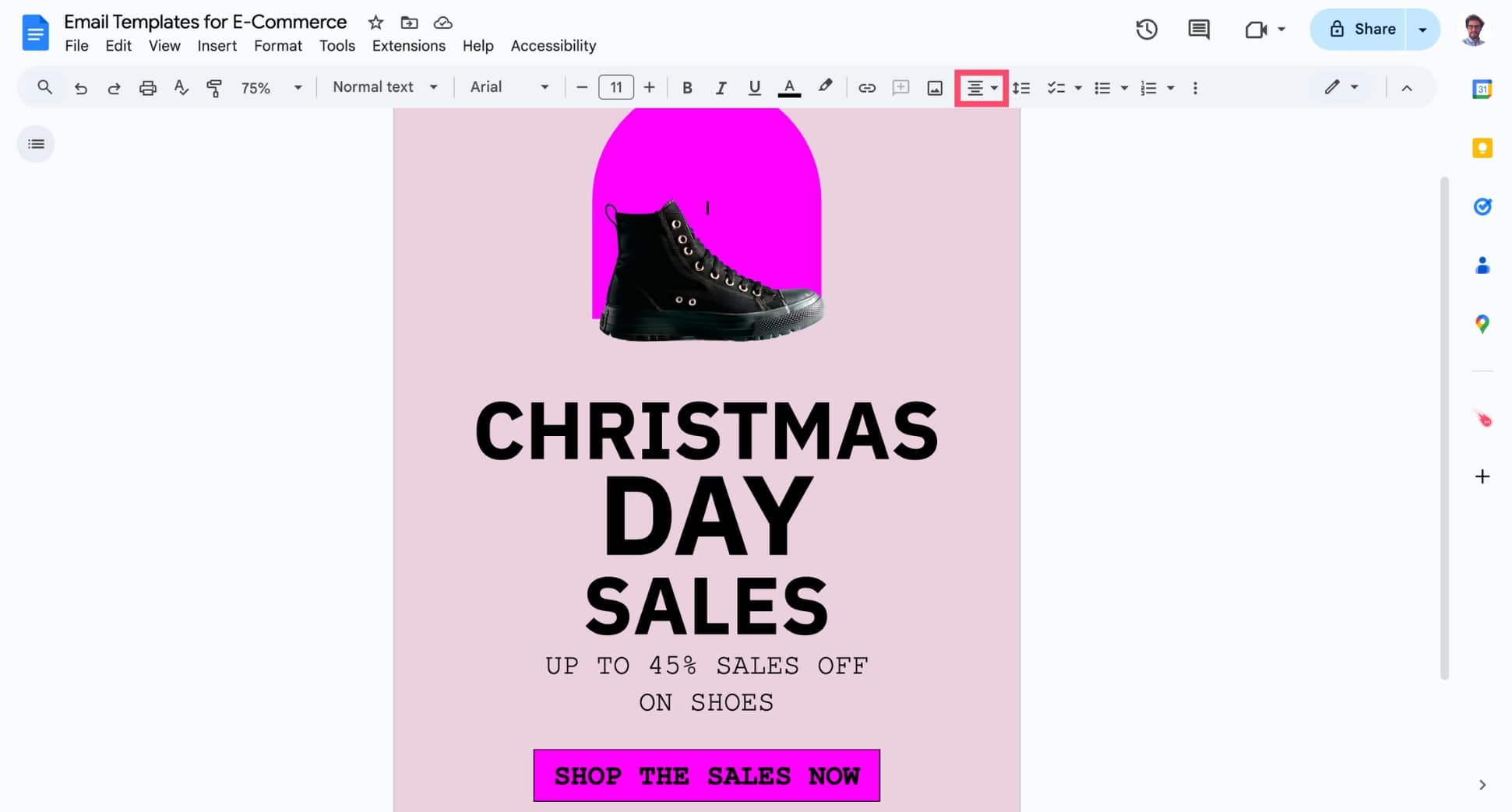
Make your text bold, italic, or underlined.
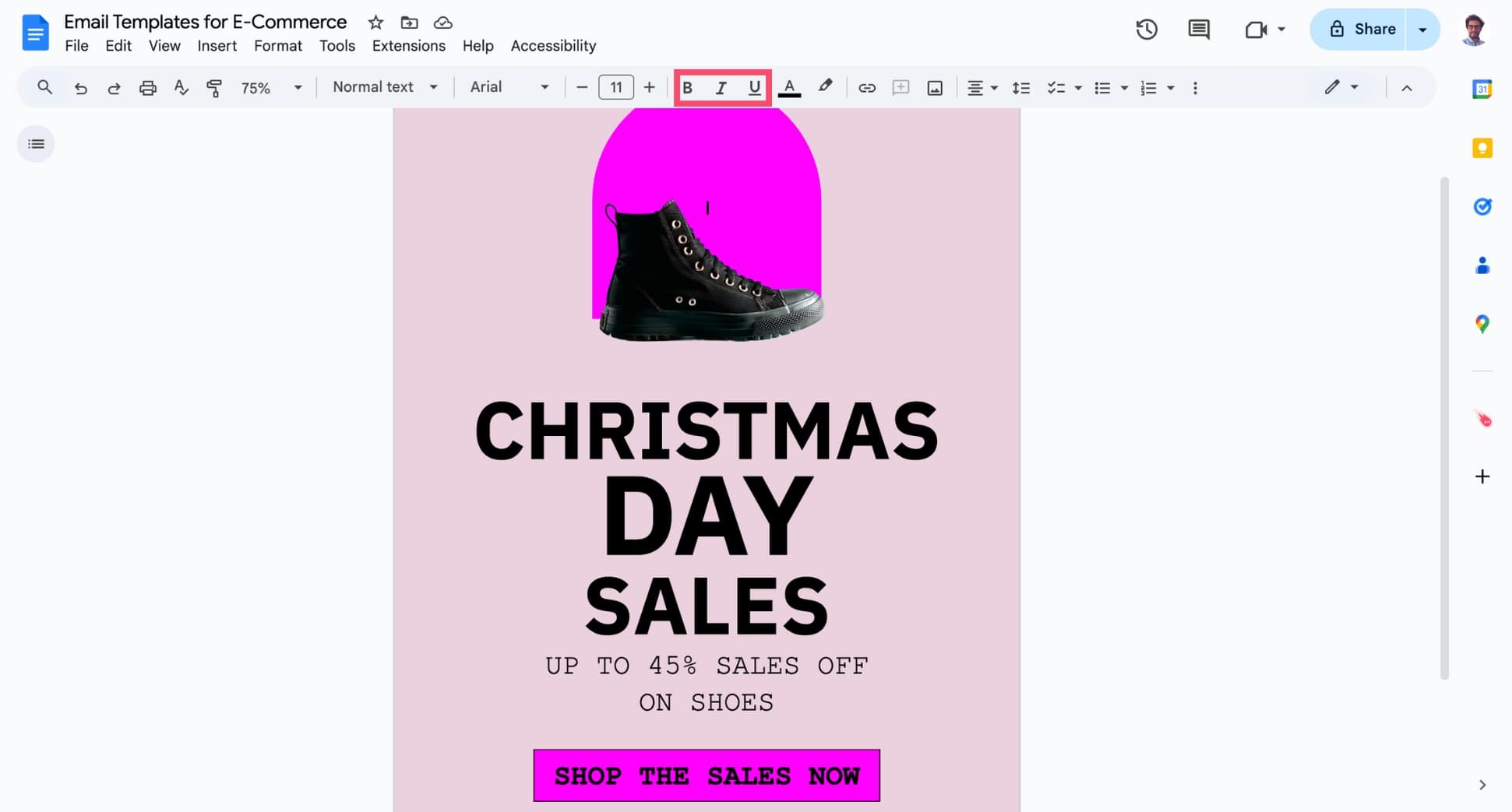
By default, Mailmeteor sends emails in HTML format, which means their appearance may vary depending on email clients. If you want your emails to look exactly as they do in Google Docs, enable the Preserve Styles and Layout option. This feature converts your document into an image, ensuring perfect formatting across all inboxes.