Gmail: Why are all my emails bouncing back?
If you’re experiencing lots of bounces with your emails recently, the most common reason is a *low email reputation. Blocking emails is one way for email service providers (such as Gmail, Outlook or Yahoo) to reduce the amount of spam activity.
This particularly happens when:
- You’re sending emails to recipients who are not expecting your messages.
- Recipients have flagged your emails as spam in the past.
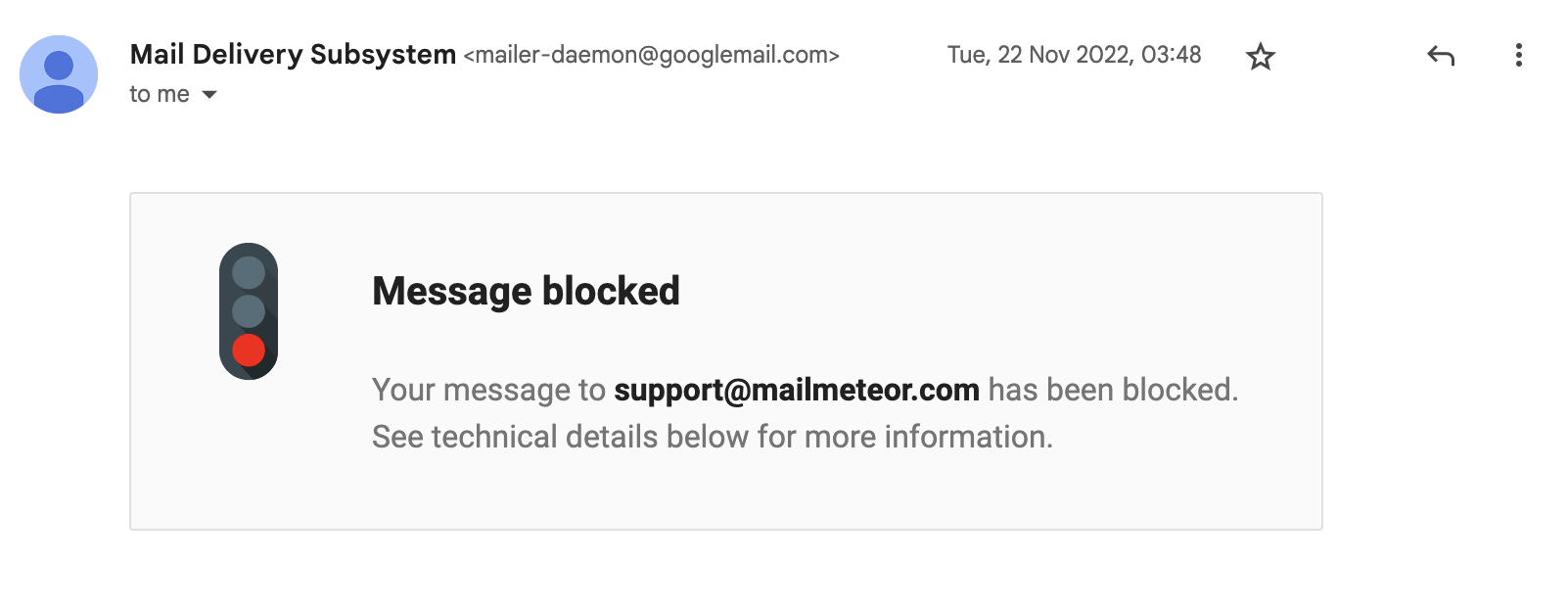
But it’s working in Gmail?
Sometimes, you might notice that the emails can be sent from Gmail directly, but they bounce when sending via Mailmeteor. That’s because you’ve turned the tracking on when you send emails with Mailmeteor.
Our tracking technology uses a custom URL associated with your account. So when you send emails with Mailmeteor, they all include this URL. If your emails are flagged as spam, their content is saved in anti-spam databases. And subsequent emails that contain this URL will be considered spam as well. Thus being rejected.
How to fix it?
What you can try at first is to disable the tracking feature in Mailmeteor. This way, your emails will be treated like any other email sent directly from your Gmail inbox. Note that without tracking, you won’t get open or click data, but this will help your emails avoid spam filters.
But disabling the tracking feature is only a temporary solution. If you continue sending emails that land in the spam folder, Gmail might block your account. That’s the next step in their escalation policy. They are working hard to prevent spam and are pretty good at it. So, if you don’t want to lose your account, you should follow the best practices:
- Ensure recipients have opted in to receive your emails.
- Avoid sending to large lists of cold leads at once.
- Regularly clean your email list to remove inactive or unengaged recipients.
To go further, you can refer to these helpful resources:
- The Ultimate Guide to Email Reputation
- 10 tips for leveling up your Gmail deliverability
- Email sender guidelines (Gmail’s documentation)
The risk of ignoring these warnings
If you continue sending emails that land in spam folders, Gmail may escalate the issue and eventually block your account. Gmail has stringent anti-spam policies, and repeated violations could lead to permanent restrictions.
In such cases, you’ll lose your account. You might ask Google to get it back, but there’s no guarantee that they will accept so.