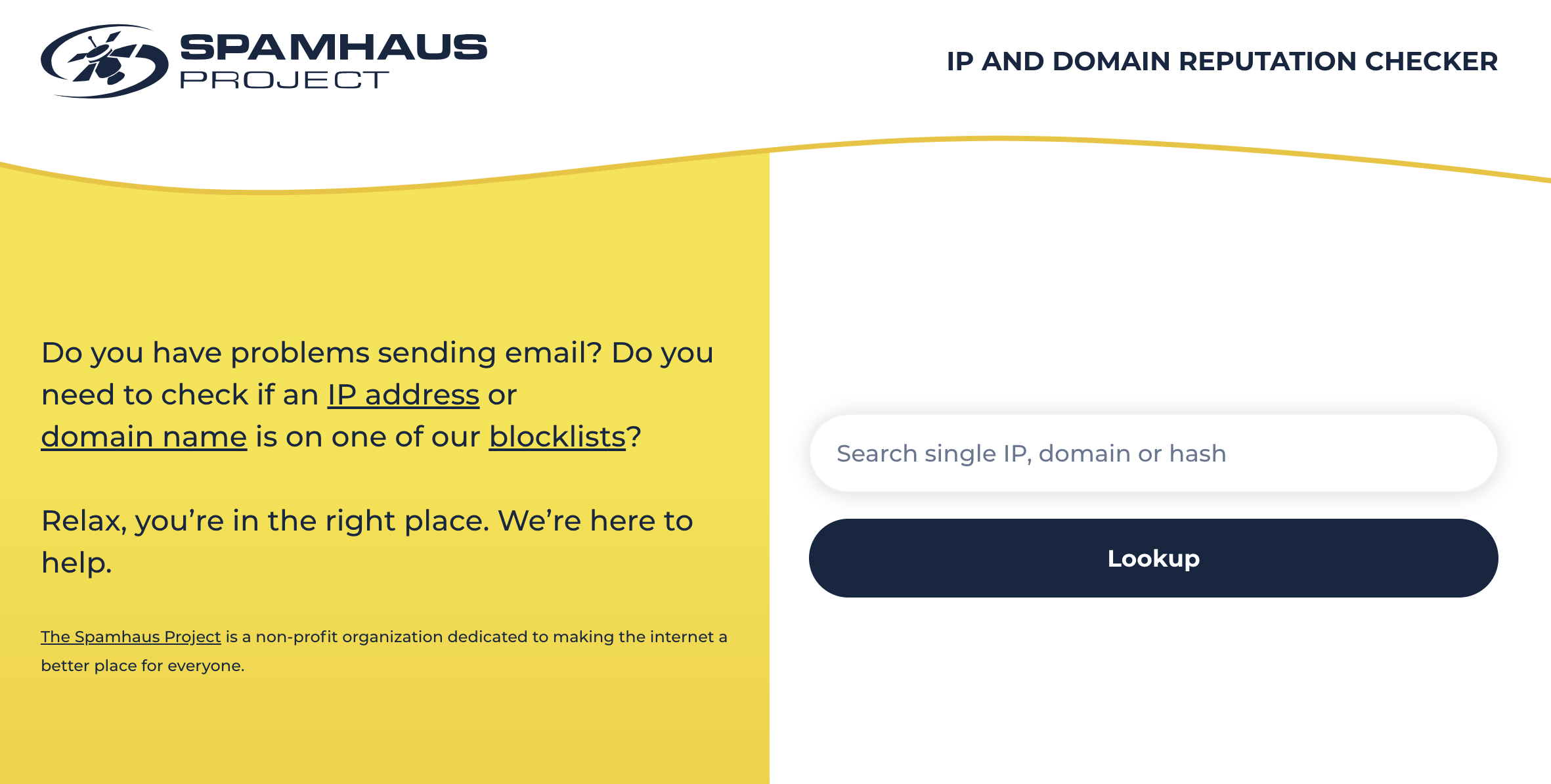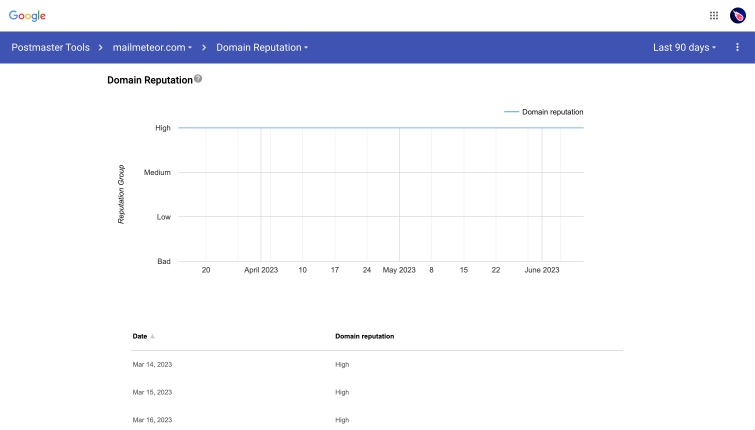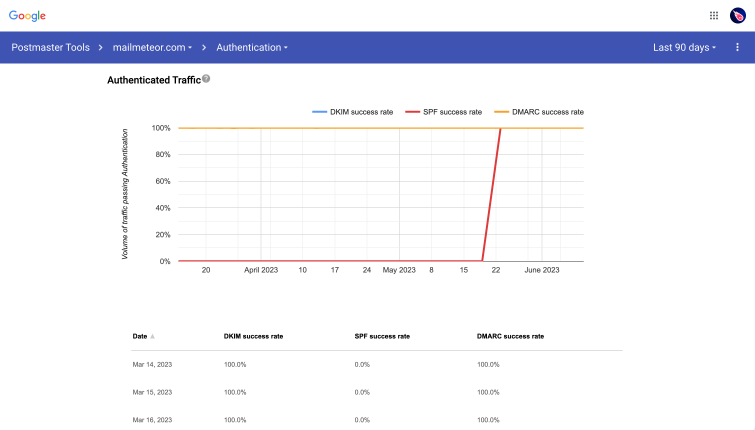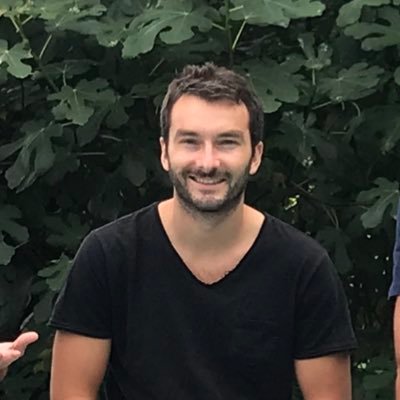Did you know that when you send an email, it has a score, also called the “email reputation”? That score is used by Gmail, Outlook, and others to evaluate if the email should reach your primary inbox.
Email started as a simple protocol (SMTP) in a university lab. Today, four billion users have an email account. And that includes some bad actors sending unsolicited bulk emails (or spam). To separate the wheat from the chaff, email reputation was born.
How does email reputation is calculated?
Gmail, Outlook, Yahoo, and others have implemented their own algorithm to calculate the reputation of an email. The current implementation of each algorithm is private, but Gmail partially released (back in 2006) how their algorithm works.
Since then, the ranking factors have evolved, and the current state of the art includes the following 7 criteria:
- Sender Authentication
- IP Address Reputation
- Domain Reputation
- Engagement Metrics
- Complaint Rate
- Spam Filters
- Bulk Emails
Ranking factor no. 1 - Sender Authentication
One of the most important ranking factors for email reputation is sender authentication. This involves verifying the authenticity of the sender’s domain and ensuring that the email hasn’t been forged or tampered with.
The two commonly used authentication methods are SPF (Sender Policy Framework) and DKIM (DomainKeys Identified Mail). SPF allows the recipient server to check if the email originates from an authorized server, while DKIM uses digital signatures to verify that the email hasn’t been modified during transit.
👉 Next step: check your SPF record.
Ranking factor no. 2 - IP Address Reputation
The reputation of the IP address from which the email is sent plays a crucial role in determining email deliverability. Email service providers and private companies maintain a database of IP addresses and their corresponding reputations based on past sending behavior. The most famous is Spamhaus Block List.
If an IP address has a history of sending spam or engaging in other malicious activities, it will have a poor reputation, resulting in emails from that IP being flagged or blocked.
👉 Next step: check your IP Address reputation or use an email marketing service, such as Mailmeteor, with an excellent IP address reputation.
Ranking factor no 3 - Domain Reputation
In addition to the sender’s IP address, email service providers also take into account the reputation of the domain name used in the email address. The domain reputation is determined by analyzing the historical sending behavior and the overall quality of emails from that domain.
Similarly to IP reputation, there are several databases of domain reputations based on factors such as spam complaints, bounce rates, and engagement metrics associated with emails sent from that domain. If a domain has a poor reputation, it may affect the deliverability of emails sent from that domain, even if the sender’s IP address has a good reputation.
👉 Next step: verify your domain has no issues.
Ranking factor no. 4 - Email Engagement Metrics
Email engagement metrics, such as open rates, click-through rates, and spam complaints, are used by email service providers to gauge the quality and relevance of the emails being sent.
Higher engagement indicates that recipients find the emails valuable and are actively interacting with them, while low engagement suggests that the emails may be unwanted or irrelevant. Emails with low engagement are more likely to be marked as spam or sent to the promotions or spam folder.
Here are some key metrics to monitor and tips for improving them:
- Open Rate: This metric measures the percentage of recipients who open your emails. To improve open rates, focus on crafting compelling subject lines that are concise, personalized, and generate curiosity. You can use our free subject line generator to get AI-powered suggestions.
- Click Rate: CTR measures the percentage of recipients clicking links within your emails. To increase CTR, ensure your email content is clear, concise, and visually appealing. Use enticing call-to-action buttons and strategically placed links. Also, consider segmenting your email list to deliver more targeted content that aligns with recipients’ interests.
- Bounce rate: measures the percentage of undelivered emails. The fewer bounces you get, the better your email reputation is. To reduce your bounce rate, monitor bounces by keeping your email list up to date and removing invalid addresses. Mailmeteor can do it for you using our BounceShield.
- Unsubscribe Rate: This metric indicates the percentage of subscribers who opt-out of receiving further emails. To reduce unsubscribe rates, focus on delivering valuable content that aligns with your subscribers’ expectations.
👉 Next step: review your email content.
Ranking factor no. 5 - Complaint Rate
The number of spam complaints received for an email sender or domain can significantly impact an email’s reputation. When recipients mark an email as spam, it signals to the email service providers that the sender’s emails are unwanted or unsolicited.
In 2022, Gmail publicly shared that their email reputation algorithm is primarily focused on the complaint rate. Making this ranking factor one of the most important to monitor.
To get a very low complaint rate, it is crucial to ensure that recipients have willingly subscribed to receive your emails (opt-in) and have a straightforward way to opt out or unsubscribe if they no longer wish to receive them.
Maintaining a clean and up-to-date email list is also essential for a good reputation. List hygiene, that’s what it’s called, involves regularly cleaning your email list by removing inactive or unsubscribed contacts and promptly handling unsubscribes.
👉 Next step: review your contact lists.
Ranking factor no. 6 - Spam Filters
Of course, email content also plays a role in determining email reputation. Email service providers use sophisticated spam filters that analyze the content of emails for spam-like characteristics.
It is essential to avoid using excessive capitalization, misleading subject lines, too many images, or excessive use of keywords commonly associated with spam. Including a plain text version of the email and personalizing the content can also help improve deliverability.
👉 Next step: check your email content against spam words.
Ranking factor no. 7 - Bulk Emails
Email service providers take into account the volume of emails sent within a specific time frame when calculating email reputation. Sending many emails at once, often referred to as bulk or email blasts can harm email reputation.
Instead of sending a massive batch of emails simultaneously, distribute them over a reasonable timeframe. This approach helps to manage server resources and avoids overwhelming recipient inboxes, reducing the likelihood of being flagged as spam.
👉 Next step: learn how to throttle your emails
How to check your email reputation?
Monitoring your email reputation is essential to understand how email service providers perceive your sending practices. While the exact algorithms used by providers like Gmail, Outlook, and others are not publicly disclosed, you can use tools and methods to gain insights into your email reputation.
Lookup your domain on Spamhaus
The industry-famous Spamhaus Reputation Checker is free to use and gives instant feedback from their database. Enter your domain name to discover issues. If you don’t have issues, your email reputation is in good standing.
Google Postmaster Tools
In July 2015, Google released the Postmaster Tools to provide insights into the sender’s domain reputation. It’s an excellent dashboard to monitor your spam rate, ip reputation, domain reputation, authentication, and spam rate.
As an example, we recently discovered that our SPF record was misconfigured and fixed the issue thanks to Postmaster Tools.
Postmaster Tools is free to use and easy to configure. Data appears only from when your domain is added to the tool, so you might not see results if you’re just getting started with it.
You have reached a limit for sending mail.
If you’re a Gmail user (or on Google Workspace), you might get a notification from Google to complain about your account’s low reputation. You receive this notification only when you attempt to send too many emails, and your daily quota is hitten.

Gmail offers 500 emails/day for Gmail accounts (ending with @gmail.com) and 2,000 emails/day for Google Workspace accounts. But those quotas are maximum, and based on your email reputation, they might be lowered.
In such a case, when you attempt to send an email, it bounces back with the following message:
If you ever get this notification when sending a small number of emails, it indicates that your email reputation is very low.
Test your inbox placement
You can use several tools to test where your emails land in a user’s inbox. These tools are usually paid, but they might have a free tier:
- Inbox Placement by MX Toolbox
- GlockApps
- Inboxready
If your email lands in the primary inbox, you can consider it in good standing. Alternatively, continue working on your email reputation if you land in the spam folder.
This is to be noted that you might land in the “Promotions” tab. As a general guidance, you should not consider that your email reputation is low when you land in this tab. Gmail and other email service providers have algorithms to determine your inbox placement. It includes the user’s preferences, which is not affected by your email reputation.
How to improve your email reputation?
Thankfully your email reputation isn’t permanent. It goes up and down depending on your sending. If ever you discover that your email reputation is low, here are several techniques to improve it:
Verify blocklist
Look up your domain on Blackhaus to make sure you’re not blocklisted. If you send emails from an email service provider (such as Mailchimp or Sendgrid) it might also share the relevant database which flagged your domain. Make sure to find out why and fix any issues.
Stop sending sending
If you have a low reputation, the fewer emails you can send, the better. To progressively gain a good reputation, the best method is to dramatically reduce your sending (or even stop them) for a few days.
Then, you can send back to trusted recipients, like friends, teammates, or in very good standing contact lists.
Alternatively, you could configure up a warm-up tool. While warm-up tools have mixed results, they could be interesting in this situation. Here’s a guide on the best warm-up tools in the market.
Review your email’s content
As a starting point, you should at least use our spam checker. But going further, if your account has a low reputation, that’s likely because your emails need to engage more. People should open, read, and, even better, reply to your emails. No engagement at all means not interesting at all.
Gmail, Outlook (and others) learn the habits of their users and try to provide them with the best experience. That’s why spam filters are now personalized for each user, and everything that doesn’t seem engaging enough is now considered spam.
Make sure your account is appealing. A profile picture, a sender name, a signature, etc. It may look like “Emails 101”, but you need to check those boxes to hope your emails make it to the main inbox.
Throttle your sending
Mailmeteor has a built-in Autopilot feature to 10x your email deliverability. One of its core functionality is to add a delay between each email. By default, we add at least 3 minutes between each email so your account looks more human. But if you can add even longer delays, you’ll likely have better results.
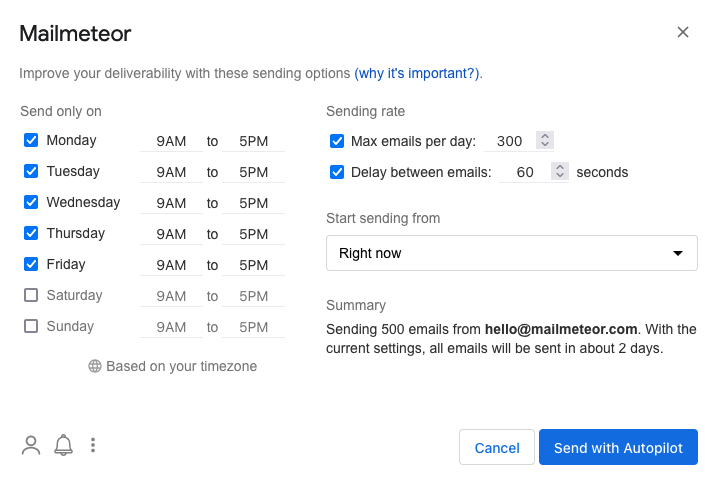
Keep your address list clean and up to date
Sending to unused inboxes, getting bounces or too many unsubscribes negatively impacts your email reputation. Having a good hygiene list is key.
Use a professional email address
If you send professional emails from an email address ending in “@gmail.com” or “@yahoo.com”, there’s a good chance that your email will be flagged as spam. Which means it may never reach your recipients’ inbox.
As a professional, you can’t have that. You need a clear, credible and trust-worthy line of communication with your customers. We have a dedicated blog post on how to create a business email address with Gmail.
Conclusion
Maintaining a positive email reputation is crucial for ensuring the deliverability and effectiveness of your email campaigns. As email service providers continuously refine their algorithms to combat spam and protect users, understanding and improving your email reputation becomes increasingly important.
Remember, a strong email reputation is built on delivering valuable, relevant content to engaged subscribers while respecting their preferences and adhering to industry standards. By prioritizing recipient satisfaction and maintaining good sending practices, you can enhance your email reputation, increase engagement, and achieve your desired email marketing goals.
Also, remember that email reputation is not permanent and can be improved over time with consistent efforts and best practices. By following the guidelines outlined in this guide, you can enhance your email reputation and increase the chances of your emails reaching the right recipients.
Bonus: Boost Your Email Deliverability with Mailmeteor
In addition to implementing the strategies mentioned in this guide, leveraging the power of a tailor-made email marketing tool can further enhance your email deliverability. Introducing Mailmeteor, the ultimate solution designed to maximize the effectiveness of your email campaigns.
Trusted by 6 million users, Mailmeteor is the top-rated Gmail mail merge tool in the market today. Our tool prioritizes efficiency, privacy, and results, enabling you to land your emails directly in the inboxes of interested and engaged customers.
With Mailmeteor, you can streamline your email campaigns with ease. Our user-friendly interface allows you to create customized email templates effortlessly, saving you valuable time and effort. With advanced features such as Autopilot or BounceShield, you can ensure that your emails always reach the primary inbox.
Whether you’re a small business owner, a sales professional, or a marketer, Mailmeteor is the perfect companion for optimizing your email deliverability.
Frequently Asked Questions (FAQs):
What is email reputation?
Email reputation refers to the score or evaluation given to an email based on various factors such as sender authentication, IP address reputation, engagement metrics, and more. It is used by email service providers to determine whether an email should be delivered to the recipient’s primary inbox or filtered as spam.
How does spam-filters work?
Email service providers, such as Gmail, use several filters to determine if your emails are legit and should reach your recipient’s inbox. These filters look at several signals, including email authentication, IP address and domain reputation, email engagement, complaint rate, and email content.
How can I improve my email reputation?
To improve your email reputation, focus on implementing best practices such as proper sender authentication using SPF and DKIM, maintaining a good IP address and domain reputation, optimizing engagement metrics like open rates and click-through rates, minimizing spam complaints, and ensuring clean and up-to-date email lists. Additionally, using tools like Mailmeteor can help enhance personalization and boost email deliverability.
Why is engagement important for email reputation?
Engagement metrics, such as open rates, click-through rates, and spam complaints, play a significant role in email reputation. Higher engagement indicates that recipients find your emails valuable and relevant, leading to better deliverability. Conversely, low engagement suggests that your emails may be unwanted or irrelevant, increasing the chances of being marked as spam or ending up in the promotions or spam folder.
How can Mailmeteor help with email deliverability?
Mailmeteor is a powerful email marketing tool designed to improve deliverability. It offers features like Autopilot and BounceShield, to increase your chance to land in the primary inbox.
Can I monitor my email reputation with Mailmeteor?
While Mailmeteor itself does not provide direct monitoring of email reputation, it offers tools that contribute to better email deliverability, such as spam checker, SPF checker. To monitor your email reputation, you can utilize dedicated tools like Spamhaus Reputation Checker and Google Postmaster Tools, which can provide insights into your domain’s reputation and help you make informed decisions to improve email deliverability.