How to Write an Effective Meeting Request Email
Have you ever stared at your screen wondering how to ask for a meeting without sounding pushy or boring? Writing a clear and professional...
Email 101: How to address multiple people in an email
Ever find yourself stuck with writer’s block just trying to figure out how to start an email to a group of people?
How to Sort Gmail by Size and Find Large Emails
Is your Gmail storage almost full? We’ve been there. After years of attachments, promotional emails, and archived conversations piling up, it’s easy to hit...
How to Delete Labels in Gmail (on Desktop, Android, or iPhone)
Tired of seeing a cluttered Gmail sidebar filled with labels you no longer use? In this step-by-step guide, we’ll show you how to delete...
How to Select All in Gmail (Even More Than 50 Emails at Once)
Need to delete, archive, or label hundreds of emails in Gmail? Scrolling and selecting one by one takes forever — but there’s a much...
How to Stop Spam Emails
Did you know that over 45% of all emails sent are spam?
Saleshandy Pricing (2025): Plans, Features & Best Alternatives
Looking for the latest Saleshandy pricing details? Wondering if it’s the right cold email tool for your business? You’re in the right place.
New and Noteworthy
Get to know the latest features that have been released into Mailmeteor, to help you do more with your emails. Read all our product announcements →
-

Sending from a different email address is now easier than ever
Easily send emails from multiple addresses (work, personal, or client accounts) in Mailmeteor with the new Senders feature. Perfect for freelancers, teams, and power users. -
Making our email verification even smarter
Discover Mailmeteor's latest update to email verification: new statuses like Valid, Invalid, Risky, and Unknown. Learn how these help you better segment your lists and improve deliverability. -
Redesigning our Google Sheets extension
Discover the all-new Mailmeteor experience in Google Sheets — redesigned to help you send email campaigns faster, with fewer steps, and more flexibility using or skipping templates. -
What's new in Mailmeteor? AI Email Writer, Email Tracking and more
The team was hard at work in 2024. Let's recap some of the biggest features that have been released and what's next for 2025. -
Bringing AI one step closer to your inbox
Introducing our new AI Email Assistant, a free tool that works directly within Gmail to help you draft, reply to, and improve emails.
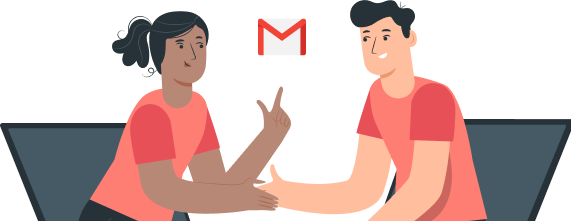
Use Gmail like a Pro
Aliases, labels, follow-up, learn about everything you can do in Gmail to x100 your productivity. Read all articles about Gmail →
-
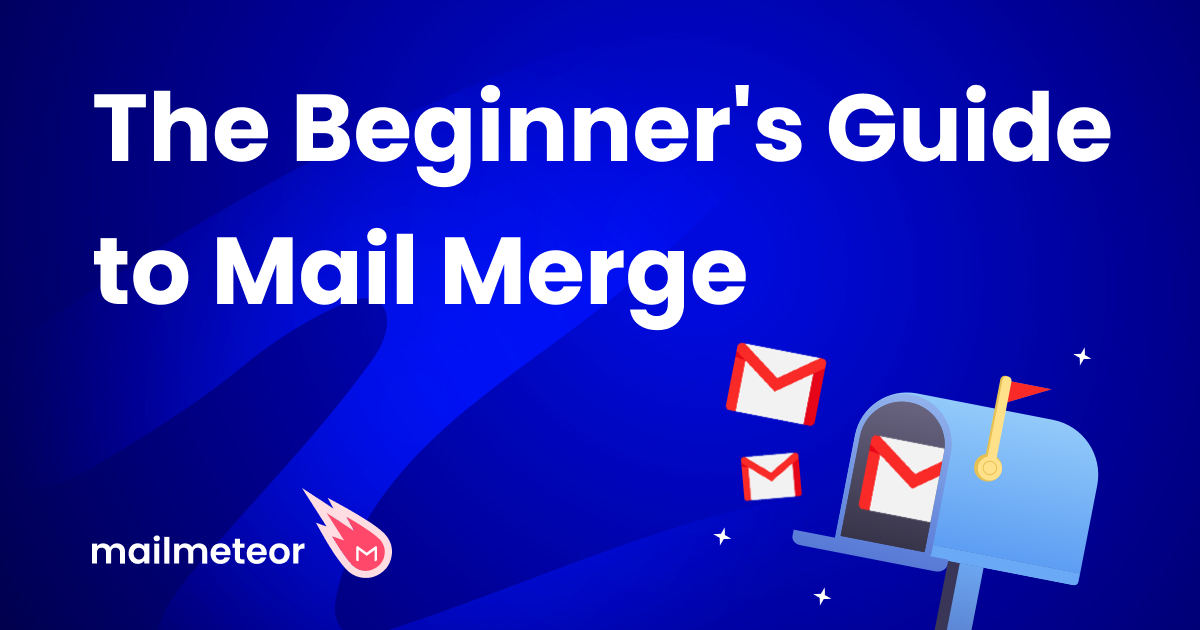
The Beginner's Guide to Mail Merge (With Examples)
Want to create personalized documents in minutes? This beginner’s guide to mail merge will show you step-by-step instructions, essential tips, and the best tools to streamline your mailing process. -
What are Gmail’s email sending limits per day? (2025)
Discover the email sending limits for Gmail and Google Workspace so you can send mass emails without getting blocked. -
Best Regards Email: Meaning, Examples & 20 Polished Alternatives
What does “Best regards” mean in an email? Learn when to use it and discover 20 better sign-offs with examples. -
Everything You Need to Know About Archiving Emails in Gmail
Gmail archive is a dimension you need to explore. Find out everything you need to navigate it, and take your email management a step forward. -
Introducing Mailmeteor for Gmail: One giant leap for your inbox
Now send mass emails directly from your Gmail inbox. With our seamless browser extension, manage campaigns effortlessly without leaving Gmail. Try it today for free
Get to know Outlook
Mail merge, settings, SMTP configuration, shortcuts, dive into Outlook and its ecosystem. Read all articles about Outlook →
-
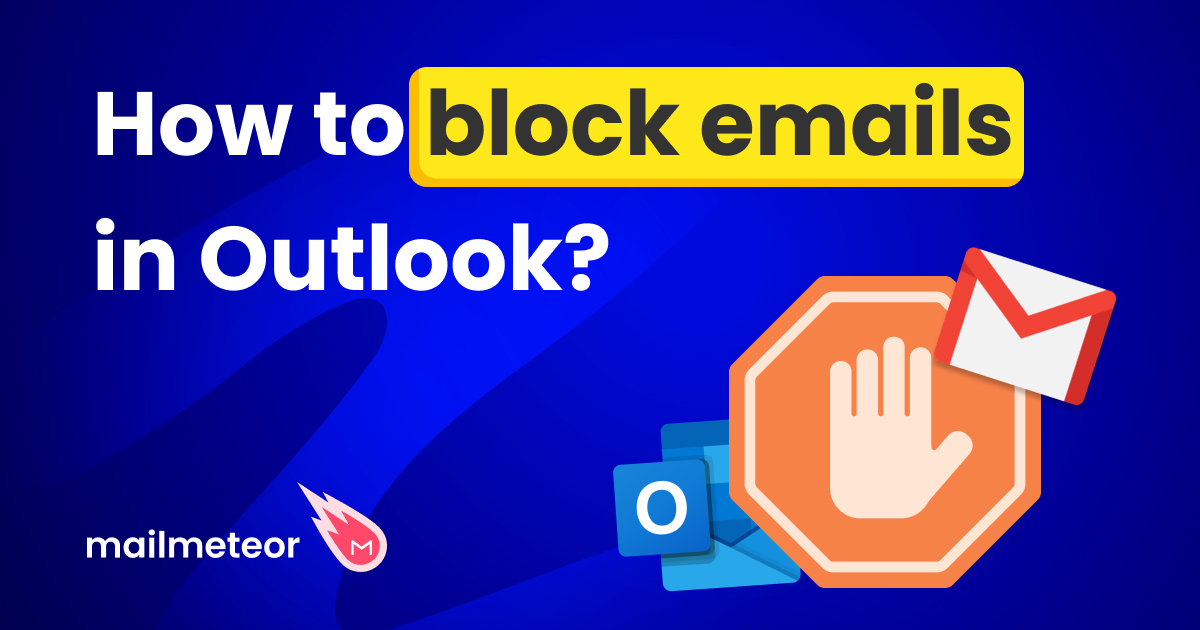
How to Block Emails in Outlook (2025)
Guide to blocking emails on Outlook: banish unwanted emails and reclaim your inbox tranquility. -
5 Easy Ways to Delay Send in Outlook
Want to delay the delivery of an email in Microsoft Outlook? Here’s a quick guide to help you send emails at the best time. -
How to Create Email Templates in Outlook (A Step-by-Step Guide)
Want to save an email so that you can use it again and save time? In this quick guide, we’ll show you how to create an Outlook email template and increase your... -
How to Change Your Outlook Password (On Web, Desktop, or Mobile)
Want to protect your inbox from hackers? In this quick guide, we’ll show you how to change your Outlook password on web, desktop, and mobile. So that you can ensure your privacy... -
5 Outlook for Web Alternatives You Can Consider
If you're scanning for a new email service provider or moving away from your Outlook, here are our 5 suggestions.

