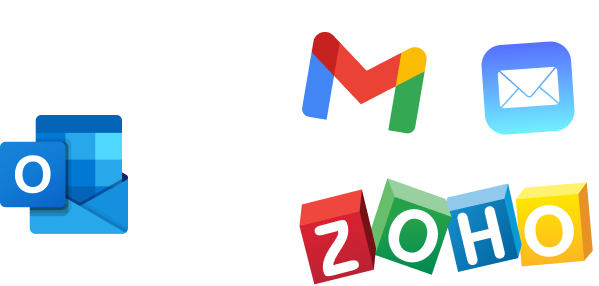Are you looking for a dependable email service provider but find that Outlook for Web does not meet your needs? Whether you are seeking better features, performance, or simply a change of interface, there are plenty of decently robust alternatives available as the market of email service providers is a vast one, and Microsoft is just one of the many big players that inhabit it.
Here are some of the most common reasons users switch from Outlook:
- You do not use Microsoft 365 – If you find yourself using productivity tools which are not a part of Microsoft 365, then there is no point in sticking with Outlook for Web.
- You need more security – While Microsoft does offer a secure platform, there are safer and more robust alternatives out there.
- You need a custom email address – Unfortunately, Outlook no longer lets you use a custom email address unless you are on one of their expensive business tiers.
In this article, we will explore five top-notch email service providers that can serve as excellent replacements for Outlook, no matter what your reasons are.
Gmail
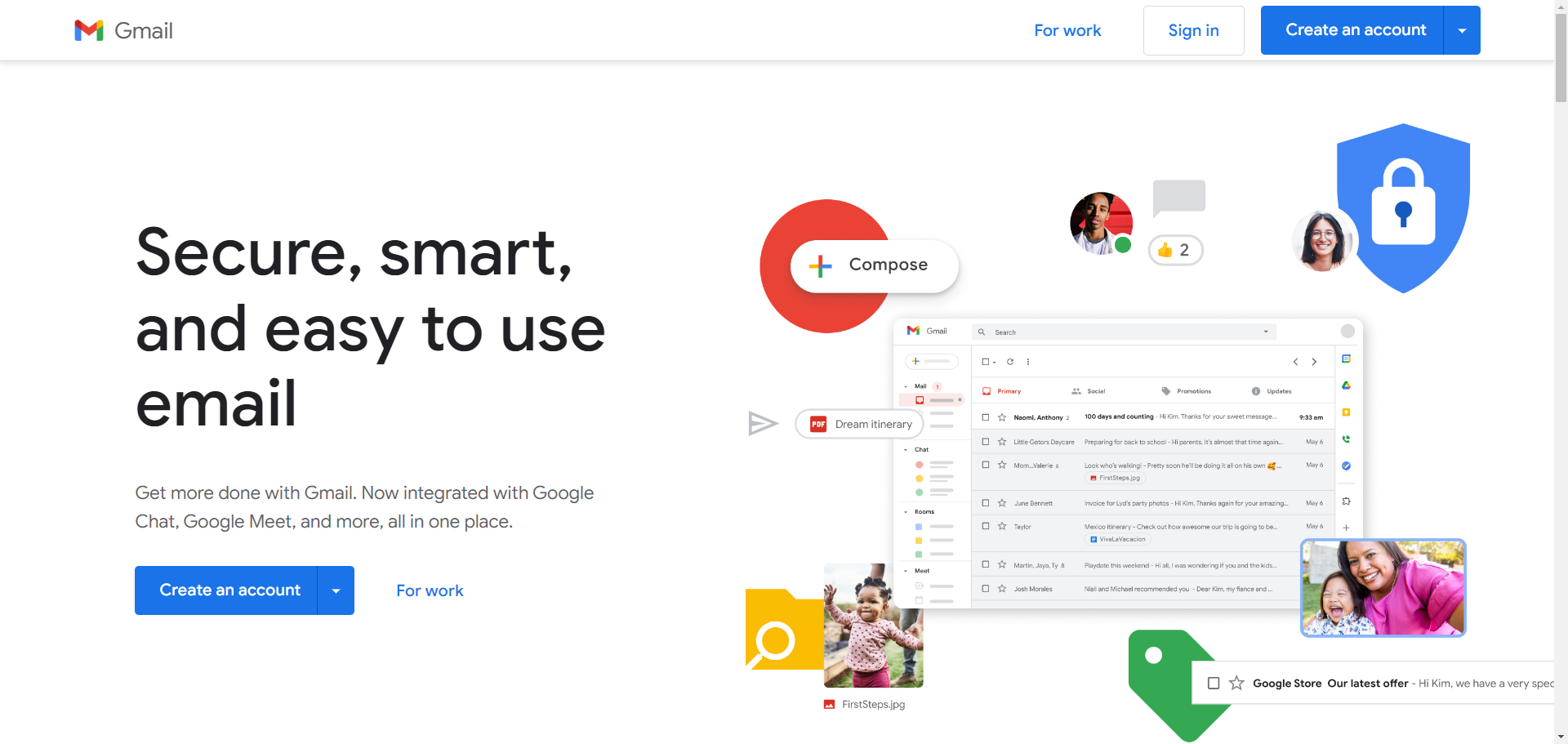
Gmail, powered by Google, is one of the most popular email platforms worldwide. Known for its simple and intuitive interface, Gmail offers seamless integration with other Google services like Google Drive, Calendar, and Meet. It features powerful search capabilities, robust spam filters, and makes the task of managing your inbox a breeze. Google offers different services for individuals and businesses. Gmail focuses on personal email needs while Google Workspace provides the same Gmail experience boosted by a bunch of productivity tools.
Pros of Gmail
- Generous Free Storage: Gmail provides users with 15 GB of free storage space, which is very competitive when you compare it to other email platforms. Users can store a large number of emails, attachments, and files without worrying about running out of space.
- User-Friendly Interface: With a clean and intuitive user interface, Gmail makes it easy for users to navigate and manage their emails. The layout is straightforward, and features are well-organized. Due to its status as the default mailbox for Android devices, most users will already be familiar with its UI.
- The Google Ecosystem: Gmail seamlessly integrates with other Google services, such as Google Drive, Calendar, and Docs. Users can directly access and share files, schedule events, and collaborate on documents without leaving their email interface. It provides a cohesive and convenient ecosystem for both productivity and communication.
- Automated Labeling & Filters: Combined with Gmail’s search functionality, automated labeling and filters make organizing emails a breeze. Users can set up rules to categorize incoming emails based on sender, subject, keywords, and a wide range of other factors. You can automatically label these emails and even mark them as read on arrival.
Cons of Gmail
- Privacy Concerns: Google’s data collection practices have raised privacy concerns among users. Even though they have officially stated that they will no longer be scanning emails for their data collection.
- No Custom Email Addresses: You must pay for a Google Workspace subscription if you wish to use a custom domain for your email address. While it is priced generously, there are other services that give you that option for free.
iCloud Mail (Apple Mail)
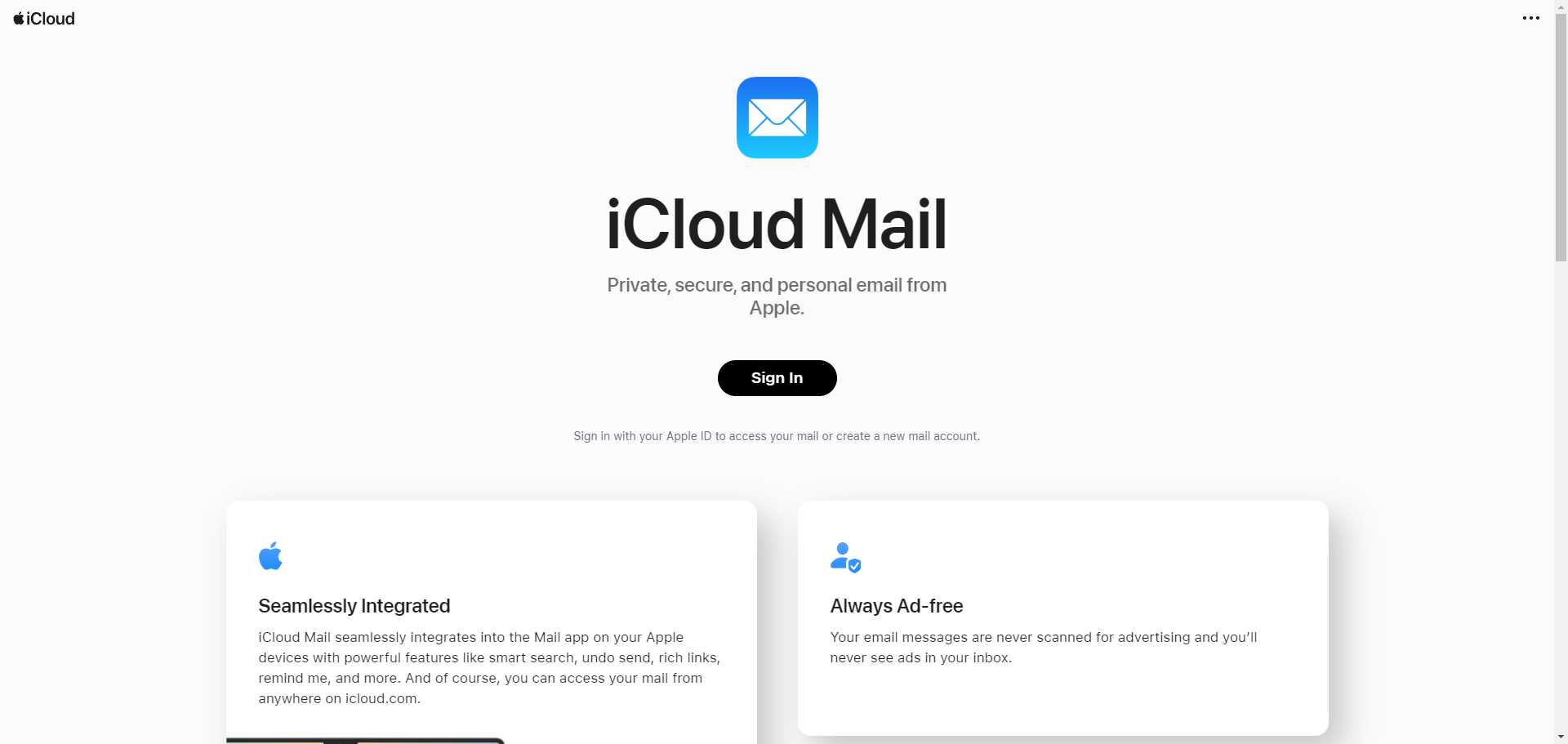
iCloud Mail is the default email client on macOS and iOS devices. It offers a seamless experience for users within the Apple ecosystem. Known for its clean and straightforward design, iCloud Mail makes it easy to manage multiple email accounts from various providers in one unified inbox. The app integrates perfectly with other Apple services like Calendar, Contacts, and Siri to maximize your productivity. Apple’s robust security features ensure that your emails are encrypted and protected, and their Mail Privacy Protection initiatives have been a large leap forward when it comes to email privacy and security.
Best for users who cannot imagine a life without their Mac, iPhone, or iPad, iCloud Mail provides a reliable and user-friendly solution for all your email needs.
Pros of iCloud Mail
- The Apple Ecosystem: iCloud Mail is built into all Apple devices and users within the Apple Ecosystem will find it difficult to switch from it to another email service provider. If you have an Apple device, there is almost no reason for you to use a third-party email service provider.
- Privacy & Security Features: Apple does not cut corners when it comes to security, and they do take email security seriously as well! Mail Privacy Protection automatically hides your IP address, your email viewing activity, and your device information from email marketers.
- Intuitive Interface: The app has an easy-to-navigate interface, which is particularly beneficial for those who prefer simplicity. Even technically unsavvy individuals will have no trouble finding their way around the mail clients.
Cons of iCloud Mail
- Apple Ecosystem: Like all things that are too good to be true, the Apple Ecosystem is also a double-edged sword that faces numerous difficulties when integrating with other platforms like Android or Windows.
- Only for Personal Use: There is no way for you to pay an extra fee to register a custom domain for your business or professional use, this is a severe limitation and makes it impossible to use Apple Mail for anything other than personal use.
- Lack of Professional Features: Compared to other email clients, Apple Mail has fewer extensions and add-ons such as Mailmeteor or CRM applications. Severely limiting its capabilities for power users.
Proton Mail
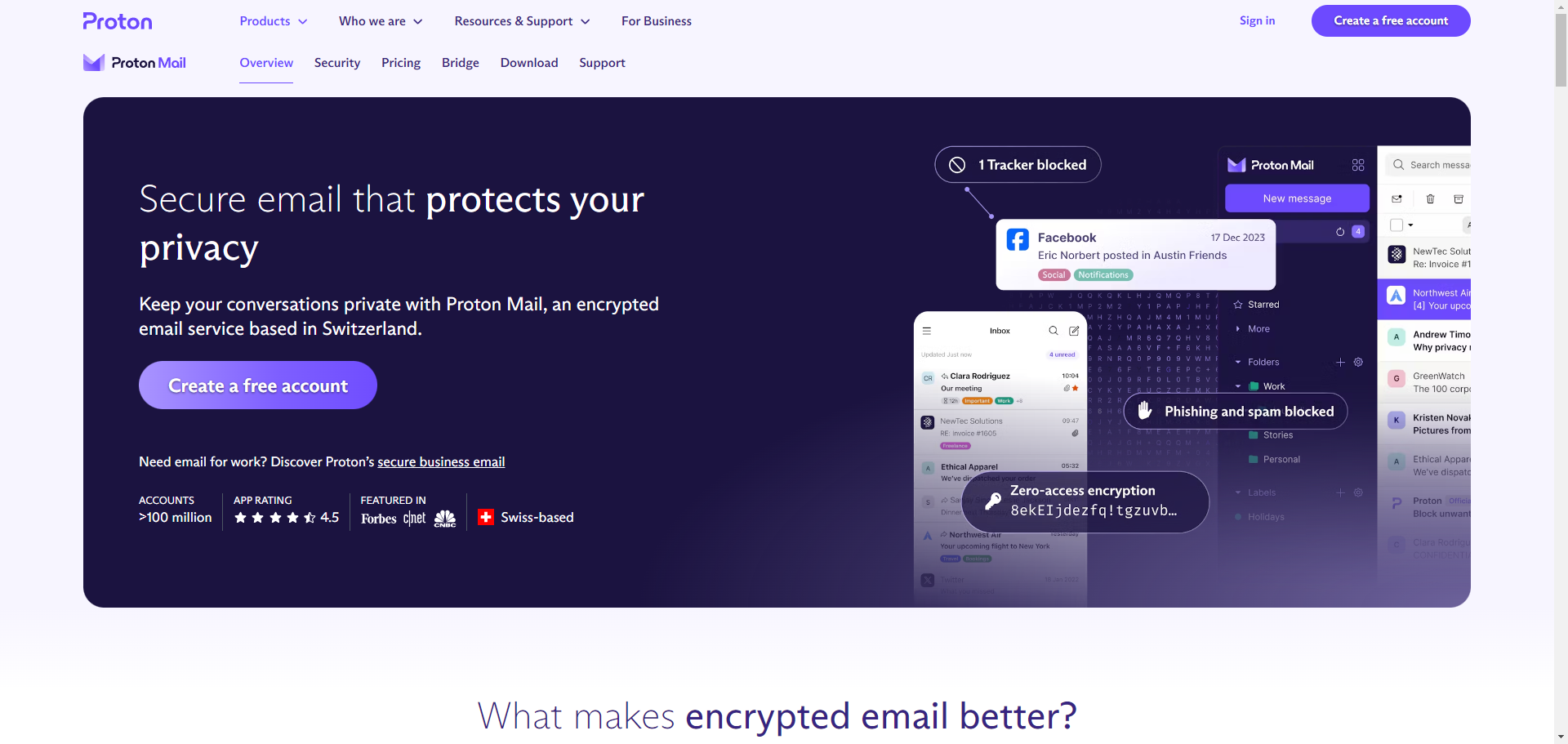
Proton Mail is a security and privacy-focused email service that stands out for its end-to-end encryption. Developed by scientists from CERN and MIT, Proton Mail ensures that no one but you and your intended recipients can read your emails. With its user-friendly interface, you can easily manage your inbox while enjoying your peace of mind knowing that your data is protected. Based in Switzerland, Proton Mail also benefits from strong Swiss privacy laws, adding an extra layer of security. An ideal email client for anyone who prioritizes confidentiality, Proton Mail is a top choice for privacy-conscious users.
Pros of Proton Mail
- Open Source: Proton Mail’s open-source nature allows for independent security audits and community-driven development, ensuring that your data remains secure and there is no funny business going on without your knowledge.
- Blocks Trackers: Proton Mail is capable of automatically blocking email trackers, enhancing your privacy by preventing senders from monitoring email interactions.
- Privacy-Focused: With features such as end-to-end encryption, tracker-blocking, and being able to create anonymous email aliases, Proton Mail ensures that your communications remain private and secure from third-party access.
Cons of Proton Mail
- Limited Free Account: The free version of Proton Mail comes with some pretty strict restrictions. You only get 1 GB of free storage, and you can only send 150 emails per day. These restrictions might be enough for most users but sooner or later you will have to upgrade to a paid tier.
- Integration Limitations: Proton Mail does not easily integrate with many third-party applications and services, which may inconvenience users who rely on productivity tools. However, any tool that uses IMAP / SMTP will be able to use your Proton Mail account without hurdles.
Yahoo Mail
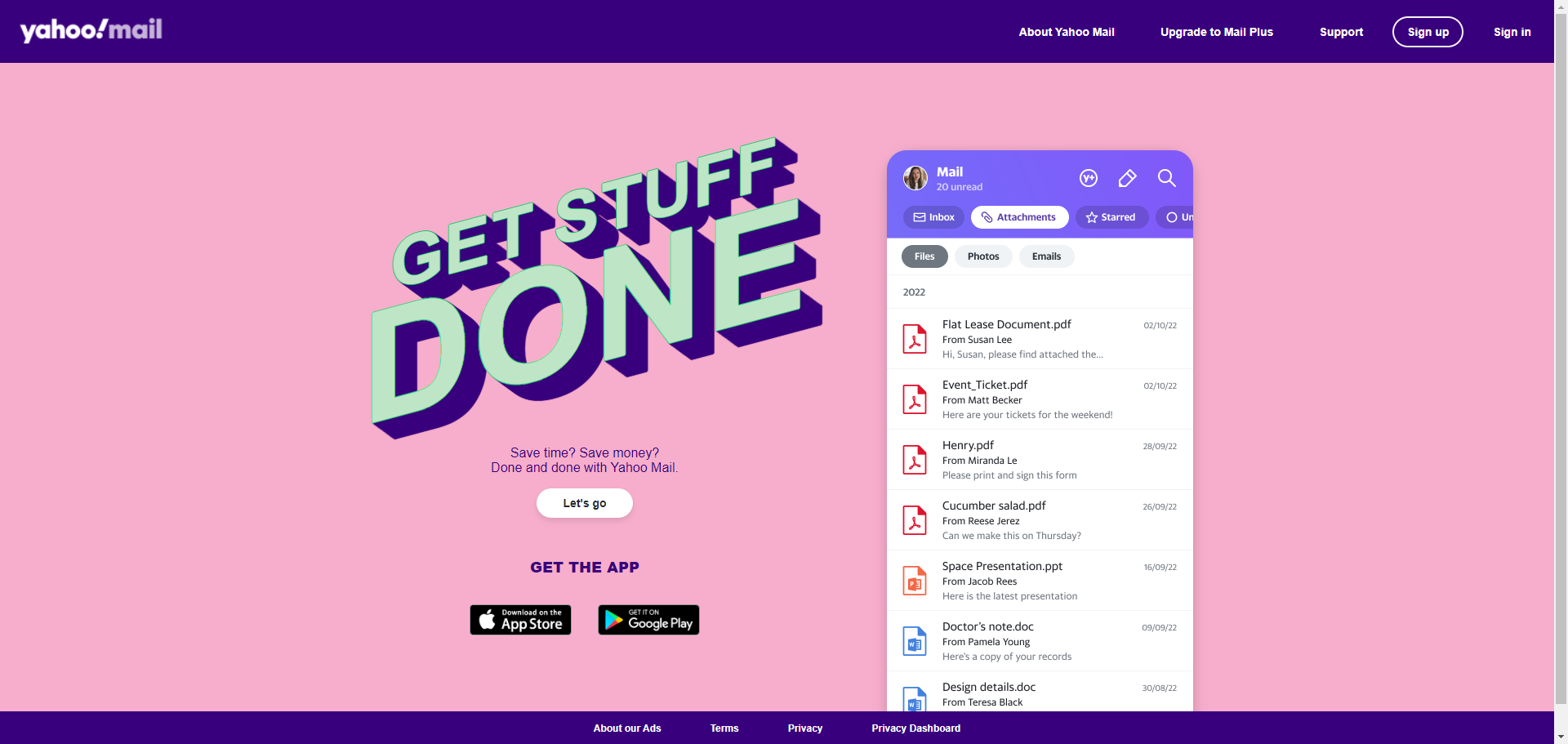
Yahoo Mail is a user-friendly email platform that has been around for years. Once a giant that was compared to Google and Microsoft, Yahoo fell behind in the digital race but still functions as a competitive email service provider. Known for its generous 1TB of storage space, Yahoo Mail lets you keep plenty of emails without ever worrying about running out of room. Combine this generous free storage with the ability to customize your user interface and themes, and you get an email service provider that is relevant to this day.
Pros of Yahoo Mail
- Generous Storage: Yahoo Mail offers 1 TB of free storage, which is significantly more than many competitors. For example, Gmail only gives you 15 GB of storage that you must share with their other applications.
- Productivity Tools: Yahoo comes with quite a few productivity features such as an integrated calendar, to-do lists, and contact management, just like most other email clients.
- Customizable Interface: If customizing your mailbox is what you want to do then it will be difficult to find an alternative to Yahoo. The only other platform that gives you more freedom is Gmail.
Cons of Yahoo Mail
- Intrusive Ads: All of the free storage does end up costing you in the long run – you will find advertisements almost everywhere in Yahoo Mail.
- Limited Integration: Due to Yahoo’s relatively small market share, many third-party applications overlook including support for Yahoo in their tools. You will have better luck with more popular services like Gmail if you are interested in using third-party email tools.
- Security Breaches: Yahoo has had multiple data breaches which severely undermine the sense of security that is essential for choosing an email service provider.
Zoho Mail
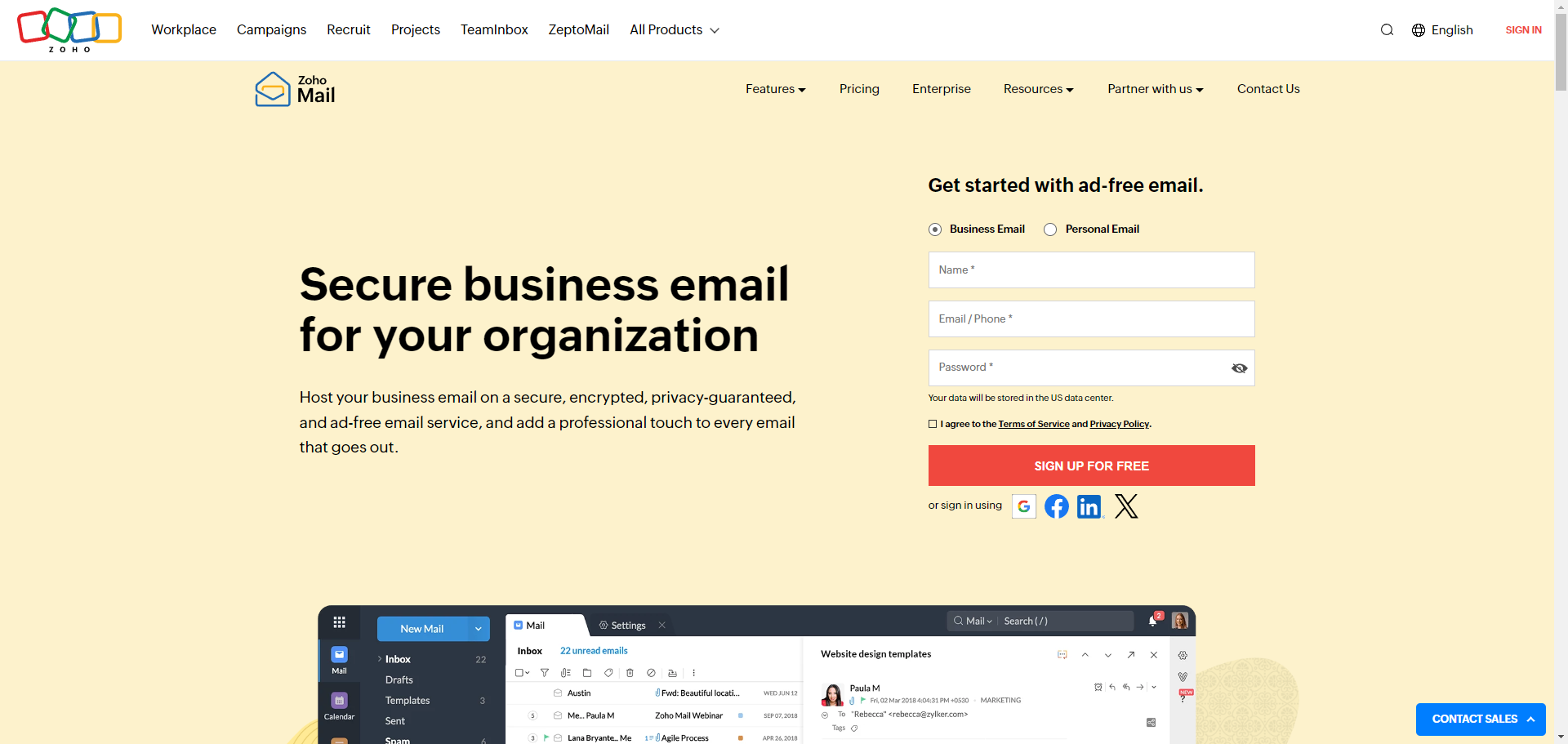
Zoho Mail is a feature-rich email platform designed with efficiency in mind. It is part of the Zoho suite of productivity tools, and offers seamless integration with apps like Zoho CRM, Docs, and Calendar. Known for its clean, ad-free interface, Zoho Mail provides a generous free tier for small businesses who can use their platform to create an email address with their own custom domain name. While Zoho Mail is primarily intended to be used by businesses, they also let you sign up for a “@zohomail.com” personal account for non-professional use just in case.
Pros of Zoho Mail
- Free Business Tier: Zoho Mail is one of the few email service providers out there which lets you create free business email addresses – for multiple users! If you have 5 or less users in your business, you can use Zoho Mail to create business mailboxes for free.
- Productivity & Collaborative Tools: From CRMs and Sales Management to Forms & Surveys, your Zoho business account is capable of a lot more than what other email services provide you.
Cons of Zoho Mail
- Business Focus: While Zoho does let you create personal accounts for using their email service, you will find the mileage to be inferior since all of their applications are filled with features that are only useful for businesses.
- Spam Filter Issues: Not only does Zoho do a terrible job of recognizing incoming spam, plenty of users have also complained about their outgoing emails being incorrectly flagged as spam.
Choosing the Right Alternative
Selecting the right email service provider depends on your specific needs and preferences. With a variety of options available, you should choose a platform that offers the features, integration, and security that best aligns with your personal or professional requirements.
Here is a summary of the ideal scenarios for each alternative:
- Gmail: Ideal for users who are familiar with the Google ecosystem and might be interested in power-user tools such as Mailmeteor. If you value a smooth experience on Android or Windows, Gmail is the king for a reason right now.
- iCloud Mail: Perfect for users who are consistently using Apple devices and prefer the seamless integration within the Apple ecosystem. Primarily for personal use and ideal for users who prioritize their privacy and comfort.
- Proton Mail: Best suited for individuals who prioritize security and privacy above all else, requiring features such as end-to-end encryption and tracker-blocking. Bonus points if you need to use their VPN & Password Manager tools as well.
- Yahoo Mail: Suitable if you need a large amount of free storage as there is no better alternative out there in that department, as long as you do not mind the intrusive advertisements.
- Zoho Mail: Primarily for businesses seeking a feature-rich platform to provide a bunch of sales-related features on top of an email service. While the interface is nowhere as mature as other platforms’, it gets the job done.
Choosing the right alternative involves evaluating what aspects are most important to you. Whether it is security, integration, storage, or user interface. Each of the above options come with their own unique benefits and drawbacks. Consider your needs carefully before making a decision!