In this course, we will teach you how to become proficient with Mailmeteor, the best-rated mail merge add-on for Google Sheets. We've streamlined the dozens of features that will make you more professional and save you hours of your time. Get powerful examples and takeaways for you that you can implement right away.
What's included in the course:
- Mailmeteor's basics to help you get started
- How to personalize and track emails
- Advanced features such as scheduling
- Tips & Tricks to get the most out of Mailmeteor
-
 2 min
2 minHow to Mail Merge in Gmail? (2023 tutorial)
In this concise tutorial, you get an introduction to sending emails with Mailmeteor. It covers all the basics. It's a must-watch.
-
 1 min
1 minHow to install Mailmeteor?
Mailmeteor seamlessly integrates with Gmail and Google Sheets. Once installed, you're ready to send emails to your mailing list right in Google Sheets. In this video, we show you how to install Mailmeteor and open it.
-
 5 min
5 minHow to send mass personalized emails in Gmail?
The power of mail merge is to let you send hundreds of personalized emails in a minimal amount of time. That's what you will learn in this video.
-
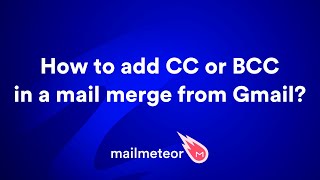 1 min
1 minHow to add CC or BCC?
Adding someone in cc/bcc is a common feature of 1-1 emails. No worries; you can do it also in 1-to-many emails when sending a mail merge.
-
 4 min
4 minHow to send from an alias?
Mailmeteor connects to your primary Google account. Sometimes, you want to send a newsletter from another email address. We have you covered.
-
 3 min
3 minHow to track emails?
When you get familiar with email marketing solutions, you want to know how effective your emailing campaigns are. That's where you need to learn more about tracking and how Mailmeteor brings you effective metrics to measure your performance.
-
 2 min
2 minHow to track links?
Besides tracking opens of your emails, you can detect when someone clicks on an email. That's such a powerful feature that you probably will use it all the times you send an email with a link.
-
 1 min
1 minHow to schedule a mail merge?
Best marketers prepare their emailing campaigns days (if not weeks) in advance. Using the scheduling feature, you can ensure that your emails are sent at the right moment. Without you being in front of your computer.
-
 1 min
1 minAdd images in your email.
An image is worth a thousand words. With Mailmeteor, you can easily embed images in your mass mailing (newsletters, promotional offers, email greetings, and more).
-
 3 min
3 minMail merging with attachments?
Invoices, payslips, brochures, you can send all kinds of attachments with your mail merge. Learn how to do it in this video.
-
 2 min
2 minHow to add an unsubscribe link?
In most countries, when sending marketing campaigns, you must embed an unsubscribe link. See how to do it in a few clicks.
-
 4 min
4 minHow to use filters to send to a segment?
When you want to follow up with only a subset of your mailing list (e.g., people that have opened your emails), you can use filters in Google Sheets. Mailmeteor will send an email only to the visible rows.
-
 4 min
4 minHow to avoid emails going to spam?
While not totally a tutorial, this video is an excellent reminder on how to avoid your emails going to spam. Bulk emails are generally more sensitive to spam so we will share the basics here.
Expand your knowledge of mail merge
Read our articles to master mail merge with Gmail and Google Sheets.
Questions? Comments?
Feel free to let us know what you think.
Brought to you by Mailmeteor
The Best Rated Mail Merge for Gmail
- up to 2,000 emails/day
- Rated 4.9/5 out of 10,000+ reviews
- Free plan available


