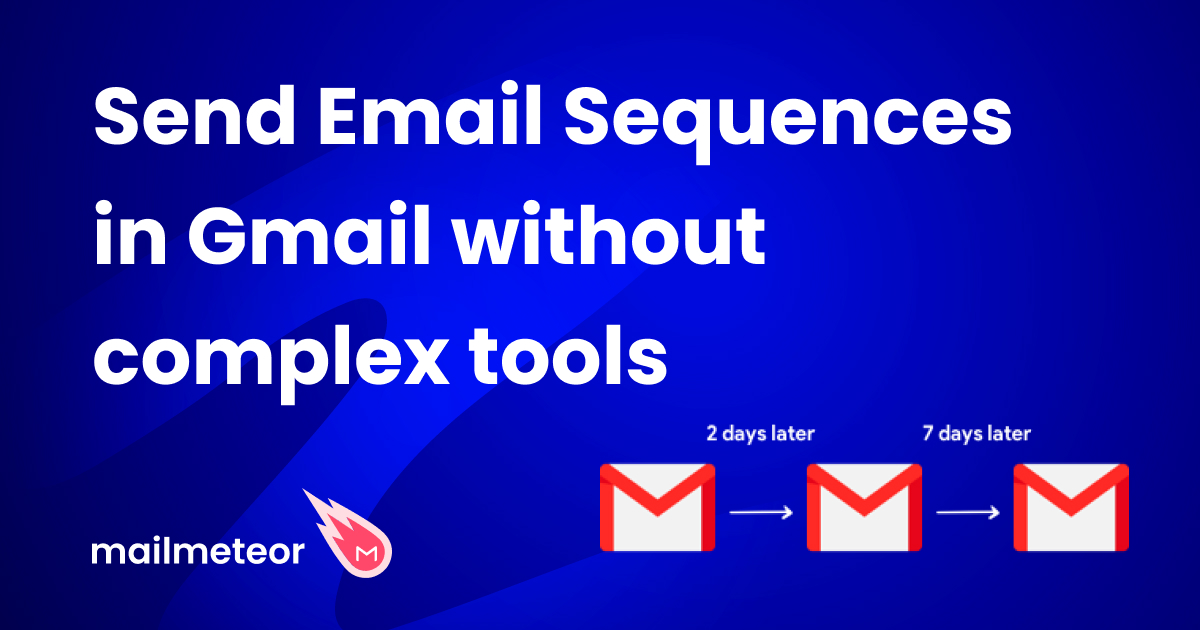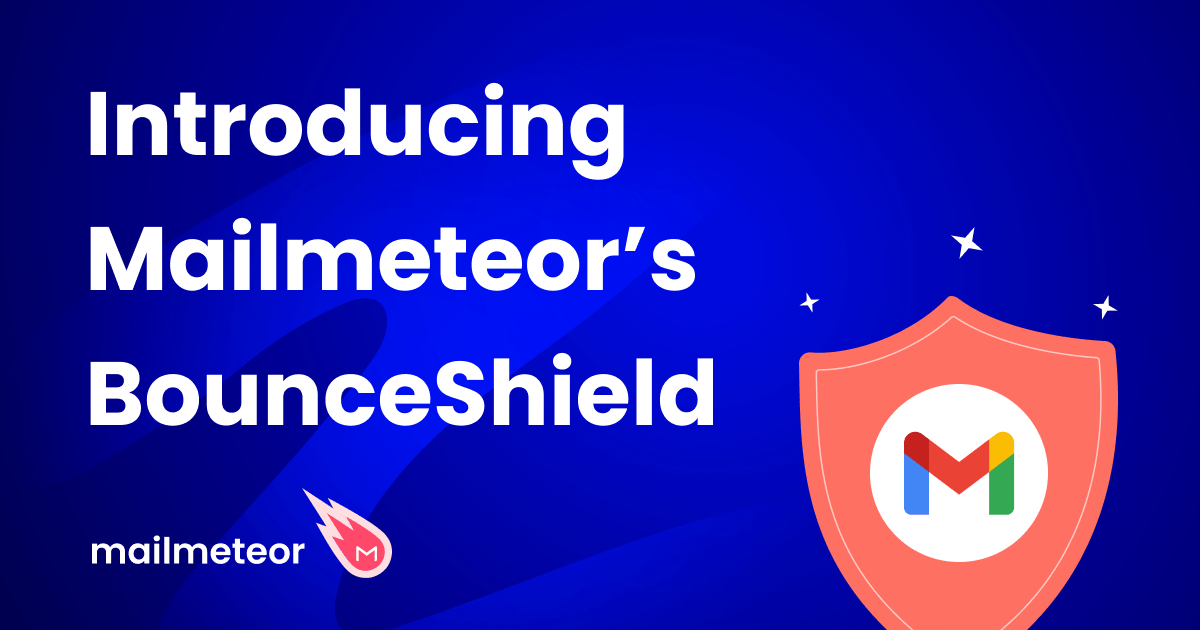This course will teach you how to start using Mailmeteor Dashboard, your control center. With the Dashboard, you can manage your campaigns, monitor the engagement rates (opens, clicks, etc.), and find your contacts.
What's included in the course:
- Dashboard's basics to help you get started
- How to send your first campaign
- Advanced features such as Autopilot
- Tips & Tricks to get the most out of Mailmeteor
-
 2 min
2 minGetting started with the Mailmeteor Dashboard
Whether you're new to email marketing or a seasoned pro, this video will help you get up and running with Mailmeteor's powerful email automation tools.
-
 2 min
2 minHow to write email templates?
Whether you're a beginner or an experienced user, our email templates are designed to help you create professional-looking emails in just a few clicks.
-
 2 min
2 minHow to enable email tracking in your campaigns?
Learn how tracking (opens, clicks) works and what you can do with it in the Dashboard. Remember, tracking is a paid feature included in all our plans.
-
 1 min
1 minHow to manage your contacts?
Learn how to upload, edit, and organize your contact lists using the Mailmeteor Dashboard.
-
 2 min
2 minHow to use Autopilot in Mailmeteor?
The Autopilot feature in Mailmeteor enhances your marketing campaign. By spreading your email sends over multiple days, you can optimize deliverability and engagement rates.
-
 2 min
2 minHow to use email aliases in Mailmeteor?
Email aliases are a powerful feature that allows you to send emails from multiple addresses you own.
-
 3 min
3 minHow to create a signature for my campaigns?
Leave a lasting impression & boost brand recognition with professional email signatures.
-
 2 min
2 minHow to export data from Mailmeteor?
Learn how to easily export the results of your campaigns, emails, events (and more) so you can analyze the data and make better decisions to automate your email marketing.
-
 2 min
2 minHow to manage your account in Mailmeteor
Retrieve invoices, invite team members, and manage your billing details from the Mailmeteor Dashboard.
Go further with Mailmeteor
Read our articles to master the #1 email platform for Gmail.
Questions? Comments?
Feel free to let us know what you think.
Brought to you by Mailmeteor
The Best Rated Mail Merge for Gmail
- up to 2,000 emails/day
- Rated 4.9/5 out of 10,000+ reviews
- Free plan available