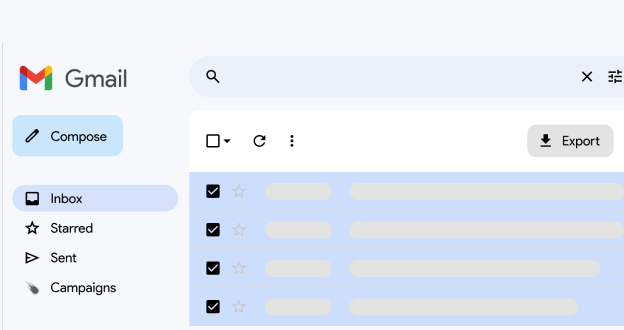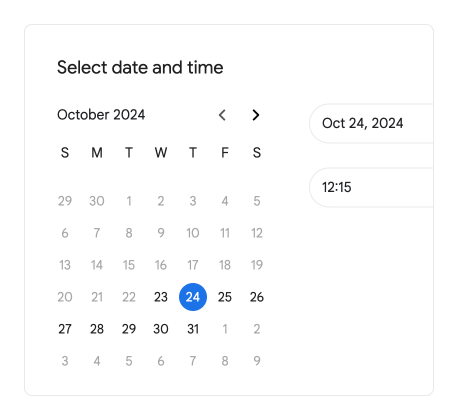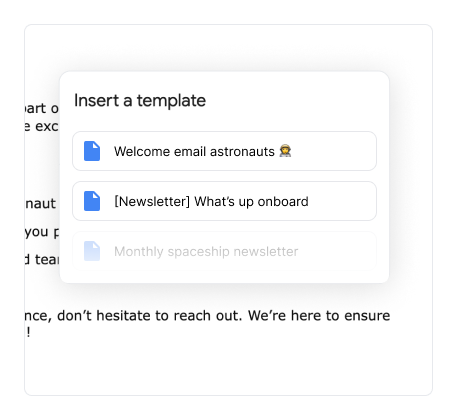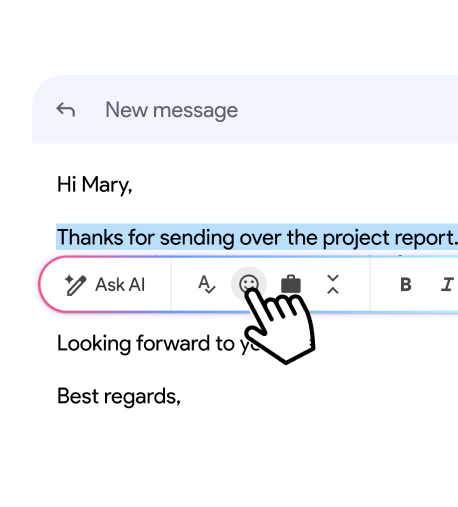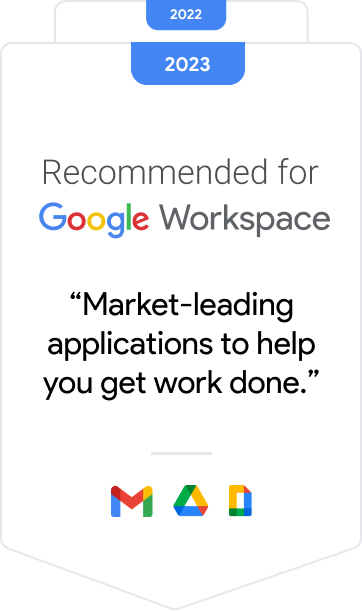All the tools you need to do sales in Gmail
AI-Assistant
AI-assistant that lives inside your inbox.
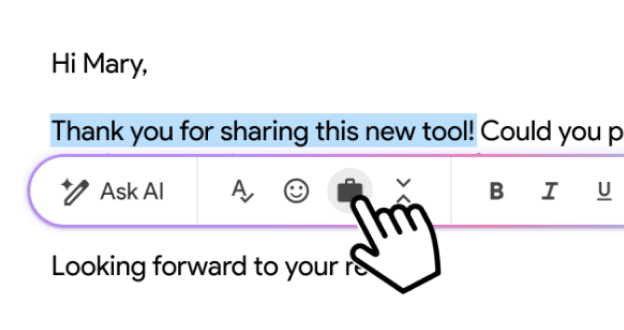
Open tracking
Get notified when someone opens, clicks, or replies.
Auto follow-up
Send emails with auto-follow-ups until you get a reply.
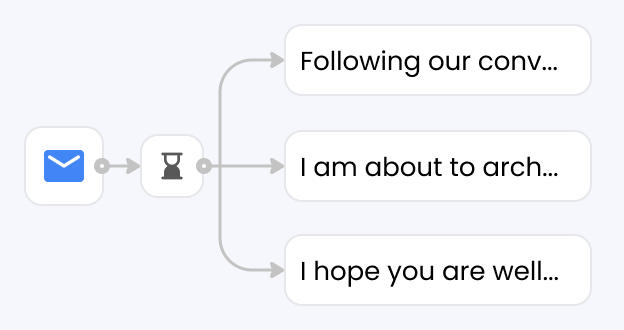
Personalized templates
Insert your templates with keyboard shortcuts.
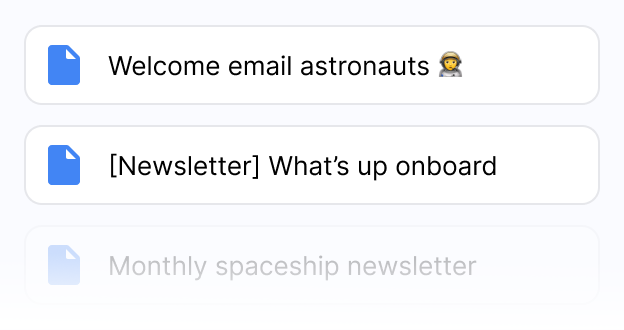
Mail merge
Send personalized email campaigns from Gmail.
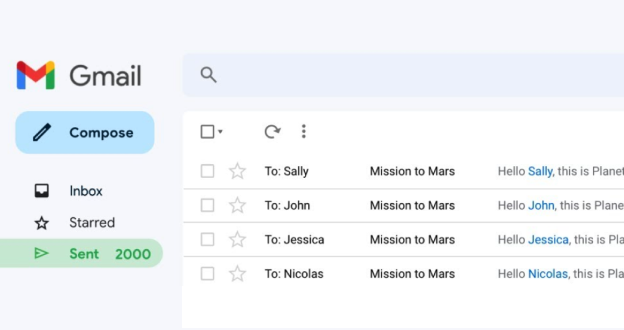
Export campaigns data
Download events, emails, and other revelant information.