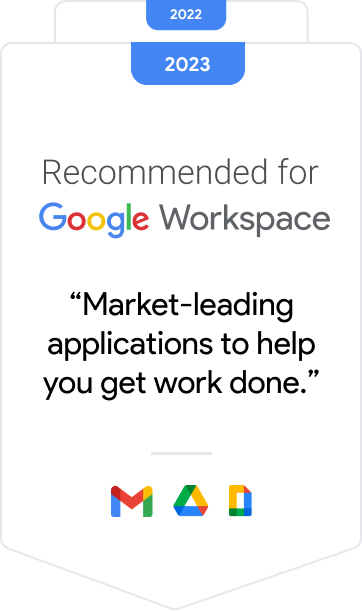Know what happens
after you click send
Mailmeteor helps you track opens, clicks, replies, bounces, and unsubscribes. In real-time.
Activate email tracking in 1 click to understand how recipients engage with your emails.
Quickly identify what's working and make data-driven decisions. You'll never be in the dark again.
Track your emails with Mailmeteor →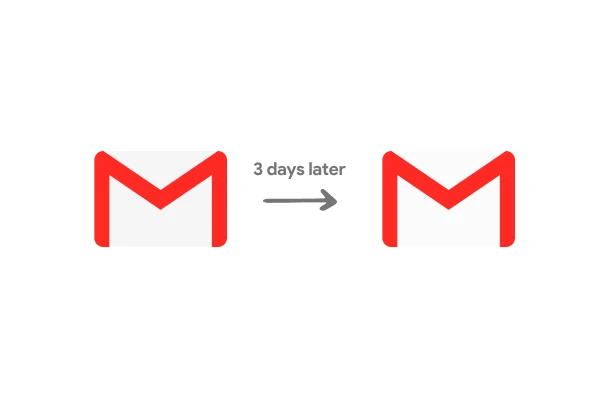
Close more deals
with timely follow-Ups
Mailmeteor instantly notifies you when someone opens, replies to, or clicks on your emails.
Use this data to trigger automated follow-ups and send the right message, at the right time.
Craft a personalized email journey that feels uniquely relevant to each recipient, and watch your leads turn into deals.
Learn more about follow-up triggers →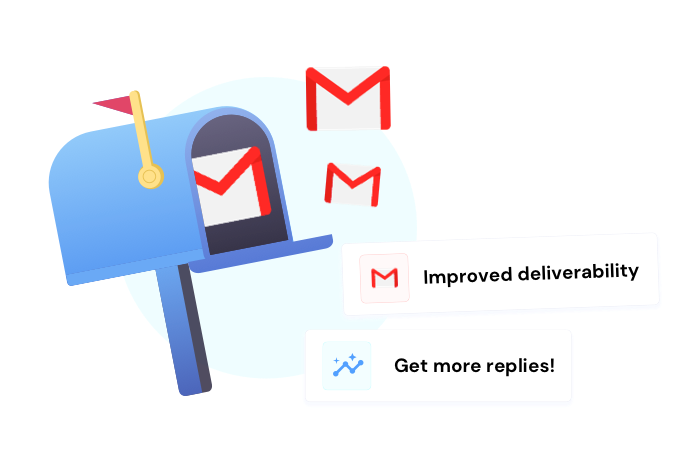
Create data-driven content for your leads
Every click, open, and reply tells a story. Explore your leads' engagement history to find out what makes them tick.
Pinpoint your most engaged leads and keep track of what emails they open, or which links catch their attention.
Then, use these insights to create content that deeply resonates with them, and become unignorable.
Send better emails with Mailmeteor →