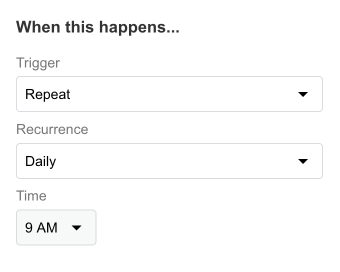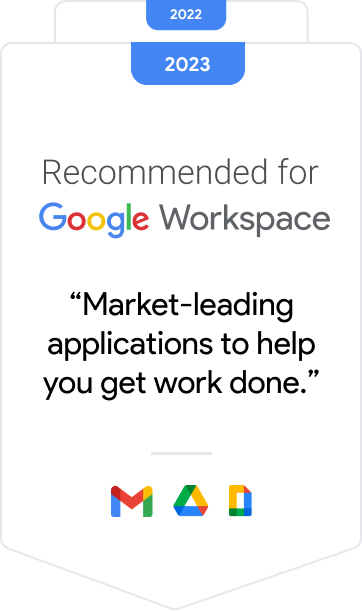-
Connect your Google Forms
Whenever someone respond to your contact form, send email notifications to the respondent, you, or any email address.
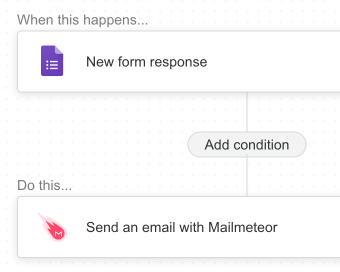
-
Customizable conditions
Tailor your automation conditions to meet specific needs and scenarios in your spreadsheet.
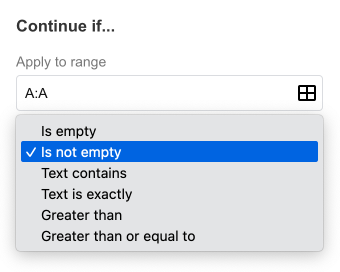
-
Time-based scheduling
Schedule your automations to be executed at regular intervals, like daily or weekly.