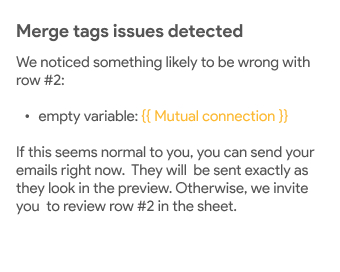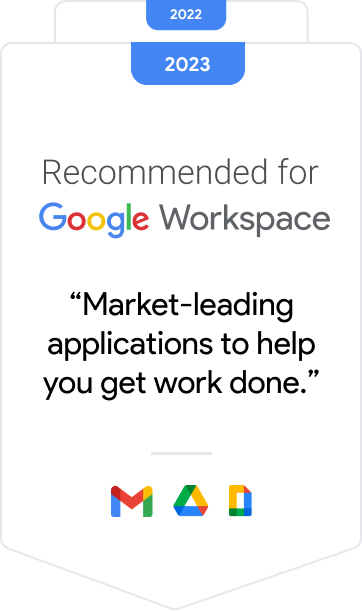-
Personalization at scale
Create 10,000+ emails and personalize all of them in 1 click. For maximum impact. With minimal effort.
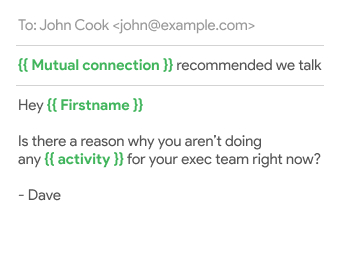
-
Template customization
Turn your emails into reusable templates. Or customize one of our 40+ battle-tested email templates.
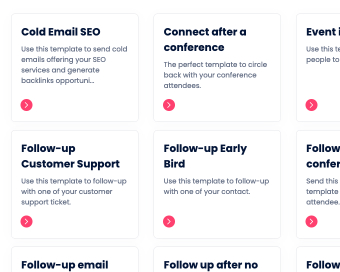
-
Mistake auto-detection
Send your campaigns with peace of mind. Mailmeteor automatically detects and flags any potential mistakes.