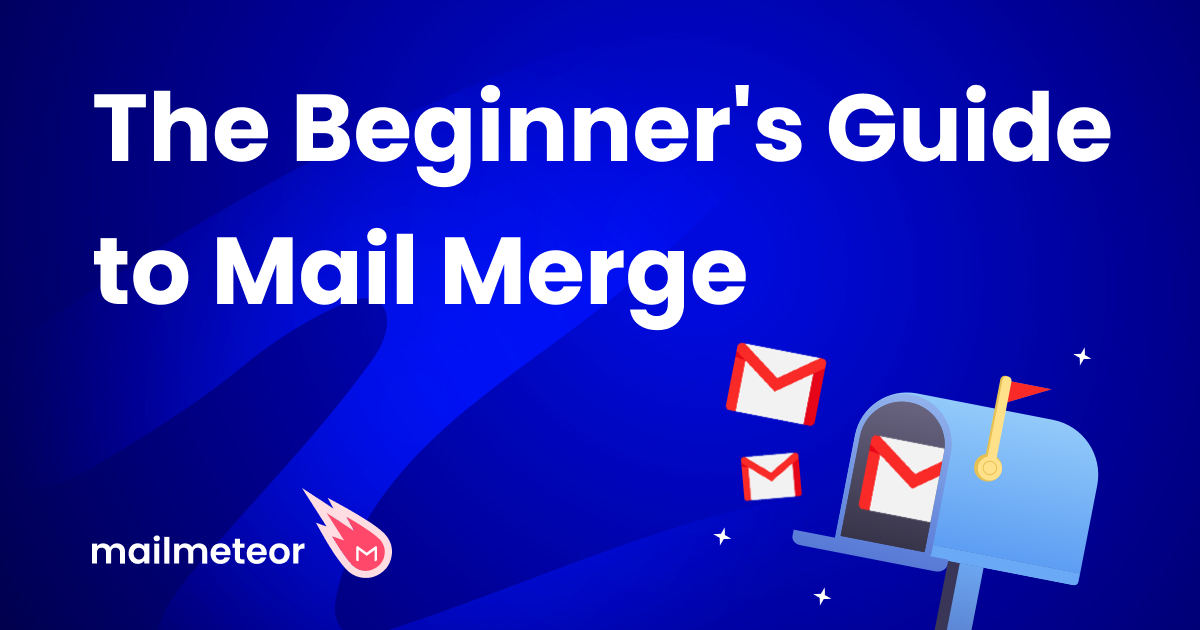In this course, you'll learn everything you need to know to excel at Google Sheets, the spreadsheet software solution backed by Google. From filters to mail merge, you'll learn the 15+ best features of Google Sheets to get the most out of your data.
What's included in this course:
- Google Sheets basics to help you get started
- Tips & tricks to excel in your spreadsheet
- Advanced features such as filters and mail merge
- Hacks to get the most out of Google Sheets
-
 5 min
5 minHow to mail merge with Google Sheets
Learn how to create a mail merge right from Google Sheets. Import your mailing list into a new spreadsheet and open Mailmeteor to send individual and personalized emails to each recipient. It’s free and easy to use.
-
 1 min
1 minHow to hide a row in Google Sheets?
Very quick video about hiding a row in Google Sheets (i.e. making it invisible).
-
 1 min
1 minHow to filter rows in Google Sheets?
Quick video that creates filters in a Google Sheets spreadsheet to hide some rows based on criteria (here the country column).
-
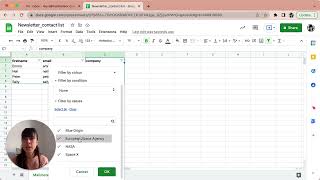 2 min
2 minUsing filters (advanced) in Google Sheets?
Filtering data in a spreadsheet helps you focus on what matters. You can hide rows and make sure to get the most out of your data.
-
 4 min
4 minHow to send mass emails in Google Sheets?
It's possible to send mass personalized emails with Gmail to reach a large targeted audience. In this video, you're going to learn how to send mass personalized emails with Gmail with a Google add-on called Mailmeteor.
-
 2 min
2 minMail merge with different attachments to each recipient
Tired of manually attaching different files in your mass emails? This video shows you how to automate personalized attachments.
-
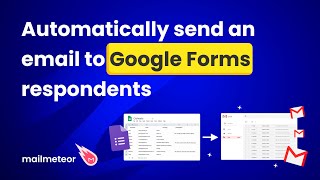 4 min
4 minAutomatically send an email to respondents
Want to show appreciation to those who fill out your forms? This video teaches you how to set up automatic thank you emails in Google Forms using Mailmeteor!
-
 4 min
4 minHow to mail merge between Excel and Gmail
Start from an Excel file and learn how to send personalized emails to each recipient with Gmail.
Do more with Google Sheets
Enhance your understanding of Google Sheets with tutorials and articles.
Questions? Comments?
Feel free to let us know what you think.
Brought to you by Mailmeteor
The Best Rated Mail Merge for Gmail
- up to 2,000 emails/day
- Rated 4.9/5 out of 10,000+ reviews
- Free plan available