In this course, we’re going to teach you how to become proficient with Gmail, the world’s most used email service. We’ve streamlined the 15+ best features of Gmail that will save you hours. With powerful examples and takeaways for you that you can implement right away.
What's included in the course:
- Gmail’s basics to help you get started
- Tips & tricks to excel in your inbox
- All shortcuts to save time in Gmail
- Advanced features such as archive and folders
- Hacks to get the most out of Gmail
- Full course download (PDF)
-
 2 min
2 minHow to write an email in Gmail?
Gmail is not just about receiving emails from your favorite brand. You can compose and send emails right with just a few clicks. In this video, we show you how to do it.
-
 2 min
2 minHow to schedule sending in Gmail?
Scheduling emails is one of the most important features to stay organized in your inbox. It helps you write emails in advance and make sure they are sent at the right time.
-
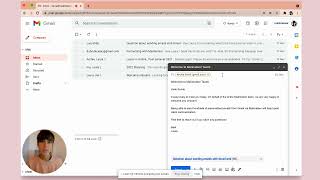 1 min
1 minHow to CC in Gmail?
One of the most used features in emailing is probably to cc someone. By sending a carbon copy, you can make someone involved in the discussion and Gmail let’s you do it in just a click.
-
 1 min
1 minWhat is snooze in Gmail?
Snooze is a Gmail feature that helps you stay organized in your inbox. When you snooze an email, you make it disappear from your inbox for now. But you define when that email should come back.
-
 1 min
1 minHow to change your name in Gmail?
By default, when you send an email in Gmail, your recipients will see your full name as set in your Google account. But that can be changed, if for example you are sending emails for your hockey sport club.
-
 1 min
1 minHow to archive emails in Gmail
Archiving emails in Gmail is super convenient to save space. It moves conversations out of your inbox without deleting them. In this video, we'll show you how to archive an email in Gmail and then how to find the archived email.
-
 2 min
2 minHow to export or download your Gmail emails?
Whether you're looking to backup your emails, or need to export them for analytics, this video shows how to easily download emails (including search results) with the click on a button.
-
 1 min
1 minHow to edit the subject line in Gmail?
When you want to reply to or forward an email, sometimes it makes sense to change the subject line. Here’s a very quick video on how to do it in Gmail.
-
 2 min
2 minHow to create labels in Gmail?
To keep your inbox organized, Gmail labels are very useful. They work like Outlook folders, but they are much more powerful in the sense that an email can have multiple labels, while it can’t be in multiple folders.
-
 3 min
3 minHow to add an alias in Gmail?
Let’s say you want to send and receive emails from another email account you own, that’s possible using an email alias in Gmail! In this video, we are showing you how to add an alias in Gmail.
-
 1 min
1 minHow to attach an email in Gmail?
Attachments are a huge part of sending emails from one to another. But did you know you can send more than files?
-
 4 min
4 minThe Best Gmail Shortcuts (2025)
With a few Gmail shortcuts you can save hours of time on a daily basis. In this video, I’m showing 10 of the most useful Gmail shortcuts.
-
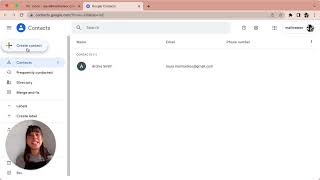 1 min
1 minHow to manage your contacts list in Gmail?
Wondering where is your contacts list in Gmail? In this video, we’ll show you how to access your Gmail contacts and how to manage your Gmail distribution list. We’ll see how to add contacts to Gmail before emailing them.
-
 4 min
4 minHow to send mass emails in Gmail
It’s possible to send mass personalized emails with Gmail to reach a large targeted audience. In this video, you're going to learn how to send mass personalized emails with Gmail with a Google add-on called Mailmeteor.
-
 3 min
3 minHow to mail merge with attachments in Gmail
Most advanced mail merge solutions allow you to attach files and documents to your email. It’s a convenient way to distribute documents such as invoices, event invitations, and more. In this video, we show you how to attach one or more attachments to your mail merge in Gmail using Mailmeteor.
-
 2 min
2 minHow to delete all emails in Gmail
In this video, we’ll see how to delete emails in Gmail to save space in your inbox. In addition, we’ll teach you how to recover deleted emails before they are permanently deleted.
-
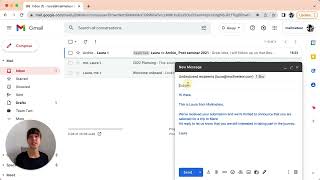 3 min
3 minHow do I send emails to undisclosed recipients in Gmail?
Sometimes you want to send an email to several people at once, without them knowing they are part of a mailing list. That’s exactly what a mail merge does.
-
 5 min
5 minHow to do an email blast in Gmail?
An email blast is when you send a lot of emails quickly. In this video, we’ll show you how to send an email blast in Gmail, but we’ll also see why it’s not ideal to send mass emails all at once.
-
 7 min
7 minEmailing Like a Boss
How to write an email like a boss? Such a frequent question that we have! From signature, to the subject line, this video includes many tips on how to become proficient with emails.
Take your Gmail skills to the next level
Enhance your understanding of Gmail by tapping into our diverse collection of articles.
Questions? Comments?
Feel free to let us know what you think.
Brought to you by Mailmeteor
The Best Rated Mail Merge for Gmail
- up to 2,000 emails/day
- Rated 4.9/5 out of 10,000+ reviews
- Free plan available