Everything you need for better email
Join 6 million users and bring your inbox to the next level with the best-rated platform.
Hobby
Get started sending mass emails
Free
Starter
Send personalized emails from your inbox
$4.99
- 5,000 emails/month
- 10 campaigns
- 1 sender
- Remove branding
Premium
Email marketing for you and your team
$12.99
- 15,000 emails/month
- 25 campaigns
- 3 senders
- 3 automations
Pro
Complete email automation suite
$24.99
- 45,000 emails/month
- Unlimited campaigns
- 5 senders
- 5 automations
Trusted by 6 million professionals
Companies & organizations from all over the world trust Mailmeteor. Read all reviews.
| COMPARE PLANS | FREE | STARTER | PREMIUM | PRO |
|---|---|---|---|---|
| Monthly limit | 500 emails | 5,000 emails | 15,000 emails | 45,000 emails |
| Daily limit | 50 emails | 250 emails | 500 emails | 1,500 emails |
| Email campaigns | 3 | 10 | 25 | Unlimited |
| Senders | 1 | 1 | 3 | 5 |
| Mail merge from Sheets |  |  |  |  |
| Mail merge from Docs |  |  |  |  |
| Gmail extension |  |  |  |  |
| Excel add-in |  |  |  |  |
| Schedule send |  |  |  |  |
| Unsubscribe link |  |  |  |  |
| Email templates |  |  |  |  |
| AI Email Writer |  |  |  |  |
| Even more features |  |  |  |  |
| Starter features | ||||
| Contacts | 5,000 | 50,000 | 250,000 | 500,000 |
| Email tracking | - |  |  |  |
| Autopilot | - |  |  |  |
| Attachments | - |  |  |  |
| HTML Templates | - |  |  |  |
| Zapier integration | - |  |  |  |
| Remove branding | - |  |  |  |
| Premium features | ||||
| Sheets Automation | - | - | 3 | 5 |
| Email follow-ups | - | - | 1 | Up to 10 |
| Reply detection | - | - |  |  |
| Bounce detection | - | - |  |  |
| Bot detection | - | - |  |  |
| CRM Integration | - | - |  |  |
| Pro features | ||||
| Email warmup | - | - | - | 1 |
| Email verification | - | - | - |  |
| Multi follow-ups | - | - | - |  |
| Custom tracking domain | - | - | - |  |
| Priority support | - | - | - |  |
| Start for free | Buy Starter | Buy Premium | Buy Pro |
Meet our 7 million users
Companies & organizations, from all over the world trust Mailmeteor. Read all 10,000+ reviews.
I recently started using Mailmeteor for my email campaigns, and I couldn't be happier with the results! The user interface is incredibly intuitive, making it easy to personalize and send emails in bulk. The integration with Google Sheets is seamless, allowing me to manage my contacts efficiently. I particularly appreciate the tracking features, which provide valuable insights into open rates and engagement. This has helped me refine my approach and improve my overall communication strategy. Overall, Mailmeteor has significantly streamlined my email marketing efforts. I highly recommend it to anyone looking for an effective and user-friendly solution!
Chrome Web Store
Mailmeteor is super easy to use and really helps me send personalized emails quickly and professionally. Highly recommended!
Chrome Web Store
Thanks guys, because publipostage with Word and Excel doesn't connect correctly to Outlook and I don't know why. With your extension, everything is clearcut.
Capterra
I’ve been using MailMeteor for a while now. I originally signed up when they launched through a Lifetime Deal (LTD) on AppSumo. From past experience, I’ve noticed that companies often let their customer service slide over time, especially for LTD users. But with MailMeteor, it’s been the exact opposite. Their customer service has been consistently excellent (definitely 5-star), and the tool itself is solid, reliable, and packed with useful features.
Chrome Web Store
I have tried others like mailchimp, however i found mailmeteor easier to configure and get the campaign run quickly and doesn't need expertise. I have been using this for last 3 years. Recommend you to try it out.
Capterra
so smooth to use!!
Trustpilot
Mailmeteor is very convenient to use. We saved a lot of time using it. highly recommended!
Trustpilot
So far found this tool very useful. It allows me to quickly export to Excel all the emails I've sent so I can see who I've emailed (and don't need to email again) and who I've not yet emailed.
Chrome Web Store
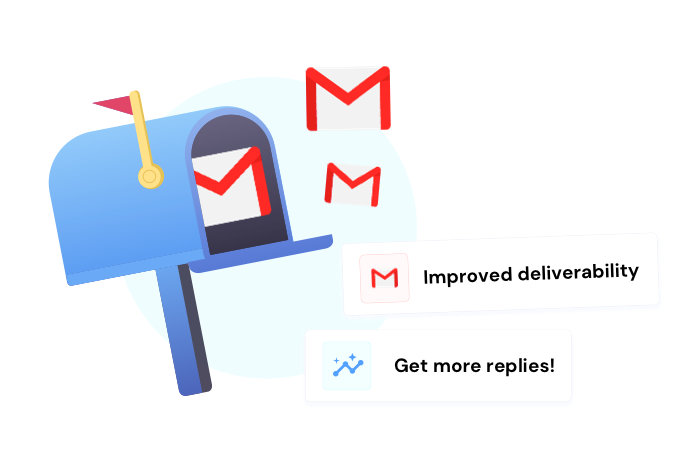
Boost your marketing campaigns.
Behind the scenes, Mailmeteor sends your emails directly using your Gmail or Google Workspace account.
While helping to significantly increase your email deliverability, your email campaigns are accessible right from your inbox. Bringing more replies and more engagement than with traditional email marketing platforms.
Works where you work.
Spending hours in your inbox? So do we. That's why we created Mailmeteor for Gmail, a browser extension designed to enhance everyone's inbox.
More of a spreadsheet expert? We've got you covered with Mailmeteor for Sheets, our add-on to mail merge directly from Google Sheets - right where your contact list is.
Or perhaps you prefer to keep things neatly organized? Meet the Mailmeteor Dashboard, your all-in-one email marketing command center.
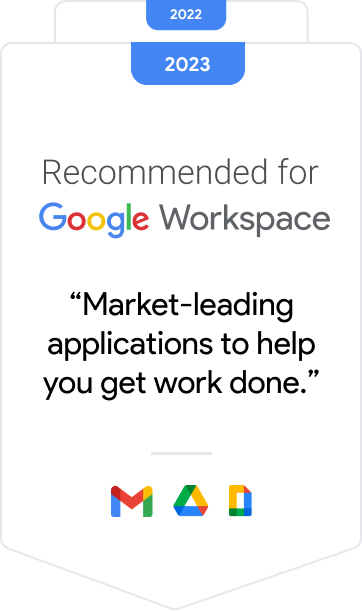
Recommended by Google
Mailmeteor is recommended by Google as a market-leading application to help you get work done.
This recognition from Google itself marks years of effort to create a stunning application that natively integrates with Google Workspace products, such as Gmail and Google Sheets.
Just the simplest, most affordable, and privacy-focused emailing platform.
Mailmeteor lets you send personalized emails without limits. Your emailing experience is made effortless and designed to respect your privacy. Here's a foretaste of what you can achieve with Mailmeteor.
-
Send thousands of emails from your inbox. Mailmeteor lets you email a maximum number of recipients with Gmail and Outlook.
-
Track emails in real-time. Know when your emails are opened and clicked. Track bounce and replies in follow-up sequences.
-
Personalize your emails. From subject line to email content, the possibilities are endless. Go even further with personalized links, images and text with spintax.
-
Schedule your email campaigns. Schedule your mail merge in advance. Set a date and time to send messages when you like with Gmail. Sit back, relax and enjoy!
-
Send emails on Autopilot. Boost your email deliverability by defining how many emails you want to send per day and setting your own delay between emails.
-
Email sequences Create email sequences across several days such as drip campaigns or onboarding sequences.
-
Auto-follow up on emails. Follow up automatically and get more replies. It's possible to send follow up emails based on events such as replies, clicks, opens & more.
-
Follow up after a few minutes. Timing is everything. Send follow-ups a few minutes after your recipients interacted with your email to be perfectly on spot.
-
Google Sheets Automation. Automate your sending from Google Sheets using triggers. For example, send an email on new form submission, or mail your team on Monday morning.
-
Attach files and personalized attachments, such as PDF, Word, Excel, pictures and various other file types. Perfect for sending invoices, payslips, invitations and more.
-
Send from an email alias. Connect multiple inboxes to Mailmeteor to share your daily email quota. Useful when you want to send emails from another email address you own (Gmail, Outlook and more).
-
Add CC and BCC recipients. You can add Cc and Bcc recipients to involve more people in the conversation, keep someone in the loop or log your emails in your CRM.
-
Integrate with your CRM. Plug your favorite CRM, such as Salesforce or Hubspot, and make sure that every discussion is logged to keep your teammates in the loop.
-
Import your own HTML templates, perfect to design your email newsletters.
-
Include unsubscribe links. Manage unsubscribes easily with a 1-click unsubscribe button.
-
Invite new users. Add new members to your license easily with Mailmeteor Dashboard.
-
View the stats of your campaigns at a glance. Mailmeteor Dashboard gives you an overview of all your campaigns.
-
Custom support. Our team speaks English, Spanish and French and answers under 24h to help you achieve your emailing goals.
TALK TO SALES
Large organization or unique marketing strategy?
Contact our sales team to discuss your unique marketing needs and build custom pricing options.
CONTACT SALESQuestions & answers
Find tutorials & help guides in our documentation.
Billing
Is there a free trial?
You can enjoy Mailmeteor for free with up to 50 emails a day. It’s totally free to use and you can start right now. Whenever you want to send more emails, Mailmeteor paid plans includes more emails, real-time tracking, scheduling, attachments, alias & more. If you want to benefit from premium features, you can upgrade your account on our paid plans.
How can I pay? PayPal? Wire transfer?
- By credit card: We accept most major debit or credit cards (Visa, MasterCard, Maestro, American Express, Discover, JCB, Diners Club, China Union, Apple Pay and Google Pay). Our payments are secured by Stripe, one of the largest payment providers in the world.
- By wire transfers: It is possible to pay through wire transfer or SEPA transfer for larger transactions (over $500). Depending on your location and preferences, we can accept transfers to our US bank account or European bank account.
- By PayPal: PayPal is available in some countries during checkout.
Do you offer a lifetime plan?
Since December 2024, Mailmeteor is no more available as a lifetime purchase (buy once, use for life). Customers who purchased a lifetime license before that date can still enjoy their license for life.
Can I get a quote and send a purchase order?
We accept purchase orders and send quotes for orders of more than $500.
Do you offer plans for bigger organizations?
Sure! If you need more than 50 users, get in touch with our sales and we’ll get back to you under 24h. Mailmeteor scales with your organization. For example, our largest customer has 100,000 employees using Mailmeteor.
Can I pay in Euros? In USD?
Yes! You can pay in Euros by following this link: Mailmeteor pricing in Euros. To pay in US Dollars, use this link
How do I manage my subscription?
To manage your account, access your settings from Mailmeteor’s dashboard.
To cancel your account, on the same page click on “Cancel”. Follow the instructions and the subscription will be cancelled immediately afterward. If you cancel before the end of your subscription period, you will still be able to use your Mailmeteor license (up to the last day of the subscription).
Is it possible to transfer my license to a different Gmail or Google Workspace account?
Of course! If you need to change ownership of your license, please contact us and we’ll proceed with the change.
Does the price include tax?
Prices do not include additional taxes, such as the VAT, which are determined during checkout.
Security & Privacy
How does Mailmeteor keep my data safe?
By design, your data stays at all times on your Google Spreadsheet. Contrary to most emailing platforms, Mailmeteor requires minimal permissions to send emails on your behalf. Here’s all the data we need in order to make Mailmeteor work:
- Your email address to identify your account
- If you are a paying customer, your name to identify payment
- Campaigns sent metadata (number of emails, date of sending, sheet’s name)
- Emails sent metadata (date of sending, opens and clicks events)
Mailmeteor complies with the French Data Protection Laws and the European General Data Protection Regulation 2016/679 (GDPR). You have a right of access, correction and removal of your personal data which you may exercise by sending us an email at [email protected].
What permissions are needed to use Mailmeteor?
Mailmeteor only requests permissions to send emails and does not require access to your email data, contrary to other mail merge add-ons. This means Mailmeteor cannot read, modify or delete your emails by design. For that reason, Mailmeteor is considered to be the safest mail merge solution for Gmail.
You can find here the exhaustive list of permissions requested by Mailmeteor and their meaning.
Email deliverability
How is Mailmeteor different from other emailing solutions?
Contrary to large email marketing softwares, like Mailchimp or ConstantContact, Mailmeteor is easy to use and plugged directly into Gmail. When you send with Mailmeteor, your emails will feel unique, personal, and highly relevant. It means better email deliverability, less spam, and way better opening rates!
You could compare Mailmeteor to other popular sales automation tools, like Lemlist, Mailshake, Yesware or mail merge extensions for Gmail, like YAMM or GMass.
Mailmeteor is different in 3 ways:
- Simpler to use: Mailmeteor is an award-winning tool and the best-rated Google add-on. With Mailmeteor, you can send emails within minutes. The sending experience is made effortless.
- Designed to respect your privacy. Mailmeteor has no access to your Gmail inbox, contrary to other add-ons that ask for read access to your Gmail inbox and Google Drive files.
- More affordable pricing options. Mailmeteor has a generous free plan and a simple pricing that works at any scale.
How many emails can I send with Mailmeteor?
Mailmeteor allows you to send personalized emails up to the limits imposed by Gmail:
- Google Workspace accounts (formerly G Suite) can send up to 2,000 emails per day
- Gmail accounts (@gmail.com) can send up to 500 emails per day
Mailmeteor abides by these limits and allows you to send as many emails as you can using your own Gmail account. Your quota varies depending on the type of your Google account (G Suite or Gmail) and your plan. Read more about email quota.
How can I ensure that my emails won’t go to spam?
Using Mailmeteor and following a few simple rules will help you achieve great results while keeping you safe from the spam inbox. Mailmeteor sends emails directly from your Gmail account and adds a sending delay between each email sent. These mechanisms prevent your emails falling into spam folders. In addition, we strongly recommend you to read our guidelines to maximize email deliverability before sending large volumes of emails.
Features
How can I personalize my emails?
You can personalize every part of the email, from subject line to email body, as well as CC/BCC fields. The only limit is your imagination! Emails sent with Mailmeteor look as if you typed them manually for each of your recipients. It makes your recipients feel unique. Learn more about personalizing your emails.
Can I add CC or BCC recipients?
That’s really easy. In your spreadsheet, add a column with “cc” (and/or “bcc”) as header. Then, add emails in the cells. Mailmeteor will add those recipients in CC (or BCC). If you have several recipients in CC or BCC, separate emails with commas. Here is a video tutorial.
Is Mailmeteor suitable for working in teams?
Sure! Mailmeteor offers collaboration features for teams, such as working on the same spreadsheet and access shared tracking reports. Mailmeteor has a complete dashboard allowing you to manage your team efficiently. The dashboard lets you add or remove users easily and provides your email campaigns stats at a glance. Our solution can be used at scale. Large companies, organizations and academic institutions trust Mailmeteor for their email needs. For example, our largest customer has 100,000 employees using Mailmeteor. You can contact our sales team in case you’re looking for a simple and privacy-focused solution to scale your emailing efforts.
What CRMs does Mailmeteor integrate with?
You can use Mailmeteor with your favorite CRM tool, like Salesforce or Hubspot. To log emails sent with Mailmeteor, you will need to find your unique BCC address provided by your CRM. You will put this address as a BCC recipient when sending emails from Mailmeteor. Here is a guide to help you use Mailmeteor with your CRM.
Do you integrate with Zapier?
Yes. With Zapier, you can connect Mailmeteor to 5,000 apps to automate your work and save hours of your time. Learn more about our Zapier integration.
Help
I need help with Mailmeteor
Need help with Mailmeteor? You may find answers to your questions in our Help Center.
Can I send emails from space?
Mailmeteor works anywhere you can access the internet, so technically you should be able to send emails from space. If you manage to do it, please send us an email with a picture!
Ready for take off?
Send your first outreach campaign right now.
Try for freeNo credit card required.








