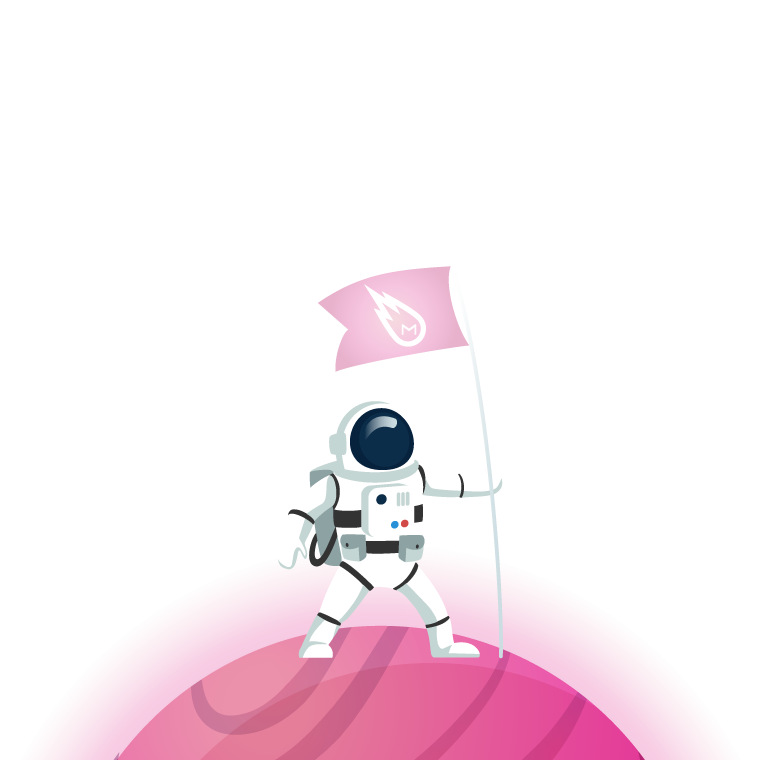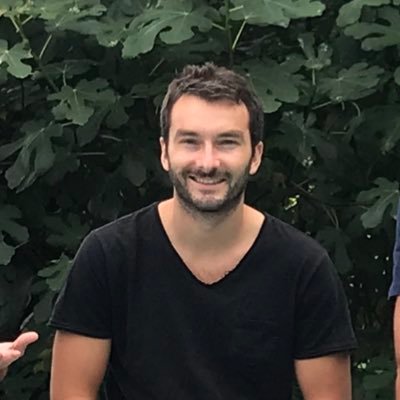Starting today, when you create a new campaign, you can generate emails with AI. It’s available in Google Sheets, Gmail and the Dashboard, to help you write better emails, faster.
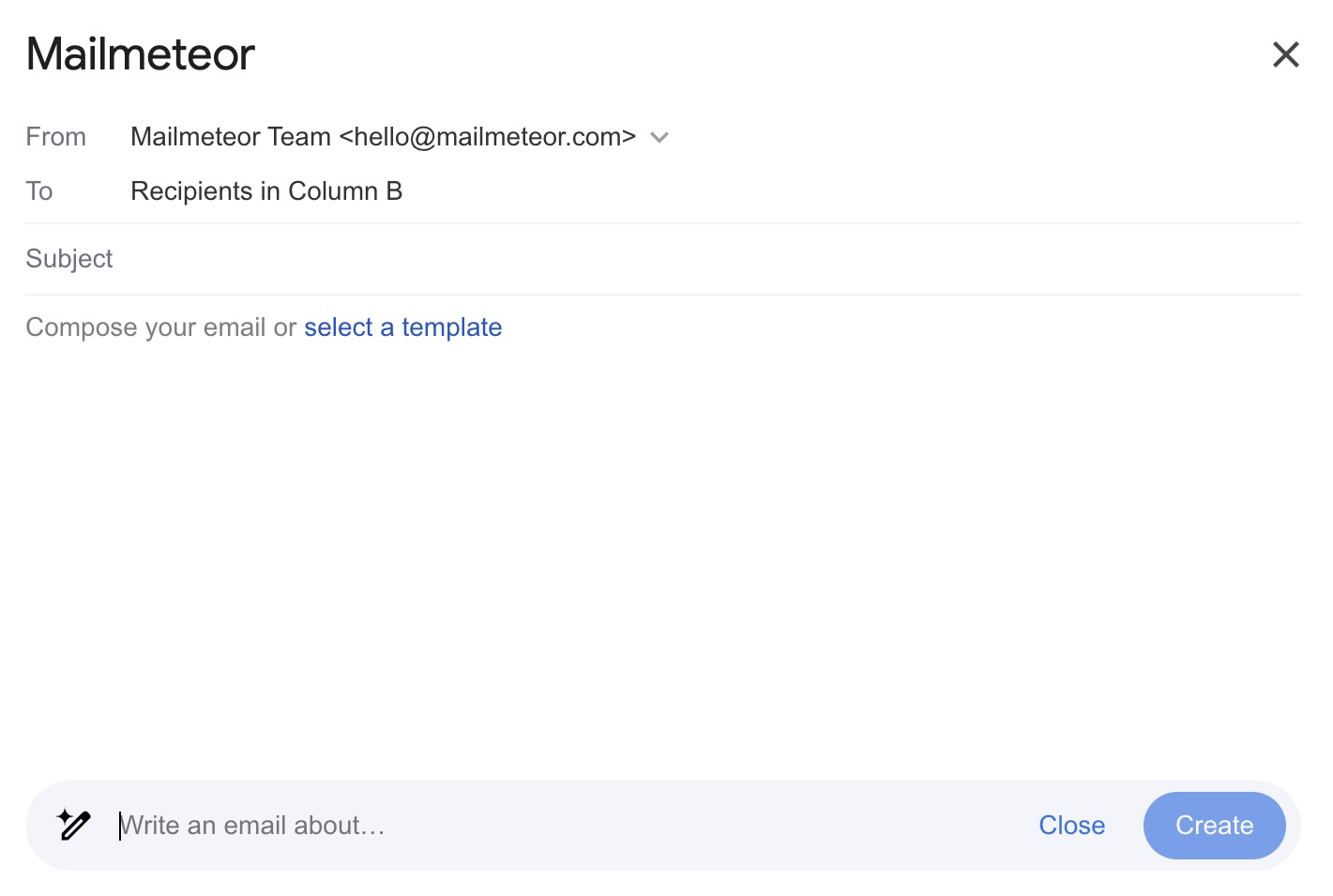
Get started
AI Email Writer is a free tool that we released back in 2023. Since then, it has generated over 50 million emails worldwide. And today, we’re making it available wherever you need to compose emails with Mailmeteor:
- In Google Sheets, through the Mailmeteor add-on.
- In Gmail, thanks to our Chrome extension.
- On the Mailmeteor Dashboard.
Here’s how to try it from Google Sheets:
- Open Mailmeteor from Google Sheets.
- Click 🖋 Write with AI, enter a prompt, and watch the draft appear.
- Regenerate until you’re happy, then send or schedule as usual.
From prompt to polished copy
Behind the scenes, we use the same engine that powers our standalone AI Email Writer. It drafts a conversational body, suggests a clear subject, and lets you hit Create again whenever you want a fresh take.
We hope this makes your life easier and makes campaign building a little more pleasant. Let us know how it fits into your day and what else would help streamline your writing.
Works in Gmail too
If you’ve missed the news, our AI Email Writer is also available in Gmail whenever you compose a new draft: