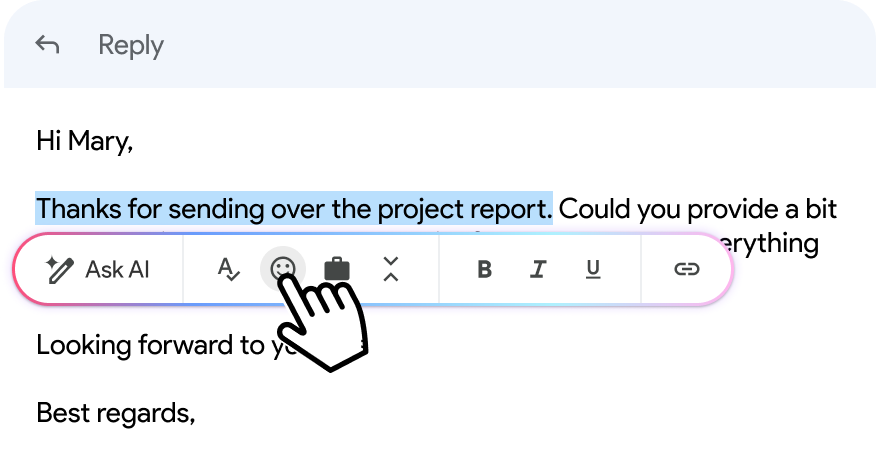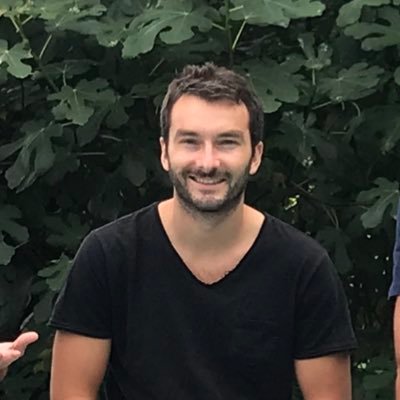Generative AI is now everywhere. We use it for so many things. And it’s just so powerful. Today, we’re excideted to bring AI one step closer to your inbox.
About a year ago, we introduced the AI Email Writer—a free tool designed to make crafting emails easier with a simple, intuitive interface. Since then, it’s helped users generate millions of emails effortlessly.
But there was one catch: you had to visit our website to use it. So, we asked ourselves — what if there’s a better way? What if we brought the power of the AI Email Writer directly into Gmail?
Introducing AI Email Writer - inside Gmail.
Compose emails in one click
One of the many things that AI can do for you is to help you start. Enter what’s your email about and the model will generate an email based on your prompt. Either you’re writing to a friend to organize your next trip or contacting a new lead, it’s just so easy to use:
By being available inside Gmail, it’s so much easier than opening ChatGPT or Gemini in a new tab. Even Google knows it and that’s why they released a similar feature at a high price.
Mailmeteor is offering you a better experience, entirely for free. But that’s not only the first thing that we’re bringing to you today.
Generate replies to an email thread
We believe generative AI is here to help us regain our time. That’s why we’ve built a “Help me reply” feature. Available when you click on the “Reply” button in Gmail, it will suggest a response using the information from the previous emails.
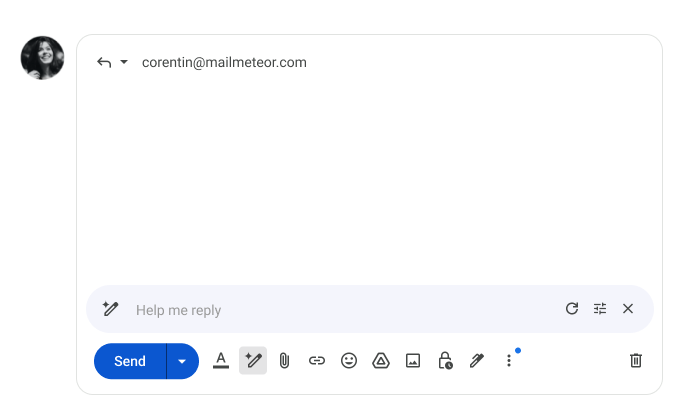
You can fine tune the response by entering a prompt, so that it fits exactly what you’d like to say. For example, you can say “Decline the invitation” and the model will generate a friendly email to say that you won’t be available.
But to make things even faster, the AI model can suggest different replies based on the context. When you pick one, the response is immediately generated:
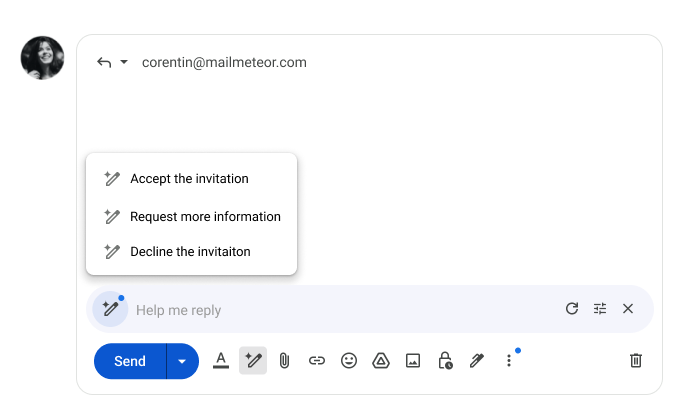
This is a game changer in how we interact with our inbox. Using this particular feature, we have dramatically improve our support team responsiveness to reply to customers’ inquiries.
Enhance every part of your emails
While generating an email from A to Z is great, sometimes you only want to review a portion of it. For example, you’d like to change a phrase to say it in a different way or use a different word. That’s why we’re also bringing a selection mode.
Select text and a new toolbar will give you ways to improve it. Either it’s to make it more professional or to remove typos. Here’s a live demo:
Conclusion
All these new features are available for free today, by installing Mailmeteor. They join a set of features made to improve your Gmail experience, such as exporting emails or sending with follow-ups.
We are so excited to see how these new AI features will help you write better emails in your daily work. Please let us know in the comments section.