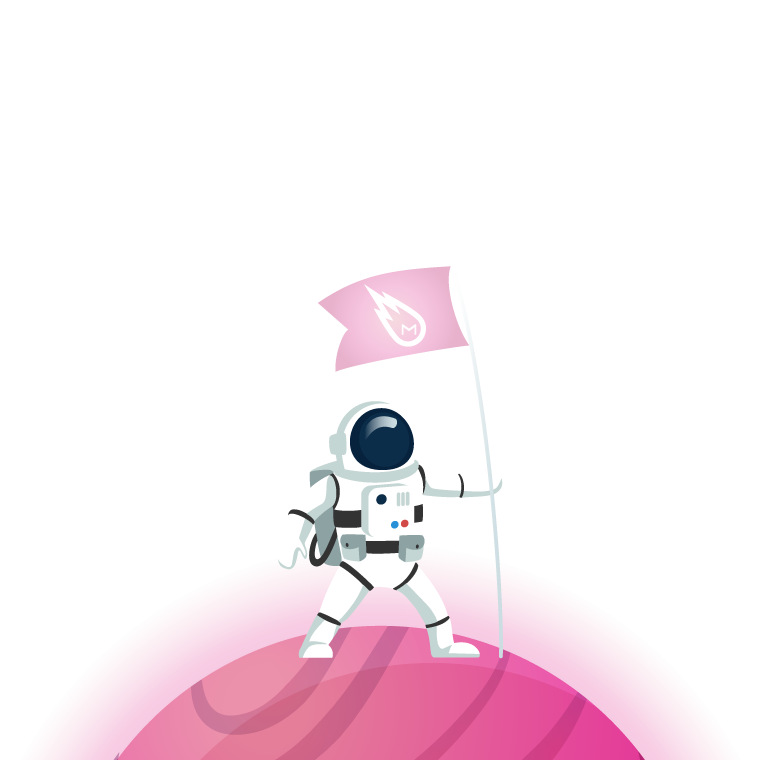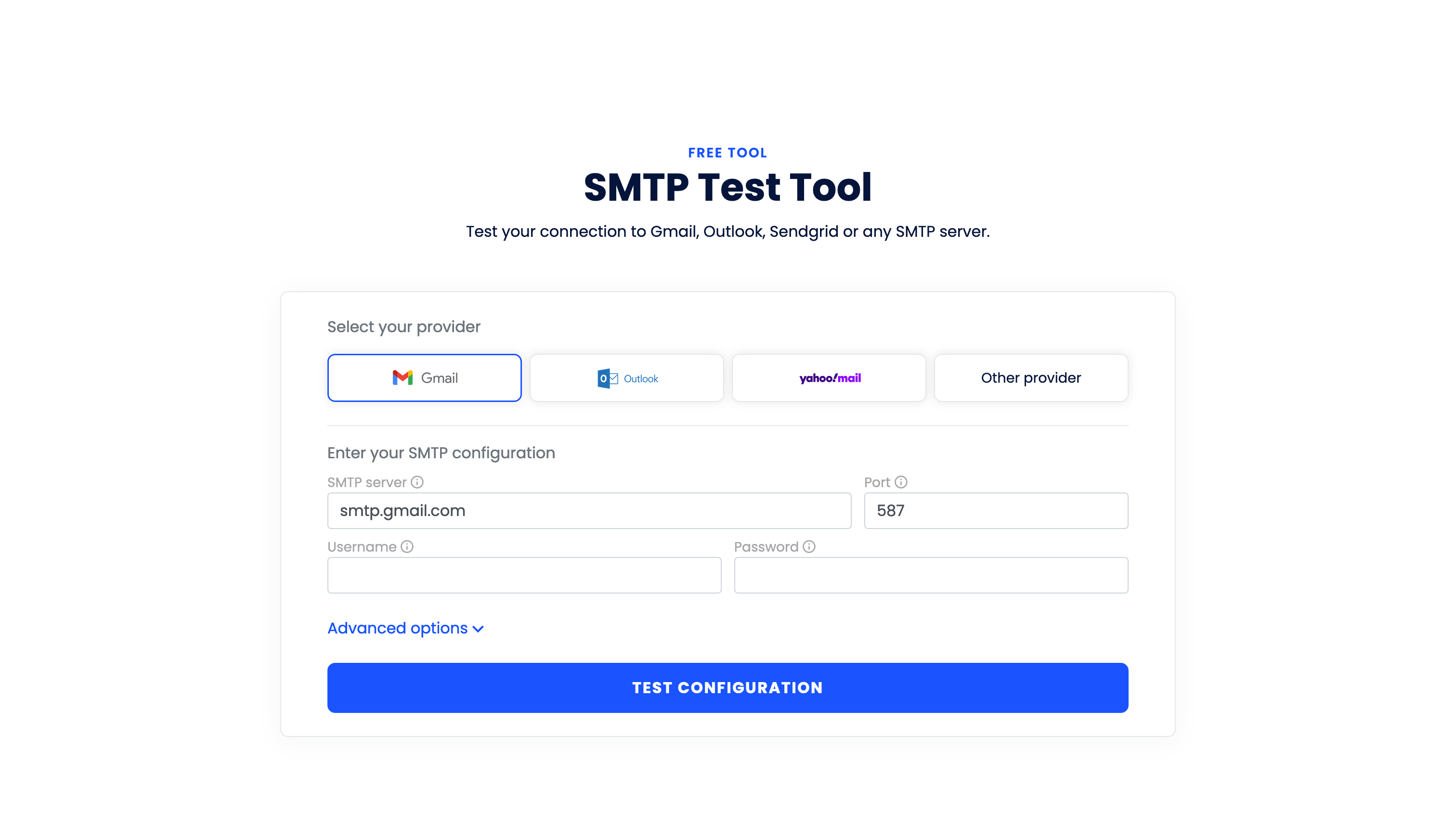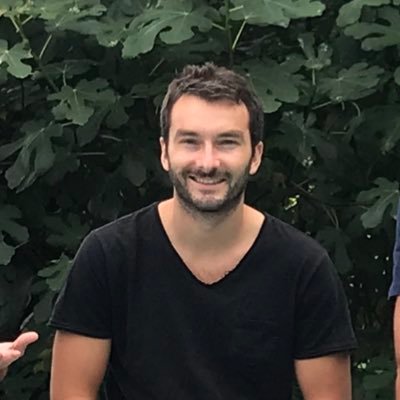We’re almost at the end of January 2024, and hope your new year is off to a fantastic start! Let’s delve into some of the recent upgrades to Mailmeteor that can make 2024 your most productive year yet:
If you’re curious about our previous announcements, take a look at our articles from September and July.
Automation in Google Sheets
We’ve received an overwhelming number of requests for this feature, and we’re thrilled to announce that now, you can seamlessly send emails based on updates to your spreadsheet, new rows, or form submissions.
Here’s a sneak peek:
With Automation, you can set up ongoing campaigns that will continue sending emails from Google Sheets until you decide to stop them. Let me share three examples of how you can leverage this:
- ⚡️ On form submission: Link your Google Forms to automatically send emails. Perfect for contact forms, feedback forms, and more.
- ⚡️ On spreadsheet edits: Trigger emails in response to changes in your spreadsheet. Ideal for sales pipelines, payment confirmations, and more.
- ⚡️ On schedule: Schedule emails to your list daily, every Monday, or for special occasions like new blog posts, birthday wishes, license renewals, and more.
This is just the tip of the iceberg. With three different triggers, you can automate any Google Sheets to make it send emails automatically.
To get started, open a Google Sheets and click on Extensions > Mailmeteor > Automations. We can’t wait to see the creative automations you’ll build!
Advanced tracking
This one was also a huge feature request. Today, we’re excited to introduce Live Tracking in Mailmeteor Dashboard, offering an in-depth report of your email activity - updated in real time.
Live tracking provides real-time information when someone interacts with your emails, including opens, clicks, and replies. We’ve also improved the Dashboard to provide a comprehensive timeline of each event in your emails.
![]()
But we wanted to do more. Allow me to introduce you to notifications.
Notifications
Available on all your devices, including desktop and mobile, you can now receive instant push notifications whenever someone interacts with your email.
Did someone open your email? We can alert you on your phone. Did someone click on a link? Receive an alert on your Apple Watch.
There’s no excuse to miss a lead. And, of course, you can manage which notifications we send you directly from your settings.
New free tools
As part of our ongoing efforts to enhance your email experience, we’ve introduced two new free tools in the last few weeks.
AI Email Writer
AI is everywhere, and we’ve made several AI additions to Mailmeteor in 2023 (for example our subject line tester). Today, we’re adding another AI tool: our AI Email Writer.
With this Email Writer, it’s easier than ever to generate fine-tuned emails, thanks to AI. Enter what’s your email about, and get a quick suggestion out of the box.
SMTP Tester
SMTP (or Simple Mail Transfer Protocol) has been around since the 80s and is still widely used. It’s how your emails are sent and received on your favorite email client.
While the protocol is straightforward, testing an SMTP configuration isn’t always easy. That’s why we’ve developed the SMTP Tester.
Mailmeteor uses the more secure OAuth protocol to communicate with your Google account. So no need to use it to send emails with Mailmeteor. However, this tool might come in handy the next time you’d like to test a new email client.