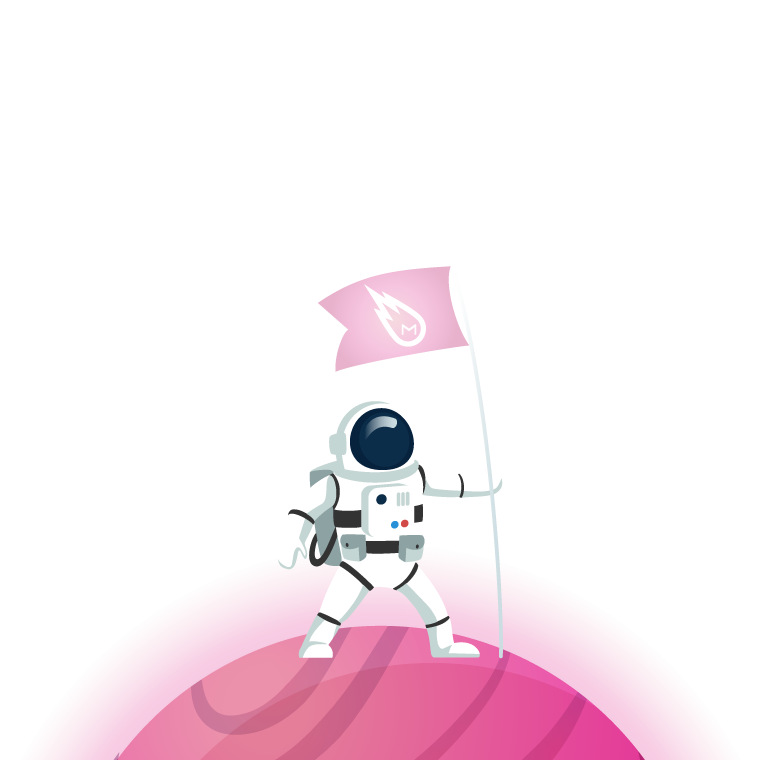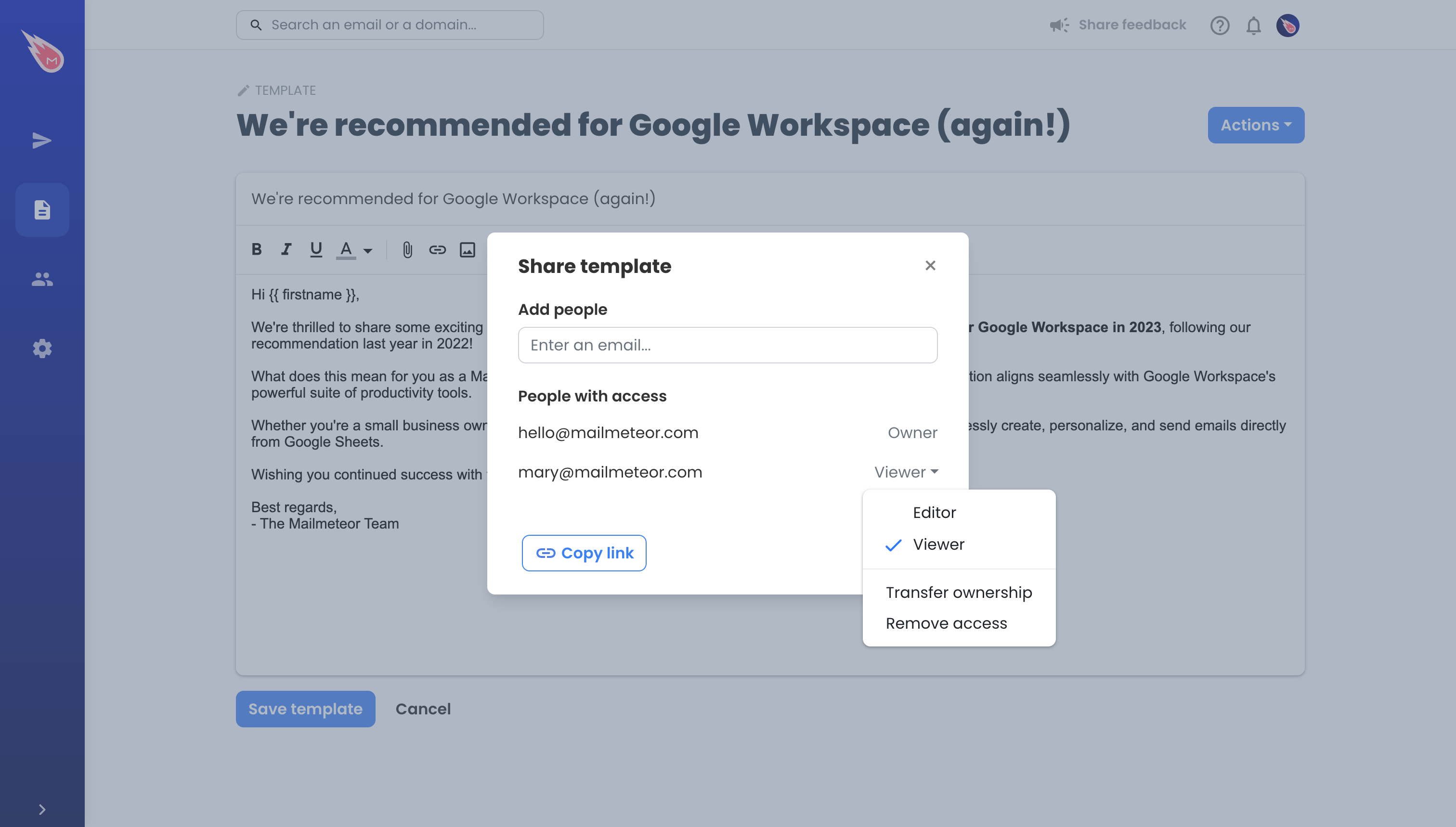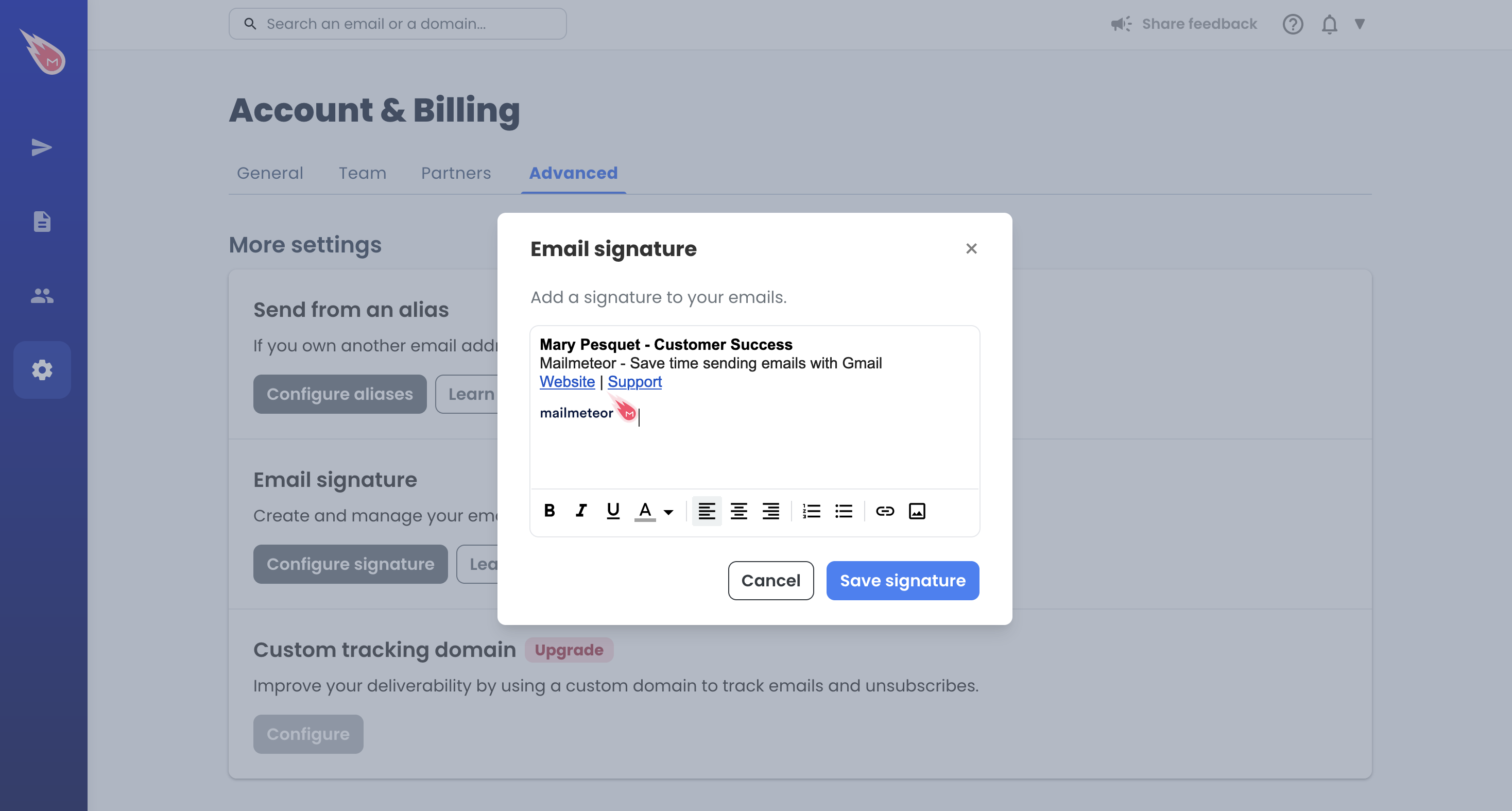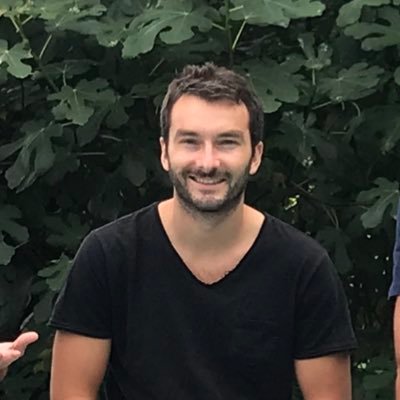At Mailmeteor, we’re constantly working to enhance your email outreach experience, and we’re thrilled to unveil three major improvements to make your Mailmeteor experience even better. Let me introduce them:
If you want to learn what was released previously, look at our articles from July and April.
Share your templates with your team
Our most requested feature is finally here! With Mailmeteor, collaboration becomes seamless as you can now share your email templates with your team members. No more manual sharing or duplication of templates. Whether you’re working on a project together or ensuring brand consistency, this feature will be a game-changer.
Unlike Google Docs or similar realtime collaborative editors, our sharing feature doesn’t support simultaneous editing at this time. It means that you won’t see your teammates’ changes in realtime. However, we’ve implemented a conflict detection system to ensure a smooth collaboration experience (more on that).
Save your signature
While it might not have been the top request, saving your email signature efficiently was a close contender. We’ve responded to your needs by introducing a signature manager.
Say goodbye to the tedious copy-and-paste routine for your signature in every email. Now, you can manage your signature in one place and have it automatically added to your templates.
Faster and more powerful contact lists
We’ve improved the contact list importing process so you can now enrich your contact profiles by adding custom properties like “Firstname,” giving you more personalization options for your campaigns.
This means:
- when you import a CSV to your contacts, we will keep the contact’s properties (such as “Firstname”).
- when you create a campaign, Mailmeteor will reuse the contact’s properties. Much like you do in our Google Sheets extension.
What’s next?
We’re excited to continue making your time more productive and enjoyable with unique features you’ll only find in Mailmeteor. Remember to subscribe to our newsletter to be the first to know about it. And as always, we’re committed to improving Mailmeteor, so please share with us your feedback.
Thanks again for using Mailmeteor!