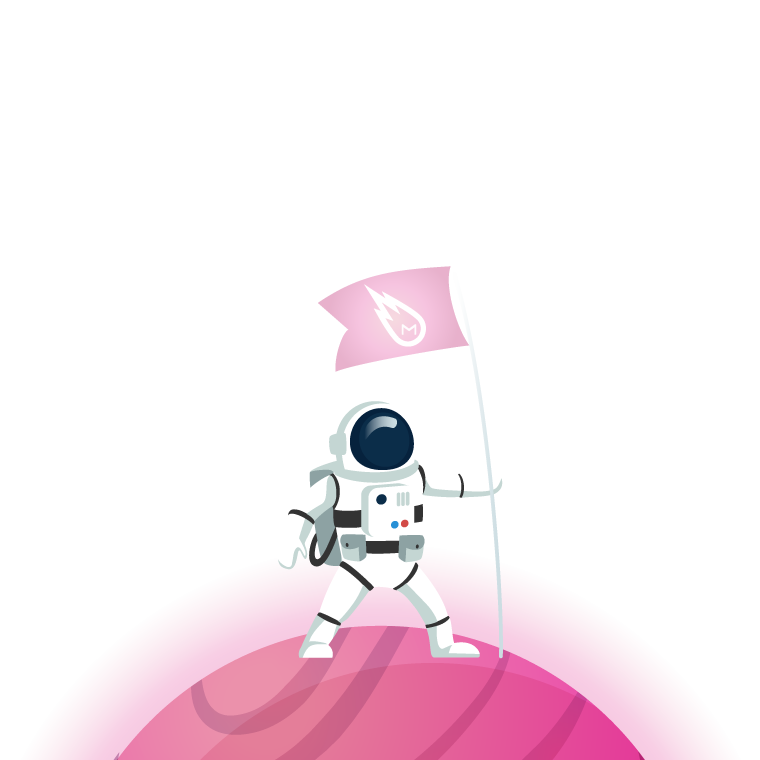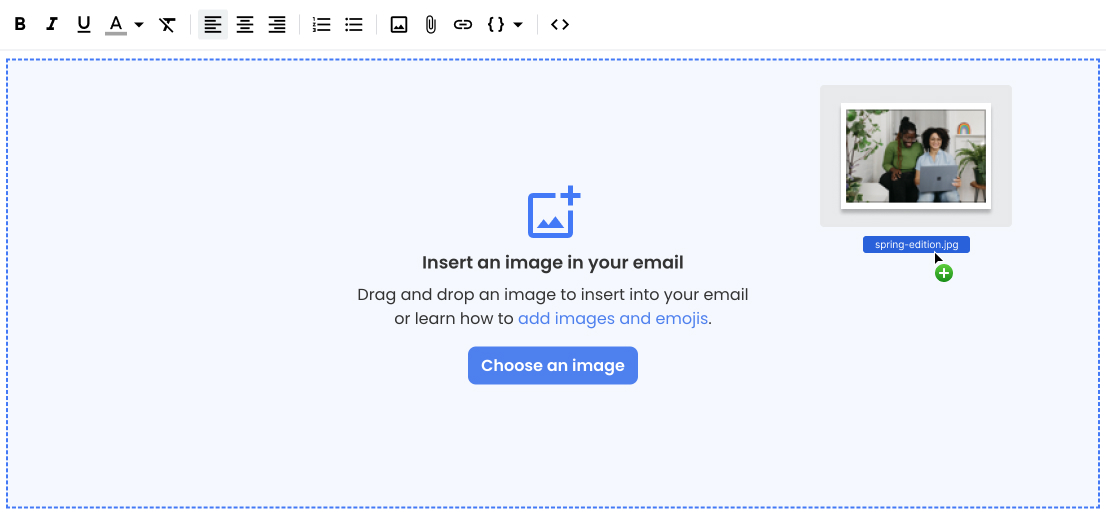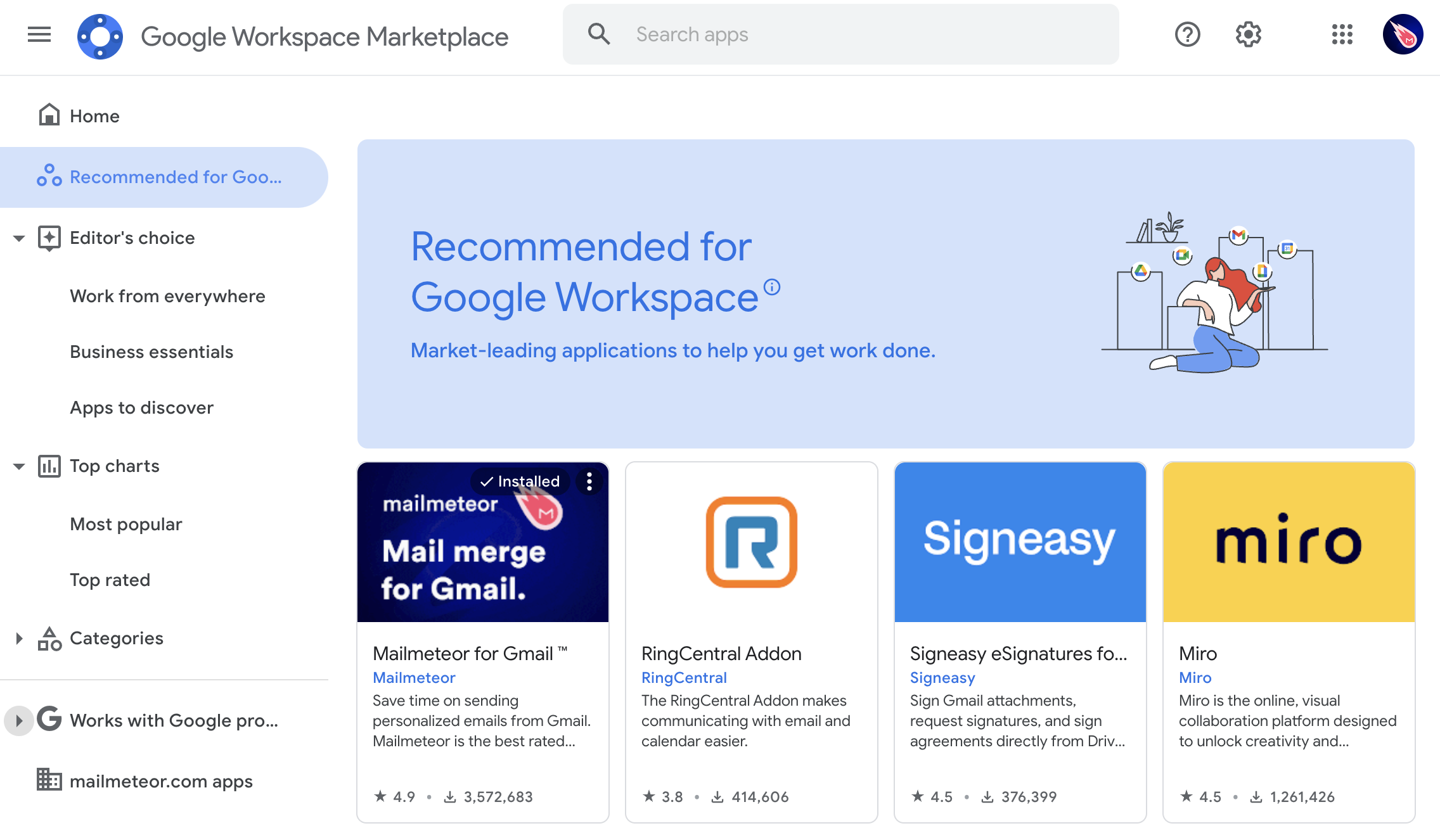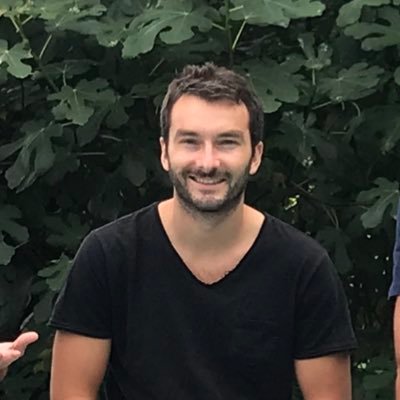About three months ago, we announced that dozens of new features have been released to Mailmeteor. We didn’t stop there. Since then we have made huge improvements, including the release of the auto follow-ups. If you haven’t tried it out yet, please go check it out. It’s massive.
Apart from the follow-up, we have made dozens of improvements to Mailmeteor. Let’s take a few minutes to look back and see what the team brings to all our users:
- Insert images into your emails
- Are you ready for lift-off?
- Follow-ups new features
- Recommended for Google Workspace
- Building a safer Mailmeteor
Insert images into your emails
GIFs, photos, invitations, canvas… now it’s easier than ever to insert an image within your emails. Just click on the image icon ![]() then drag & drop your image:
then drag & drop your image:
That’s such an essential feature that we’ve implemented for our editor. Our WYSIWYG editor is now as best as the one you can use in Gmail. In fact, under the hood, it’s the same editor.
For the most curious of you, Gmail’s editor uses an open-source framework codenamed the Google Closure Library. Since day 1, we wanted Mailmeteor to be 100% compatible with Gmail’s drafts. That’s why we decided to use that editor.
Thing is, Google Closure - even if it supports the most ambitious products of Google (e.g. Gmail, Google Maps, Google Docs, etc.) - hasn’t been broadly adopted. So, it lacks documentation and experts outside of Google’s engineers.
Well, that didn’t scare us away. We just reverse-engineered Gmail’s editor to understand how they made it before implementing this feature. The result looks stunning and there’s now one more Google expert in Google Closure.
Are you ready for lift-off?
You might have seen that sending emails from the Dashboard has just been made a lot cooler. We’re delighted to offer an iconic animation to all our users. Here’s a sneak peek for those that haven’t seen it yet:
Sending an emailing campaign is sometimes seen as a stressful experience. Some people tend to check all the variables countless times, making sure everything looks great and failproof.
It’s part of our DNA to make sure your sending experience is reliable and trustworthy. With this iconic animation, we now hope it will also be delightful. Do you like it? Let us know on Twitter.
Follow-ups new features
With the recent release of the follow-up, we received great feedback from many users that the team implemented right away. It includes:
- Detecting replies and bounces in real-time!
- Automatically canceling a follow-up when a bounce is detected
- The option to manually cancel a follow-up (if you changed your mind)
We keep looking at your comments and feedback to make sure we provide the best email marketing platform to our users. Feel free to share yours right now →
Recommended for Google Workspace
Have you seen us? Mailmeteor has been selected by Google to join the List of applications Recommended for Google Workspace 🥳 There are only 12 applications recommended in this Google-curated list of secure, reliable, and well-integrated Google Workspace apps.
(you might need a Google Workspace account to access the list)
It’s a huge milestone for us and the whole team celebrated this award. “Google Workspace administrators now have the choice of a trusted emailing solution to offer to their users, that is recognized by Google for both its security and user experience” as I said when we announced it a few days ago. Learn more in our official announcement →
Building a safer Mailmeteor
Speaking of trust and security, we are also proud to announce that Mailmeteor has successfully passed two security assessments in the past months.
Penetration tests, simulated cyberattacks, review of our hosting infrastructure as well as of our emergency procedures. Two vendors (NCC Group and TAC Security) have made their audits to make sure we provide a safe and secure environment to our users.
Those security audits were especially targetting how we manage and make sure users’ data are safe with us. We are proud to announce that Mailmeteor is compliant with ASVS Levels 2 & 3. Confirming that Mailmeteor is an emailing platform that our users can trust. More on our security center →