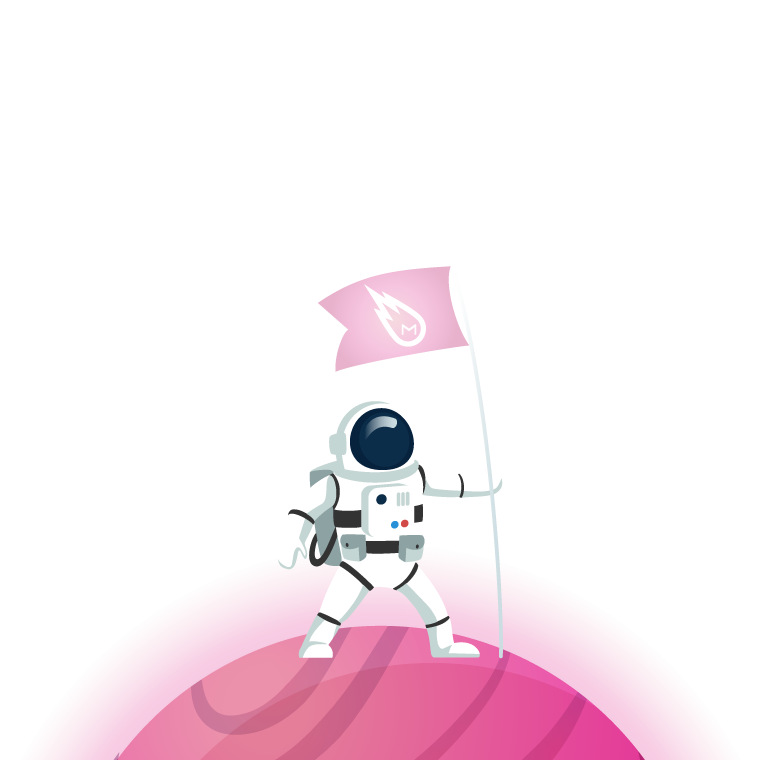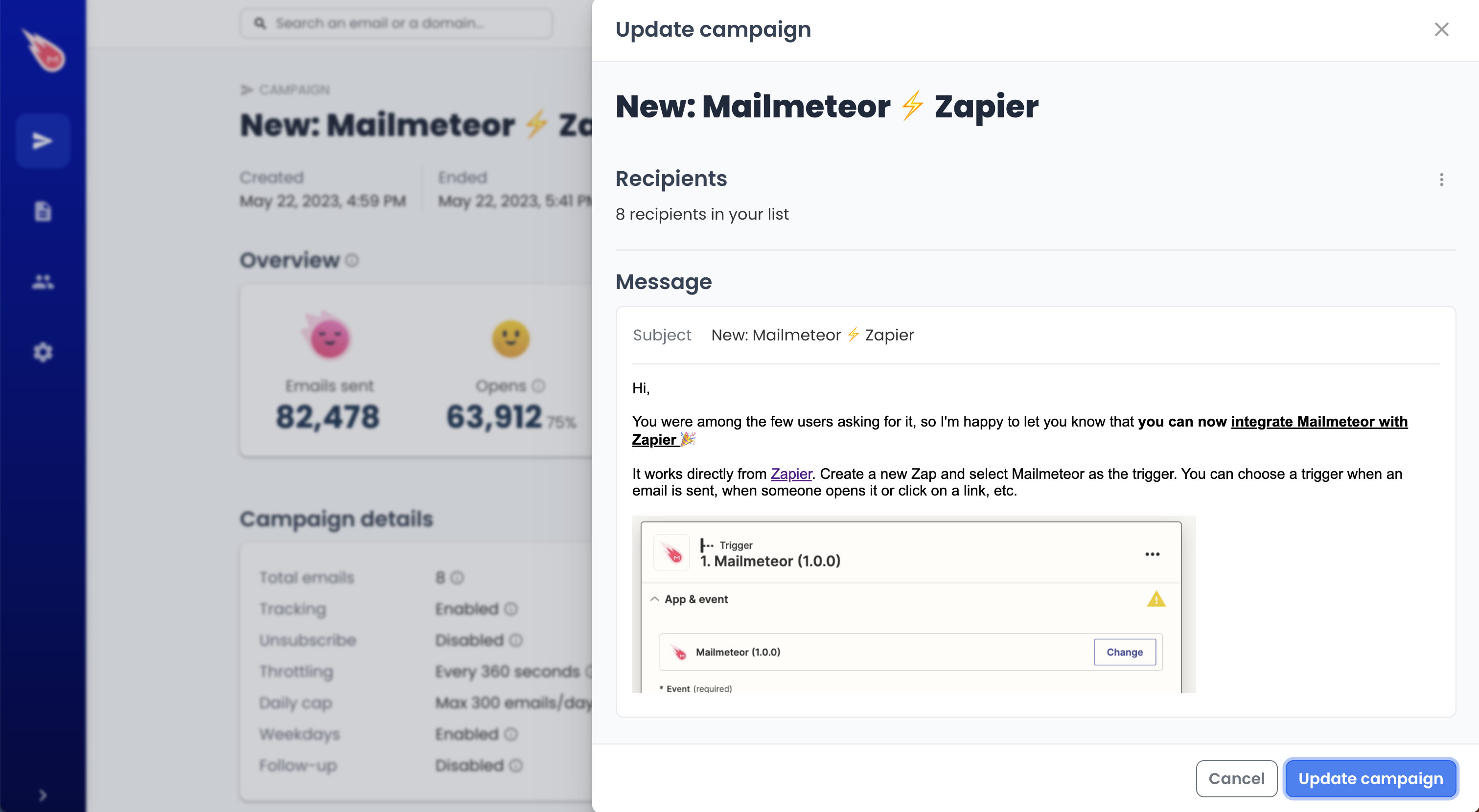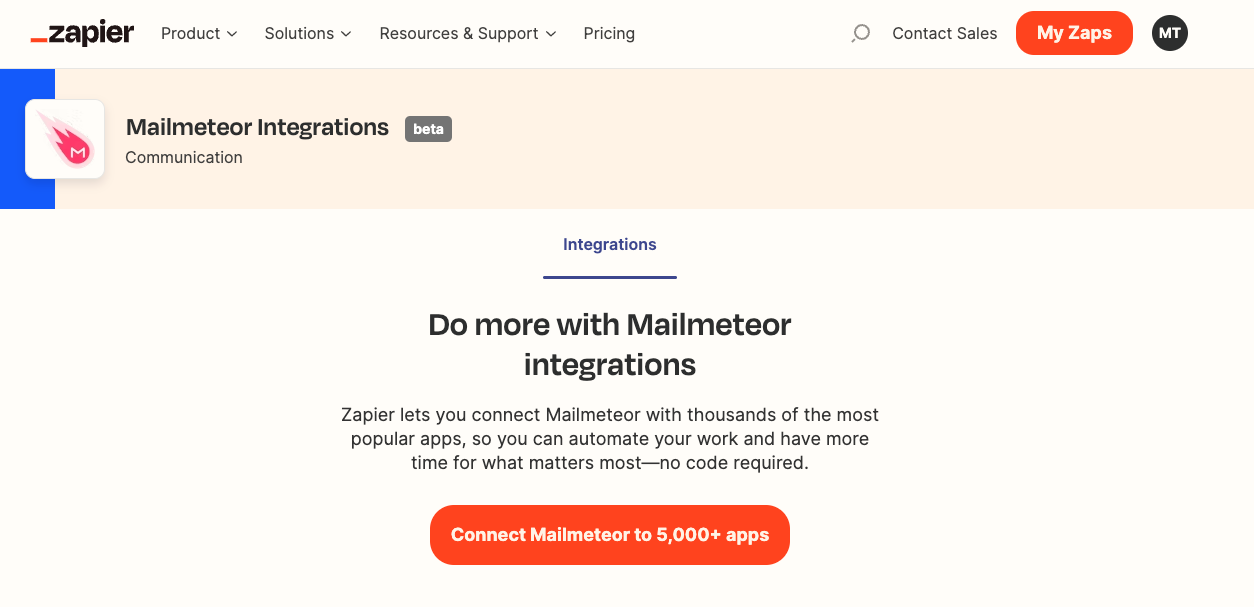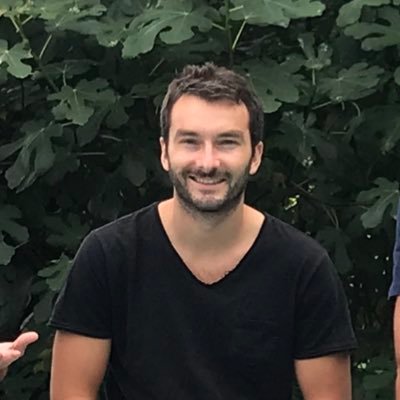We’ve rolled out 5 major improvements to make your Mailmeteor experience even better. With the summer coming up, it’s a good time to recap what they were and what’s next.
Here’s a quick rundown of what was released recently:
- Edit a campaign
- Zapier integration
- Subject line AI in Google Sheets
- Select the email column in Google Sheets
- Several updates to Autopilot
If you want to learn what was released previously, look at our articles from April and January.
Edit a campaign
You have proofread your email dozens of times, carefully crafted each word, and after several hesitations, you’ve hit “Send emails”. Well done! Thing is, it’s only now that you find a typo in your subject line…
We’ve all been there. Thankfully, you can now edit a running campaign in Mailmeteor. For example, you can right now edit your campaigns in several ways:
- Add new recipients
- Remove some recipients
- Reschedule to a later date
- Edit the email content (subject line, attachments, etc.)
And we’re currently testing to limited users these additional updates:
- Update autopilot settings
- Update follow-ups conditions
Until this is made generally available, I’m excited to share what it looks like:
To make updates to a campaign, open it in Mailmeteor Dashboard, then click “Actions” > “Update campaign”.
Zapier integration
Mailmeteor now integrates with Zapier and its ecosystem of 5,000+ apps. For example, you can enrich your CRM (Salesforce, HubSpot, Pipedrive, etc.) when someone opens an email or clicks on a link. And there are so many use cases to automate your work (look at them all).
Our Zapier integration is launching in Beta, as we plan to offer much more use cases in the future weeks. Zapier provides two ways to integrate with their platform, using what they call “triggers” and “actions”. This initial launch focuses on triggers, meaning when something happens in Mailmeteor, you can tell the other apps about it.
Next, we will introduce actions, so when something happens outside in the world, you can ask Mailmeteor to send an email, for example. We’d love to hear from you if you have specific use cases in mind.
Subject line AI in Google Sheets
In April, I shared with you that we introduced AI in Mailmeteor to help you improve your subject line. I’m happy to share that we also made it available to all our users of Mailmeteor for Google Sheets.
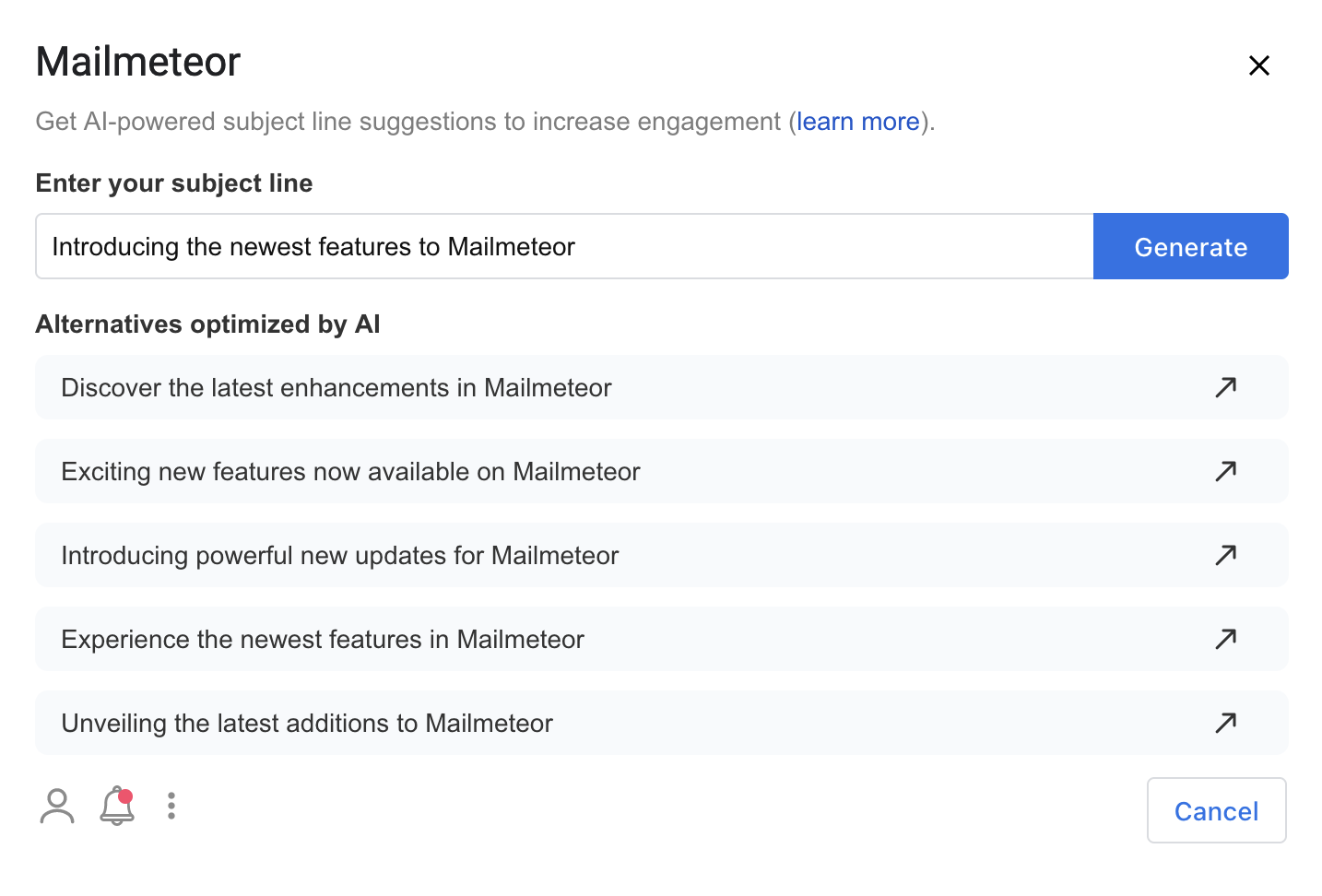
Our subject line tester is also a free standalone application right from Mailmeteor website. Test a subject line now →
Select the email column in Google Sheets
When you open Mailmeteor for Google Sheets, it automatically detects which column in your spreadsheet contains the recipient’s email addresses. We use an algorithm that includes several factors to pick the right column.
But we all have our way of organizing a spreadsheet. So now you can select which column should be used. That’s especially useful when your sheet has many columns with email addresses.
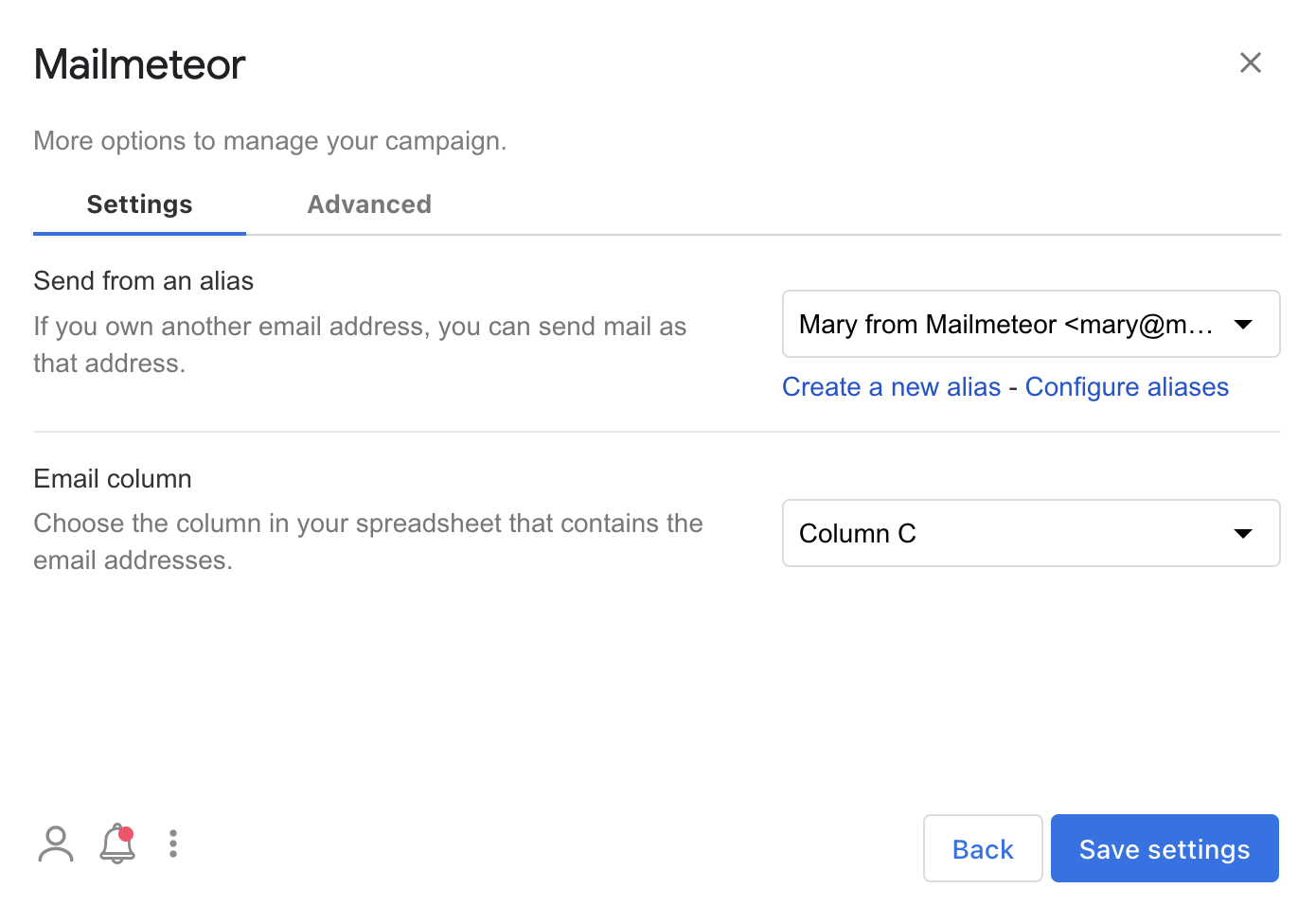
Several updates to Autopilot
Our users have fallen in love with the Autopilot feature. It gives so much more flexibility in how emails shall be sent, improving your deliverability rate and campaign success. To make it even better, we have made three updates:
Send on Autopilot without weekdays
First, you can now remove weekdays in your Autopilot settings. Until now, you had to configure the day and time emails shall be sent (e.g. Monday to Friday - 9-5). Now, you can turn weekdays OFF and focus on throttling your emails and/or applying a daily limit.
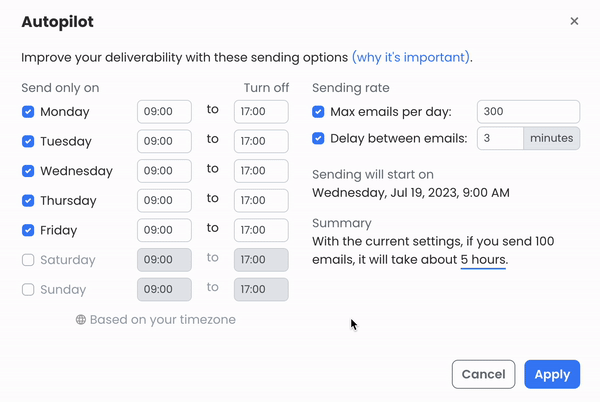
Reuse the last configuration
Next, when you start with Autopilot, we suggest a configuration that works in most cases. But as your emailing skills improve, you might have figured out a configuration that works best for your situation.
So, starting from now, we will reuse the last configuration you’ve used the next time you want to create a campaign with Autopilot. Making your experience with Mailmeteor much more tailored to your own needs.
Follow up with Autopilot
Last but not least, we are now applying the Autopilot configuration to your follow-ups. This means follow-ups are no longer sent during the weekend if you don’t want that.
What’s next?
We’re excited to continue making your time more productive and enjoyable with unique features you’ll only find in Mailmeteor. Remember to subscribe to our newsletter to be the first to know about it. And as always, we’re committed to improving Mailmeteor, so please share with us your feedback.
Thanks again for using Mailmeteor!