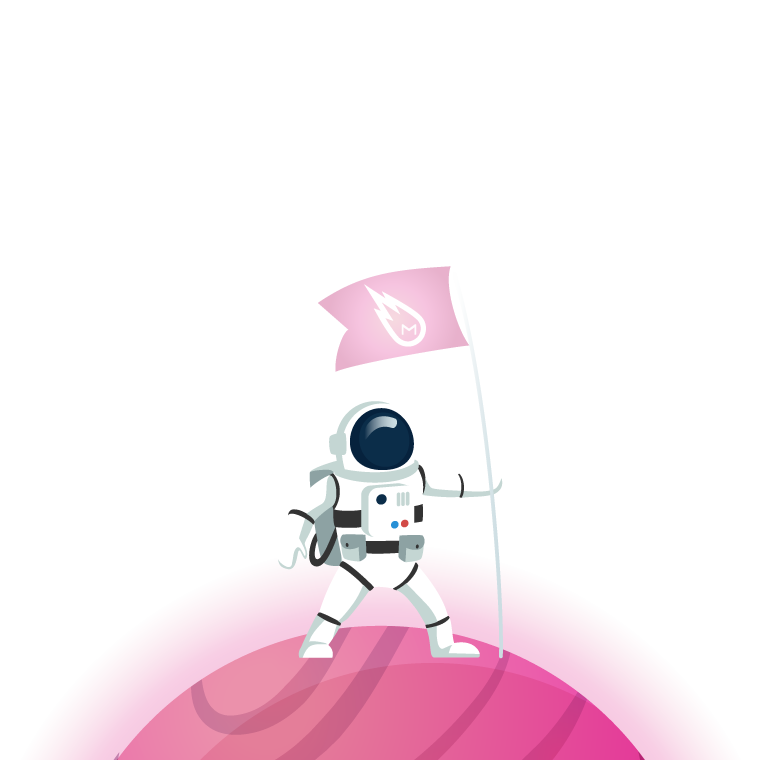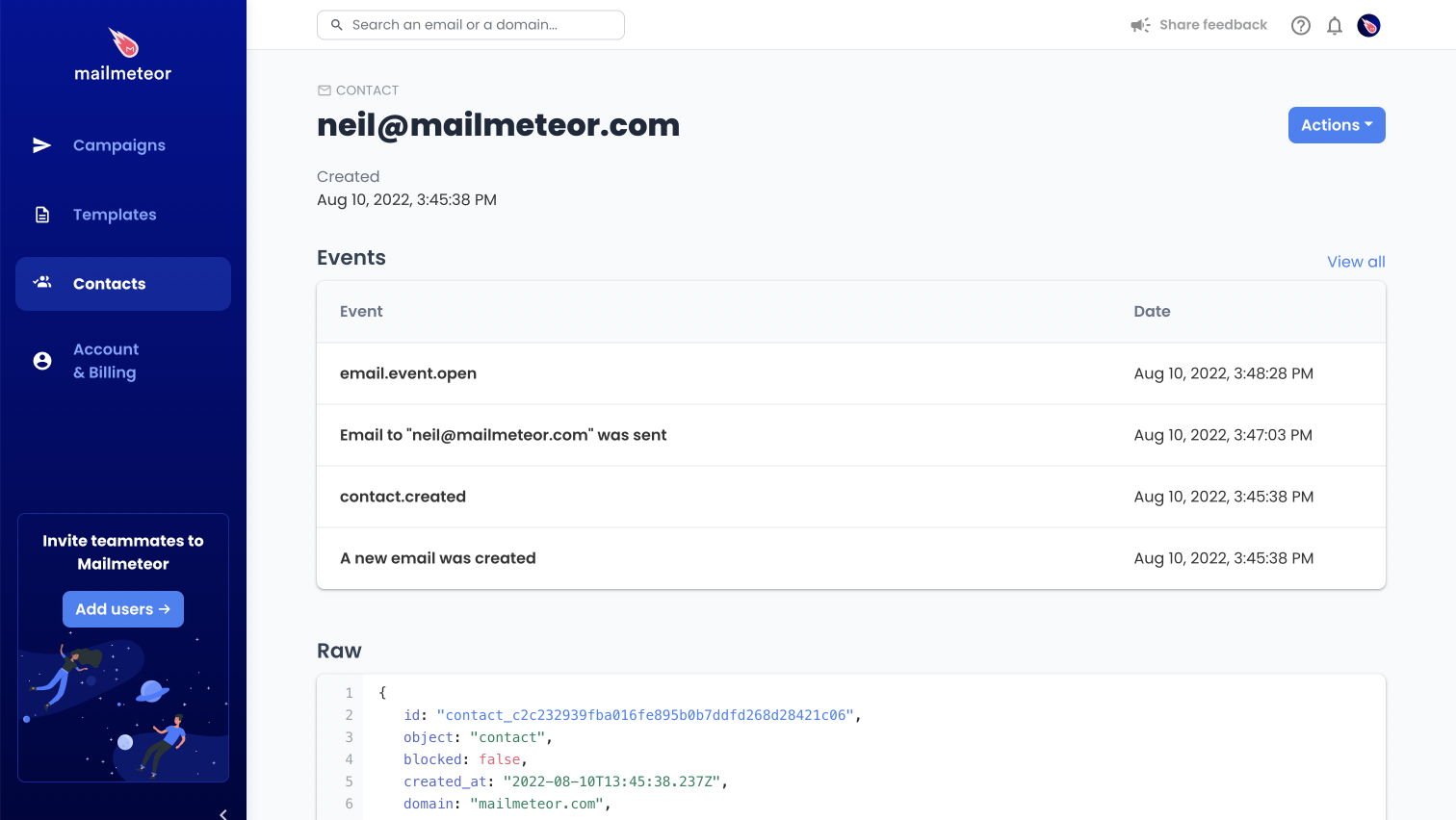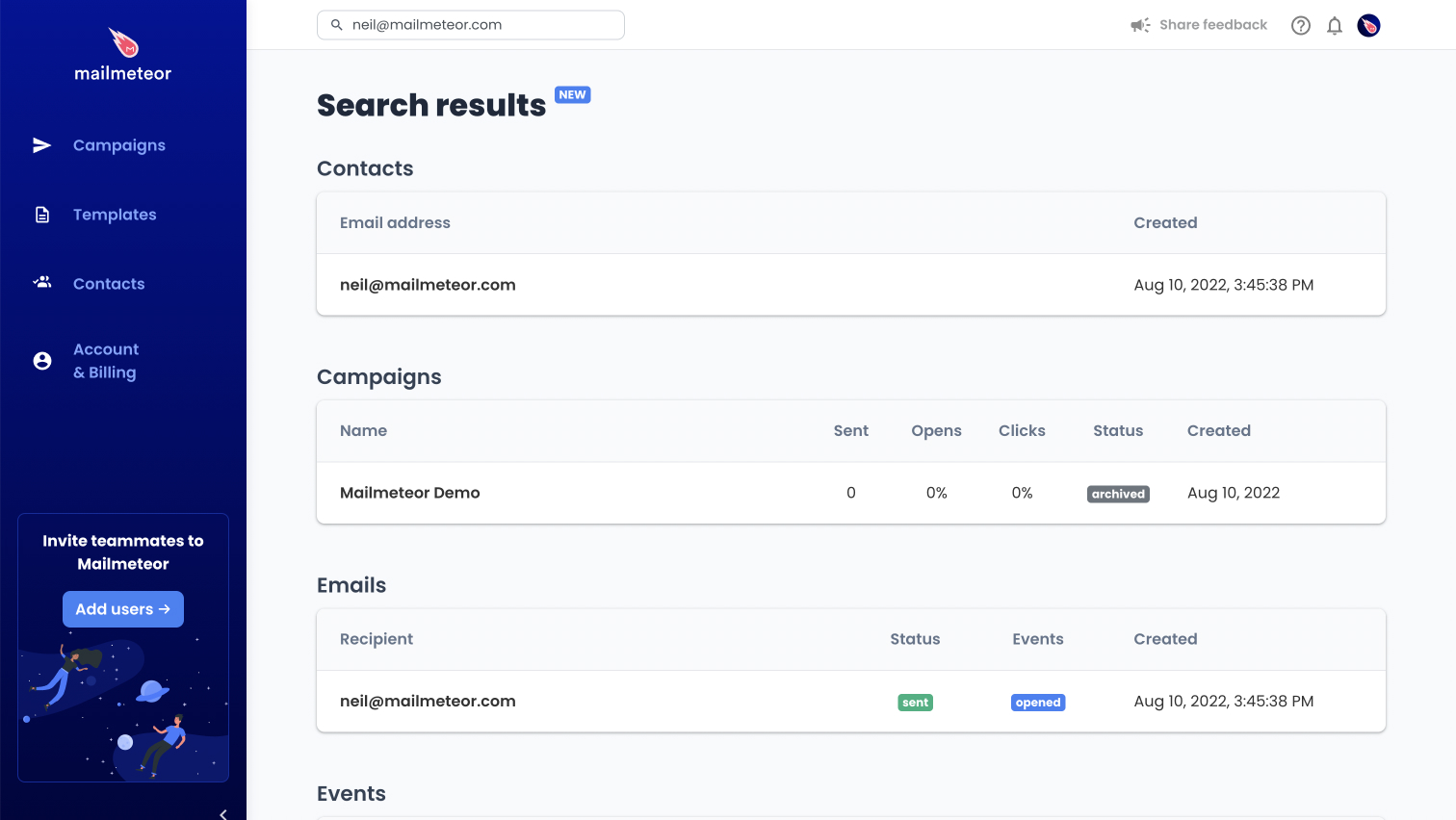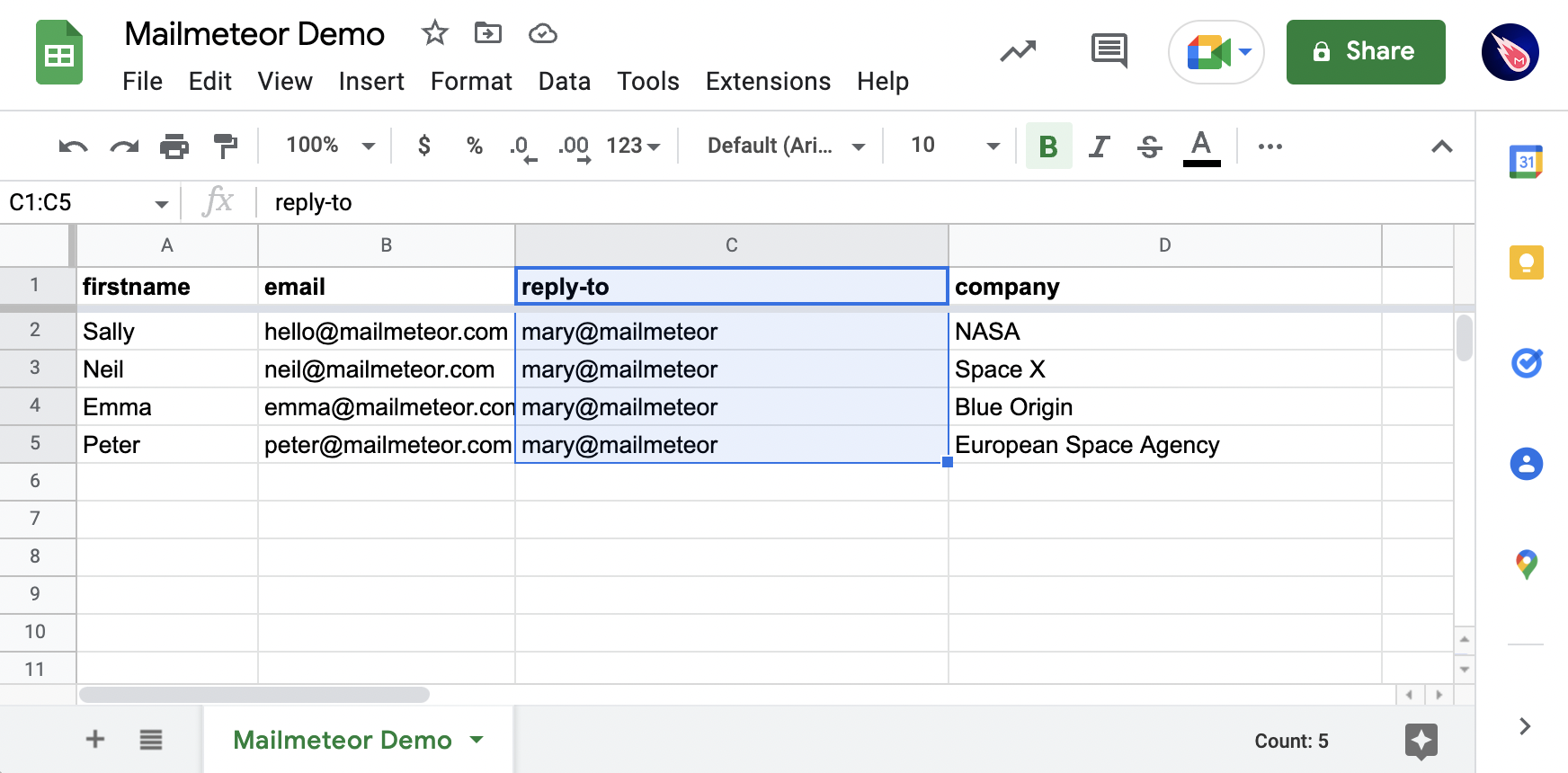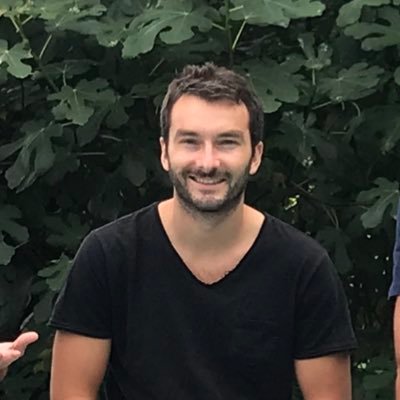I hope you had a great summer 😎 While you were probably chilling on the beach, the Mailmeteor Team was hard at work both sunbathing and remote working to release a bunch of new features for you.
So after the huge release of the auto follow-ups in Gmail in May, we have improved different aspects of Mailmeteor. Here are the latest features we released that I’d like to share with you:
If you are interested in learning what has been released previously, look at our articles from June and March.
Contacts
At Mailmeteor, we manage our mailing list in Google Sheets. We are huge fans of the advanced filters and sorting options that Google Sheets offers. But we have always wanted to have a way to understand the emailing activity of one your contact.
Which emails were sent? Did that contact open an email? Which one? Which interactions took place? That’s common questions that we couldn’t answer in a Google Sheets spreadsheet.
Today, we are introducing Contacts in Mailmeteor. When you send an email to someone, Mailmeteor will record that contact in your Dashboard and save associated activities.
The new Contacts page includes all people that have unsubscribed to your mailing list (if any). And last but not least, we have introduced the blocklist to let you stop sending emails to someone.
To have a deeper look at your contacts, sign in to the Dashboard and browse your contacts.
Search in the dashboard
Managing contacts wouldn’t be easy if you couldn’t search for a specific contact. Now, Mailmeteor lets you search for a contact by an email address or a domain (e.g “gmail.com”).
The search results will include contacts, emails, campaigns, and events associated with your query.
Side note: you can only search by email address or a domain (e.g. “mailmeteor.com”). The team is working on adding much more documents to our search index. This will let you search by campaigns, subject lines, email messages, and more. Stay tuned on this, I’ll share more soon.
Reply-To
Back to mail merge, we have recently introduced the Reply-To address. Using a “Reply-To” lets you send an email from one email address and tell the recipients to reply to another address.
Dozens of users have requested the reply-to feature. So feel free to share your thoughts, we always look at your feedback to make sure Mailmeteor aligns with your needs.
To learn more about how the reply-to address works, look at the dedicated article on our Support Center.
Free Email Tools
While we are hard at work on our main products, we regularly publish free email tools on Mailmeteor.com to help some of our users with specific tasks. Whether it’s to find someone’s email address, remove spam words in your emails, or test your subject line against AI suggestions.
Here’s the full list of our tools with a link to each one so you can give it a try:
- Spam Checker. Test your email message against spammy words
- Email Permutator. Find anyone’s email address.
- Email Subject Line Tester. Test your email subject line (with AI suggestions).
- No-code Email Editor. Design emails in a simple way.
- Email Signature Generator. Generate a unique signature in 2 minutes.
- Email Checker. Verify anyone’s email address with our free email checker.
- HTML to Text Converter. Send a plain text version of your email.
- Email Templates Gallery. Browse hundreds of email templates to find inspiration.
With almost 10 tools released, there’s likely one that you will find useful.