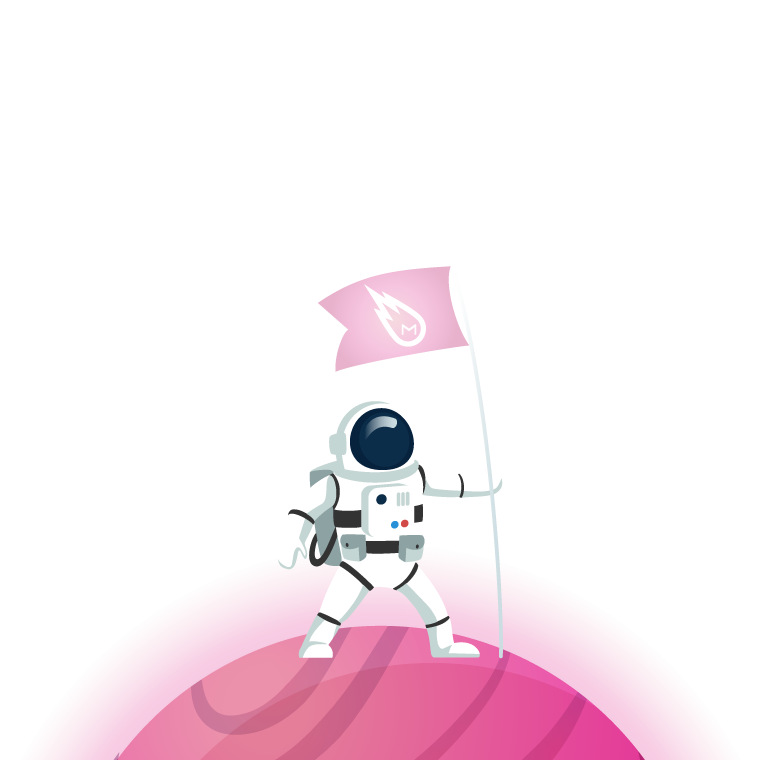As June comes to an end, we’re excited to introduce exciting new features that just landed in your favourite email marketing tool. Whether you’re an Apple fan or a Microsoft enthusiast, we have some big news for you:
If you’re curious about our previous announcements, take a look at our articles from January and September.
Template folders
You can now create folders to organize your different templates. Easily categorize and manage your templates by grouping them into folders. Whether it’s by project, client, or type.
No more scrolling through long lists. Find the template you need in seconds by navigating through your neatly arranged folders.
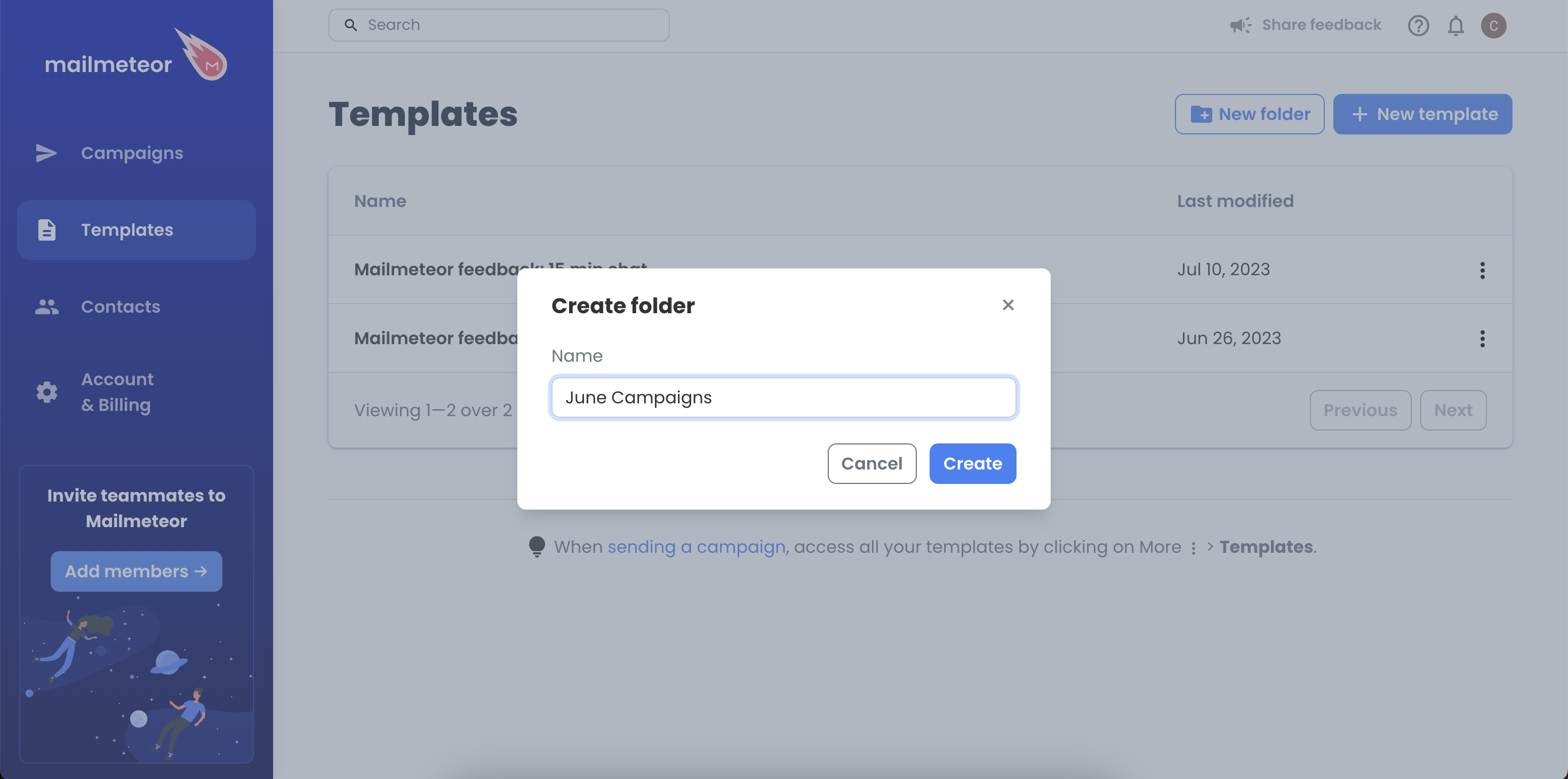
iOS
Mailmeteor now fits right in your pocket! Monitor your campaigns anytime, anywhere with Mailmeteor’s iOS app.
This is a major milestone as very few email marketing platforms have a mobile app. If your phone is an Android and you’d like to get this application too, feel free to let us know.
Excel add-in
Mailmeteor is also available as an Excel add-in. Install Mailmeteor for Excel, open or create a spreadsheet, and start sending emails directly from Excel. Follow these steps to send your first campaign with our add-in.
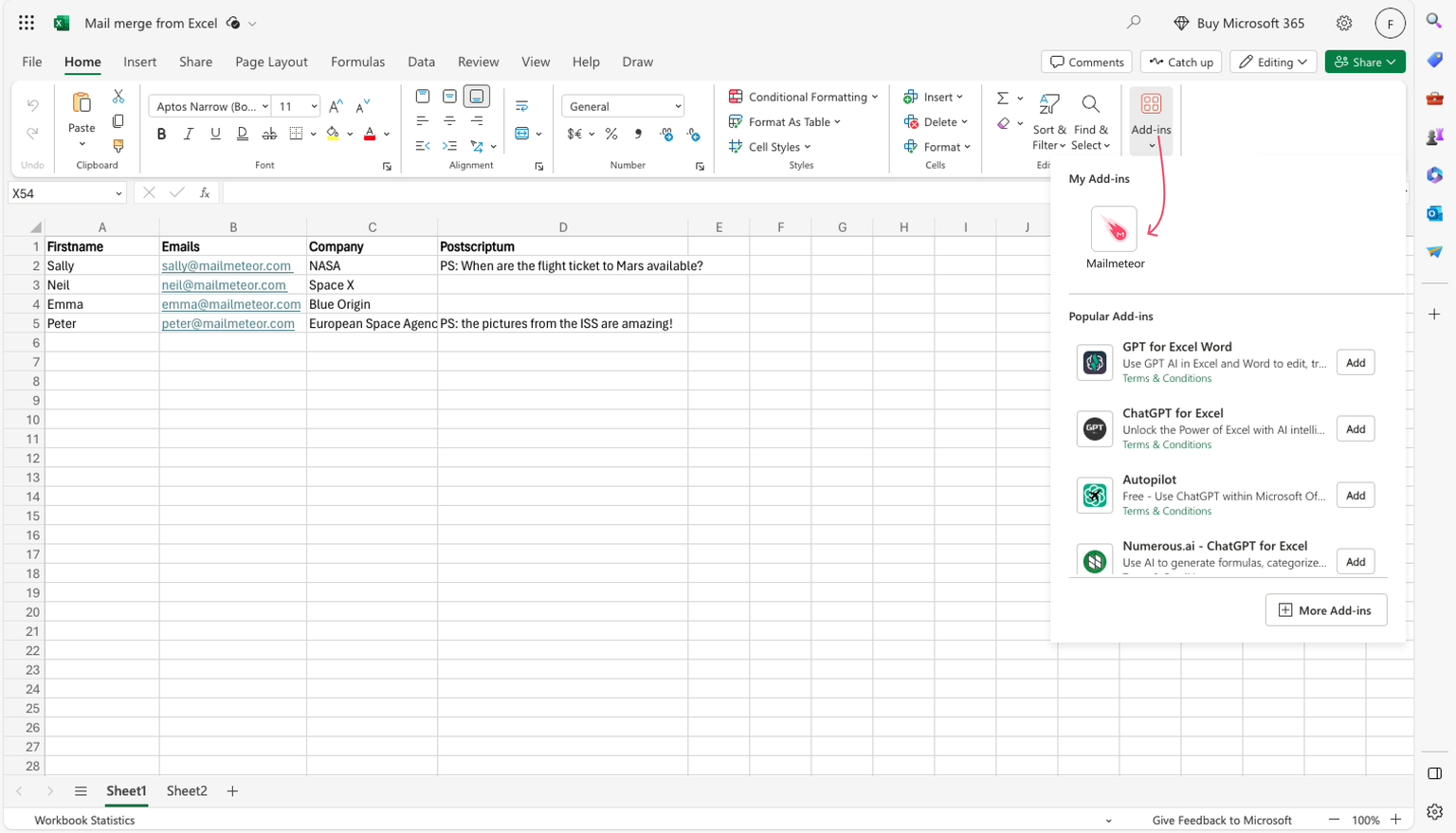
Video embedding
Want to add dynamic content like videos or blog posts to your email campaigns? Mailmeteor Embeds lets you integrate eye-catching thumbnails, boosting engagement and driving results. Here’s an example:
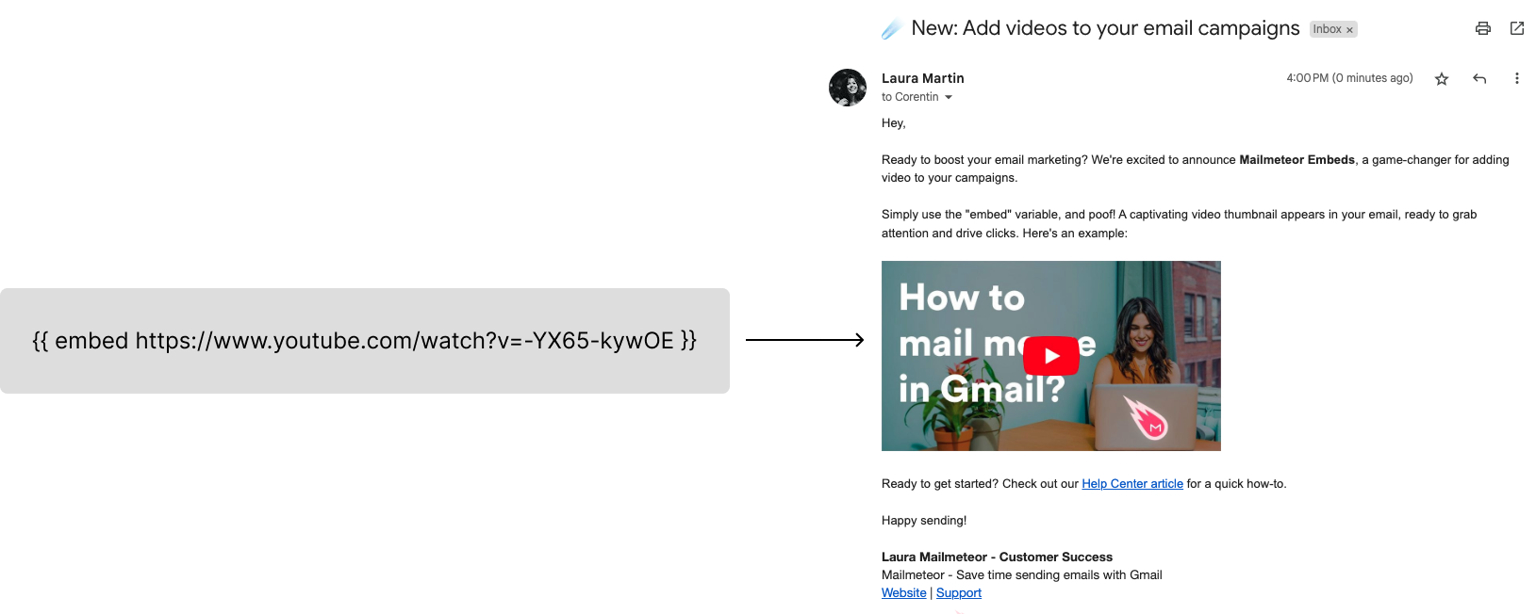
Embeds use the special variable {{ embed ... }}. When you insert this variable followed by the URL of the content, it’s automatically replaced with a clickable thumbnail image. Clicking the thumbnail will take your recipients directly to the content you linked. Learn more →
Timezones in Autopilot
Many of you send emails to contacts in different time zones. To make this easier, we are adding a time zone selector to Autopilot (starting with the Dashboard). No need to do the time zone maths anymore—let us handle it for you.
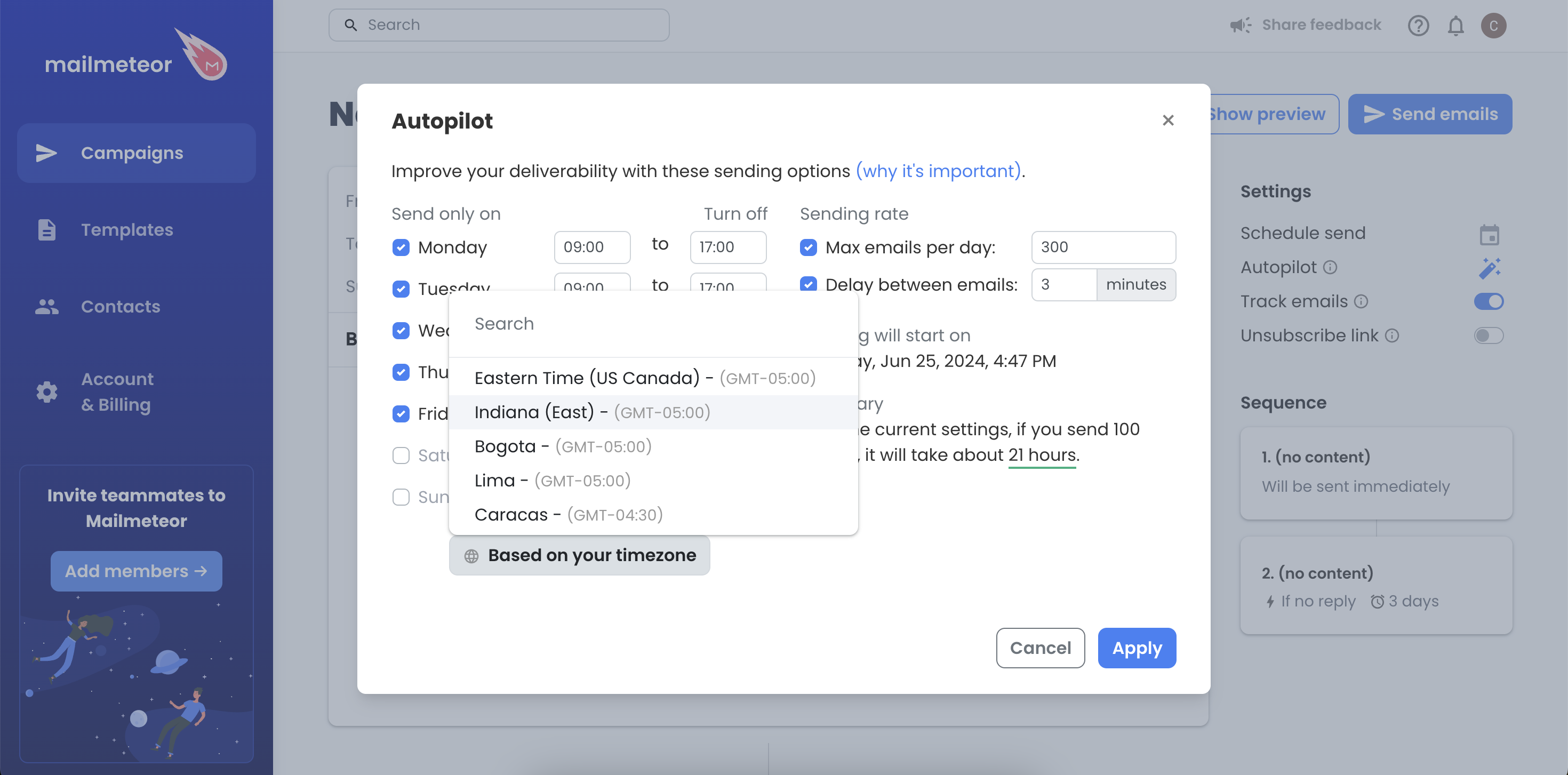
Tracking optimization
Some of us like to know every detail about our campaigns, while others prefer to get straight to the point. That’s why we are introducing a new setting in the Dashboard to let you customize which interactions you want to be informed of by choosing from three options:
- All events: Record all opens, clicks, etc.
- Flexible: Record only user interactions, including those with privacy protections, while filtering out known bots.
- Strict: Record only direct human interactions, explicitly excluding all automated systems. You can access this setting right from your Account.
You can access this setting right from your Account.
We also updated our Chrome extension so that it prevents self-opens when you navigate your emails inside Gmail. Feel free to install it, it’s free!
What’s next
No rest for the wicked! Exciting improvements are on the way for our Gmail extension, and our Bounceshield is getting a makeover.