Have you ever stared at your screen wondering how to ask for a meeting without sounding pushy or boring? Writing a clear and professional meeting request email seems easy until you actually have to do it. Doing so properly sets the tone, saves time, and increases your chances of getting a positive response.
Whether you need to discuss a project update, propose a collaboration, or simply catch up on everything, figuring out the right approach and tone can make all the difference.
In this article, we will walk you through why these emails matter, the best times to send them, and practical tips to make your message stand out.
Let’s get started,
Purpose of a Meeting Request Email
Your objective in a meeting request email should be to clearly explain why you want to meet and what you hope to achieve.
By stating the purpose right from the start, you help everyone involved understand the goal and come prepared (if any preparations are necessary of course). When people know exactly what to expect, they can decide if their attendance is necessary and how best to contribute.
Well-written meeting requests set the tone for not just the conversations over email, but the meetings too. They display respect for the recipient’s time and make it easier to coordinate your respective schedules.
As an added bonus, they increase the chances of getting a positive response and having a successful meeting. By taking just a few extra minutes to write a thoughtful and clear request, you can save yourself and everyone involved a lot of effort down the line, keeping misunderstandings and false expectations under control.
Key Elements of a Meeting Request
- Clear and concise Subject: Your email’s subject line should quickly tell the recipient what the email is about. Try to keep it short and to the point, something like “Meeting Request: ABC Project Update.”
- Proper greeting and personalization: Start with a friendly greeting which includes the recipient’s name, preferably. Personalizing your email this way shows respect and grabs their attention.
- Specific meeting purpose: Clearly explain what the meeting is for in just a sentence or two. Being specific with your purpose will help everyone understand the goal and come prepared.
- Proposed date(s) and time(s): Suggest one or two options for when the meeting could happen. Use a scheduling app or send a calendar invite through Gmail itself to avoid schedule conflicts.
- Location or platform details: Let the recipient know where and how the meeting will take place: in-person, Zoom, Google Meet, etc. If you are using a scheduling app then this will already be taken care of by the app itself.
- Call to action: Politely ask the recipient to confirm or suggest a different time if needed. This encourages a quick response and smooth scheduling, while giving the recipient something to do right away in response to your email.
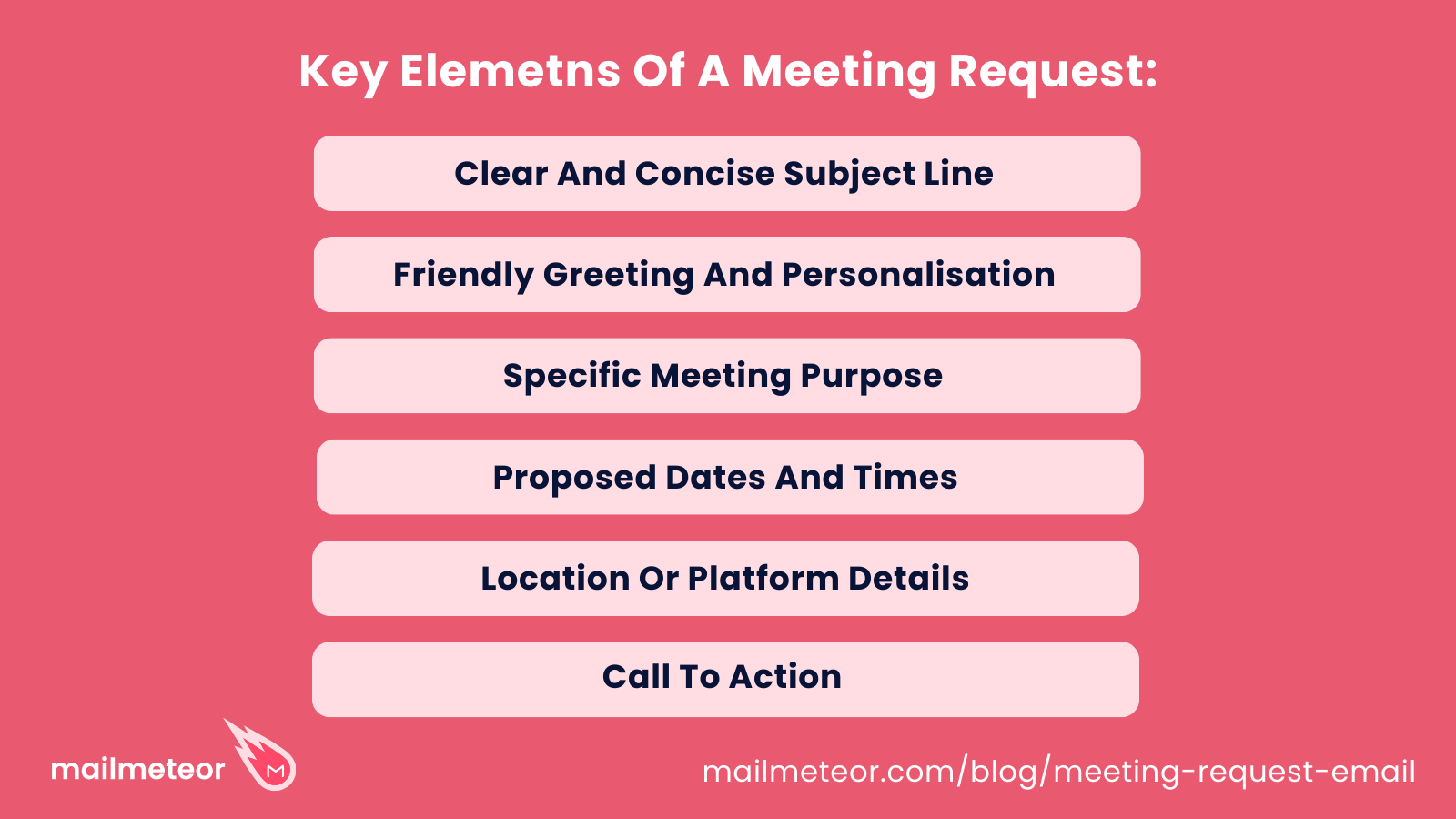
Last but not the least, always end your email with a warm, professional closing like “Best regards” or “Thanks for your time.”
Do not forget to include your name and contact info for easy follow-up, done? Let us get to the juicy templates!
Template 1: Formal Business Meeting Request
Dear [Recipient’s Name],
I hope this message finds you well. I would like to schedule a meeting to discuss [specific project or topic], as I believe a conversation will help us align our goals and move forward more efficiently.
Could we meet on either [proposed date 1] or [proposed date 2]? Please let me know which time suits you best, or feel free to suggest an alternative. The meeting can take place via [offer at least a couple of options].
Thank you for considering my request. I look forward to your reply.
Best regards,
[Your Signature and Contact Information]
Highlights
- Professionalism: Polite and professional tone sets the atmosphere for a formal business conversation.
- Respect: Offering multiple options shows flexibility and respect for the recipient’s schedule.
- CTA: Clear call to action asking for a confirmation or an alternative time encourages quick responses.
Template 2: Informal Internal Team Meeting Request
Hi [Team / Member’s Name],
Hope you’re doing well! I want to set up a quick meeting to chat about [project or topic] and get everyone on the same page. Does [proposed date / time] or [alternative date / time] work for you?
We can meet in [the meeting room / offer at least a couple of options]. Let me know if another time is better.
Thanks!
[Your Name]
[Your Signature]
Highlights
- Tone: The casual greeting, combined with the kind tone, makes you feel friendly and approachable.
- Simplicity: The simple and direct request helps reduce back-and-forth.
- Flexibility: By being flexible with timing and location, you encourage participation without pressure.
Bonus Template: Following-Up on a Meeting Request
Hi [Recipient’s Name],
Just following up on my previous email about setting up a meeting to discuss [project or topic]. To make it easier, here are a few additional dates and times that could work: [date / time 1], [date / time 2], or [date / time 3] – these are all fine for me!
Please let me know if any of these fit your schedule or suggest a different time if necessary. I’m looking forward to connecting!
Thanks again,
[Your Name]
Highlights
- Tone: The friendly tone helps keep the conversation light and professional.
- Flexibility: Providing multiple options increases the chances of finding a suitable time quickly, once more – use a scheduling app if you can!
- Respect: By encouraging alternative suggestions, you show respect for the recipient’s time and availability while also promoting an open conversation without pressure.
Follow-up Automatically with Mailmeteor
Ever sent a meeting request and waited… and waited… only to realize you never got a reply?
That is exactly where Mailmeteor’s automatic follow-up feature comes to the rescue. It helps you stay on top of your emails without the hassle of manually tracking who responded and who decided to skip it.
But automatic follow-ups are just a small part of what makes Mailmeteor great:
- Mass Personalization: Mailmeteor lets you send personalized meeting requests to hundreds of recipients with just a few clicks. This ensures each email feels tailored and relevant, increasing engagement and response rates.
- Seamless Integration: By integrating smoothly with Gmail and Google Sheets, Mailmeteor makes your workflow more efficient and centralized. You may draft your emails with placeholder tags while data from your spreadsheet is automatically used by Mailmeteor.
- Tracking & Analytics: Mailmeteor provides real-time insights on who opened your emails, clicked, unsubscribed, or responded. These metrics help you gauge interest and follow up strategically with the right contacts.
Mailmeteor is a fantastic tool to start your email marketing journey with. Try it out for free and experience how effortlessly you can schedule an email campaign!


