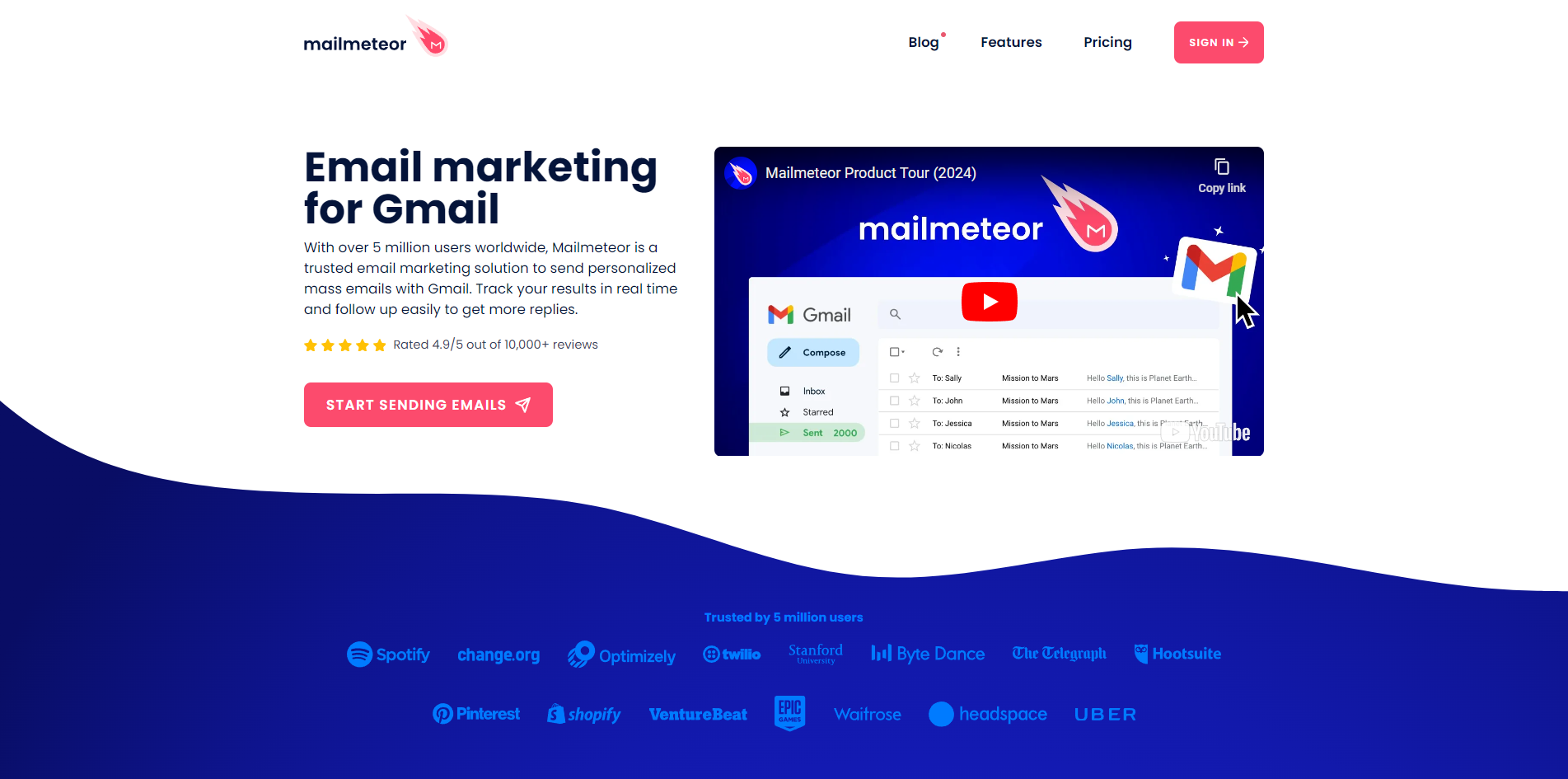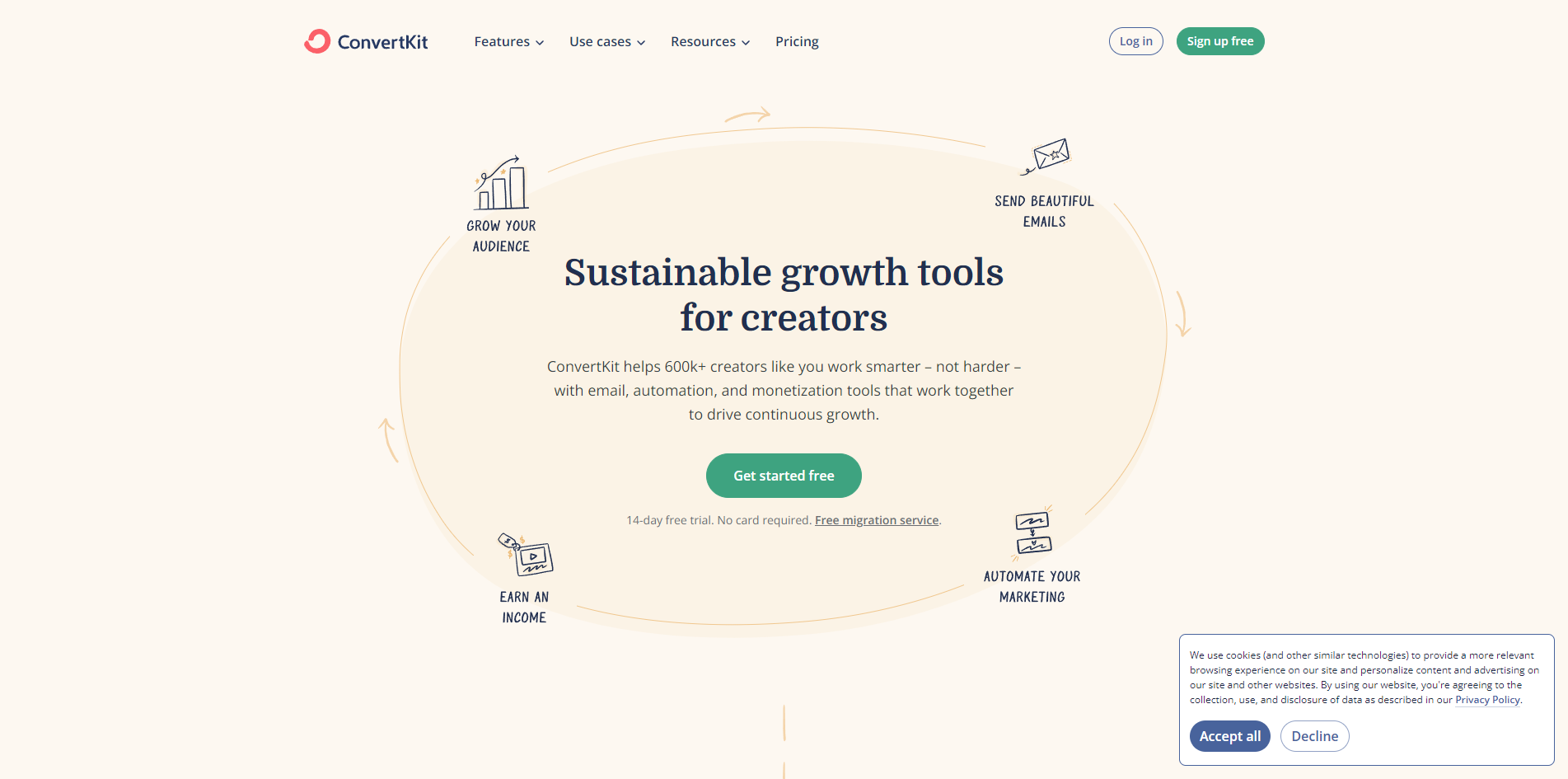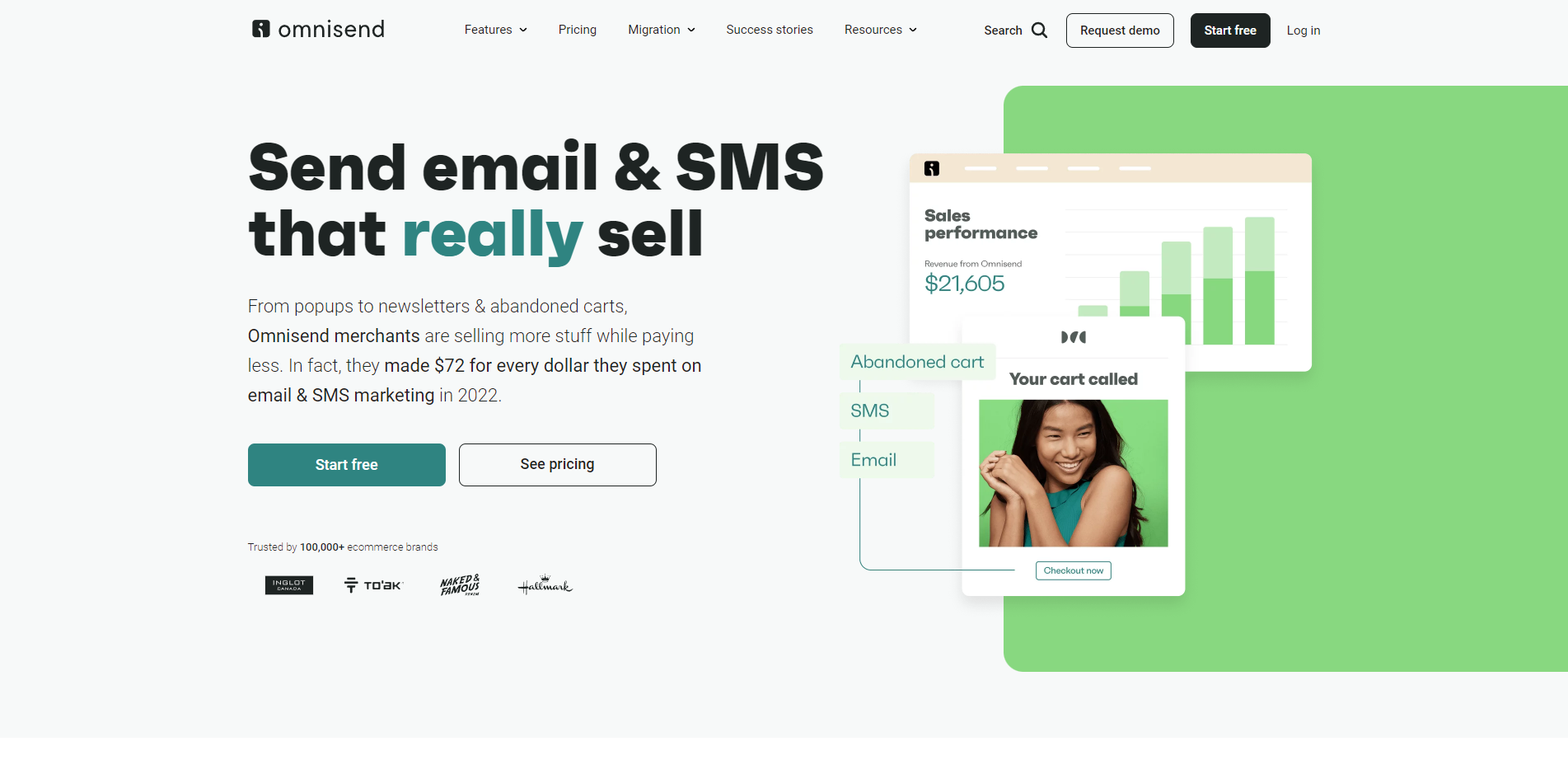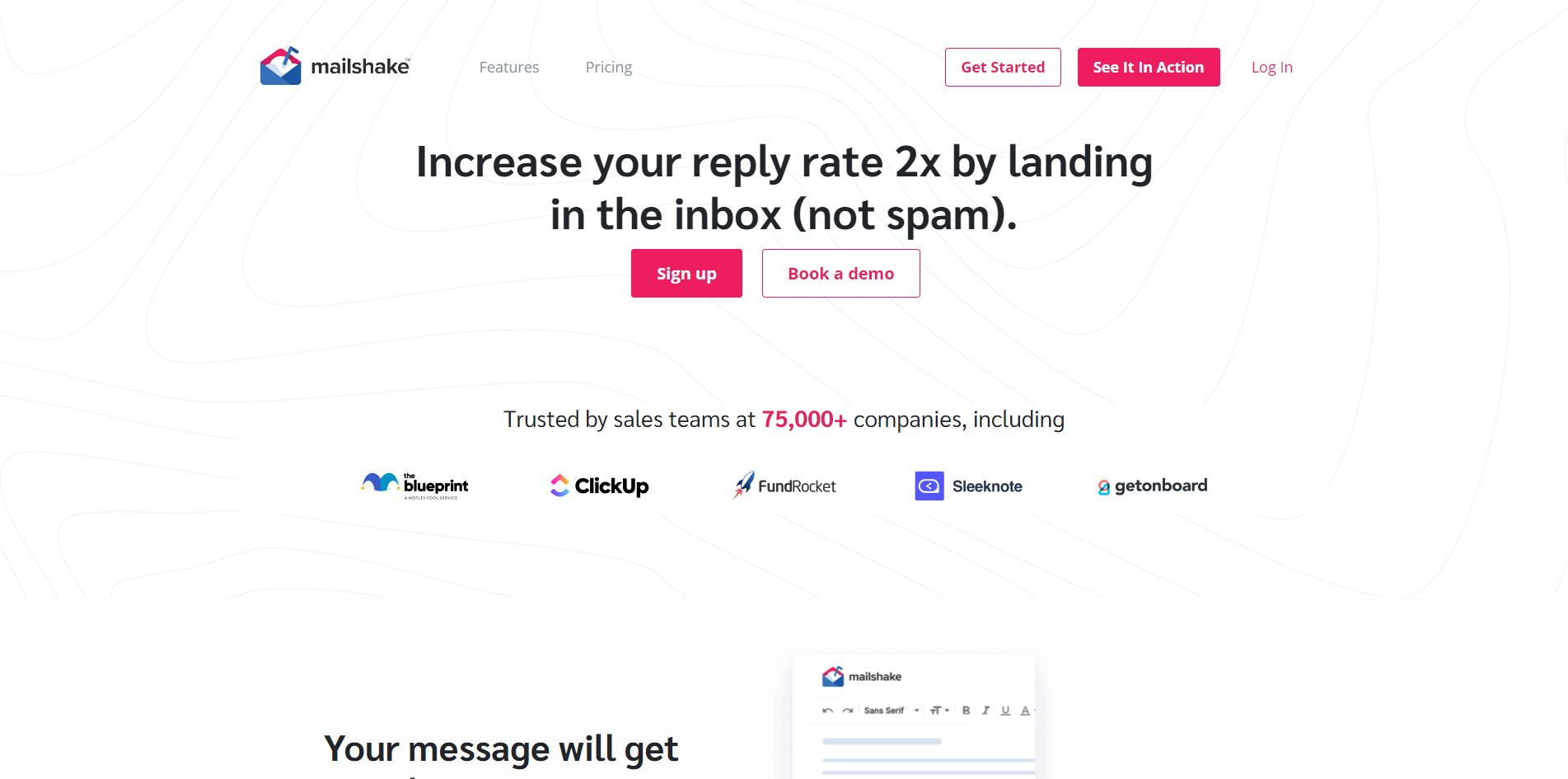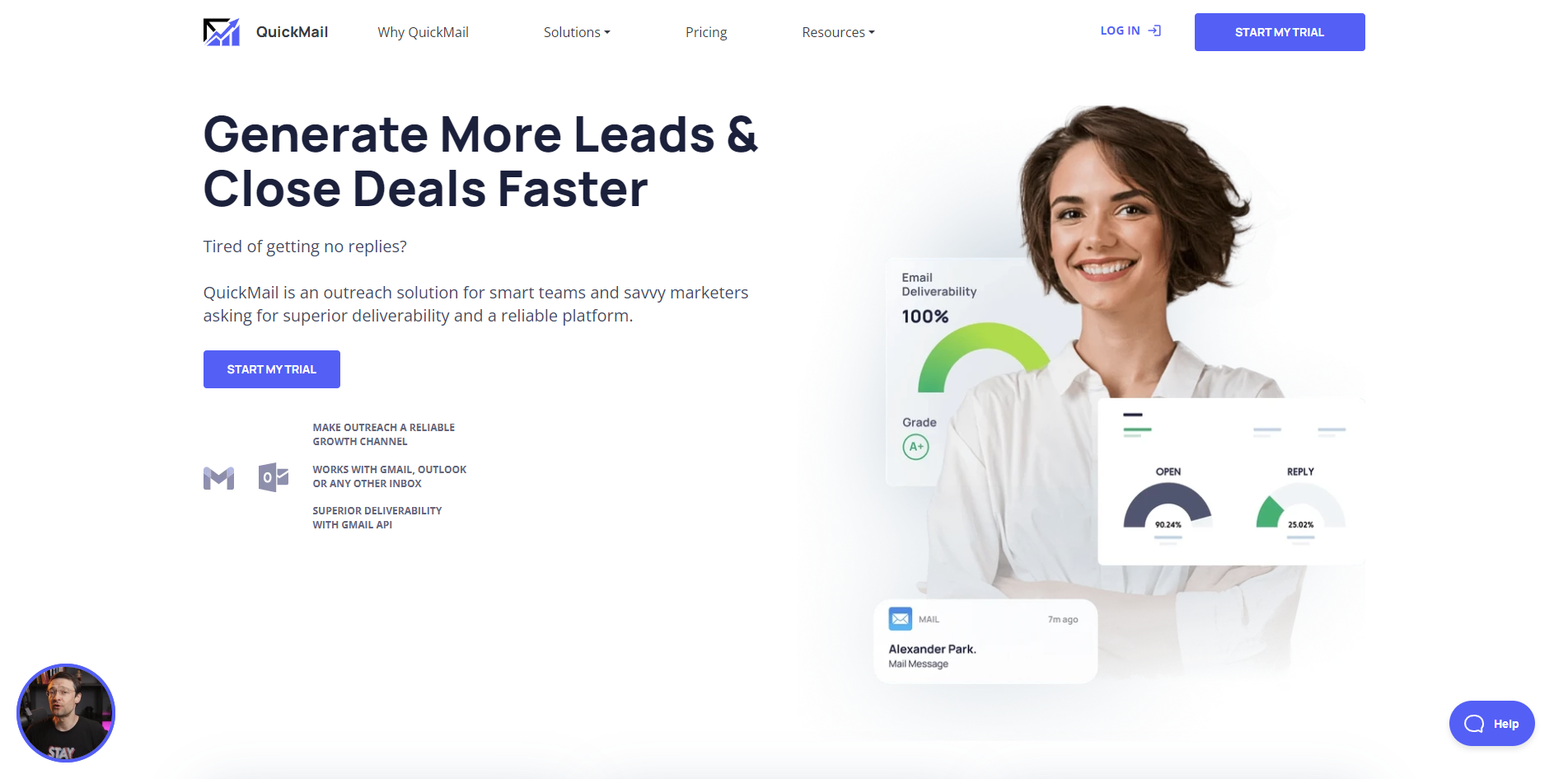Mailtrack, now known as Mailsuite, has been a popular choice for individuals and businesses looking to add email tracking, scheduling, mail merge, and other email automation functionalities to Gmail. It functions as a browser extension that extends your email marketing efforts and provides you with a simple, easy to use interface that fits right into your Gmail inbox.
However, it is far from the be-all and end-all of email marketing platforms. There are equivalent alternatives available that add additional functionality on top of what Mailtrack provides, at a cheaper price point, and there are entire platforms built on the concept of email marketing that have been in business for decades.
So, without wasting any more of your time, here are our five favorite alternatives to Mailtrack that could potentially skyrocket your email engagement metrics:
The 5 contenders are:
- Mailmeteor
- ConvertKit
- Omnisend
- Mailshake
- QuickMail
- And our final thoughts on: Choosing Your Alternative to Mailtrack
Let’s Go!
1. Mailmeteor
Mailmeteor stands out as an obvious alternative to Mailtrack, particularly for users seeking advanced mail merging capabilities. It extends your Gmail and Google Workspace functionality in a similar fashion while also providing a powerful selection of automation features such automated follow-ups, email sequencies, and scheduling.
For users who are interested in setting up mass cold-outreach campaigns, Mailmeteor is an obvious recommendation that is both easy to use and capable of managing your workflow. It leverages Google’s infrastructure and email reputation to ensure high deliverability rates for your cold emails, with the only limit being your account’s own daily sending limits.
Here is what Mailmeteor lets you do:
- Personalized Emails: Adding a personal touch to your emails can significantly increase your engagement rates. Recipients are more likely to engage with messages that feel tailored to them, and Mailmeteor lets you do exactly that.
- Email Automation: With Mailmeteor, you can schedule your emails and set up automated follow-ups, so you can move on to the next email campaign instead of spending time sifting through your mailbox trying to find the prospects who did not reply.
- High Deliverability: Ensure your marketing emails avoid the spam filters by using Mailmeteor, as its integration with your Gmail account leverages Google’s reliable email infrastructure to maximize deliverability rates.
- Tracking and Analytics: With reports on open, click-through, and bounce rates, you can see in real time if your emails are doing the trick, or if you need to change up your game to get better engagement rates.
Pros of Mailmeteor
- Mass Mail Merge: Mailmeteor lets you set up and schedule mass mail merge campaigns, need to send more emails than the limits set by Google? No worries. Mailmeteor will automatically spread out your campaign over the upcoming days to make it happen.
- Easy to Use: Since Mailmeteor integrates with Gmail and Google Workspace, it is fairly easy to pick up as it smoothly fits into your existing workflow and lets you set up your campaigns directly from the Gmail interface.
- Subscription Management: It is important to let your recipients unsubscribe from future email marketing campaigns to stop them from flagging your emails as spam. Mailmeteor lets your recipients do exactly that.
- Cost-Effective: Mailmeteor offers an affordable plan starting at only $9.99 per month. Businesses and individuals interested in optimizing their Gmail-game would find it to be more than affordable for the value it provides.
Cons of Mailmeteor
- No Transactional Emails: You cannot send transactional emails with Mailmeteor, meaning that you will need to find an alternative for your ecommerce notifications and your password recovery emails.
- Only for Gmail: Since Mailmeteor is built on top of Google’s services, so it is only available as an option if you use Gmail or Google Workspace as an email service provider.
2. ConvertKit
ConvertKit is a marketing platform built with creators in mind. It features simple yet powerful automation features, some monetization potential, as well as the ability to create as many forms and landing pages as you need.
When it comes to managing your subscribers and list segmentation for your campaigns, it is difficult to find a better alternative. ConvertKit lets you add tags to your contacts which you can use to segment your broadcasts accordingly. There is room for improvement though since there is a lack of an advanced analytics dashboard that could hurt the more data-driven marketers out there.
Pros of ConvertKit
- Ease of Use: ConvertKit is designed for creators and solopreneurs, ultimately offering a straightforward interface that focuses more on functionality, making it user-friendly.
- Tag-Based Segmentation: By tagging your subscribers and sending out email campaigns based on these tags, you free yourself from the hassle of managing multiple lists of contacts which might have duplicate entries between them.
- Collaboration & Monetization: ConvertKit lets you collaborate with other creators and their campaigns, you can do so for free, pay them for the opportunity, or get paid by others to do so. They also let you sell digital goods and subscriptions to your followers.
Cons of ConvertKit
- Lacks Advanced Analytics: The analytics provided by ConvertKit are nowhere close to the detail that is expected from modern email marketing tools.
- Creators Only: Users will find that ConvertKit has a lot of features that are useful only for creators, features such as creator recommendations, being able to sell digital goods, etc.
3. Omnisend
Omnisend is an excellent alternative to Mailtrack for ecommerce businesses interested in getting better results from their email campaigns. Known for its advanced automation features and seamless integration with ecommerce platforms, Omnisend lets businesses create sophisticated, personalized, and data-driven campaigns which significantly boost customer engagement, retention, and conversion rates.
Their features extend beyond simple email marketing. They also offer SMS marketing, push notifications, and integrations with social media platforms for advertising. Their user-friendly interface simplifies the process of designing and implementing complex workflows, making it a valuable tool for ecommerce businesses who want to delve into the world of email marketing.
Pros of Omnisend
- All Features in Free Tier: Omnisend lets you have access to all their features in the free tier, meaning that you can get the full Omnisend experience without paying a single dollar.
- Gamified Marketing: Instead of attempting to collect email addresses through simple forms that users ignore, give them a wheel of fortune with a discount coupon at the end, as an incentive to sign up for your newsletter.
- eCommerce Focus: For online businesses, especially those with a focus on ecommerce, Omnisend is one of the few options available that can significantly impact your email marketing results without needing to hire an entire team of experts.
Cons of Omnisend
- Learning Curve: With support for advanced automations and email sequences, comes a steep learning curve. But this is something that all businesses need to tackle eventually, so it is best if you do it too.
- Only for ecommerce: While this is a pro point, it is also a double-edged sword. Businesses who need a more traditional email marketing solution will find Omnisend to be bloated with features that they do not need.
4. Mailshake
Mailshake offers a single platform for businesses and individuals interested in improving email outreach and sales engagement efforts. They support email accounts from all email service providers and their email marketing platform provides access to all key features like email personalization, CRM integrations, and email sequences.
While Mailshake is more expensive than other email marketing tools on this list, it offers its services without any advertised limits. You can respond to and manage leads, pay an additional fee for their email warm-up service, or upgrade to their sales engagement tier and gain access to LinkedIn Automation and their phone dialer.
Pros of Mailshake
- ESP Compatibility: Mailshake works with all email service providers, so you are not just stuck with Gmail and Google Workspace for your email needs.
- Integrations: They offer integrations with a wide range of tools and services like CRMs, LinkedIn, and Zapier, allowing for a smooth workflow and better lead management.
- Feature Complete: From email personalization based on templates, to A/B testing and advanced email analytics, Mailshake does offer everything you could need from an email marketing tool.
Cons of Mailshake
- Pricing: At $59 per month per user, Mailshake is one of the most expensive email marketing tools on the market. This price alone makes it a difficult recommendation for small businesses and solopreneurs.
- No Free Trial: Mailshake does not have a free trial, so there is no way for you to try out their services without paying a fee.
- No Refund Policy: Users have been vocal about Mailshake’s no-refund policy, which makes it impossible to get your money back if Mailshake is not the right tool for you. This, combined with the lack of a free trial, makes Mailshake an even more difficult recommendation than it already was.
5. QuickMail
QuickMail is an email outreach solution designed for teams and marketers interested in improving their email deliverability and engagement metrics. With support for all email service providers and powerful automation features, QuickMail lets you take control of your email marketing campaigns by offering almost all their features on the basic plan, with only a limit on the monthly emails that you send.
Best for setting up and running mass cold outreach campaigns, QuickMail lets agencies have all their clients under one roof. While you can have as many team members as you like, QuickMail does put an additional limitation on the number of email addresses you link with your account. So, there will be multiple marketers sharing a single email address, but when has that ever created a problem? Right?
Pros of QuickMail
- Multichannel Outreach: Whether you run your campaigns through Email, SMS, or through a phone call, QuickMail lets you track the prospect journey every step of the way as it supports multichannel outreach.
- Unlimited Team Members: It does not matter if you are a solopreneur or a business backed by a dozen marketers, QuickMail lets you have unlimited team members at no additional cost, and it keeps a thorough audit log to help you moderate.
- ESP Compatibility: QuickMail works with all email service providers, so you do not have to worry about whether your current one is compatible with QuickMail.
Cons of QuickMail
- Pricing: $49 per month is a steep price to pay if you are only interested in running cold outreach campaigns, there are better alternatives available that are more affordable.
- CRM Integration: You will need a CRM on top of QuickMail’s functionality, while it does support Zapier, it offers significantly fewer native CRM integrations when compared to others like Mailshake at its price point.
Choosing Your Alternative to Mailtrack
At the end of the day, choosing the right alternative to Mailtrack comes down to understanding your specific needs and how each of these platforms can meet those needs.
Here are some final thoughts to consider:
- Mailmeteor is best for users who rely on Gmail and are looking for a cost-effective solution with strong mail merge capabilities and email automation. If cold outreach is all you do, Mailmeteor is all you need.
- ConvertKit shines for content creators, bloggers, and solopreneurs who prioritize subscriber management, segmentation, and the ability to monetize their audience directly.
- Omnisend is a godsend for ecommerce businesses looking for a platform that can target their customers across multiple channels while increasing their revenue in the process.
- Mailshake is a decent option for businesses and individuals with a focus on sales engagement and those who want a platform that supports email outreach across various email service providers.
- QuickMail appeals to those managing larger teams or agencies handling campaigns for multiple clients, particularly for cold outreach.
So, whether you want to monetize your audience with ConvertKit or simply send mass mail merge directly through your Gmail account with Mailmeteor, we have something for everyone on this list. The world of email marketing is no longer monotone and monopolized by large services, a behemoth like Mailchimp now has viable alternatives, not so different from the ones we discussed here.
Consider your budget, needs, and industry, then pick one that fits all three.