Brevo (formerly known as Sendinblue) has managed to carve out a decent niche for itself by offering a ton of services that cater to businesses of varying sizes. From customer relationship management (CRM) tools to features that focus on every aspect of email marketing, Brevo stands out as a one-stop-shop for companies looking to streamline their marketing strategies.
However, Brevo is only one of the many options available for businesses in need of such a solution. In this article, we will discuss five alternatives that you should consider when selecting an email marketing tool for your business:
- Mailmeteor – Best for Mass Mail Merge
- Mailchimp – Best for Newsletters
- Klaviyo – Best for eCommerce
- Moosend – Best for only an Email Focus
- Rightinbox
and: Choosing Your Email Marketing Tool
Mailmeteor: Best for Mass Mail Merge
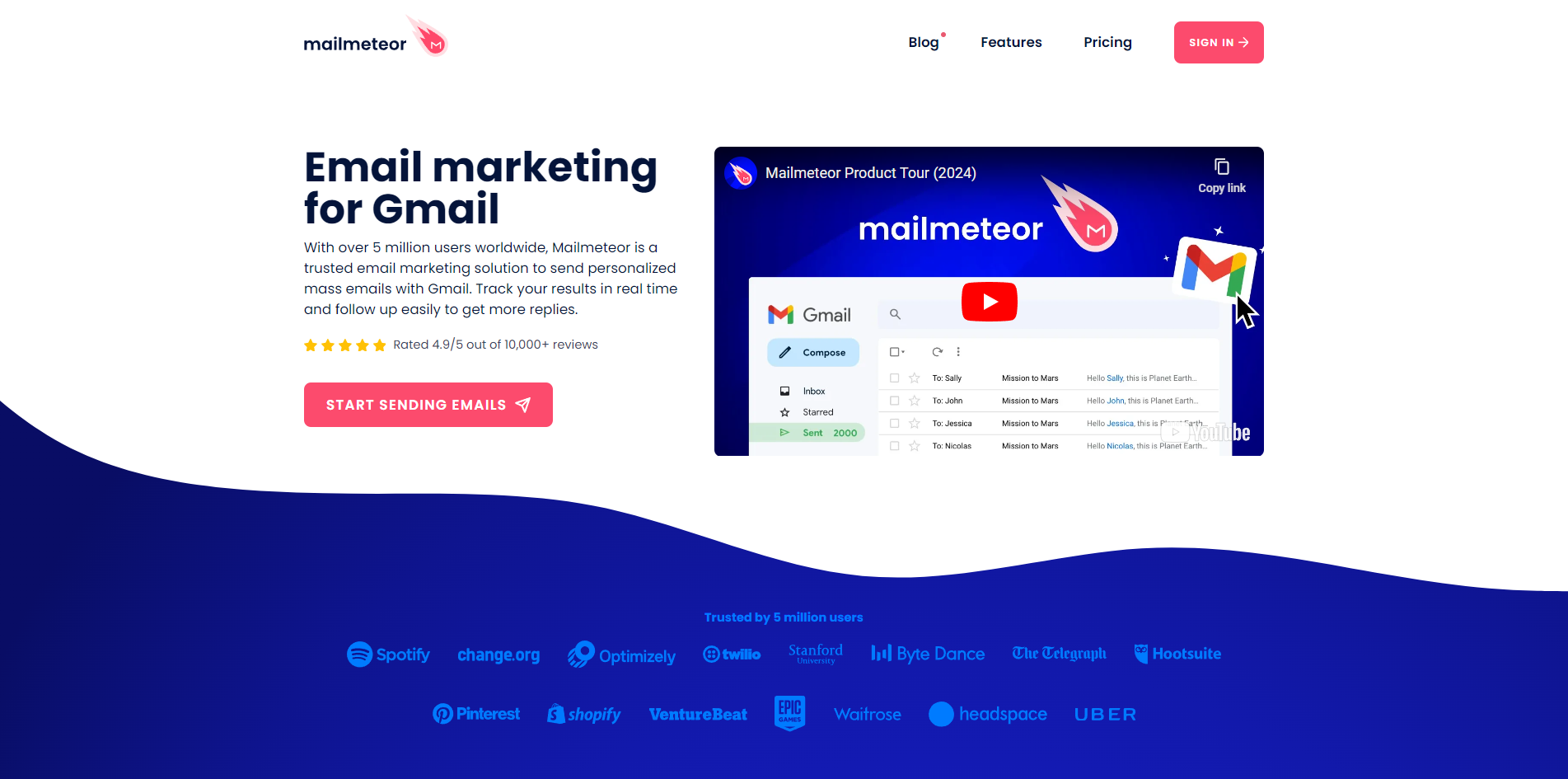 When it comes to running mass cold-outreach campaigns from the comfort of your Gmail or Google Workspace account, Mailmeteor is by far one of the most affordable and easy-to-use alternatives to Brevo. With a core focus on its integration with Google Sheets and its mail merge capabilities, Mailmeteor provides you with a well-polished workflow for sending a ton of personalized emails without the need to manually draft each one by hand.
When it comes to running mass cold-outreach campaigns from the comfort of your Gmail or Google Workspace account, Mailmeteor is by far one of the most affordable and easy-to-use alternatives to Brevo. With a core focus on its integration with Google Sheets and its mail merge capabilities, Mailmeteor provides you with a well-polished workflow for sending a ton of personalized emails without the need to manually draft each one by hand.
Here is what Mailmeteor offers:
- Mail Merge: Being able to personalize your emails for each recipient can massively improve your engagement metrics as users are more likely to open and respond to messages that seem personal to them. Mailmeteor lets you add as many custom variables as you would like in an email template, while the data comes directly from an easily maintained Google Sheets document.
- Automation: Mailmeteor lets you schedule emails and set up automated follow-ups so that you can focus more on running your business instead of worrying about sending reminders to prospects that you have already reached out to.
- Deliverability: Rest assured that your marketing emails will not be caught in any spam filters. By linking directly with your Gmail account to send bulk emails, Mailmeteor ensures deliverability rates as high as possible thanks to Google’s trusted email infrastructure.
- Tracking and analytics: Mailmeteor tracks open rates, click rates, and bounce rates and displays these statistics directly in the same Google Sheet that you use to set up the campaign in the first place. Letting you view all the variables and the results of your marketing campaign from a single location.
- Affordable Pricing: Starting at only $9.99 per month for a single user, Mailmeteor is accessible to businesses as well as individuals interested in improving their email marketing workflow.
Pros of Mailmeteor
- Personalized Email Campaigns: Mailmeteor lets you personalize the contents of your emails as well as your subject line, making it possible for you to cater each email to an individual recipient, improving your engagement rates significantly.
- Google Workspace Integration: Mailmeteor seamlessly integrates with Google Workspace, simplifying the campaign creation process for businesses who may already be using familiar Google tools like Sheets and Gmail.
- Ease of Use: A user-friendly integration where Mailmeteor essentially becomes a part of your Gmail experience is designed to be intuitive, making it accessible for users regardless of their technical expertise.
Cons of Mailmeteor
- Not for Transactional Emails: Mailmeteor does not support sending transactional emails, meaning it cannot send automated, real-time emails, that users would trigger by performing actions like requesting a password reset or for order confirmations.
- Lacks native ecommerce integrations: There are no integrations available for popular ecommerce platforms like WooCommerce or Shopify; you will need to opt for a more specialized service if you want a mailing solution for your online store.
- Not for multi-channel marketing: Mailmeteor only focuses on email campaigns and does not bother with multi-channel marketing strategies, such as social media integrations or SMS support.
2. Mailchimp: Best for Newsletters
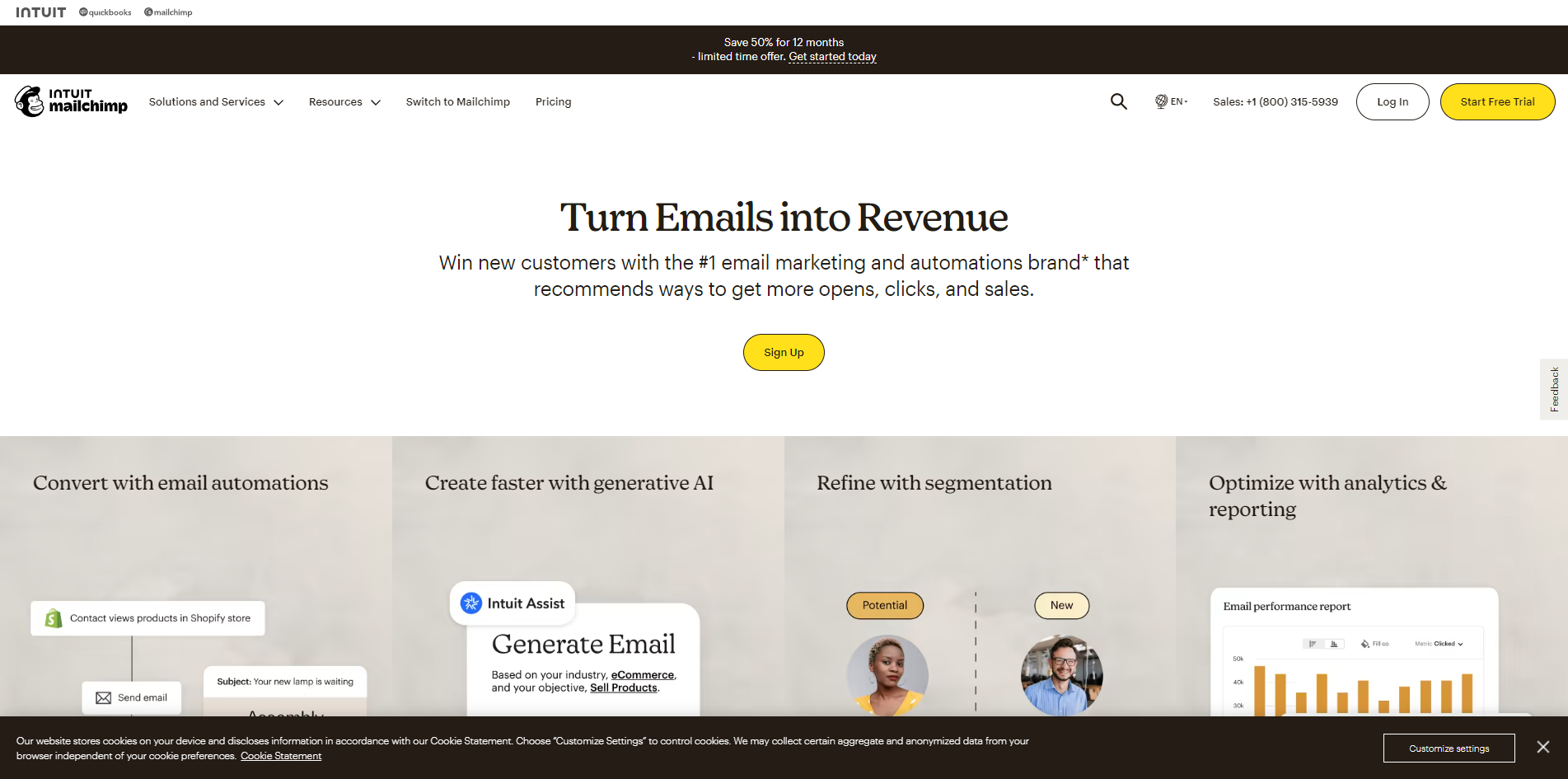 Best for individuals and businesses focused on sending newsletters and setting up email marketing campaigns for an established list of subscribers, Mailchimp is known for its user-friendly interface and a thorough list of third-party integrations.
Best for individuals and businesses focused on sending newsletters and setting up email marketing campaigns for an established list of subscribers, Mailchimp is known for its user-friendly interface and a thorough list of third-party integrations.
Whether you are interested in engaging your audience with beautifully designed newsletters, automated messages, or targeted campaigns, Mailchimp’s large template library makes it a straightforward recommendation. Especially if you lack the technical knowledge to use Brevo to its fullest.
Pros of Mailchimp
- Multi-Channel Marketing: By integrating email, social media, and other channels into one platform for a cohesive campaign management, Mailchimp simplifies your entire marketing strategy, letting you manage everything from a single dashboard.
- Third-Party Integrations: There are extensive integrations with services like Shopify, WooCommerce, and Salesforce, enhancing functionality and streamlining customer data management.
- Established Brand: As a pioneer in email marketing and as one of the first few brands to gain traction, Mailchimp is well known for its reliability and extensive resources that optimize your marketing efforts.
- User-Friendly Interface: Mailchimp’s intuitive design makes it accessible to users of all expertise levels, facilitating quick and efficient campaign creation.
- Comprehensive Analytics: There are detailed analytics available on campaign performance, letting businesses make informed, data-driven decisions about their future efforts.
Cons of Mailchimp
- Pricing Model: Mailchimp’s pricing model can become pretty expensive as your subscriber list grows, especially since it charges for duplicate subscribers across different lists.
- Specialized Alternatives: The platform’s broad feature set lacks the depth that we find in more niche-specific tools, like ecommerce specific automations or advanced segmentations across multiple lists. Check out our suggested Mailchimp alternatives.
3. Klaviyo: Best for eCommerce
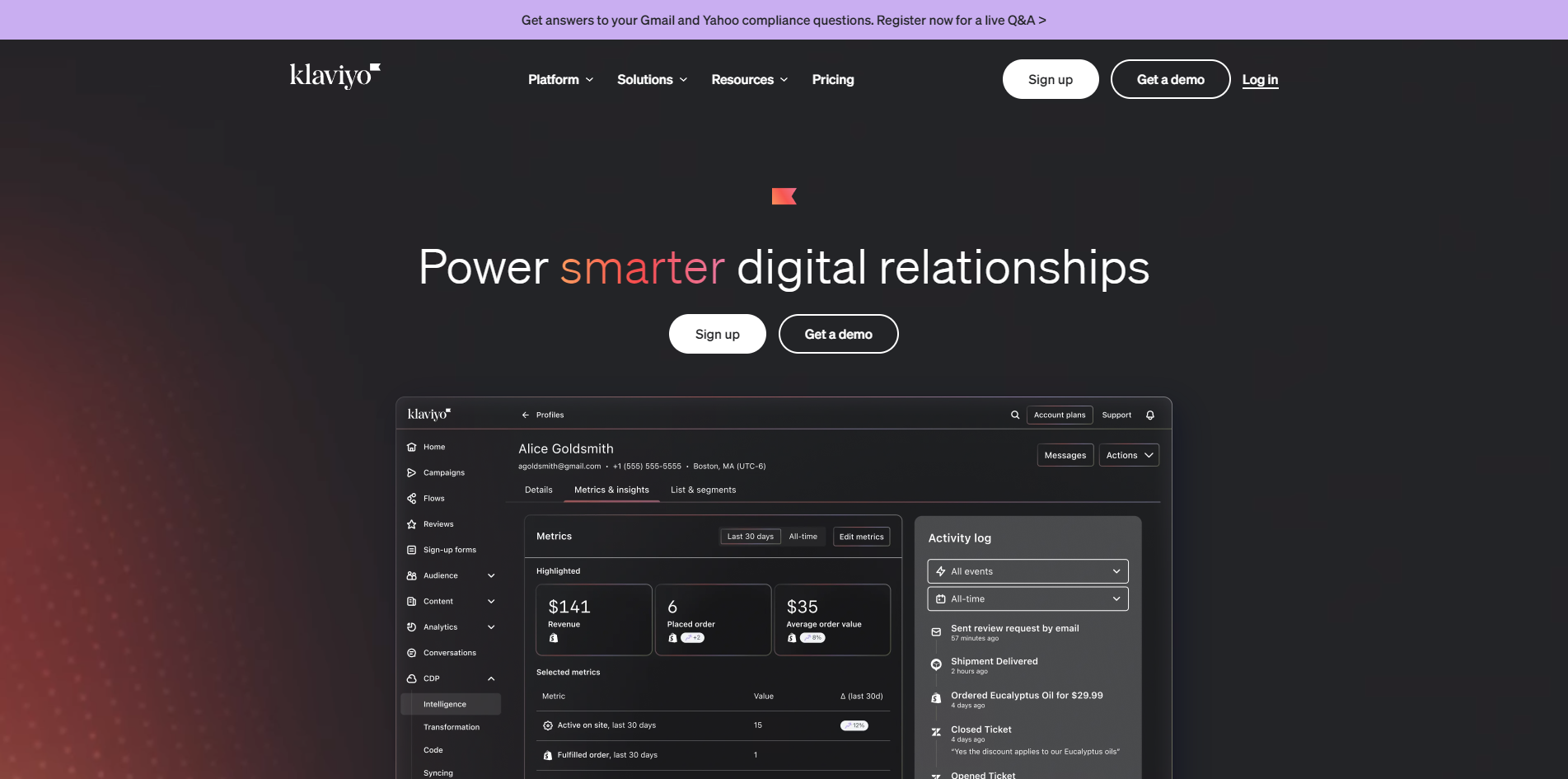 Klaviyo is an irreplaceable alternative to Brevo for businesses focused on optimizing their e-commerce conversion rates. Tailored specifically towards e-commerce platforms, Klaviyo excels at leveraging customer data to drive sales through personalized email and SMS marketing campaigns.
Klaviyo is an irreplaceable alternative to Brevo for businesses focused on optimizing their e-commerce conversion rates. Tailored specifically towards e-commerce platforms, Klaviyo excels at leveraging customer data to drive sales through personalized email and SMS marketing campaigns.
Their intuitive interface combined with pre-built workflows allow for easy automation regardless of your technical expertise. By timing and connecting to triggers based on customer behaviour, Klaviyo ensures that your emails and SMS messages reach customers at the best time imaginable, such as a special discount coupon as soon as a customer abandons their cart.
Pros of Klaviyo
- Advanced Segmentation: Klaviyo allows you to segment your customers based on a wide range of behaviors and characteristics, including past purchase history. Letting you create personalized email campaigns that would be impossible with other tools.
- eCommerce Integrations: Designed for eCommerce, Klaviyo offers seamless integrations with popular e-commerce platforms like Shopify and WooCommerce, letting you leverage customer data directly from your store.
- Automation Features: Klaviyo’s automation features make it simple to set up complex sequences for email and SMS marketing. These automations can be triggered by user actions, saving time while increasing engagement and revenue.
Cons of Klaviyo
- Easy to Learn, Hard to Master: The number of features and the depth of customization offered by Klaviyo can be overwhelming for inexperienced users, resulting in a steep learning curve.
- Only for eCommerce: Klaviyo is straight up not an option for people without an ecommerce business, as it focuses entirely on improving your ecommerce conversion rates and lowering your marketing costs.
- Steep Pricing: As your list and usage grows, Klaviyo’s pricing can become significantly expensive compared to other platforms, but this should not be a problem if you are benefiting from their tools as your revenue would grow in tandem.
4. Moosend: Best for only an Email Focus
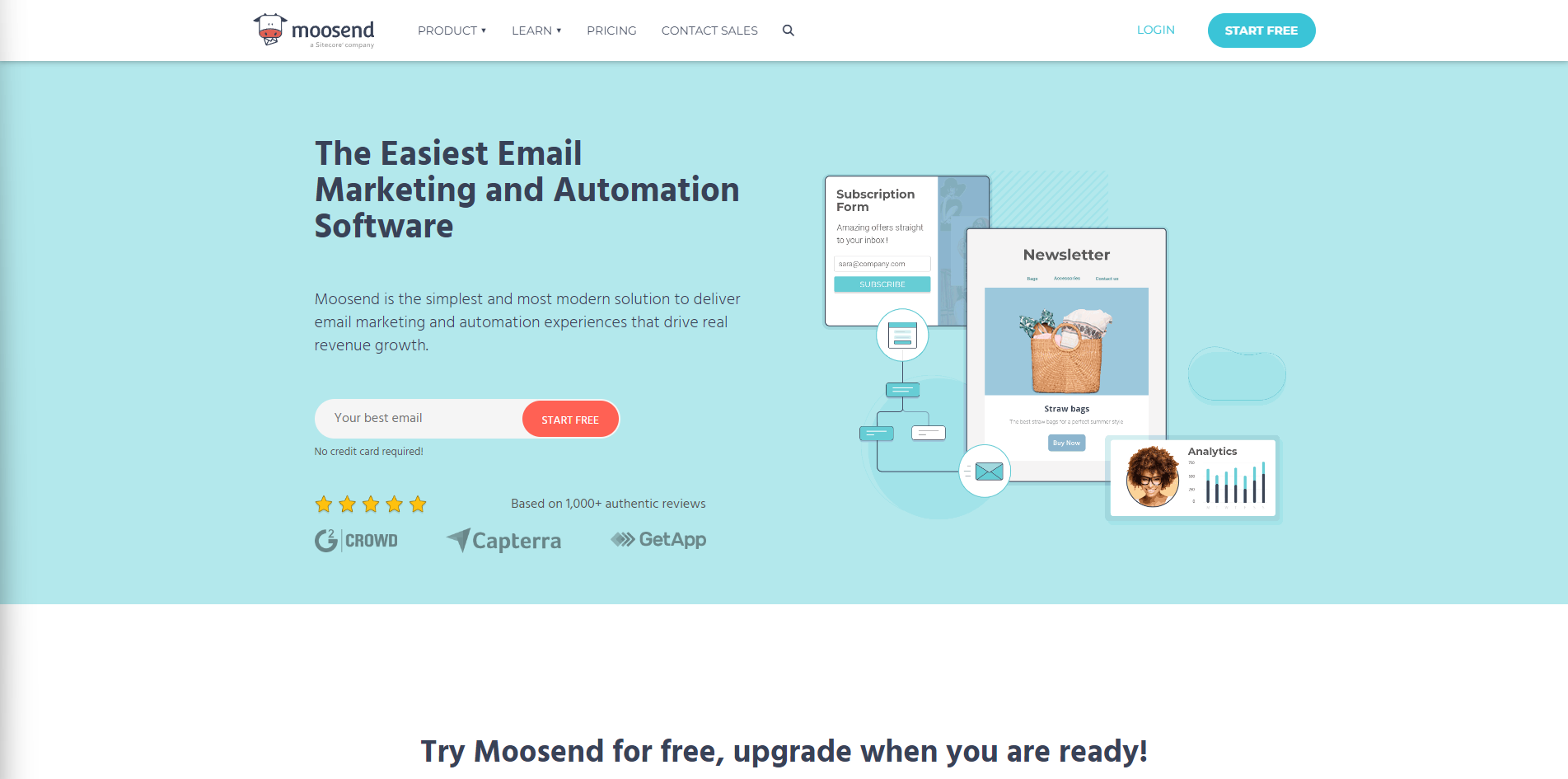 Moosend is one of the few top-tier alternatives to Brevo for people who are only interested in email marketing and can live without the multi-channel approach that Klaviyo and Brevo provide. Their credibility in the industry is highlighted by a prestigious roster of brands and testimonials from fashion and beauty icons like Vogue, Gucci, and Sephora.
Moosend is one of the few top-tier alternatives to Brevo for people who are only interested in email marketing and can live without the multi-channel approach that Klaviyo and Brevo provide. Their credibility in the industry is highlighted by a prestigious roster of brands and testimonials from fashion and beauty icons like Vogue, Gucci, and Sephora.
Businesses, large and small, have been able to leverage Moosend’s focus on email marketing to create unique experiences that resonate with customers. Their pricing model is straight forward, and you only pay for the number of subscribers that you have, with no limit on how many emails you can send.
Pros of Moosend
- Affordable Pricing: Compared to other email marketing solutions, Moosend’s pricing is affordable for small to medium-sized businesses, they also feature a 30-day trial where you can test most of their features without any upfront commitments.
- Automation Features: Moosend comes equipped with powerful automation capabilities which let users create complex, trigger-based email sequences personalized to each customer.
- Detailed Analytics: With comprehensive reporting tools that provide deep insights into campaign performance, Moosend lets you make data-driven decisions to improve their email marketing strategies.
Cons of Moosend
- Email Focus: If you are interested in tools like Brevo for multi-channel marketing, Moosend is not the right option for you, since their focus is almost entirely on email marketing with a sprinkle of landing pages on top.
- Learning Curve: While Moosend is generally user-friendly, you may find that there is a steep learning curve to fully master its more advanced automation and customization features.
Rightinbox: Best for Mail Merge in Teams
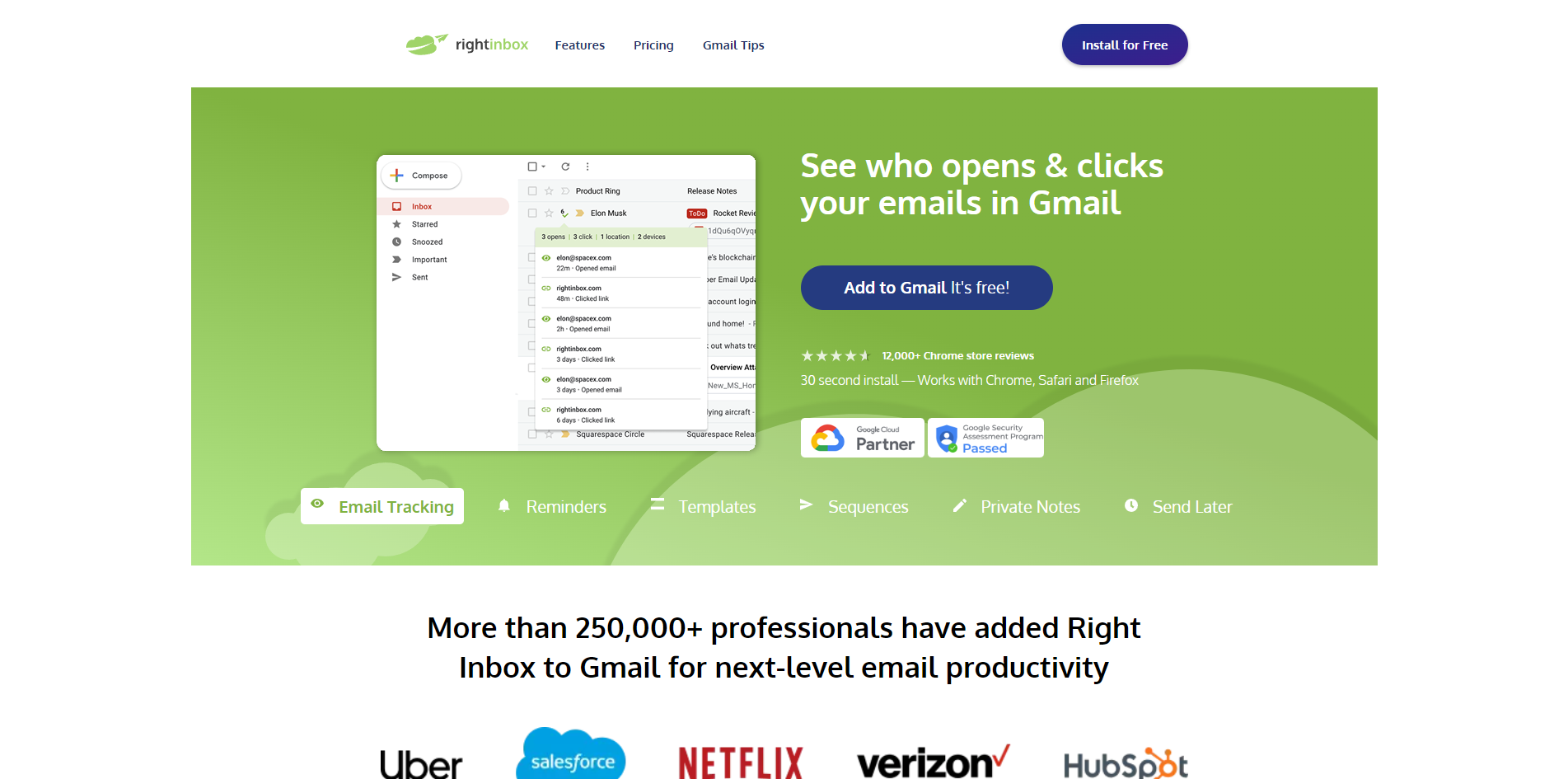
Best for users focused solely on integrating efficient mail merge capabilities within Gmail, Rightinbox offers functionality similar to Mailmeteor as it simplifies the process of sending personalized bulk emails directly from your Gmail account.
Rightinbox gives you access to powerful email features such as tracking, mail merge, automation sequences, as well as CRM integrations. Unfortunately, all but one of these features are locked behind their pro tier, making Rightinbox one of the most expensive mail merge solutions on the market.
Pros of Rightinbox
- Gmail Integration: Rightinbox integrates seamlessly with Gmail, giving users a stable experience without the need to switch between different applications.
- Easy to Use: The interface is user-friendly and lets you quickly navigate and utilize the different features without any tutorials.
- Automation: The professional tier offers many email automation features such as email sequences and recurring emails that would be necessary in a professional setting.
Cons of Rightinbox
- Better Alternatives: There are plenty of other “Gmail Extended” tools available on the market that offer the same functionality as Rightinbox at competitive prices.
- Disappointing Personal Tier: Like we mentioned earlier, most of the automation and mail merge features are not available at the personal tier, without which, Rightinbox is incapable of serving its purpose as a bulk email provider.
Choosing Your Email Marketing Tool
The world of email marketing has changed significantly with the onset of specialized and industry-specific tools. While Brevo does offer a stable platform for your CRM needs as well as your multi-channel marketing efforts, it is far from irreplaceable, especially when considering the alternatives above.
These are just a few of the many options available, each catering to unique needs and preferences, here is how we would sum up the best ones for you:
- Mailmeteor: Ideal for users who need a simple and affordable solution for sending mass, personalized emails directly from Gmail, especially for cold-outreach campaigns. With the ability to personalize each email to your recipients, and being able to manage unsubscribes, Mailmeteor stands out as the best tool for businesses who use Google services for their marketing campaigns.
- Mailchimp: Best for individuals and businesses planning to engage their audience with newsletters and email campaigns, Mailchimp is an established marketing platform that benefits from a wide range of integrations on top of their user-friendly interface.
- Klaviyo: Perfect for ecommerce businesses that require tailored segmentation and automation capabilities, designed to drive sales, and personalized communications through email and SMS.
- Moosend: Great option for businesses focusing exclusively on email marketing. Bonus points if you are looking for an affordable platform with strong automation features as well as analytics, but do not have any interest in multi-channel marketing tools.
- Rightinbox: Just like Mailmeteor, for users who want additional functionality on top of their Gmail account. Although it might come at a higher price compared to alternatives with similar features.
When selecting an email marketing tool, it is important to consider your specific needs. Like the type of campaigns you plan to run, how high your budget is, and whether you require integration with other platforms or services.
The right choice ultimately depends on your unique requirements and the goals of your business.



