Ever find yourself stuck with writer’s block just trying to figure out how to start an email to a group of people?
You are not alone! Proper email etiquette might not seem like a big deal, but addressing multiple recipients correctly is not something we do over email every day. Properly doing so can save you from a ton of awkward misunderstandings while keeping your message clear and professional.
Here’s what we’ll outline:
- Determine the Recipient Types
- Addressing Multiple People in the Email Greeting
- Email Etiquette for Group Emails
- Consider Mail Merge Instead
Let us dive into the basics of emailing a group!
Determine the Recipient Types
Before we begin writing a message, it is important to figure out exactly who should be included in your email and where they belong.
Not everyone needs the same level of attention, so knowing how to choose between To, CC, and BCC can help keep your messages organized and respectful of everyone’s inbox.
Here is a quick guide to help you decide:
- To: These are the primary recipients who need to take action or respond to your email.
- CC (carbon copy): Use CC for people who should stay in the loop but are not expected to reply or take immediate action, these are also visible to the primary recipients.
- BCC (blind carbon copy): BCC is great when you want to hide the recipient list for privacy or avoid a long chain of “Reply All” emails.
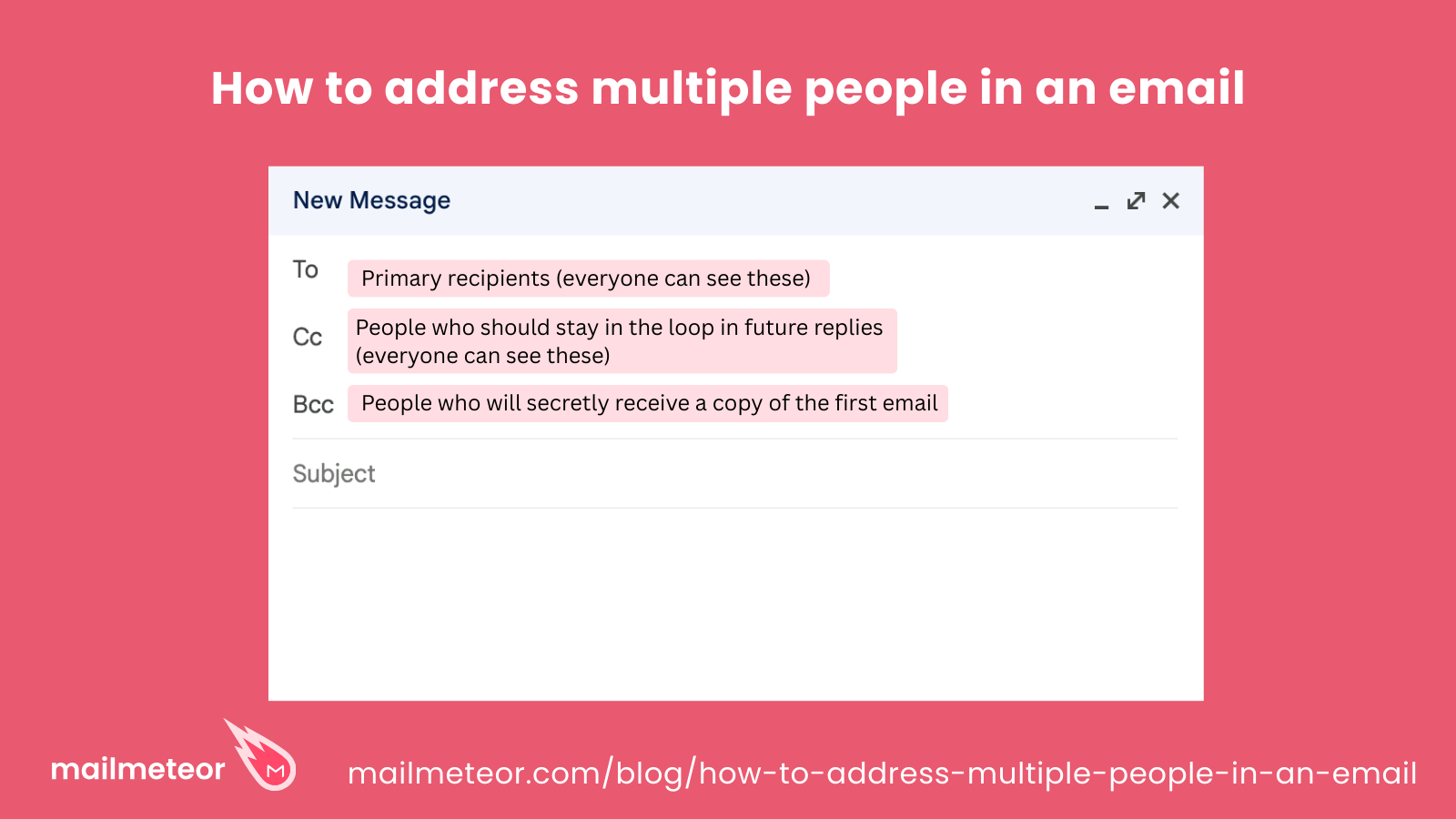
Still confused on when to BCC vs CC? Check out our guide on how and why to BCC in emails.
Now that we know about the different recipient types, let us actually address them!
Addressing Multiple People in the Email Greeting
Starting your email with the right greeting sets the tone for how your message will be received, while this task does become more complicated when addressing a group, it also becomes more important to do so properly.
Whether you choose a group greeting or list names, your primary focus should be to remain clear, polite, and inclusive without making things sound awkward, bonus points for not using a lot of words when doing so.
Here are some ways you can nail that opening line:
- Group greetings: Use simple phrases like “Dear Team,” or “Hello Everyone,” when addressing a whole group without naming individuals, this lets everyone know that the email is being sent to a group, without making it a big deal.
- Listing all names: List everyone by name when the group is small and you need to add a personal touch, like “Dear John, Jane, and Mike.” – Keep in mind that this is only feasible if there are only a few of you in the group.
- Selective naming: Name key people followed by a group mention for a medium-sized audience, such as “Dear John, Jane, and team,” to keep it concise but personal. This lets you respectfully mention seniors while letting everyone know that they are reading a group email.
Avoiding awkward or lengthy greetings, you should absolutely skip complicated introductions that might overwhelm or confuse your readers, and whenever possible, make use of gender-neutral language to ensure everyone feels welcome.
Email Etiquette for Group Emails
When it comes to emailing multiple people, good etiquette is not just about being polite, you should make sure that your message is clear and easy to follow for everyone involved. Doing so shows respect for your recipients’ time and helps avoid confusion or unnecessary back-and-forth.
Not to mention that it portrays a professional image while keeping your communication smooth.
- Make the ‘group’ obvious: If multiple people are included in a group email, you should make them all aware of the fact that it is a group email. No one enjoys being caught off-guard and put in an awkward situation.
- Be clear and concise: Keep your message straightforward, this way everyone understands what you need without the need to parse through unnecessary details.
- Reply all – with care: You should only hit “Reply All” when everyone on the list truly needs to see your response, reply privately to a single person if it does not concern everyone.
- Respect privacy: Use BCC when emailing a large group of people who do not know each other to protect their email addresses.
Beyond anything that we can advise, you should look at the established etiquette at your workplace. How do they address multiple people in an email? Do they abundantly use CC, or do they simply partake in one-on-one conversations? It is best to pick up and continue the already established etiquette so that everyone over there is comfortable with your message.
Thankfully, you should still end your email the good-old-fashioned way, check out our comprehensive guide on how to end an email for examples.
Consider Mail Merge Instead
If you regularly find yourself emailing lots of people with similar messages (with slight differences) it might be time to consider using a mail merge instead of a group email.
Mailmeteor for example lets you send personalized emails to each person without them seeing everyone else’s name or feeling like just another address on a lengthy list. It is a quick and neat way to keep things personal and professional, while saving you time and avoiding the chaos of managing multiple recipients in one email.
- Personalization: Mailmeteor automatically inserts names and other details into an email, making each email feel custom-made. You can even customize subject lines!
- Save Time: You can send hundreds, or even thousands of emails with just a few clicks, instead of typing each one separately.
- Automated Follow-Ups: If you have ever sent emails out in bulk then you know how difficult it is to follow up with everyone separately and manually, Mailmeteor automates this otherwise tedious task for you so you can focus on your next batch of emails instead.
Ready to make your group emails smarter, faster, and way more personal?
Mailmeteor is the perfect tool to try. It makes mail merges super simple and accessible from right within your Gmail interface, so you do not have to mess around with complicated pieces of email marketing software.


