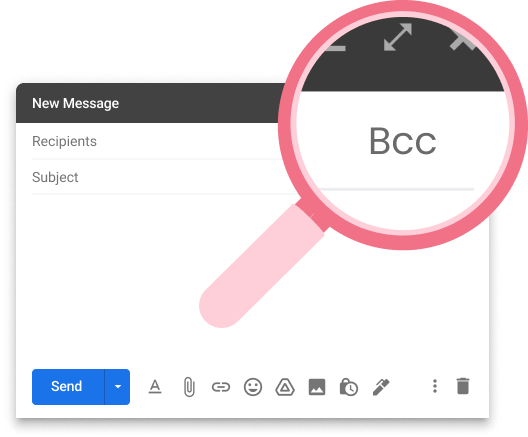BCC, or Blind Carbon Copy, is an email feature that allows you to send a message to multiple recipients without revealing the email addresses of the other recipients. This discreet method of communication is particularly useful for maintaining privacy and confidentiality in various professional and personal situations. The feature is widely supported by email platforms and services such as Gmail, Outlook, Apple Mail, etc.
In this guide, we will delve into the intricacies of using BCC in emails. From the basic mechanics of adding BCC recipients to the advantages and etiquette associated with its use, this guide aims to provide you with a comprehensive understanding of how to leverage the BCC functionality effectively.
How to Add BCC Recipients in Gmail
When you are composing a new email, you can add additional recipients to your message, these can be of three types.
-
To – These are the primary recipients of your email, their names and email addresses will be shared with everyone receiving the message and proper etiquette requires that you should only add people in the “To” field if they are expected to take an action or acknowledge the email.
-
CC – On the other hand, if you simply need to keep someone in the loop, you should add them as a CC (Carbon Copy) recipient for the message. Functionally, there is no difference between To and CC since in both cases, you will be sharing the recipient’s name and email address with everyone, but etiquette requires that you keep your primary recipients separate from the CC recipients.
-
BCC – All BCC recipients are private and confidential. You can use it to confidentially keep superiors in the loop or to send bulk email without sharing everyone’s email address with one another.
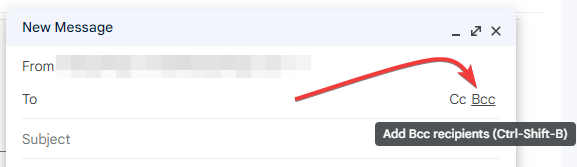
Advantages of Using BCC
Blind Carbon Copy (BCC) offers several advantages that make it a valuable tool in email communication.
-
Maintaining Recipient Privacy: When sending emails to a group of people who may not know each other, or in situations where privacy is important, using BCC ensures that each recipient’s email address remains confidential.
-
Avoiding an Accidental Reply-All: Unlike the traditional Carbon Copy (CC), which displays all recipients’ addresses to everyone on the list, BCC keeps the focus on the sender and the primary recipients. This helps prevent accidental Reply-All clicks since the other party never receives the email addresses in the first place.
-
Streamlining Group Communication: BCC is an efficient way to communicate with a large group without creating a lengthy list of visible recipients. It simplifies the email thread, making it easier for recipients to follow the conversation and respond appropriately.
When to Use BCC
Using BCC strategically is crucial for maintaining professionalism, privacy, and effective communication in various situations. Here is a breakdown of scenarios when employing BCC is not just recommended but considered best practice:
- Mass Emails and Newsletters: When sending updates or newsletters to a large group, use BCC to protect recipient privacy and reply-all chaos. This ensures that each recipient’s email address remains confidential, promoting a more organized and professional communication environment.
- Job Applications and Recommendations: When forwarding resumes or providing references, employ BCC to safeguard the privacy of job seekers as well as recruiters. This practice is essential in professional settings where discretion is crucial, ensuring that sensitive information is shared only with the necessary parties.
- Customer Communication: For notifying customers of updates or promotions, use BCC to shield customer email addresses and maintain a professional image. This not only protects customer privacy but also contributes to a more polished and secure communication strategy, reinforcing trust with your clientele.
- Collaboration Across Teams: In situations involving coordination with multiple teams on a project, you should utilize BCC to keep team members informed without overwhelming them with emails. This streamlined approach ensures that each team member is aware of the communication without being inundated with unnecessary details, especially if the different teams do not communicate usually.
- Dealing with Sensitive Matters: When discussing sensitive topics or addressing conflicts, use BCC to protect individual privacy and foster a discreet communication environment. This practice builds trust by demonstrating a commitment to confidentiality, particularly in situations where privacy is key.
Common Mistakes to Avoid
Even the most useful feature can backfire. To ensure you make the most of BCC without unintended consequences, it is important to be aware of the most common mistakes that people make. Being mindful of these pitfalls will help you avoid embarrassing moments in your professional life.
- Forgetting to BCC in Group Emails: Neglecting to use BCC in group emails can expose everyone’s email addresses. Always double-check and ensure BCC is appropriately utilized to maintain privacy. This can also have legal repercussions, especially if you are sending newsletters to customers who expect their email addresses to remain private and secure.
- Overusing BCC in Small Teams: In smaller teams or close-knit groups, excessive use of BCC may seem unnecessary and impersonal. Reserve BCC for situations where recipient privacy genuinely matters. If there are only a handful of members in your team who communicate with each other regularly, BCC might cause more confusion and repetition of information than the simple use of regular CCs.
- Accidentally Revealing BCC Recipients: Accidentally adding BCC recipients to the To or CC field defeats the purpose of using BCC. Exercise caution when composing emails to ensure recipients are correctly placed in the BCC field. This includes the actual email message as well. If you added a BCC recipient, you should make sure that the content of your email does not reveal the fact that you did so. While BCC provides a level of anonymity, it is not foolproof. Be aware that recipients might figure out who else received the email based on context or replies.
Drawbacks of BCC for Bulk Email
When it comes to sending bulk emails and managing email campaigns, the Blind Carbon Copy (BCC) feature, while useful in many scenarios, has its limitations.
- Limited Personalization: BCC is not designed for highly personalized emails. Each recipient receives the same content, lacking customization that can significantly impact engagement.
- Risk of Being Flagged as Spam: Bulk emails sent via BCC may raise spam suspicions, potentially leading to your emails being filtered out or marked as spam by email providers.
- No Tracking or Analytics: By default, the BCC functionality offered by Gmail and other email providers do not offer tracking features, making it challenging to assess the success of your bulk email campaigns.
- Recipient Management: Updating or managing recipients becomes cumbersome when using BCC. As your contact list evolves, maintaining accuracy and relevance becomes a manual and time-consuming task.
Conclusion
Can BCC Recipients See Each Other?
No, recipients in the BCC field cannot see each other’s email addresses. They only see their own address, the sender, and anyone listed in the “To” or “CC” fields.
When Should I Use BCC?
Use BCC when sending a message to a large group where individual email addresses should remain confidential. It is also useful for introducing new contacts without disclosing existing ones.
Should I Always BCC in Professional Emails?
While BCC can enhance privacy, it is essential to consider the context. In professional settings, use BCC judiciously and follow company policies and etiquette guidelines.
Bulk Email Alternatives for BCC
When it comes to sending personalized emails to a large audience without compromising individual recipient privacy, Mailmeteor emerges as a powerful alternative to traditional BCC methods. Mailmeteor is a user-friendly mail merge add-on that seamlessly integrates with Google Services, specifically Google Sheets and Gmail. It offers a streamlined solution for both professional and casual users.
- Tracking & Analytics: Gain insights into your email campaigns with Mailmeteor’s tracking features. Monitor open rates, click-through rates, and other metrics to assess the success of your outreach.
- Avoiding Spam Folders: Mailmeteor utilizes your Google Account to send email and its autopilot features minimize the chances of your bulk emails being flagged as spam, increasing the likelihood that your messages reach your recipients’ primary inboxes.
- Recipient Management: Easily manage and update your recipient list directly in Google Sheets, ensuring accurate and up-to-date information for your campaigns. All personalization data along with contact information will exist in the same spreadsheet, letting you manage your campaigns from a single familiar application.
- Time-Saving Templates: Create and reuse templates for common email campaigns, saving time and maintaining consistency across your messages.