We just updated your favorite mail merge for Gmail tool to bring new life-changing features: Mailmeteor now lets you mail merge individual attachments, send up to 2,000 emails per day, compose your emails in a brand new editor and schedule emails with improved email deliverability in Gmail.
New: add personalized attachments to each recipient in Gmail
Starting today you can add a single attachment for each person on your list and send emails with personalized content automatically for everyone.
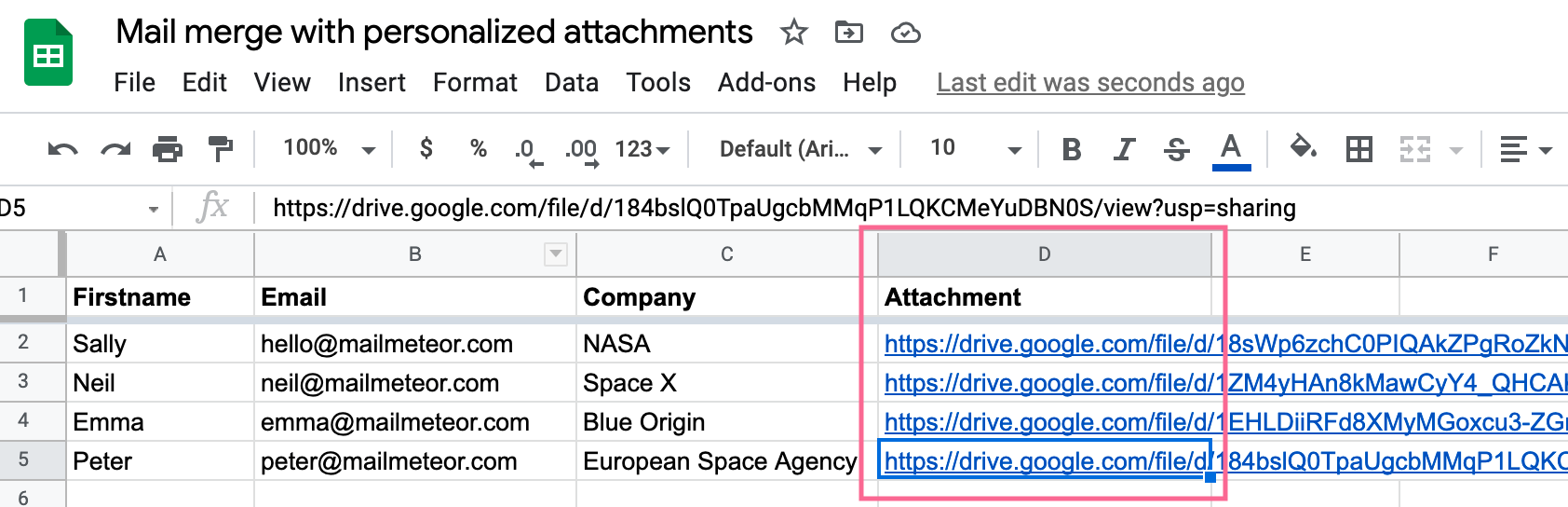
Mail merging different attachments for each recipient in Gmail used to be a cumbersome process, requiring you to first transfer your contacts into a word processing document and to mail merge, and then painstakingly copy and paste them into the body of an email one at a time. No longer!
Mail merge with personalized attachments has never been easier. Select the contacts you want to send to, then add a single attachment to each, from files already stored in your Google Drive. It’s also possible to host your files on other cloud services such as your own server, Dropbox, AWS…
Sending 2000 emails per day up to Gmail’s sending limit
From until recently, Gmail limited your sending capacity to 1500 emails per day for Google Workspace accounts (previously G Suite). Well, it is not limited any more!
It’s now possible to send up to 2,000 emails with Gmail using Mailmeteor. Much more sending capacity each day, to help you reach more people.
This is now live for each new paid account on Mailmeteor and will be rolled out to our entire customer base progressively to keep all accounts safe and prevent spam. If you are already using Mailmeteor Premium and would like to benefit from this feature earlier, please contact us!
A complete revamp of the mail merge scheduling functionality
The last major update we’re bringing to Mailmeteor is a complete redesign of the scheduling feature. While the previous system worked quite well, email campaigns tended to be slow to send at some time, due to your emails being queued via Google Apps Script.
With this new update, you can now schedule unlimited mail merge campaigns to send emails at a later date. Emails will be sent progressively as Mailmeteor handles the pace of sending to ensure you the highest Gmail deliverability.
This is a major foundation for future functionalities we’ll be introducing to Mailmeteor, letting you manage email throttling and send follow up campaigns with Gmail.
Stay tuned on our blog or social media for more updates. Feel free to reach out if you have any questions about the new mail merge with personalized attachments features, your new Gmail sending limit or the mail merge scheduling functionality.
A brand new email editor with a merge tags selector
Composing email is at the core of your experience with us. We took advantage of this major update to improve the email text editor, making it easier to draft email templates.
One of the key features, in this new editor, is the ability to select your variables (such as {{ Firstname }}) in just one click. No need to enter double-braces anymore, just select the variable you want to use to personalize your email.
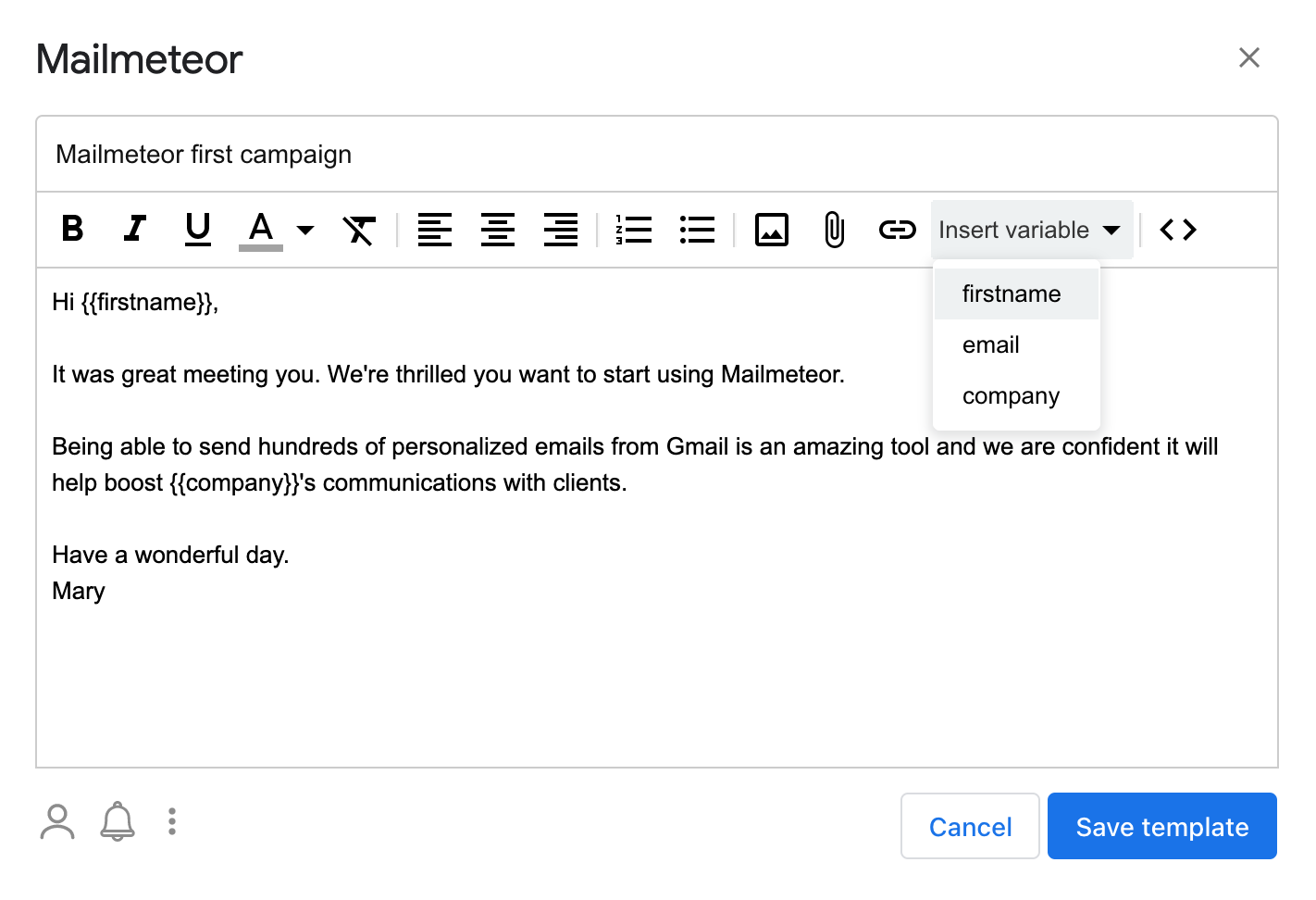
The editor will list all available merge fields from your spreadsheet based on your sheet’s headers, but you can of course still enter them manually if you prefer.
Others features that we worked on include:
- Uploading attachments via drag & drop
- More space given to the editor
- A new design
Mailmeteor’s editor is still using the exact same technology as Gmail’s email text editor, to ensure you a reliable and smooth writing experience.
We really hope you will enjoy the new editor and it will help you improve your copywriting and your communication. If you have any feedback, please send it to us. Happy sending!


