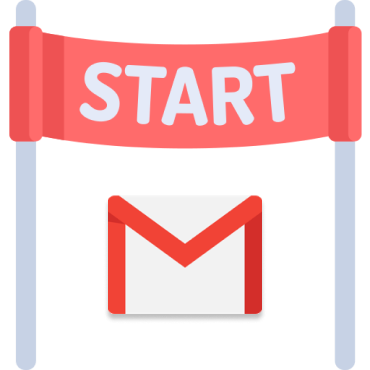Depending on who you are emailing — a potential client, employer, or someone you don’t know. The way you start your email is crucial, not only to get your email read but also to make the right impression.
In this article, I’ll outline the ways you can start an email with different email greetings, openers, and strategies you can use to boost response and achieve your desired outcome.
Let’s dive in shall we?
How to start an email (with examples)
How you open your email is crucial when setting the tone. If you go too formal, it might indicate that you don’t get social cues, but too informal and it can come across as unprofessional.
Before I show you examples without context, here are three things to keep in mind when opening your emails:
Keep how you start your email relevant
The best email openers (especially when sending cold emails) don’t look generic. They enter the conversation already happening in the recipient’s head. This could be current challenges you know they’re facing, what they’ve been up to, or just anything to relate it back to them.
Get to the point
In English culture especially, people think they have to be open with commenting on the weather or wishing people well. But besides a simple well wish, this is nothing but fluff that adds more asks on the recipient which weakens your chance of getting a response.
Don’t overthink how to start an email
Often, when we really want what’s on the other side of an email, we might put off writing it all together. Remember, taking imperfect action is the key here. Hope is not a strategy.
How to structure the start of your emails
Once your reader has opened your email. There are three parts you’ll want to consider when thinking about how you start an email. Let’s cover these now.
1. Greetings
An email greeting (or email salutation), is our Hi, Hello, Dear, or Hey – followed by our recipient’s name.
Depending on how well you know the person or the formalities of your industry, you’ll want to pick email greetings carefully. When in doubt, you’re better to err on the side of formality.
(In the following section I’ll dive into the greetings you can use. Plus, how to address people by name even if you’re emailing multiple people…)
2. Wish them well
Well-wishes are optional. And I say that because as I mentioned before, in certain cultures people think they have to add a boatload of good wishes out of politeness. But this just adds more friction to delivering your message.
3. Give context on your reason for emailing
Stating the reason for writing is key in your opener. It sets the context of your message and determines whether your recipient will even continue reading. Your job is to make actioning your email as easy as possible.
The best email greetings to start an email with
No matter who you are emailing, here is a list of email greetings to start an email with…
How to start your email to one person
Dear [name]
Depending on your industry ‘Dear’ might be appropriate. And for cover letters to job applications, this is often the standard. But for me personally, for casual emails to a colleague or reaching out to someone who you might want to work with Dear feels a bit… serious.
Hello [name]
A friendly hello is an in-between a quick ‘Hi’ and a formal ‘Dear’ so if you’re unsure of what to go for, hello could be the option for you.
Good morning/evening/afternoon [name]
Greeting your recipient by the time of day and wishing them well is a great opener because it feels timely and relevant, but also gets the good wishes in as little as two words. In terms of formalities, for an email, good morning isn’t casual at all.
Hi [name]
When you’re simply reaching out to check in with someone or follow up, ‘Hi’ is a nice balance for sending emails, it’s not as formal as ‘Dear,’ but not as casual as a ‘Hey.’
Hey [name]
Hey is as informal as you’d want to go over email. It sounds young and fun and is great for bringing a bit of energy to a follow-up or email to someone you know.
It’s worth bearing in mind, ‘Hey’ is the most informal on this list, so use it sparingly with those you have an existing relationship with or industries that are typically more casual.
How to start your email to multiple people
- Good morning/afternoon/evening all
- Hi Team
- Hello Everyone
How to personalize your email to each recipient
If you’re sending the same emails to multiple people, you might want to address them by name to make it seem it was written for just them.
With a Mailmerge tool like Mailmeteor for Gmail. You can send the same email to hundreds of people but when writing your email you can insert tags like {{fistname}} and customize emails to each recipient.
All you need to do inside Mailmeteor for Gmail is write your email and click ‘insert variable’. Then you insert tags that’ll pull in your contact information.
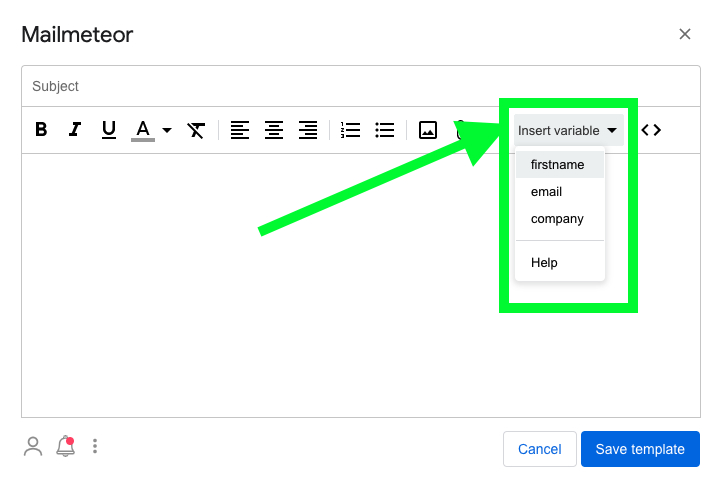
Want to learn more about Mailmeteor? Check out this short email personalization guide for Gmail.
15 strong ways to start an email (with examples)
Alright, now you’ve got a few greetings up your sleeve. Let’s get into 15 strong ways you can start an email.
As a rule of thumb when writing opening lines, you want to:
- Show you’ve paid attention to what they’re doing so it doesn’t look generic.
- Encourage response by asking direct questions.
- Include flattery rather than tearing them down.
- And offer immediate value to answer the question… ‘What’s in it for me?’
This is particularly true if you’re wondering how to start an email to an unknown person, as they’re bound to give you less attention.
How to start a cold email to a company or potential client
- I saw you….
- I noticed you…
- I was checking out your…
When emailing someone you don’t know, you want to jump straight into context and relevancy. This way, you can show that you’ve spent time researching them before moving on to how you can help them.
How to start an email for a job application
- I’ve been following your company for a while, I loved the [project] you did and noticed you are hiring for [position]…
- I’m reaching out about [position]…
- Are you still looking for [position]…
- I just came across the [position]…
When applying for a job it’s important to highlight early your excitement. And prove you haven’t just spammed out your CV half-heartily to a boatload of positions.
How to start a follow-up email
- It was really great to meet you and discuss your goals…
- As I mentioned when we met, here is some more information…
- Just wanted to check in to see if you needed…
- You mentioned how you needed to get approval…
As the saying goes, ‘The money is in the follow-up’. And while follow-ups are an entire topic in themselves, it’s important to focus your opener around your goal to spur the recipient to take action.
We’ve written a complete guide on how to write a follow-up email. Make sure to go check it out :)
How to start an email to your boss, manager, or team
- I am emailing you today for [reason].
- I am writing to let you know I’ve done [task] and it’s ready for the [next step].
- I am emailing you to request booking vacation days from [date] to [date].
- I am working on [project] and I need [information] from you, can we meet [date]?
When emailing someone on your team. Clear communication is key. Make sure you give full clarity on your reason for emailing so they can action it quickly.
How to not start an email (mistakes to avoid)
Now you know how to start an email, let’s explore how not to start an email…
Avoid too casual and too formal greetings
On the casual end of things, I’d avoid terms like ‘Yo’ when starting your email. Unless you’re Snoop Dogg, this is straight-up, weird.
On the flip side, avoid greetings like ‘to whom it may concern’. Chances are you’re not handwriting letters like it’s the 1920s…
And when sending out emails to a group of people be careful with greetings such as ‘Hey Guys.’ Chances are those on your recipient lists aren’t all men.
Asking too much too soon or not being clear
Starting emails with unclear questions like, ‘Can you do me a favor?’ shows the recipient you don’t respect their time and want them to spend time figuring out what to do.
Throat clearing with weird openers
For some reason, when thinking about how to craft the perfect opener some people think they need to get clever and say unnatural things like, ‘You don’t know me, but I’m [name]’. When in reality, you just need to write how you talk and get to the point.
Not following standard email formats
You’ll notice a recurring theme here — your email should make the reader’s job simple. Don’t send walls of text and consider highlighting or bulleting key points.
Misspelling names or email automation gone wrong
If you’re using email automation software, make sure you have the correct name for someone.
One of the best ways to avoid this common mistake is to use a Mail merge tool Gmail like Mailmeteor. This way you can greet people by name even if you’re sending the same email to thousands of people.
Being too casual in your follow-up with no clear next step
I used to follow up with people saying things like ‘just bumping this up in what I’m sure is a busy inbox’. And while this was OK, you’re better off reminding the recipient what you need from them. Chances are they haven’t replied because the ask is too big or they’re unclear on the next steps.
What you should do now
Hopefully, by now you know exactly how to start your email.
While Gmail is great when emailing one person. If you want to email several people at once and still address them by name, pairing it with a mail merge platform for Gmail like Mailmeteor makes it even better.
If you want to join the 6 million users using Mailmeteor to get the most out of Gmail. All you have to do is open a Gmail account and log in here.
We’re currently running 20% off the Mailmeteor Pro plan for a limited time 🤩
➤ Send 10,000 emails with Gmail using Mailmeteor