Is your inbox starting to feel like a warzone? Unwanted emails can distract you, drain your energy, and sometimes even feel like a personal attack. Outlook offers blocking for that exact reason. It acts as a direct solution to problems where the other party simply does not get the hint.
Blocking can help you regain control of your inbox, reduce distractions, and protect yourself from potential online threats.
Here’s what we’re tackling in this article:
- What Happens to Blocked Emails?
- Guide for Blocking Emails in Outlook
- Alternatives to Blocking Someone on Email
- 5 Reasons to Block an Emailer
- Conclusion
So, if you are tired of unwanted emails cluttering your inbox, keep reading as we cover what happens when you block specific senders, how to do it, and when it is the best (and worst) solution for managing your inbox.
What Happens to Blocked Emails?
When you block a sender in Outlook, their emails are automatically diverted from your inbox and sent straight to your Junk Email folder. Outlook will automatically delete their messages after a set period (usually 10 days).
Keep in mind that you will not receive any notifications about blocked emails, so you will need to manually check your junk folder. You should reserve blocking for situations where you never wish to see an email from the other party ever again and we will discuss some examples later in the article.
Ultimately, blocking someone will keep your main inbox clean of unwanted senders. Outlook does not inform the sender about the block either, so you can safely block someone without the fear of them finding out.
From their perspective, you simply never open their emails in the first place.
Guide for Blocking Emails in Outlook
Ready to stop those annoying emails? Here is a simple three-step guide on how to block specific senders in Outlook:
- Open an email from the sender you want to block, make sure you do not accidentally block someone else.
- Locate the “three dots” menu icon at the top right corner of the horizontal menu bar and click on it.
- From the dropdown menu, select “Block”, and then Click “Block Sender” to confirm your choice.
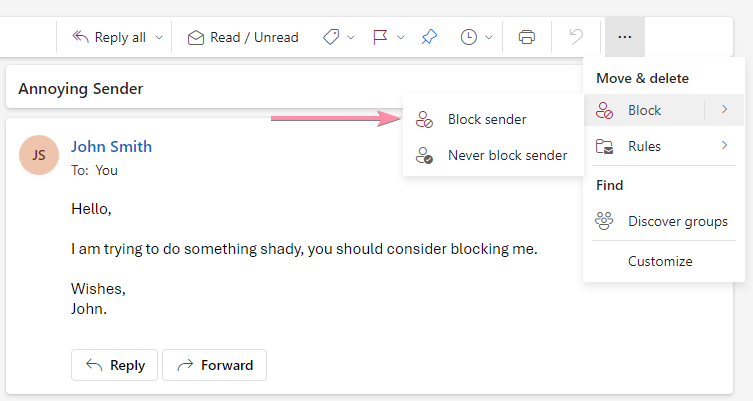
Outlook will now direct all future emails from this to your junk folder by default, where they will automatically delete themselves after about 10 days. You should note that unblocking someone does not recover any deleted emails.
Alternatives to Blocking Someone on Email
Blocking someone is often the last resort, as doing so will eliminate their existence from your inbox. Even if the sender has something important to say in the future, you will not be able to see their emails and they will be unable to reach you through this otherwise formal channel of communication.
Here are some alternative approaches to consider before resorting to a block:
- Filtering: Create rules which will automatically move emails from specific senders to a designated folder. This keeps them out of your main inbox without completely blocking them, giving you the power to review their emails when you have time. You can also automatically mark them as read to get them out of your unread lists.
- Unsubscribe: Many legitimate newsletters and updates offer an “Unsubscribe” link at the bottom. This is often the most direct way to stop these types of emails as email service providers will enforce cancelling subscriptions and penalize businesses who do not respect them.
- Ignore: While this may cause you to roll your eyes, if the emails are not harmful, simply ignoring them and deleting them without opening can be enough to break the pattern of checking for messages from that person.
- Archiving: For past relationships or senders who you want out of your inbox, archiving old conversations can bring a sense of closure without blocking communication entirely. If they are not actively bothering you, blocking will not really change anything except make you wonder if they did try to bother you.
- Direct Communication: In cases where you know the person well, a direct conversation expressing your annoyance could be a solution to this problem. Simply tell them you wish to unsubscribe, it works for newsletters, and could work with people too!
5 Reasons to Block an Emailer
While sometimes a simple “unsubscribe” does the trick, there are certain circumstances where blocking a sender becomes the best option. Here are some key reasons why blocking might be the right decision for you:
- Persistent Spam: If someone is constantly bombarding your inbox with unwanted pitches or offers, blocking those senders can bring relief. Especially if the other party fails to get a hint when you simply do not respond to their email. You can also report their message as spam if you want their unsolicited spam to have consequences.
- Harassment or Abuse: If you are receiving threatening, abusive, or inappropriate emails, blocking is an essential tool for maintaining your safety and well-being online. Harassment comes in all forms, so if you feel uncomfortable receiving emails from a sender, blocking them is a viable option.
- Focus and Productivity: When you need to minimize distractions from specific individuals, blocking can help you stay focused, particularly during important projects or life events. Just set a reminder for yourself so you can come back and unblock them. Setting up a custom rule for Outlook to automatically archive their emails would be a better choice, so you can still come back and view them later.
- Relationships Gone Sour: Past friendships or relationships that have turned negative are a prime reason to block someone on email. Doing so can aid in the healing or moving-on process. Keep in mind that professional relationships can also go sour, an unfortunate end to an otherwise great career can leave wounds that you do not need salted.
- Emotional Triggers: Sometimes emails from certain people, regardless of intent, can trigger negative emotions or past trauma. Blocking might become necessary for your mental health in these situations.
Conclusion
Remember, your inbox is a tool at your disposal, and you have the right to control who has access to it. If blocking someone can help you feel better while also increasing your productivity in the process, you should do it right now and reclaim your power over your inbox.



