Uninstall
Uninstall Mailmeteor as a individual user
- Go to the Google Workspace Marketplace
- Sign in with your Google account.
- Open Mailmeteor’s listing page.
- Click on “Uninstall”. Mailmeteor is now uninstalled from your account.
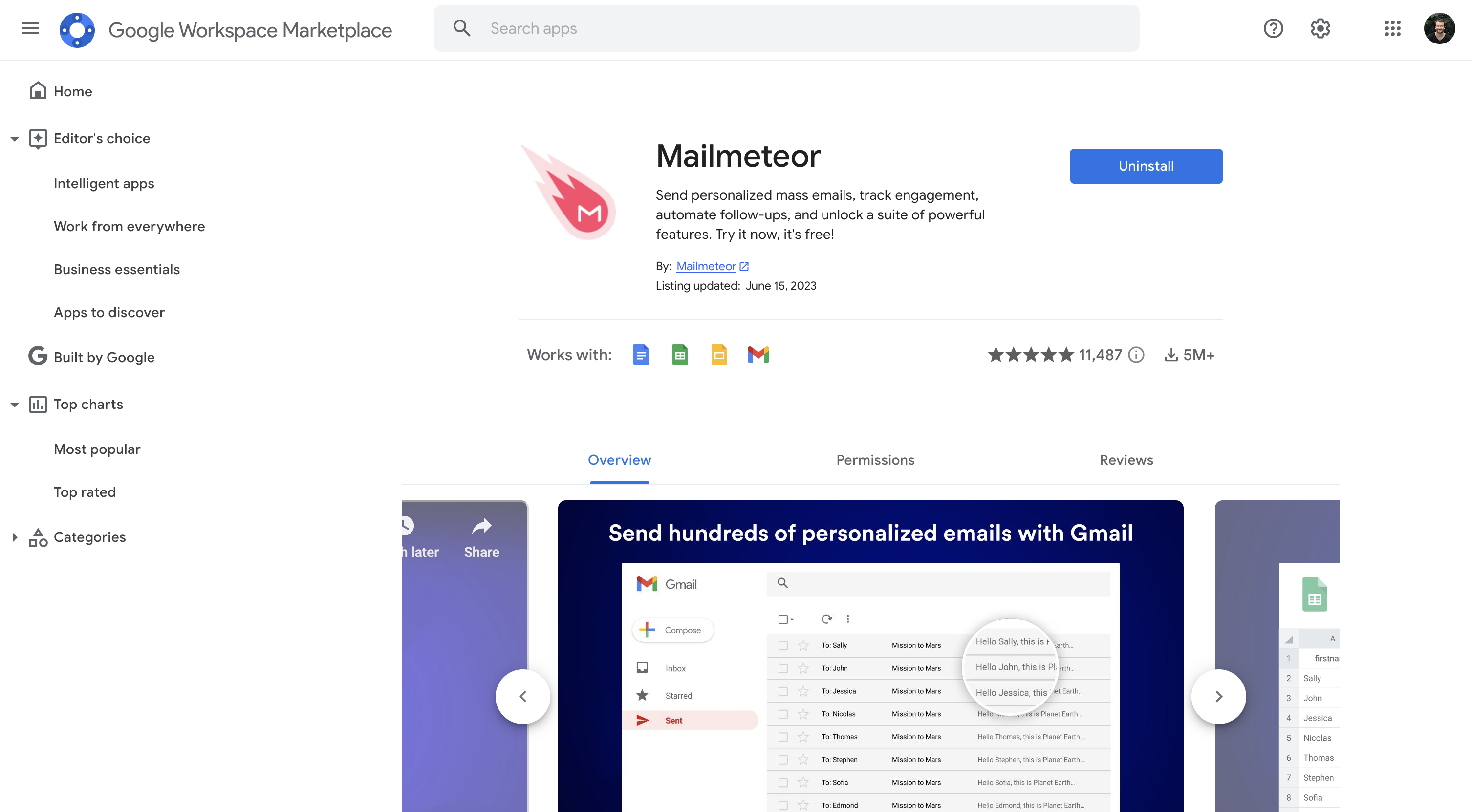
If you don't see the Uninstall button, it means Mailmeteor is already removed from your account.
Uninstall Mailmeteor as an administrator
If you don’t want anyone in your organization to use Mailmeteor, you can remove it from your domain. When you remove an app, none of your users can access it.
- Go to your Google Admin console (at admin.google.com)
- Go to Apps > Marketplace apps.
- Click on Mailmeteor.
- At the top of the app Settings page, click on the bin icon
- Click Remove App. Mailmeteor and any associated licenses are now permanently removed from your domain.
Unsubscribe from Mailmeteor
If you want to cancel your subscription, you can follow the steps described here.
We’re always willing to improve the product, let us know how we can improve Mailmeteor to better suits your needs.