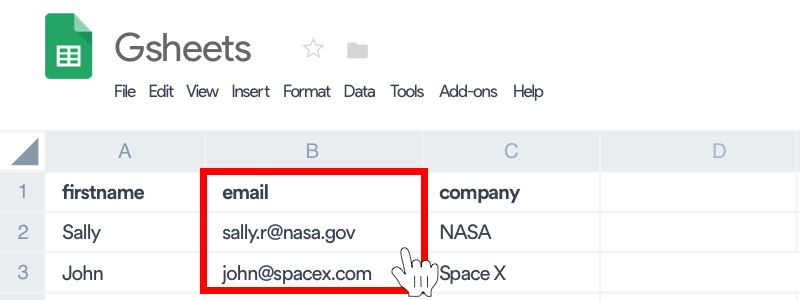Mail merge issues
In Mailmeteor’s preview, you may sometimes get this message “We noticed something likely to be wrong with row …”. It means that your spreadsheet contains content that will likely prevent your emails from being sent or make your email looks wrong to your recipients.
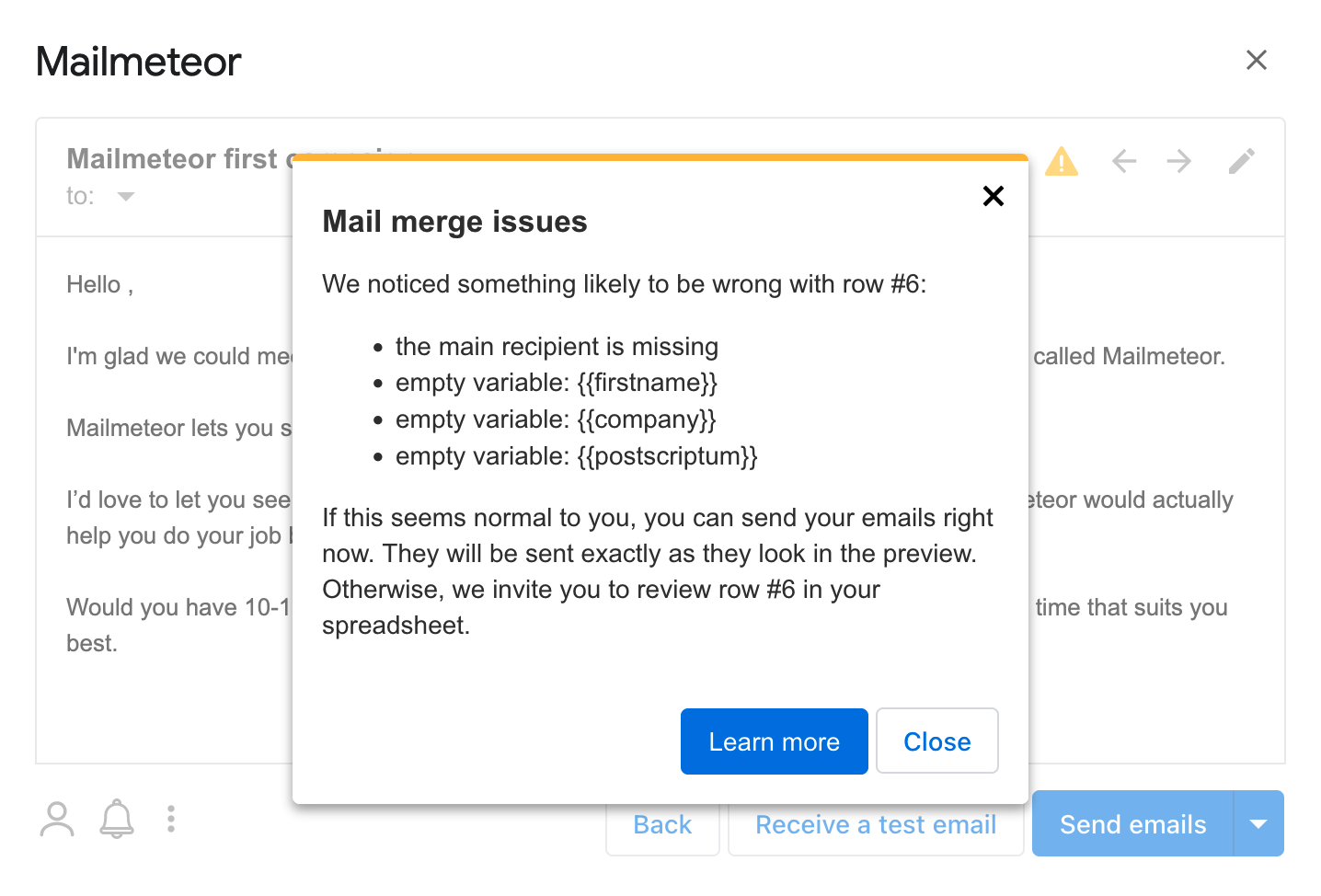
There are several types of issues that we look for:
What does “empty variable” means?
In the image above, the variable {{firstname}}, {{company}} and {{postscriptum}} are not set. You can see that there is a blank space where the merge tag should appear (e.g. “Hello ,”).
If you wish to leave a variable blank, that is completely fine. For example, you may want to include a Post Scriptum for some recipients only. But if you get this message whereas you wish this variable to appear, here are the solutions to this issue:
- All variables are case sensitive. So, make sure uppercase and lowercase match between your headers and your variable name: “Firstname” is not the same as “firstname”.
- Double check that there is no invisible space left in the cell after your header’s name. Click on your column header, and remove all spaces after the header’s title. It’s recommend to delete and re-type the header because invisible formatting can be applied when you copy paste text from somewhere else.
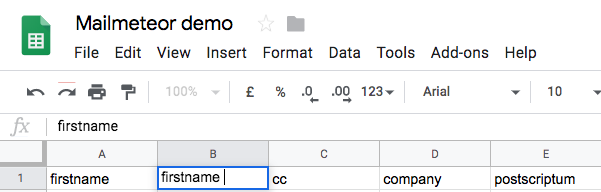
3. Remove formatting on text. Sometimes, when you copy paste an email body into Mailmeteor for example, there can be formatting applied to your email content such as font styling or sizing. You may not notice it in the first place, but this formatting will break your variable HTML. This is why you need to remove formatting by selecting your text and clicking on the “Format clear” icon (a struck through T icon)
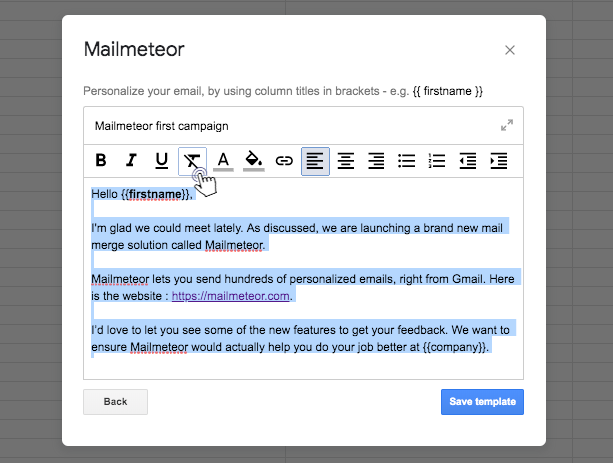
What does “invalid email” means?
Mailmeteor detects when the email addresses you’ve entered in your spreadsheet are invalid. It might be because your mailing list contains invalid email address. In that case, you might either find the correct email or hide the row (and Mailmeteor will skip it).
What does “missing main recipient” means?
Mailmeteor has detected that there is no main recipient for that email. That might be expected if you have entered cc or bcc recipients, but we prefer to let you know.
Sometimes, it might also mean that Mailmeteor has not detected the right emailing column in your sheet. We use several factors to determine the emailing column, but if you want to be sure of the column, just add a column with emails in it and entitle it as “email”.