Change your settings
Mailmeteor for Gmail enhances your inbox with additional features that you can turn ON or OFF according to your needs. You can manage them from the settings page:
- On your computer, go to Gmail.
- In the top right, click ⚙️ Settings and then See all settings.
- At the top, choose the “Add-ons” settings page.
- Make your changes.
Your changes are instantly saved. No need to reload the page.
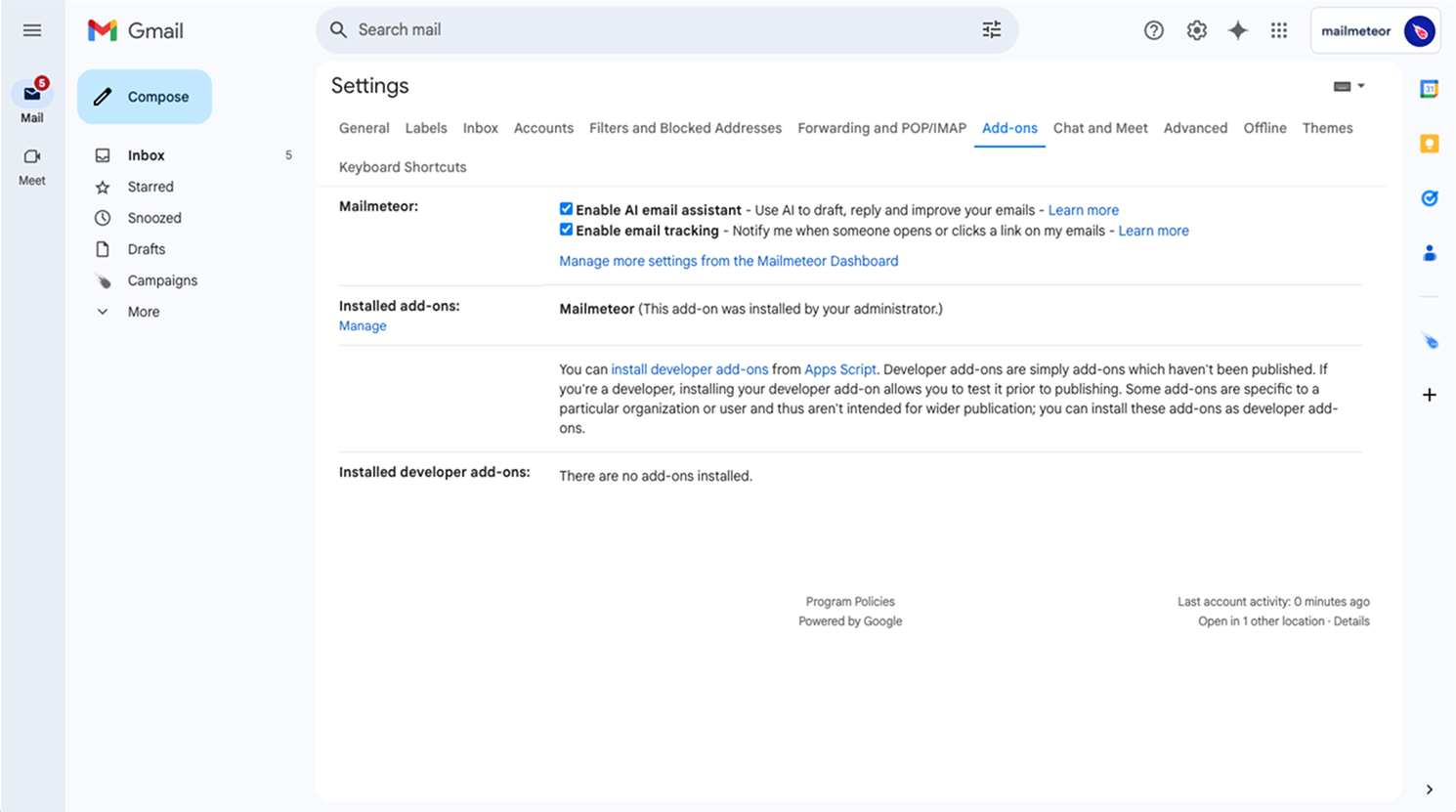
Gmail's add-ons settings page.