Coupon code
Mailmeteor makes it easy to apply discounts to your subscription using promo codes. Here’s everything you need to know to pay less.
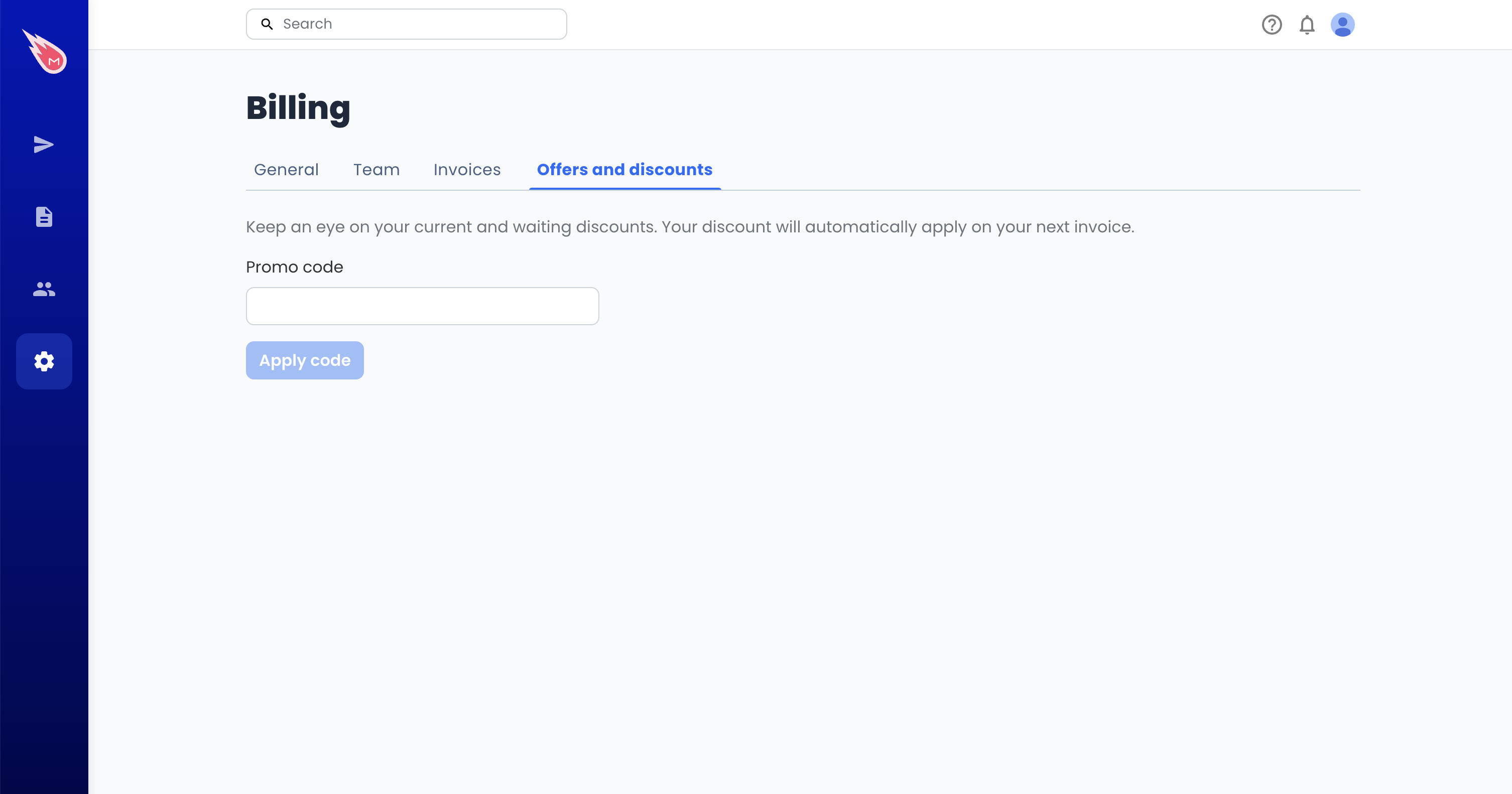
How to apply a coupon code?
There are two ways to redeem a promo code:
Things to keep in mind
- Promo codes can only be applied once per account, so be sure to double-check the code for accuracy before submitting it.
- Expired codes or invalid entries will not work.
- Once successfully applied, the discount will reflect on your upcoming invoice.
Frequently Asked Questions
When will my discount be applied?
Once you successfully apply a promo code, the discount will be reflected:
- immediately, if you’re applying it during the checkout
- on your next invoice, if you’re applying it after your purchase.
If the coupon has an expiry date or applies for a limited period (like 6 months or a year), it will automatically be applied during the relevant period.
Why isn’t my promo code working?
Make sure the promo code is entered exactly as provided, without any extra spaces or typos. Also, confirm that the code hasn’t expired. If the issue persists, please contact support.
Can I use multiple promo codes at the same time?
No, only one promo code can be applied per account. If you have multiple codes, only the latest one that you apply will be reflected on your next invoice.
Where can I find promo codes for Mailmeteor?
Promo codes are shared during special promotions, partnerships, or rewards programs. Check our newsletters, website, or announcements to stay informed about new opportunities for discounts.
Can current customers redeem a promo code?
Yes, current customers can also redeem promo codes. To do so, navigate to the Billing section of your Dashboard and enter the code in the Offers and Discounts tab. Once applied, the discount will be reflected on your upcoming invoices.
I just paid but forgot to add a coupon code. Can I still use it?
If you forgot to apply a promo code before completing your payment, don’t worry! You can still add the promo code for future billing cycles. Navigate to the Billing section in your Mailmeteor Dashboard, go to the Offers and Discounts tab, and enter the code. The discount will be applied to your next invoice. Unfortunately, we cannot retroactively apply discounts to past payments.