Downloading invoices
Need access to your invoices? You can download your invoices directly from the Account & Billing tab of your Mailmeteor Dashboard.
How to download an invoice
Use this direct link to download your invoices, or follow this step by step:
- Open Mailmeteor Dashboard.
- Go to Account.
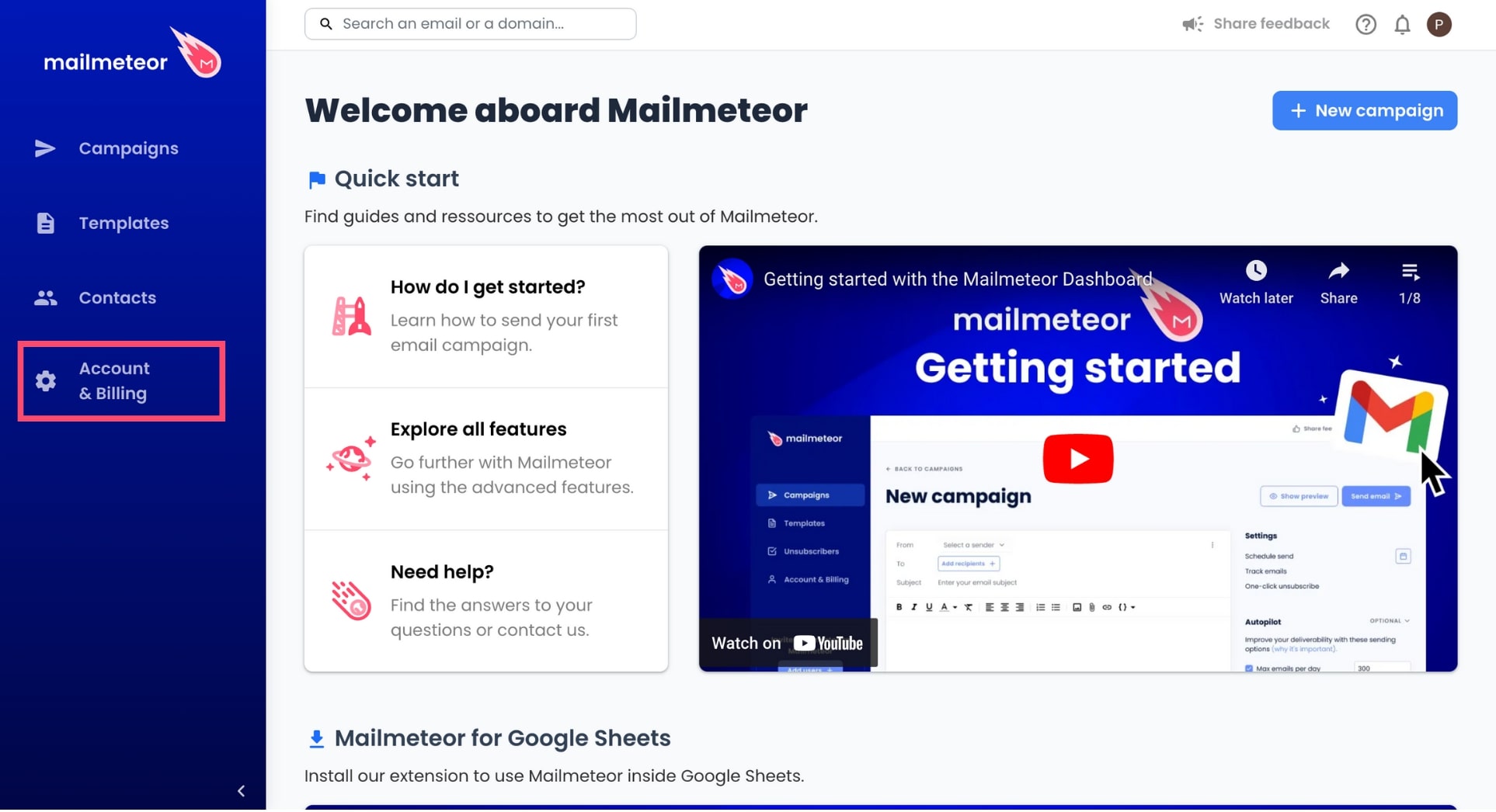
- In the Billing tab, under Billing, click Download invoices.
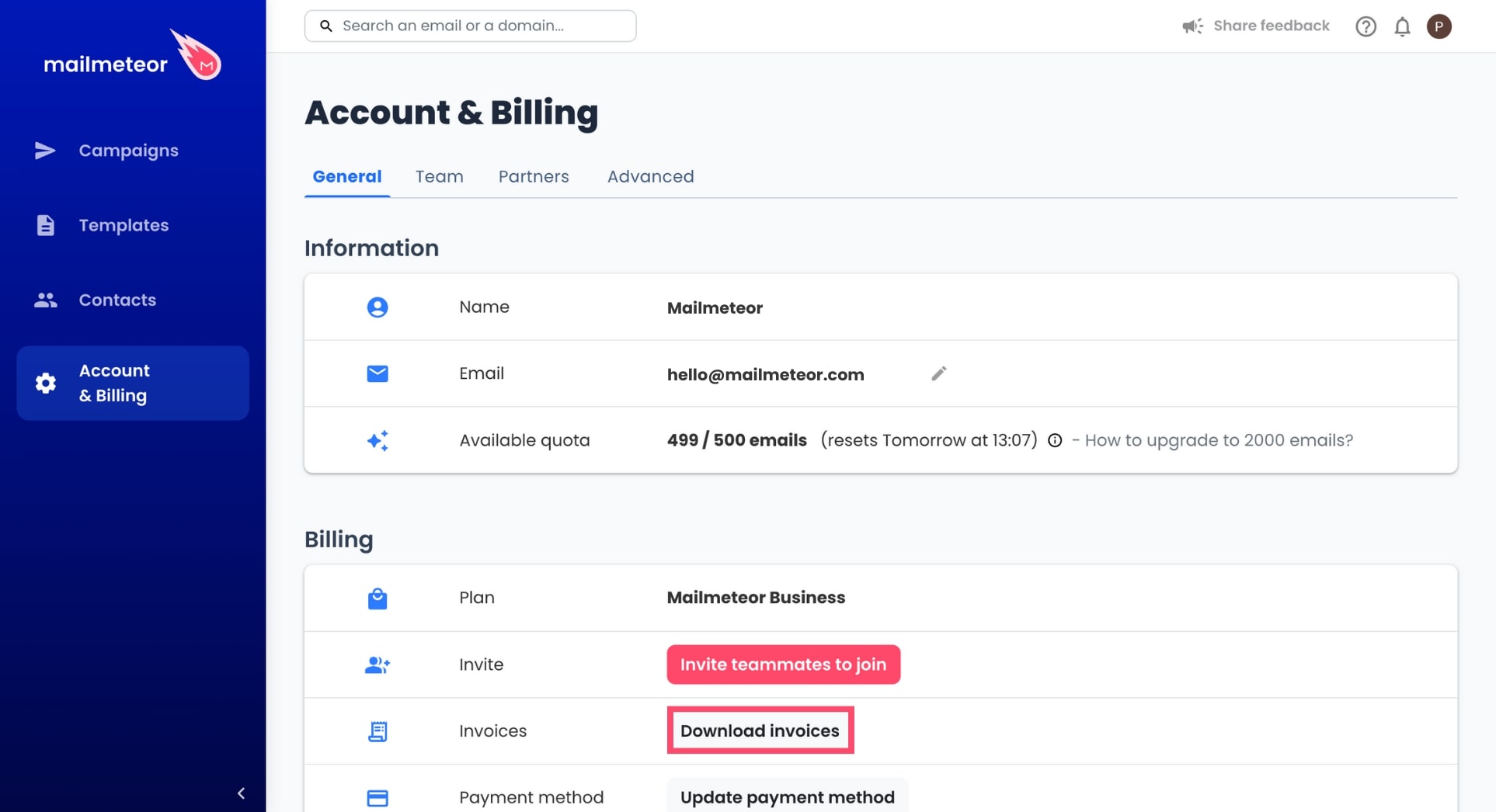
- Access all your invoices and click to export as PDF.
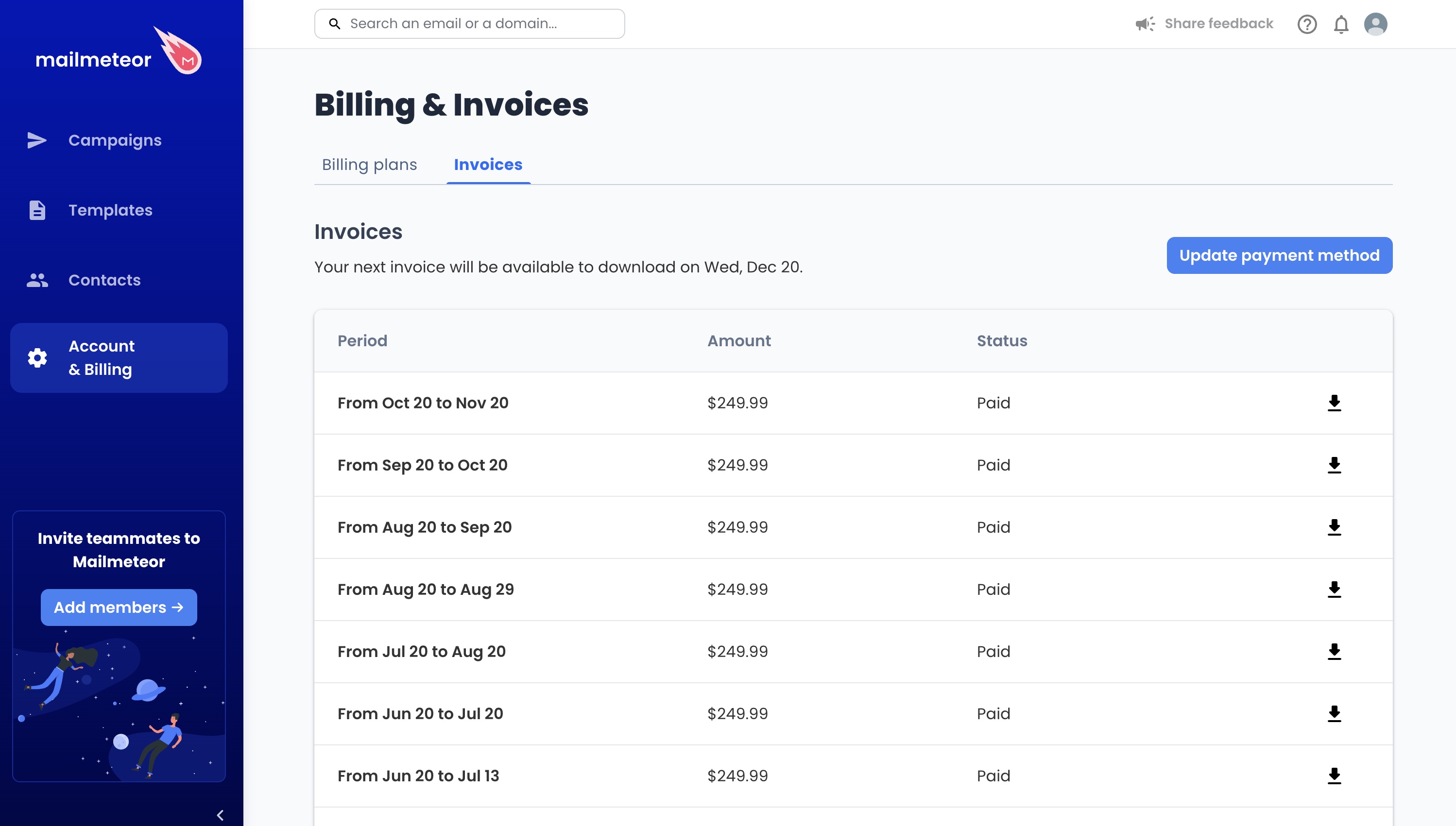
And voilà. You should now be able to see all your invoices. To download a specific invoice, select it, and click Download.