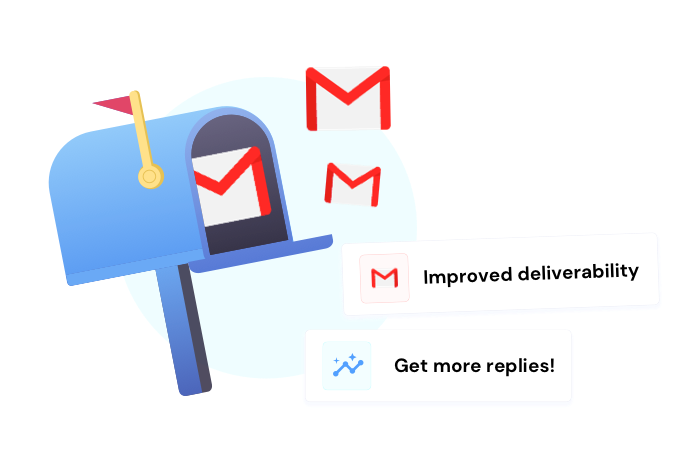
Getting started with Mailmeteor
Explore guides and tutorials to grow on Mailmeteor's platform.
Browse by topics
Products
-
The all-in-one email platform.
-
Your email assistant right inside Gmail.
-
Mail merge for Google Sheets.
-
Send beautiful emails from Google Docs.
-
Send personalized emails from Excel.
Features
-
Meet your smarter inbox.
-
Email marketing made easy.
-
Send personalized emails.
-
Define who sends your emails.
-
Verify emails to reduce bounces.
-
Spread your emails over time.
-
Send automatic follow-up emails.
-
Get to know who opened your emails.
-
Improve your email reputation.
-
Automate your Google Sheets.
Billing
-
Choose the plan that fits your needs.
-
Unlock premium features.
-
Accepted payment methods.
-
Download your invoices.
-
How to cancel your plan.
-
Learn about our refund policy.
Featured articles
- Where to download my invoices?
- I updated the wrong email address
- When does my email quota renew?
- How to cancel my subscription?
- How real-time tracking works
- How to avoid falling into spam?
- Configuring an email alias
- Personalize email with variables
- Filter recipients
- Including images or emojis in emails
- How to add cc & bcc recipients?
- Adding attachments files
- How to find your Mailmeteor Account?
- Domain installation guide
- How to add an unsubscribe link?