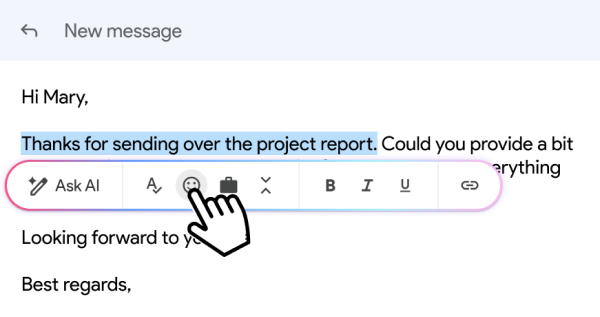Email writer
Mailmeteor’s AI Email Writer helps you write emails faster, generate replies and enhance your writing - all within Gmail. Here’s a quick guide to get started with these AI-powered features.
Before you begin, make sure to install our Chrome extension. The extension includes free tiers to let you try the features at no cost.
Composing emails
The “Help me write” feature assists in drafting an email quickly. You can ask the AI to generate content based on your input:
- Open Gmail and click the Compose button to start a new email.
- Click on the AI icon in the toolbar to access “Help me write”.
- Enter a brief description of your email’s purpose. For example:
- “Invite a colleague to a meeting.”
- “Follow up with a lead about our pricing.”
- Review and edit the AI-generated email draft.
- Send your email.
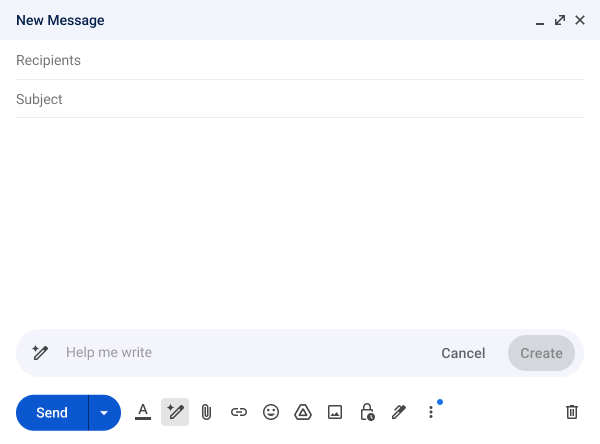
Help me write in Gmail
Generating replies
The “Help me reply” feature assists in writing responses to email threads by using the context of previous messages.
- Open an email in Gmail and click the Reply button.
- Click on the AI icon in the toolbar.
- Enter what your reply should be about. For example:
- “Accept the invitation.”
- “Request more details about the project.”
- “Help me reply” will tailor the response based on your prompt. You can also pick from pre-generated suggestions for faster replies.
- Review your email and click Send.
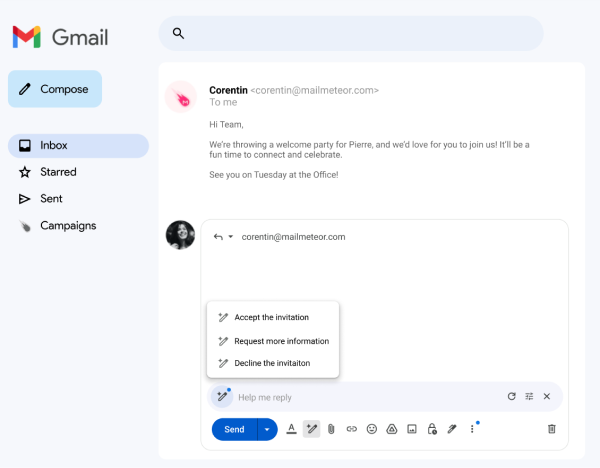
Help me reply in Gmail
Enhancing parts of an email
If you want to refine a section of your email, the AI can help improve phrasing, correct typos, or adapt the tone.
- Highlight the text you want to improve within your email draft.
- A toolbar will appear with options to:
- Correct grammar or spelling
- Adapt the tone to make it more formal or professional
- Formatting options such as bold, italic, etc.
- Optionally, type a specific instruction. For example:
- “Rephrase to be more concise.”
- “Replace this text with the recipient’s name.”
- The AI will update the highlighted text accordingly.