Email tracker
This feature is currently in private beta and is available to a limited number of accounts. Your account may not have access to it at this time.
Mailmeteor offers a powerful email tracking solution that allows you to monitor opens and clicks in your emails effortlessly. After installing Mailmeteor for Gmail, you can instantly track:
- who opened your emails (aka opens).
- when and which links were clicked (aka clicks).
Getting started
To start tracking your emails in Gmail, follow these simple steps:
- Install Mailmeteor for Gmail. If you haven’t already, download and install the Mailmeteor Chrome extension.
- Once installed, every email you send from Gmail will be automatically tracked for opens and clicks—no extra setup required.
Sending your first tracked email
Once Mailmeteor for Gmail is installed, every email you send is automatically tracked. You can verify that tracking is enabled by checking the tracking icon in the toolbar, as shown below:
.gif)
This email will be tracked for opens and clicks.
Viewing email tracking data
You can view the email tracking status directly from your Gmail inbox. Simply hover over the double-checkmark icon, as shown below:
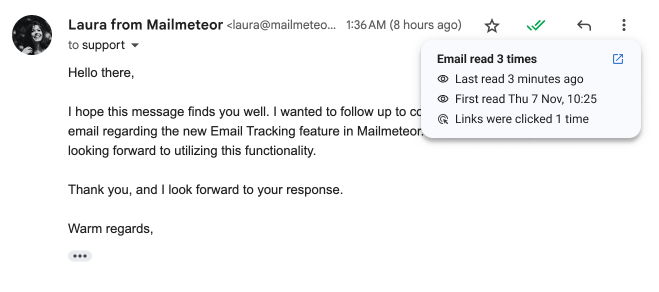
Email read 3 times and clicked once
Here are the possible statuses for an email:
- Fully green checkmarks means the email has been opened.
- Half green checkmarks means the email has not been opened yet.
- Fully grayed-out checkmarks means the email is not tracked.
Frequently asked questions
Are my recipients notified about tracking?
No, Mailmeteor tracks your emails discreetly, without notifying recipients.
Can I disable email tracking for specific emails?
Yes, you can turn off tracking directly within the Compose window by clicking on the tracking icon in the toolbar ![]() . The icon will immediately change to indicate the tracking has been removed from the email.
. The icon will immediately change to indicate the tracking has been removed from the email.
Does this feature work for all email accounts?
Email tracking works with any Gmail account where Mailmeteor is installed. This feature does not work with Outlook, Yahoo or other email service providers.
Do you support other browsers than Google Chrome?
Currently, Mailmeteor’s extension is designed specifically for Google Chrome. However, you can use Chrome-compatible browsers, such as Microsoft Edge, to install and use the extension seamlessly.
How does email tracking works?
Email tracking is an industry-standard feature that works by adding a small image (called a tracking pixel) inside your emails. When the recipient opens the email, the tracking pixel is downloaded and considered as an open.
For clicks, the technology works similarly by replacing the original link with a tracked link that redirect back to the original URL.
How accurate is email tracking?
Mailmeteor’s email tracking is highly reliable, but accuracy can be influenced by certain factors:
- Opens: An email is marked as opened when the recipient’s email client loads the tracking pixel. If the recipient has images disabled in their email settings, the open may not be recorded.
- Clicks: Click tracking is highly accurate, as it relies on link redirection through a tracking server.