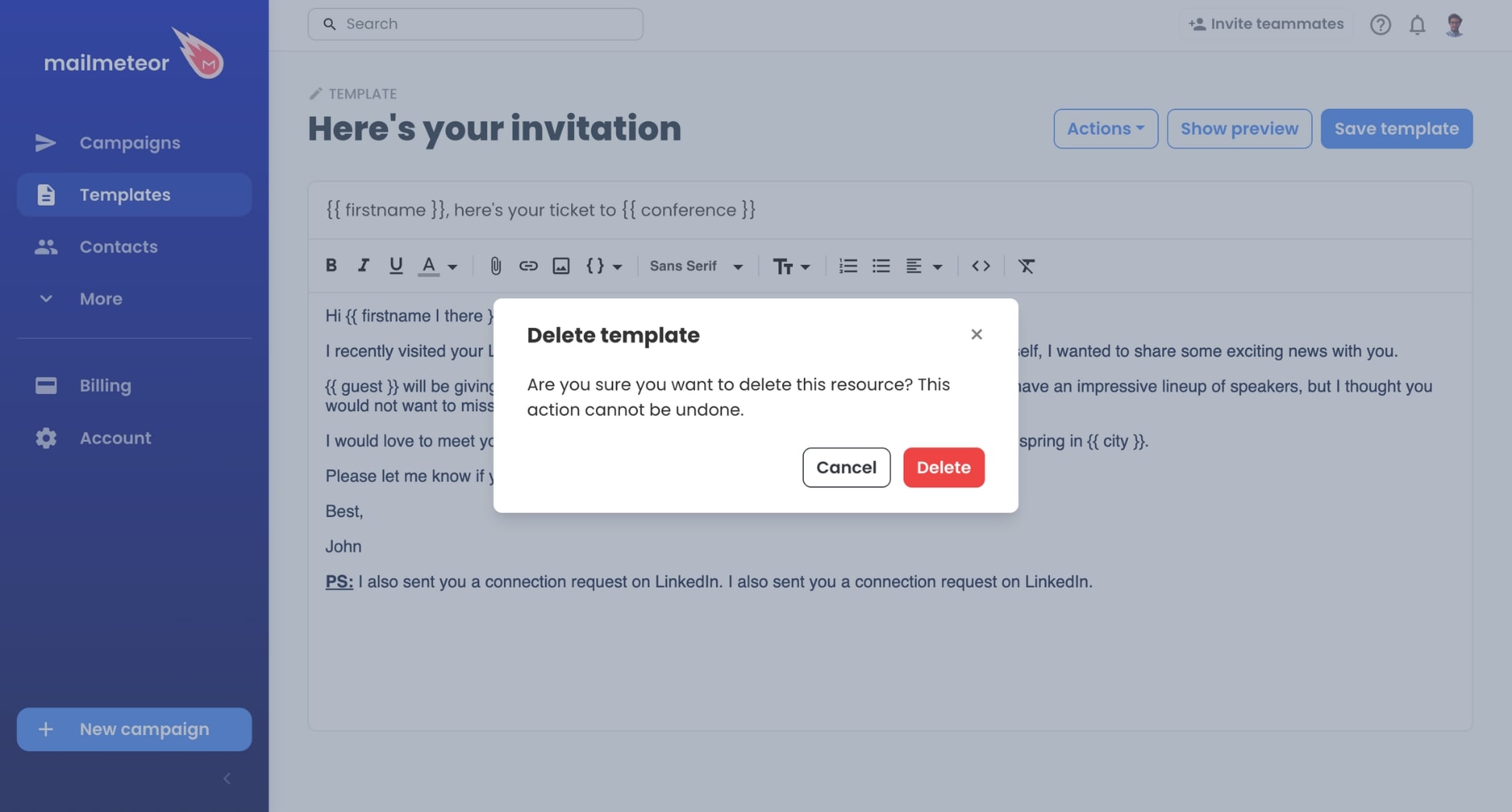Delete a template
Want to get rid of an old template you’re no longer using? Here’s how to delete a Mailmeteor template in Google Sheets.
- Open Mailmeteor.
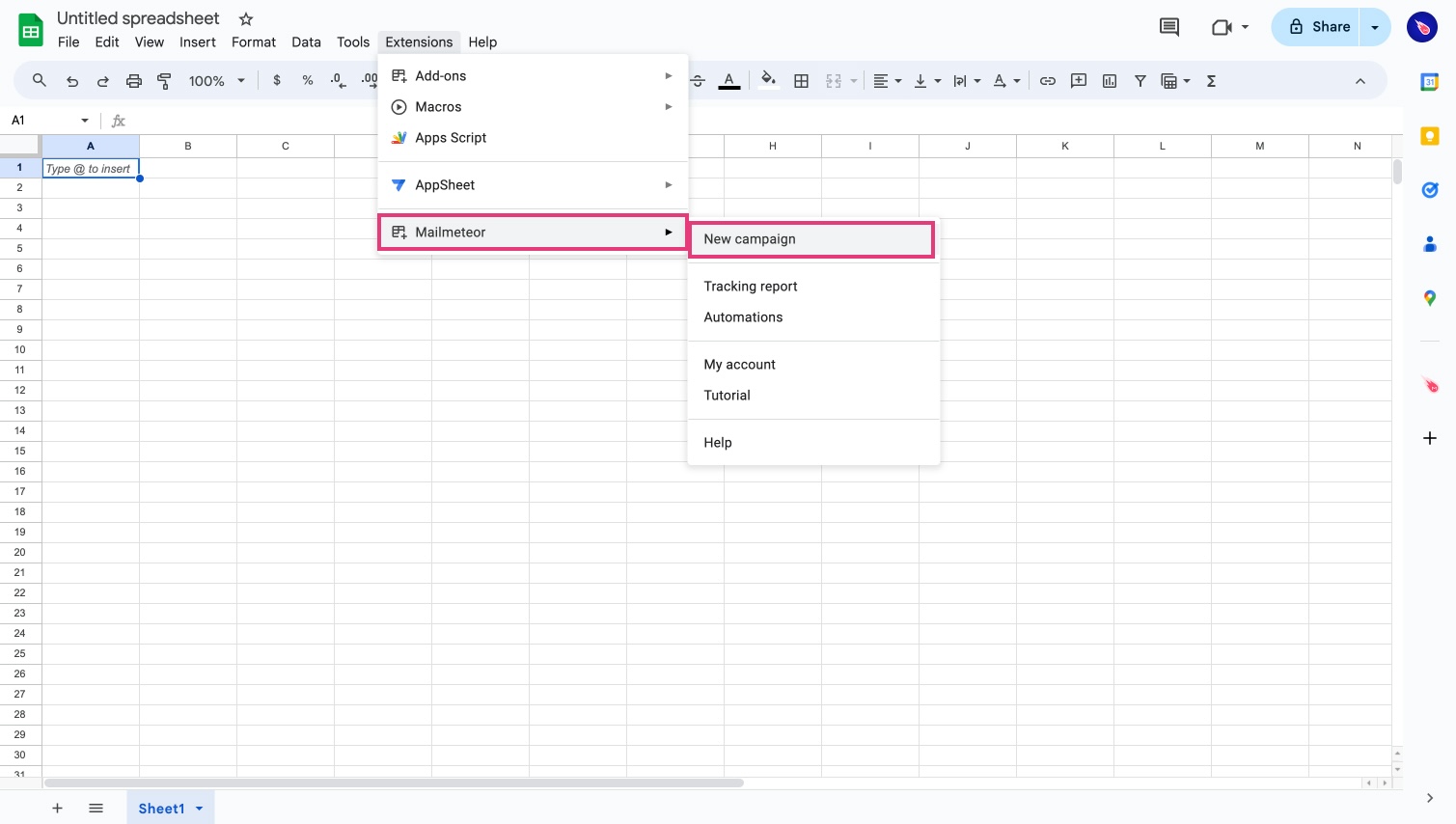
- Click Select templates.
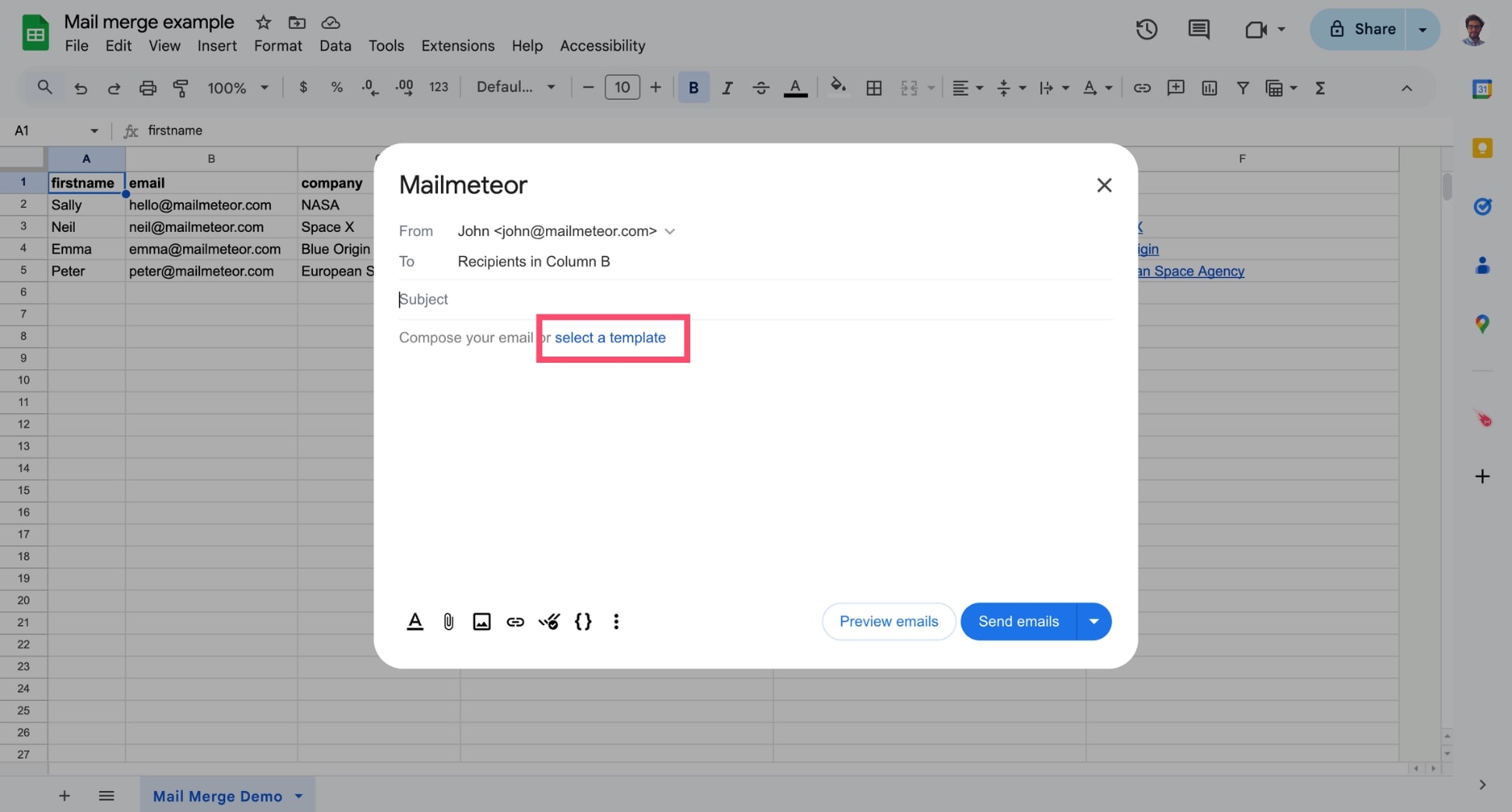
- Find the template you want to remove, click the three vertical dots next to it, and select Delete.
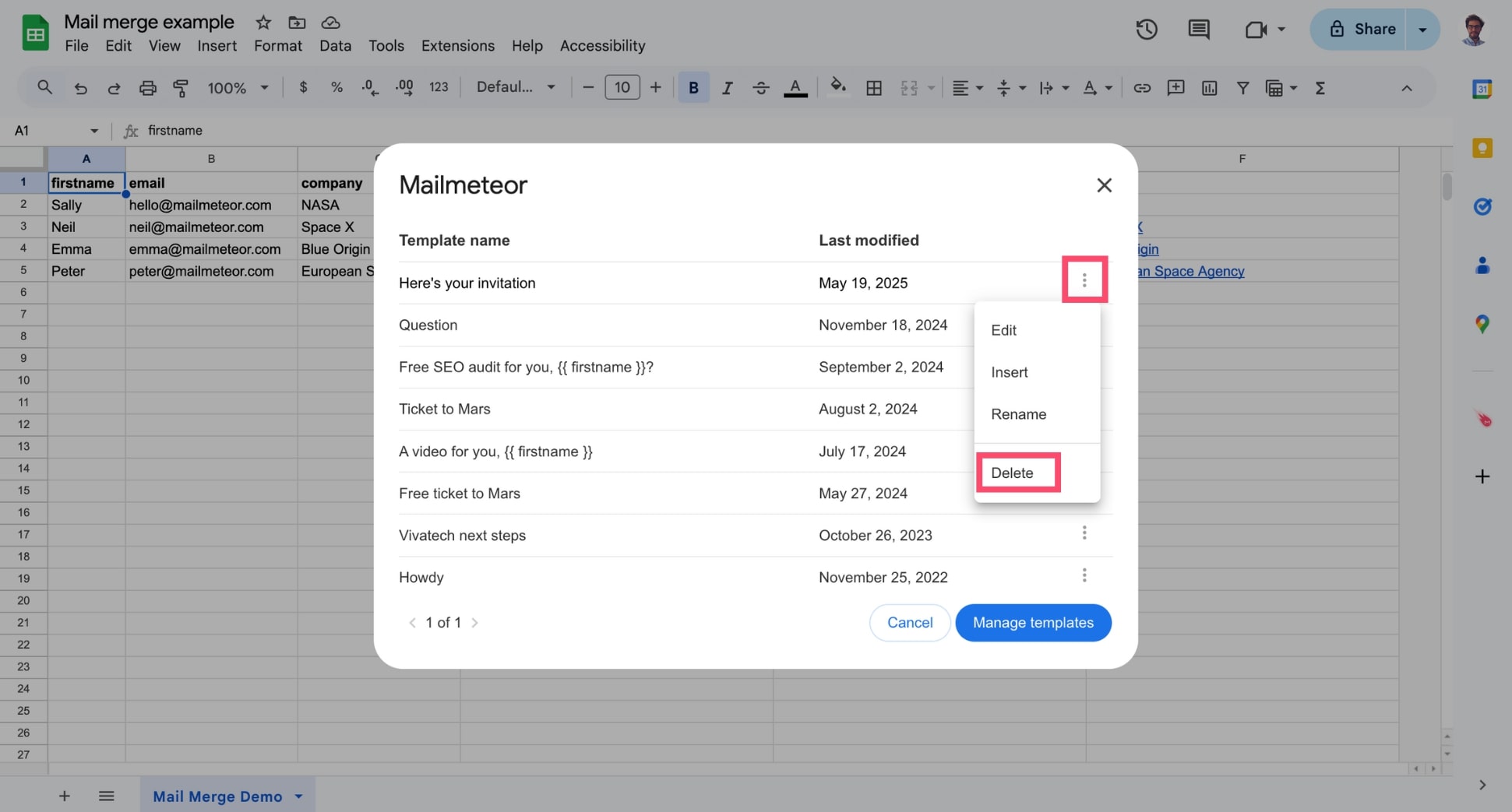
- This takes you to your Mailmeteor Dashboard. From there, press Delete to confirm.