On schedule
The “On schedule” automation lets you send emails daily, weekly or monthly to everyone in your list.
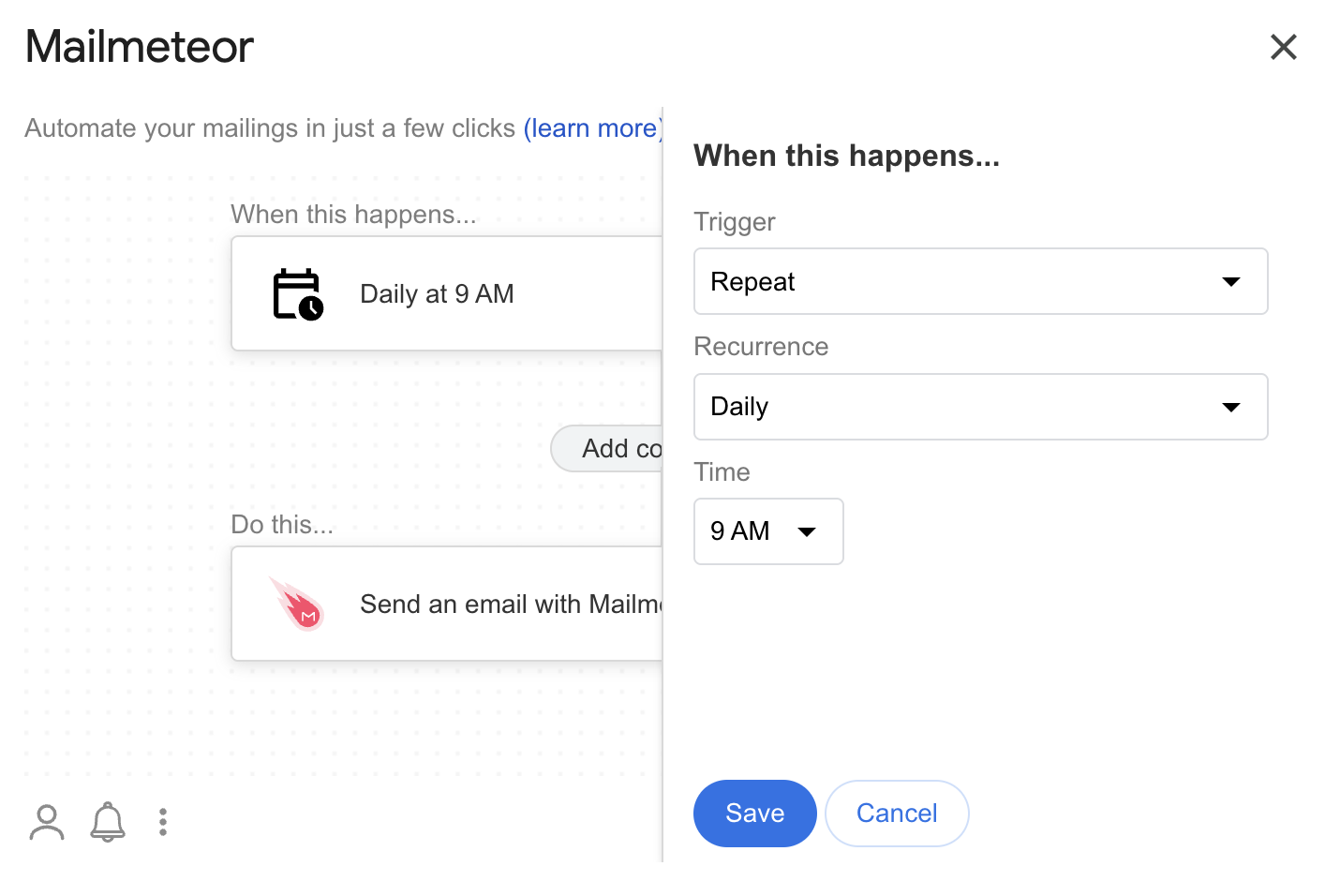
Here’s how to create one:
- Open a spreadsheet (or copy this demo spreadsheet).
- From the extensions menu, select Mailmeteor > Automations.
- In the “Templates” section, click on Daily at 9 AM.
- Click on the “When this happens…” section, to edit when the automation should run. It can run daily, on weekdays, weekly or monthly at the time you configure (9 AM, 10 AM, etc.)
- Once done, click on Save, then click on Send an email with Mailmeteor to edit the email.
- Once written, click on Save to save the email then click on Create automation.
Your automation will run on time and send an email to everyone in your sheet. Optionally, you can add condition to restrict who should receive your emails.