Bulk email checker
BounceShield is a bulk email checker to detect invalid email addresses. Below is a step-by-step guide on how to verify a list of contacts and determine which ones are valid and invalid.
How to verify email addresses
- Sign in to Mailmeteor Dashboard.
- Access the BounceShield.
- Click on the “Add contacts” button
-
Import your contacts to verify. The list can be saved as a CSV file, Google Sheets spreadsheet, a contact list, or you can copy-paste contacts.
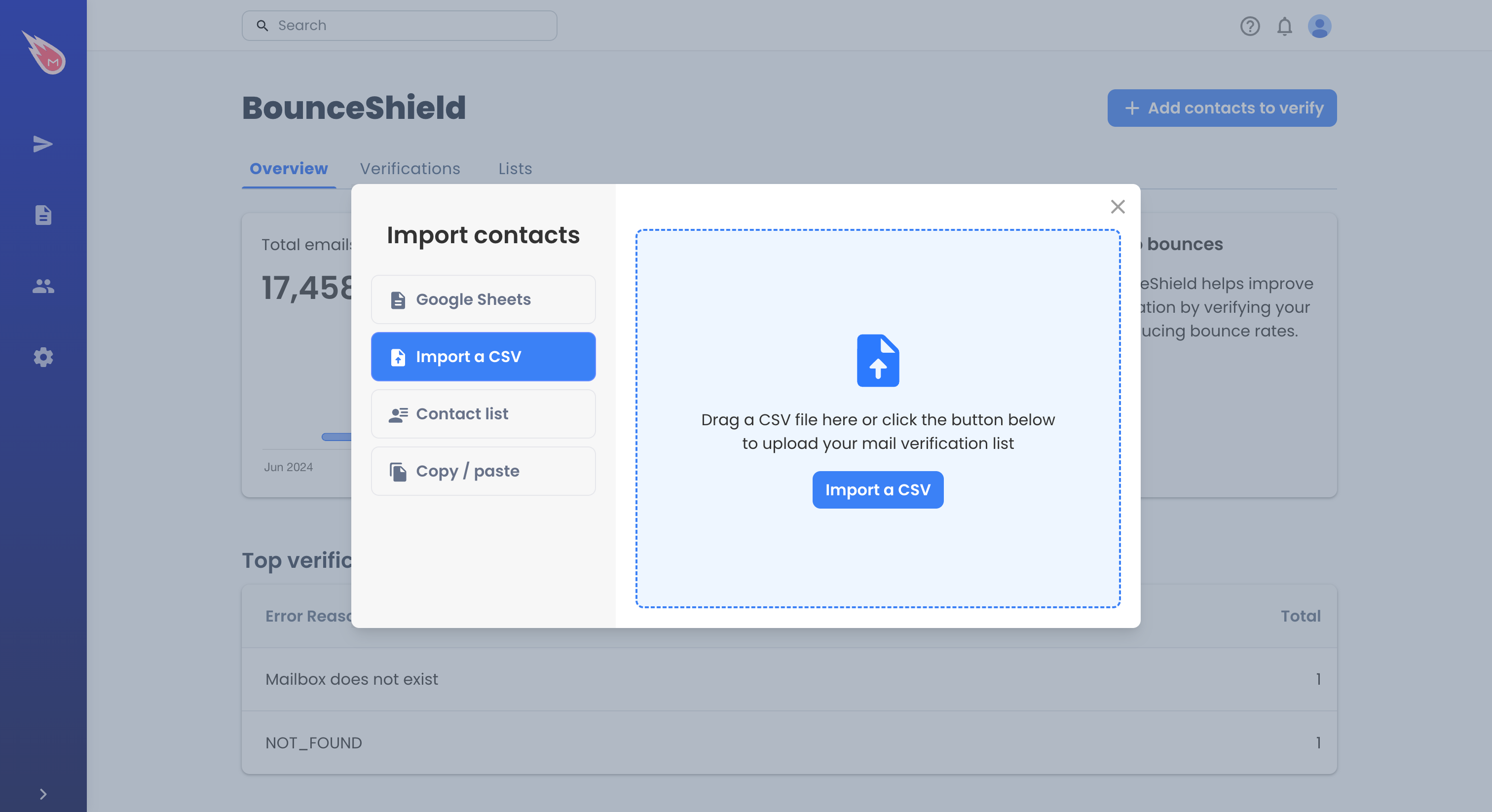
Import contacts to verify
-
Confirm your order (see below).
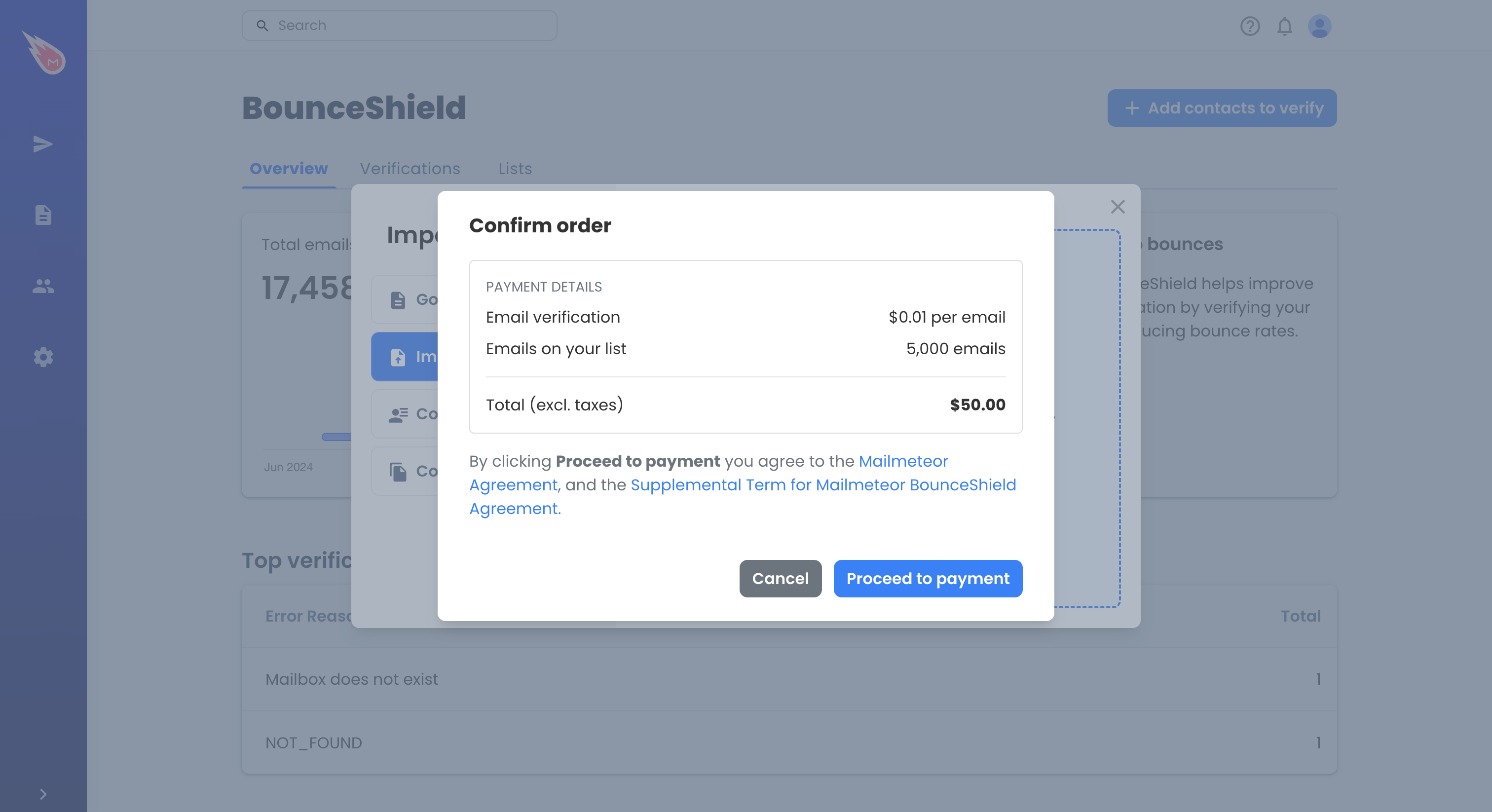
-
As soon as the payment is confirmed, the email addresses will be verified. You have access to the results in real time.
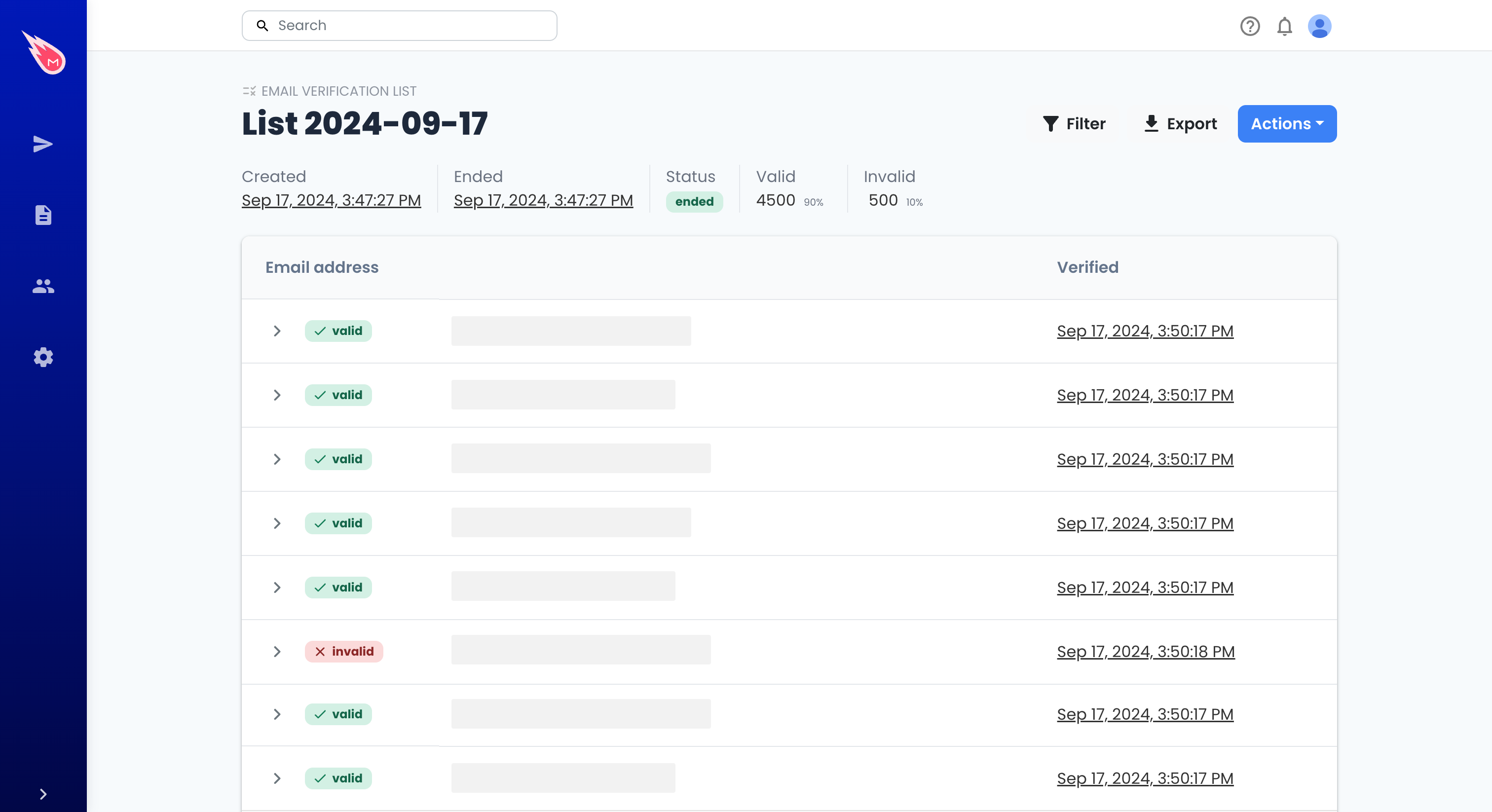
How to export results
Once the BounceShield has verified all your email addresses, you can export the results to a CSV file. Then, you can either:
- Export all the email addresses, with the valid or invalid status.
- Export only the valid contacts, to send them an email campaign
- Export only the invalid contacts, to exclude them from your database.
Here’s how to export verified email addresses:
- Sign in to the Dashboard.
- Access the BounceShield, then click on “Lists” and open the list of results you want to export.
- (Optional) Use the filter button to export only valid or invalid contacts.
-
Click on the “Export” button to export the results.
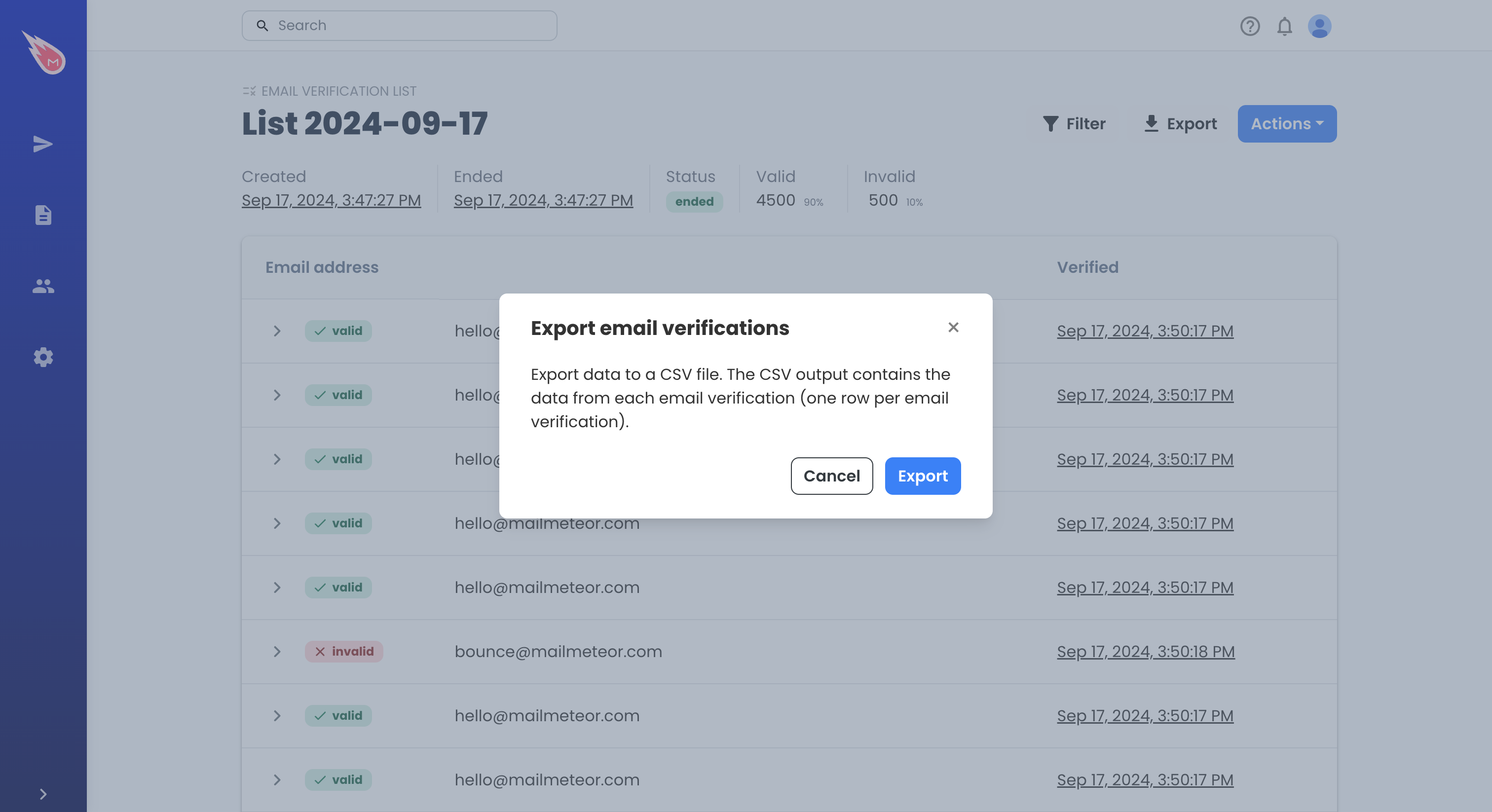
Export valid and invalid email addresses to a CSV file.
You’ll shortly receive the exported results by email. Results are available as a CSV file that you can open on your computer with Excel or online with Google Sheets.
How much does BounceShield cost?
When you verify contacts, BounceShield costs $0.01 per email verification. For example, if you want to verify a list of 5,000 contacts, it costs US$50.
You can pay directly from the Dashboard using a credit card, PayPal, or any supported payment method. The verification starts only once you’ve validated the payment.
If you have a Pro subscription, BounceShield automatically verifies your emails. This automatic process is included in the price of your subscription. If you’d like to manually verify emails, you’ll need to pay an additional fee on top of your subscription for these verifications.