Remove a sender
If you no longer need a sender in Mailmeteor, you can remove it in just a few steps:
- Sign in to the Mailmeteor Dashboard.
- Go to your Account, then click on the Senders tab.
- Find the sender you want to remove.
- Click the three-dot menu (
⋮) next to the sender’s name, and select Remove sender. - Confirm the deletion when prompted.
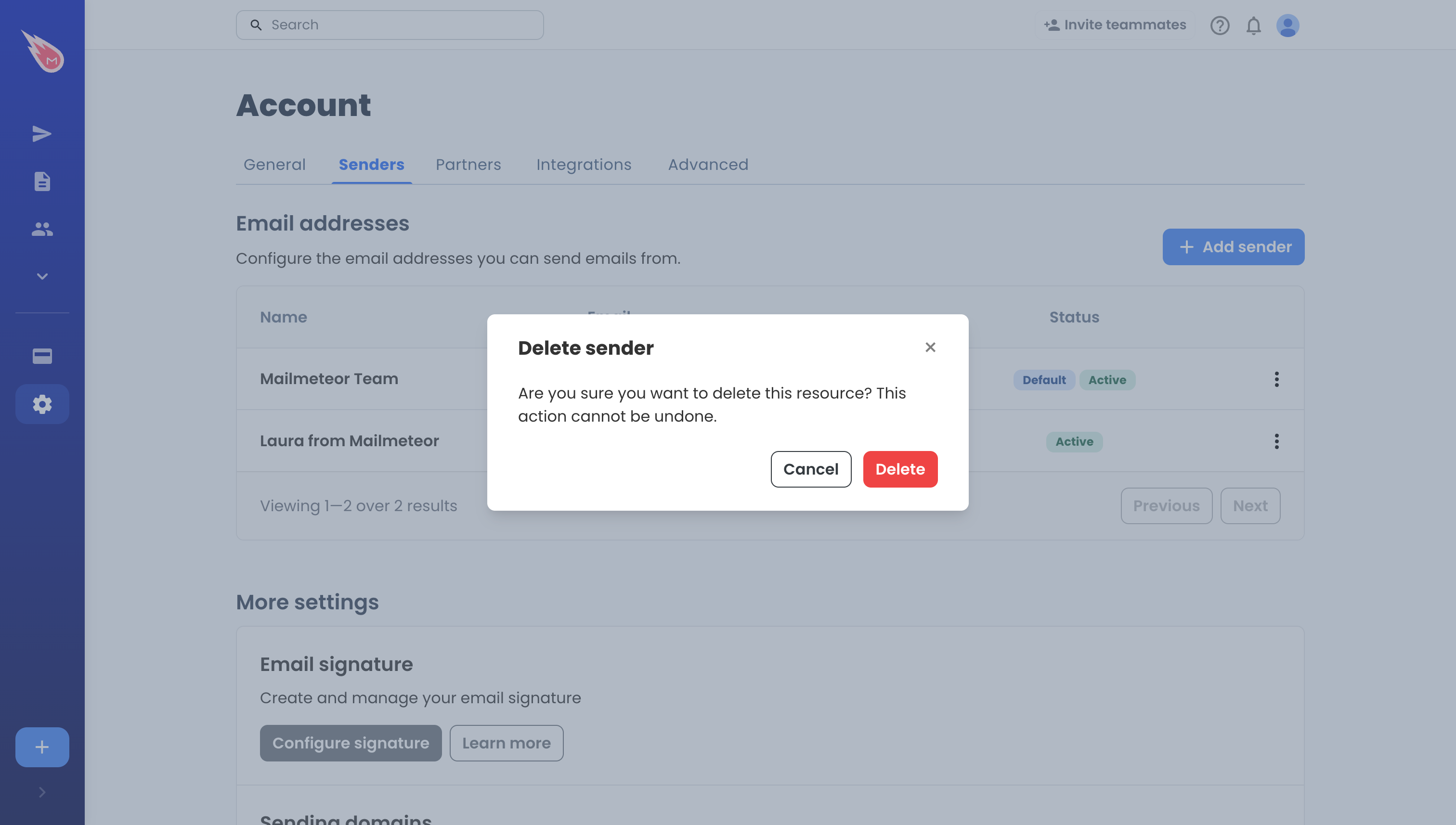
That’s it! The sender has been removed from your account.