Looking for a reliable alternative to Saleshandy? You are in the right place, as in this blog we’re going to dissect the pros and cons of the best options out there.
Saleshandy offers a great toolset for cold emailing and email tracking, with some automation features sprinkled on top, but it is certainly not perfect for everyone’s taste. Whether the pricing is too high, or the features simply do not seem worth the tag, we have put together a list of top-notch alternatives for you to pick from. Some of these offer a fully-fledged email marketing platform, while others offer advanced analytics or a simpler but well-rounded tool instead.
Our contenders:
So, without wasting more time, let us dive right in and discuss some of the best alternatives to Saleshandy.
Mailmeteor
Mailmeteor
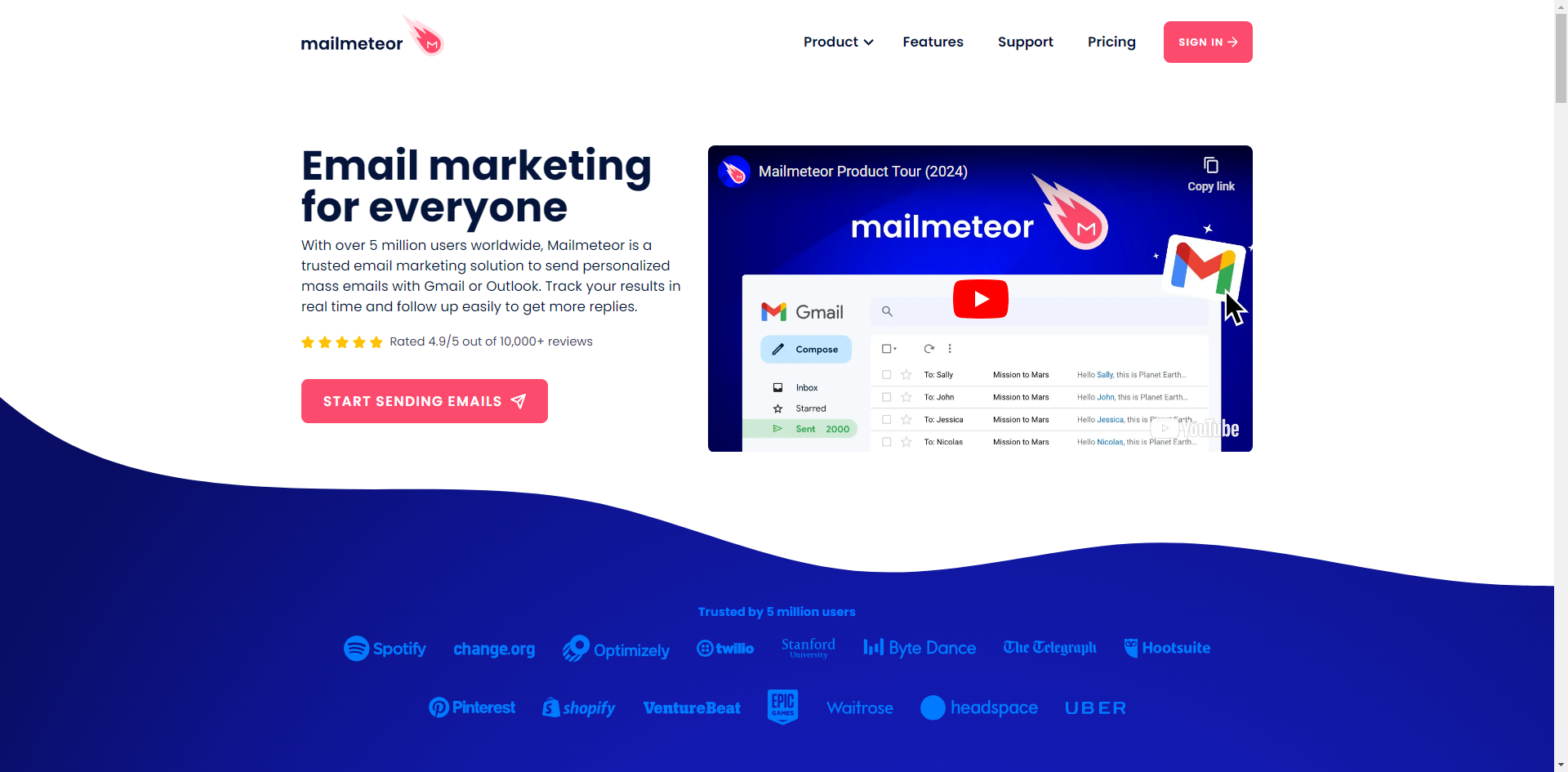 Mailmeteor is a powerful and user-friendly mail merge tool designed to enhance your email marketing and cold outreach efforts. It integrates seamlessly with Google Workspace, allowing you to send personalized emails at scale from the comfort of your Gmail account. Mailmeteor focuses on mass mail-merge, helping you add a personal touch to your bulk emails, ensuring each recipient feels valued and unique. With features like automated follow-ups, email scheduling, and basic analytics, Mailmeteor streamlines your email workflow while boosting engagement rates without the need to learn how complicated email marketing tools work. An excellent solution for small businesses, educators, and anyone looking to optimize their email campaigns by personalizing their email content and subjects.
Mailmeteor is a powerful and user-friendly mail merge tool designed to enhance your email marketing and cold outreach efforts. It integrates seamlessly with Google Workspace, allowing you to send personalized emails at scale from the comfort of your Gmail account. Mailmeteor focuses on mass mail-merge, helping you add a personal touch to your bulk emails, ensuring each recipient feels valued and unique. With features like automated follow-ups, email scheduling, and basic analytics, Mailmeteor streamlines your email workflow while boosting engagement rates without the need to learn how complicated email marketing tools work. An excellent solution for small businesses, educators, and anyone looking to optimize their email campaigns by personalizing their email content and subjects.
Pros of Mailmeteor
- Easy Integration: Works seamlessly with Google Workspace, making it simple to send emails directly from your Gmail account.
- User-Friendly: Since Mailmeteor fits itself inside your existing Gmail interface, it is by-far one of the easiest email marketing tools to learn and excel at.
- Automation: With automated follow-ups, email scheduling, and email sequences, Mailmeteor lets you maximize your productivity with minimal effort.
- Mass Personalization: It allows you to send personalized emails, even when doing so in bulk. Letting you mention your recipients by name and boosting your engagement and response rates.
- Analytics: Mailmeteor offers analytics to track email opens and reply rates, helping you measure your campaign’s effectiveness.
- Microsoft Excel Integration: If you are more comfortable using Microsoft Excel for your work, Mailmeteor offers an Excel integration which you can use to manage your recipients and analytics instead.
Cons of Mailmeteor
- Email Limits: Google imposes sending limits that can restrict the number of emails you send per day, since Mailmeteor uses your Gmail account, these limits will apply to you. Business accounts, for example, can send up to 2,000 emails per day.
Mailmeteor Pricing
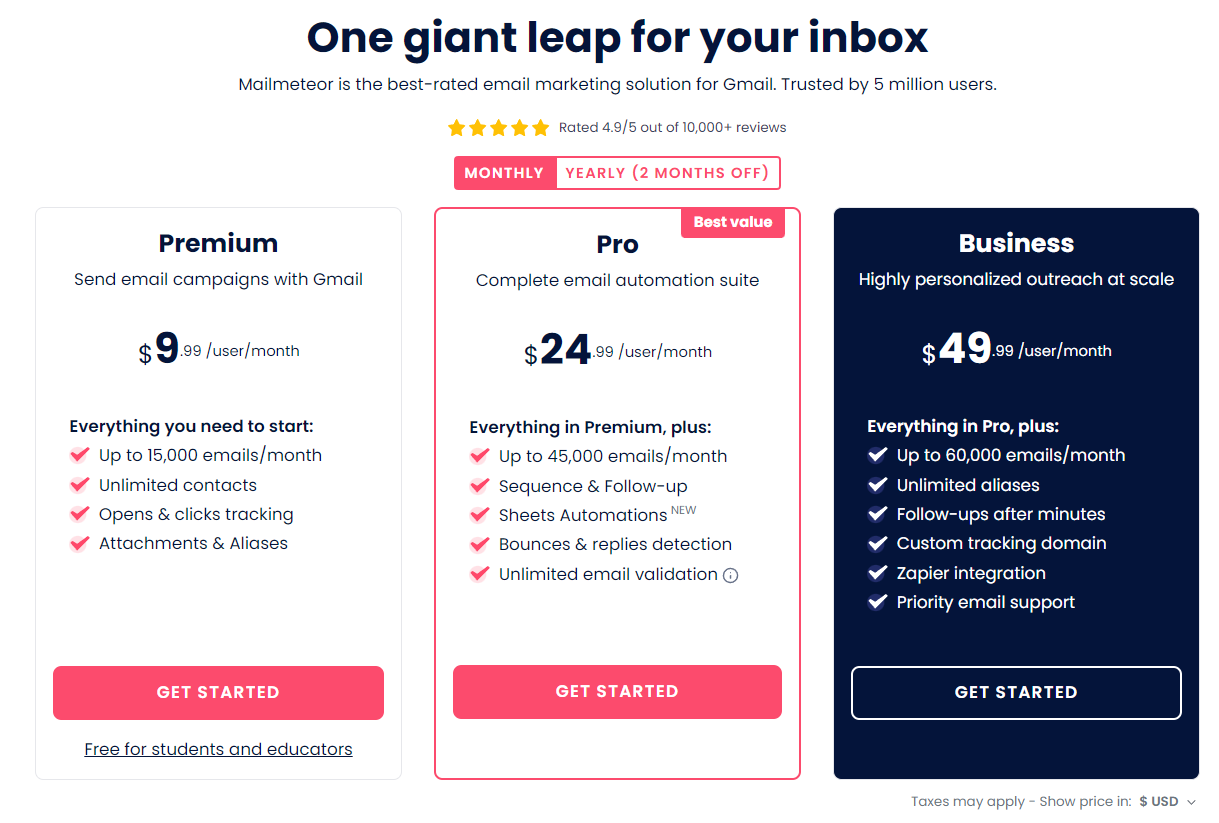 Mailmeteor premium starts at only $10 per user, per month and lets you send 500 emails per day with no limits on the number of contacts or email aliases you can use. While this tier does not feature the coveted automation features, it does let you test-drive the service at an affordable price.
Mailmeteor premium starts at only $10 per user, per month and lets you send 500 emails per day with no limits on the number of contacts or email aliases you can use. While this tier does not feature the coveted automation features, it does let you test-drive the service at an affordable price.
Unlimited Free Tier
Mailmeteor also features a free-forever tier with basic functionality that lets you send 50 emails per day from your Gmail account. Plenty of daily mileage for small businesses who need a quick mail merge solution for their initial outreach campaigns.
Mailshake
Mailshake
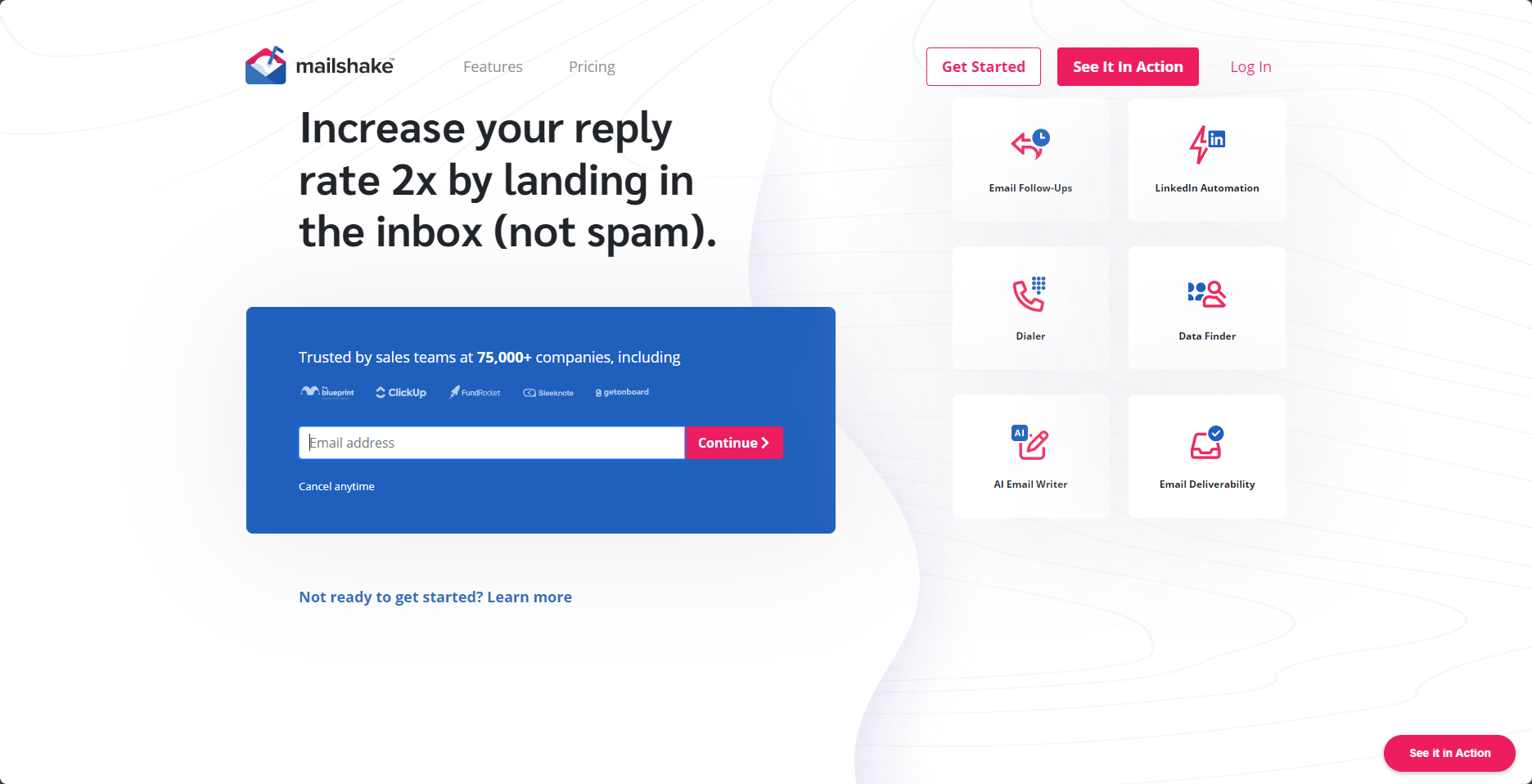 Mailshake is a popular email outreach and sales engagement platform that helps sales teams optimize their outreach efforts. It allows users to create personalized email campaigns, track engagement, and automate follow-ups. Best for sales engagement teams that plan on making phone calls on top of their email outreach efforts. Its data finder feature can give your sales team an edge that simpler tools often lack.
Mailshake is a popular email outreach and sales engagement platform that helps sales teams optimize their outreach efforts. It allows users to create personalized email campaigns, track engagement, and automate follow-ups. Best for sales engagement teams that plan on making phone calls on top of their email outreach efforts. Its data finder feature can give your sales team an edge that simpler tools often lack.
Pros of Mailshake
- Automation: Mailshake optimizes your email campaigns with automated follow-ups and email sequences.
- Phone Support: One of the few platforms that support a power dialer and integration with multiple phone numbers – Mailshake is a decent option for any team interested in making phone calls to North American prospects.
- Integration: It integrates with some of the most popular CRM tools like Salesforce, Pipedrive, and HubSpot. You may also connect it with additional tools with Zapier integrations.
Cons of Mailshake
- Telemarketing is Outdated: Telemarketers are a thing of the past, and the phone integrations are only worthwhile if your ideal customers are the type to respond positively to it.
- Limited Starter Tier: The base tier is expensive with no email personalization features and not enough email quota to be worth the price.
Mailshake Pricing
While Mailshake is by no means an expensive email marketing tool, it is impossible to run effective email campaigns on the starter tier due to the lack of email personalization.
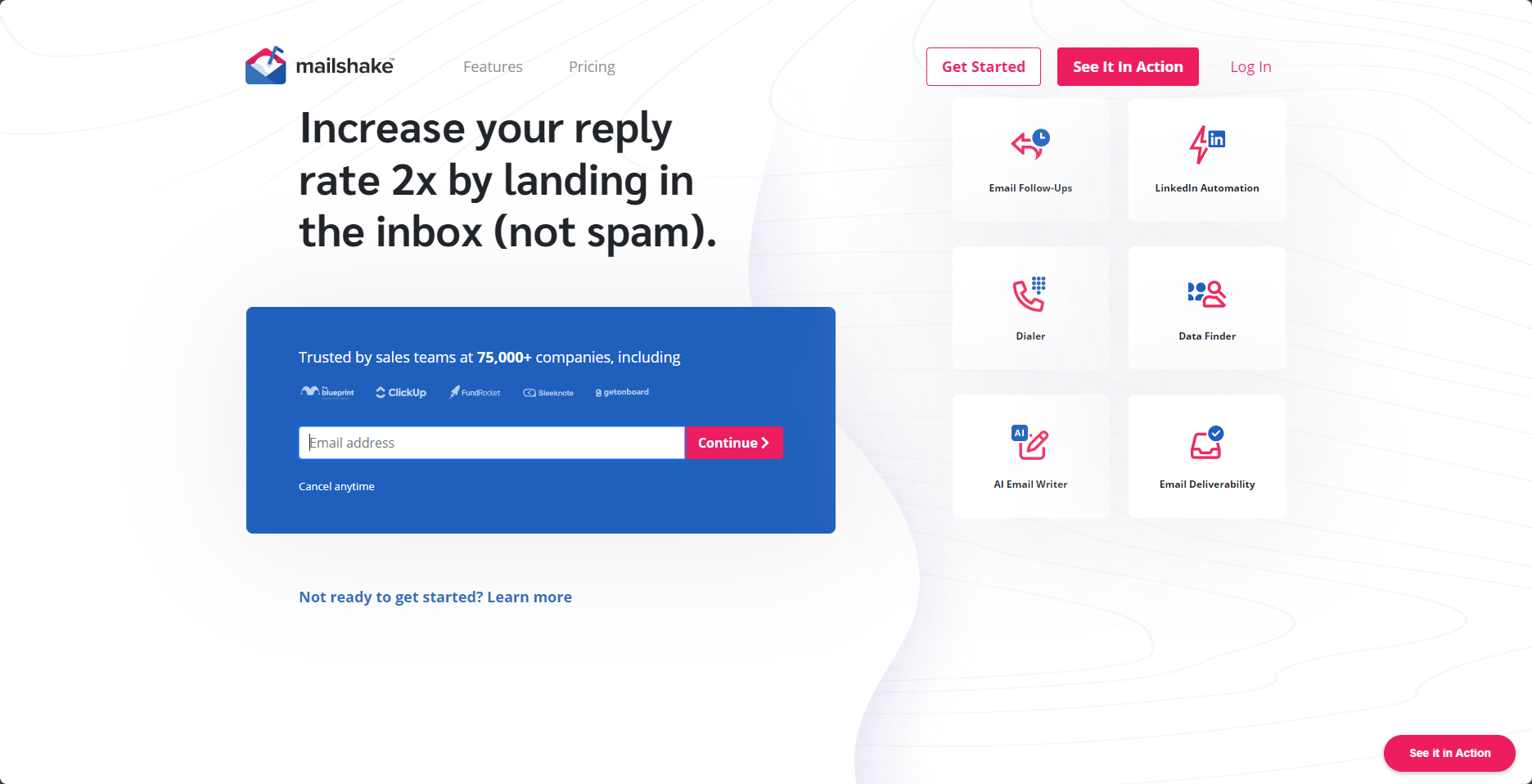
- Starter - $29 per month, per user.
- Email Outreach - $59 per month, per user.
- Sales Engagement - $99 per month, per user.
Reply.io
Reply.io
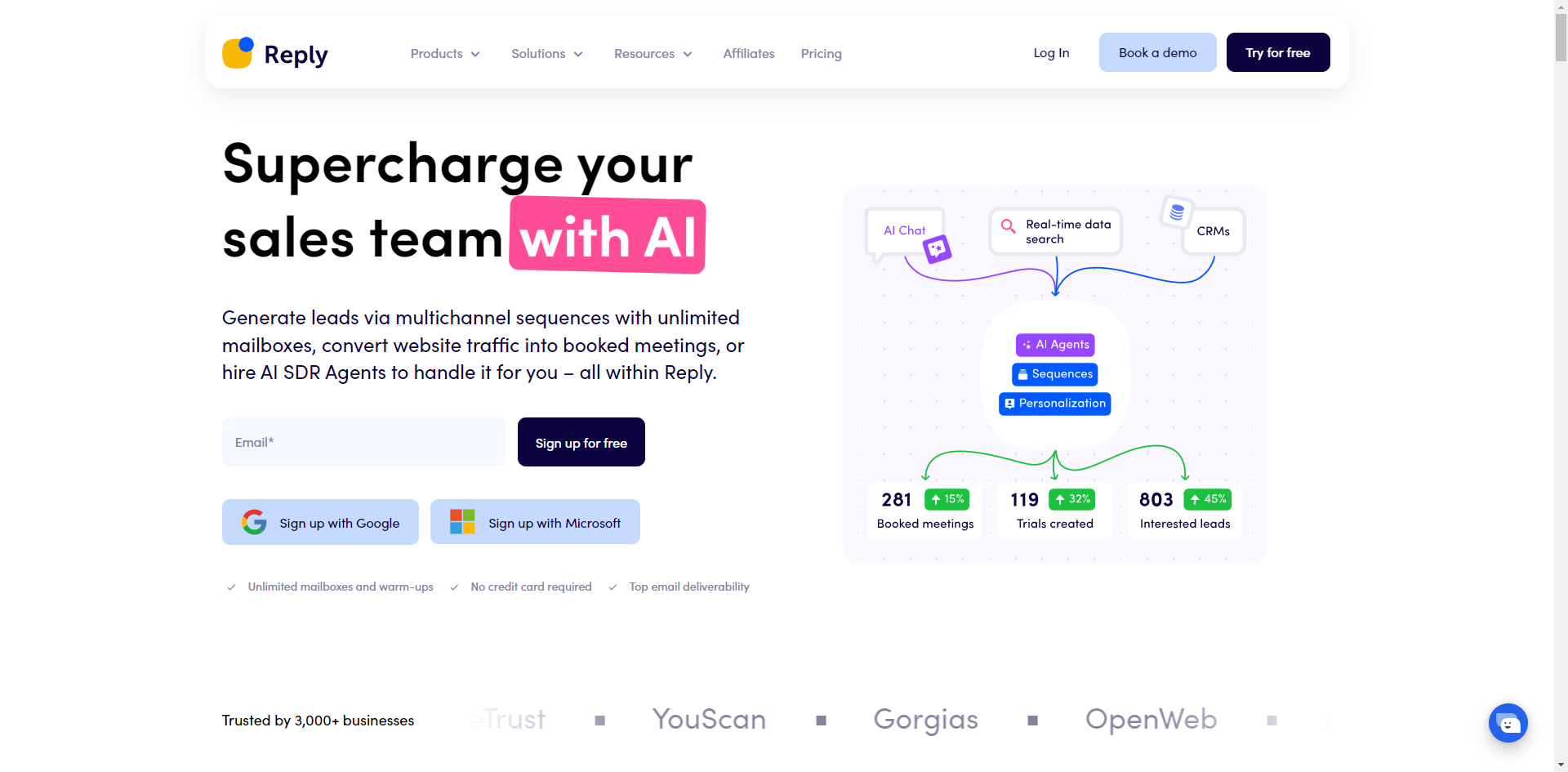 Reply.io is a sales engagement platform that puts AI directly on the frontlines. Designed to streamline and automate outbound sales processes, it offers features like email sequences and automates lead generation with a significant focus on AI-powered sales engagement. It offers both inbound and outbound sales engagement solutions for businesses that need a helping hand with their business development efforts. Reply.io also offers an Agency plan for businesses which manage sales pipelines for their clients.
Reply.io is a sales engagement platform that puts AI directly on the frontlines. Designed to streamline and automate outbound sales processes, it offers features like email sequences and automates lead generation with a significant focus on AI-powered sales engagement. It offers both inbound and outbound sales engagement solutions for businesses that need a helping hand with their business development efforts. Reply.io also offers an Agency plan for businesses which manage sales pipelines for their clients.
Pros of Reply.io
- Automation: Reply.io lets you automate repetitive tasks like email follow-ups and lets you set up email sequences for common patterns, saving precious time for sales teams.
- AI-Powered: You can leverage Reply.io’s powerful AI agents to implement chat-bots on your site that can greet potential clients and book meetings for you.
- No Email Limits: There is no limit to the number of monthly emails you can send. Pricing depends entirely on how many active contacts you have each month.
Cons of Reply.io
- AI Limitations: AI chat-bots suffer from hallucinations and tech-savvy users can easily manipulate them; they cannot handle complex queries as effectively as human agents. Make sure you keep the limitations in mind and publicly display disclaimers.
- Steep Pricing: Reply.io’s pricing is on the higher end for small businesses and startups who are only interested in a cold-emailing alternative to Saleshandy.
Reply.io Pricing
Reply.io’s pricing for the email outreach starts at $59 per month for a single user as long as you have less than a thousand active contacts. While there is no direct limit on the number of emails you can send, the active contact limits act as an indirect barrier to your outreach efforts.
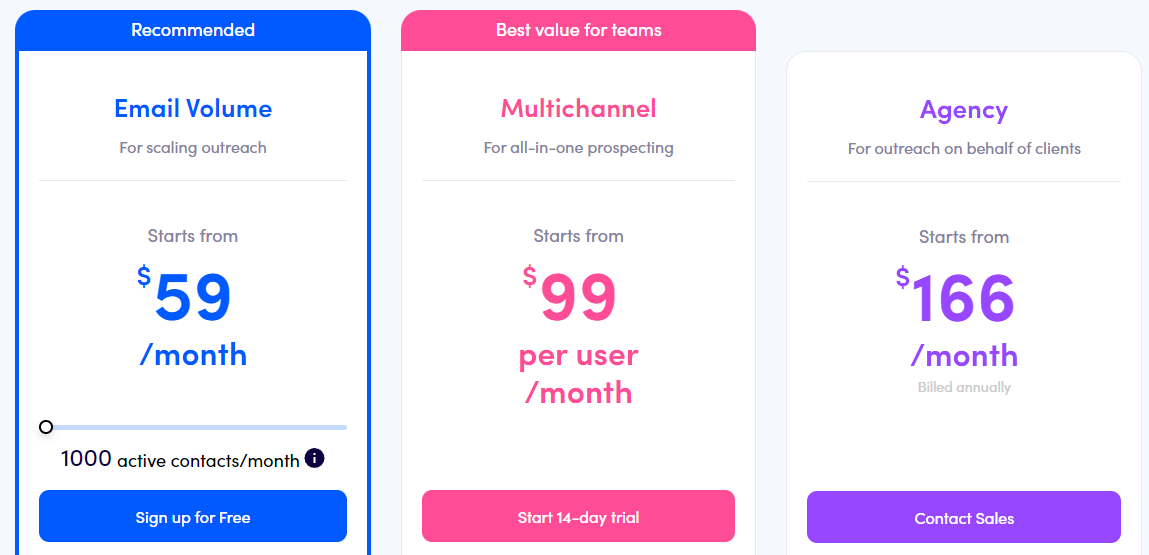
- Email Volume - $59 per month for 1,000 active contacts per month.
- Multichannel - $99 per month, per user, for users who also want LinkedIn automation on top of the email functionality.
- Agency - $166 per month for agencies who will be running outreach campaigns on behalf of their clients.
GMass
GMass
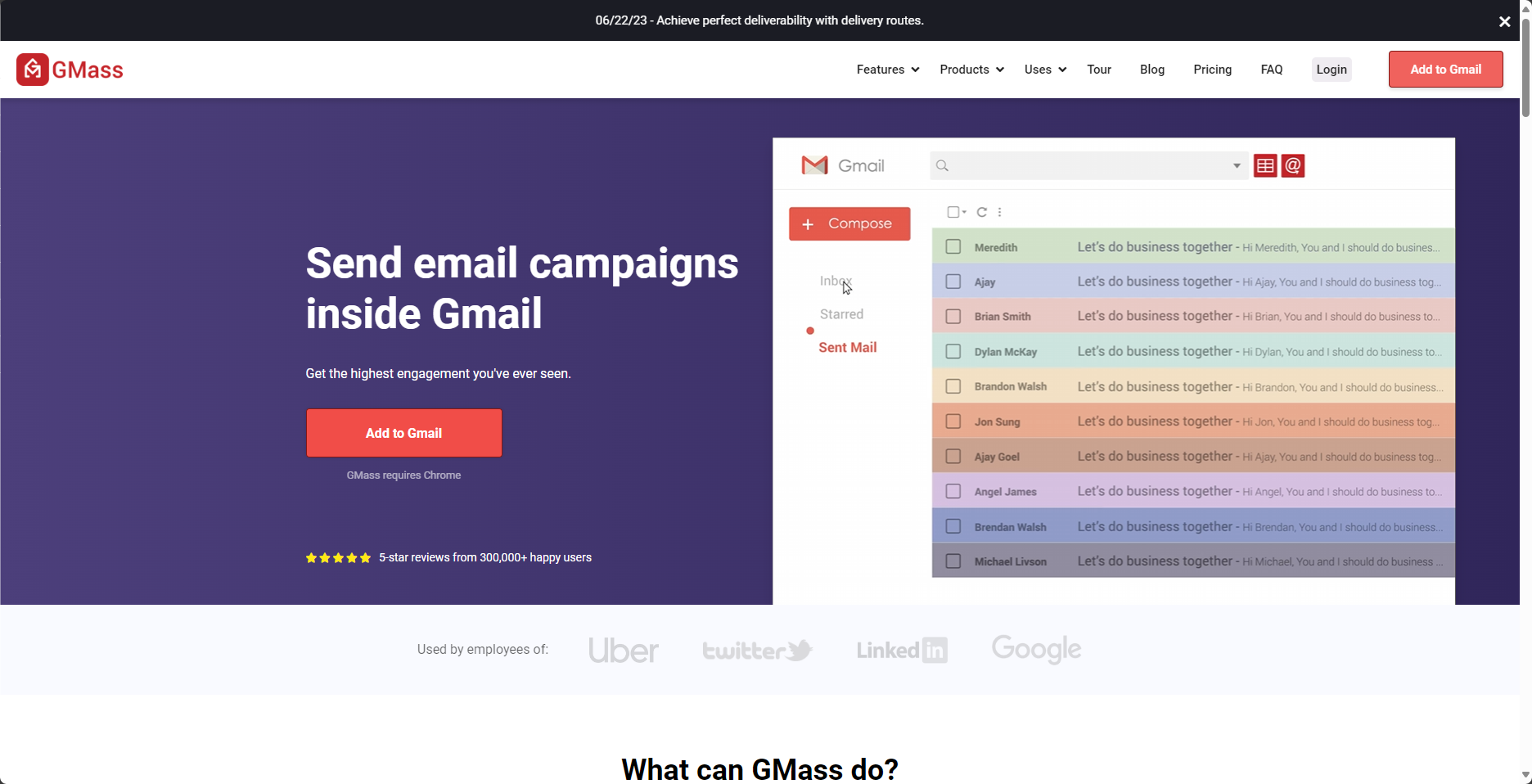 GMass is a powerful mass email extension compatible with Gmail. It lets you send personalized emails en masse and offers the ability to go beyond Gmail’s sending limits. Like Mailmeteor, GMass also uses Google Sheets to manage your mail merge campaigns and supports email scheduling and automated follow-ups. Unfortunately, they no longer offer their minimal plan and have increased their prices over time, which is quite discouraging for small businesses. The GMass free trial lasts 7 days during which you can only send 50 emails a day, similar extensions like Mailmeteor offer the same number of daily emails without an end-date on their free tier.
GMass is a powerful mass email extension compatible with Gmail. It lets you send personalized emails en masse and offers the ability to go beyond Gmail’s sending limits. Like Mailmeteor, GMass also uses Google Sheets to manage your mail merge campaigns and supports email scheduling and automated follow-ups. Unfortunately, they no longer offer their minimal plan and have increased their prices over time, which is quite discouraging for small businesses. The GMass free trial lasts 7 days during which you can only send 50 emails a day, similar extensions like Mailmeteor offer the same number of daily emails without an end-date on their free tier.
Pros of GMass
- Mail Merge: Easily manage personalized email campaigns with GMass’ mail merge feature, you can manage your recipients and personalization data with a simple Google Sheets file.
- User Friendly: Users familiar with Gmail will find GMass intuitive and easy to use as there would be no need to learn a new email client.
- Break Gmail’s Limits: Your daily email limit depends on your Gmail account but GMass claims the ability to exceed standard sending limits.
Cons of GMass
- Pricing Revisions: Price increases in SaaS solutions are often discouraging for small businesses, as most people do not want their tool costs to increase once their employees have been trained on a certain solution.
- Limited to Google Sheets: You can only use Google Sheets for managing your email lists and campaigns, GMass does not support Microsoft Excel or any other spreadsheet software.
- Minimum Team Members: There is a minimum team size (5 users) required to access some features, which might not suit startups who only want to pay for a couple of users.
GMass Pricing
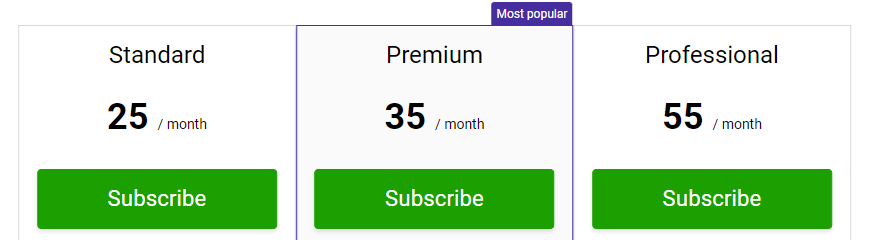
- Standard: Ideal for solo users, $25 per month covers all the basics like unlimited campaigns and mail merge personalization.
- Premium: Perfect for growing businesses, $35 per month offers you advanced features including sequences, follow-ups, and API / Zapier access.
- Professional: Users who want priority support and automated email triggering will need to pay $55 per month.
- Teams: Team pricing starts at $145 per month for 5 users, and grants you access to all the features that GMass has to offer.
Woodpecker
Woodpecker
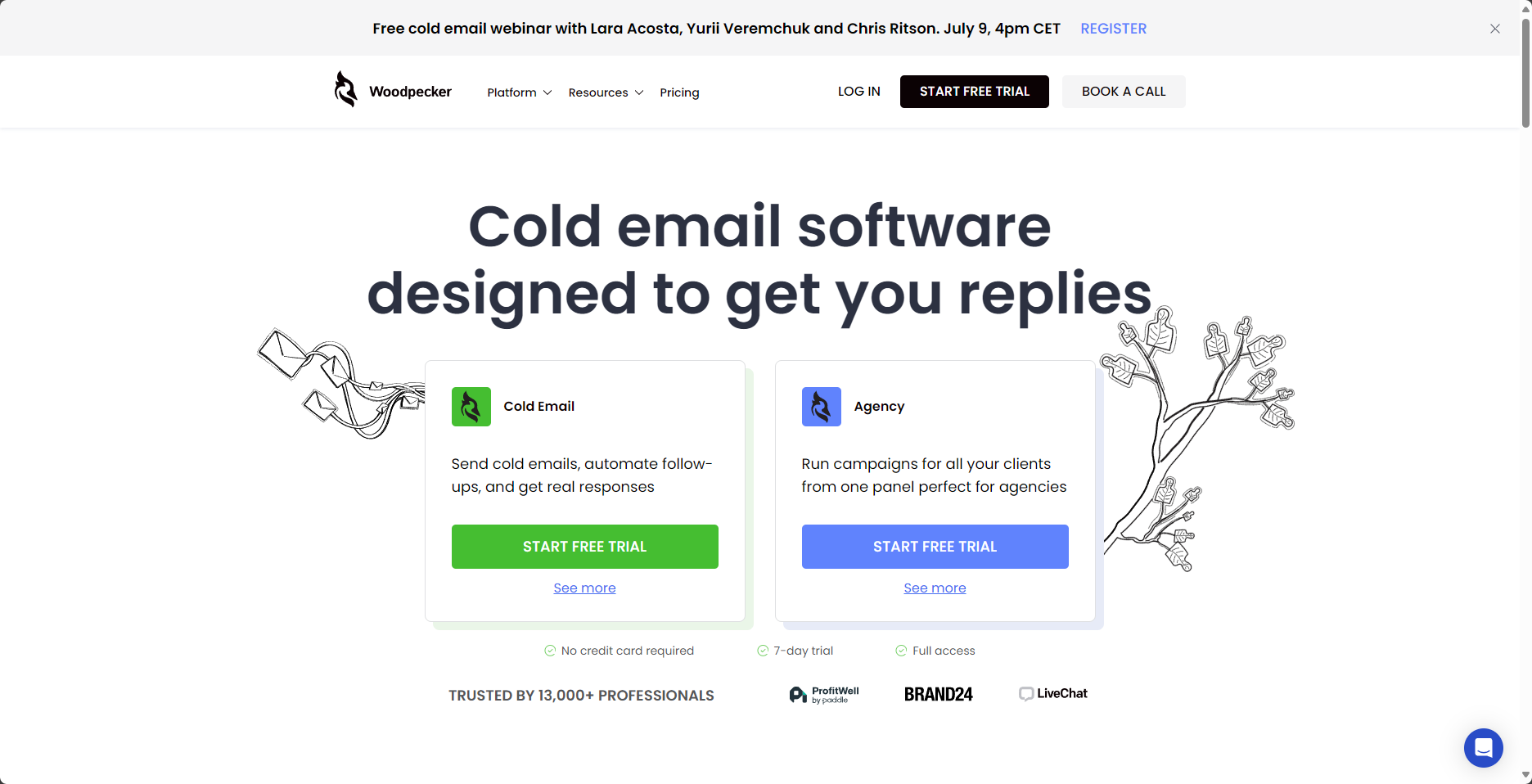 Woodpecker is an email automation tool designed to streamline cold email outreach. It integrates with existing software, offers real-time email list verification, and helps maintain sender reputation. The platform’s algorithm minimizes mistakes, and it offers open, click, and response rate tracking. Woodpecker aims to make cold emailing more efficient and personalized, allowing users to step in when contacts respond.
Woodpecker is an email automation tool designed to streamline cold email outreach. It integrates with existing software, offers real-time email list verification, and helps maintain sender reputation. The platform’s algorithm minimizes mistakes, and it offers open, click, and response rate tracking. Woodpecker aims to make cold emailing more efficient and personalized, allowing users to step in when contacts respond.
Pros of Woodpecker
- Automated Follow-ups: By automating follow-up emails based on recipient behaviour, Woodpecker increases your chances of engagement.
- Real-time Verification: Woodpecker verifies email addresses in real time, ensuring you are reaching valid contacts.
- Unlimited Follow-ups: All follow-up emails are free, and your bill depends entirely on how many prospects you have contacted in a given month.
Cons of Woodpecker
- Learning Curve: Setting up effective campaigns may require some learning and experimentation. Woodpecker offers incredible customizability which is a double-edged sword as inexperienced marketers might end up creating impersonal campaigns.
- Steep Cost: While Woodpecker does let you send unlimited follow-up emails to your prospects, the number of prospects you have available to you each month is limited. If your focus is purely on mass cold outreach, then Woodpecker is not the right tool for the job.
- Limited Free Trial: Woodpecker lets you contact 50 prospects within 7 days of signing up, after which your free trial will end, and you will need to pay for a premium tier.
Woodpecker Pricing
Woodpecker’s pricing tier is well-balanced for the wide range of features that it offers. However, plenty of sales-teams reach out to thousands of potential prospects every month, in which case Woodpecker can quickly become one of the more expensive options on the market.
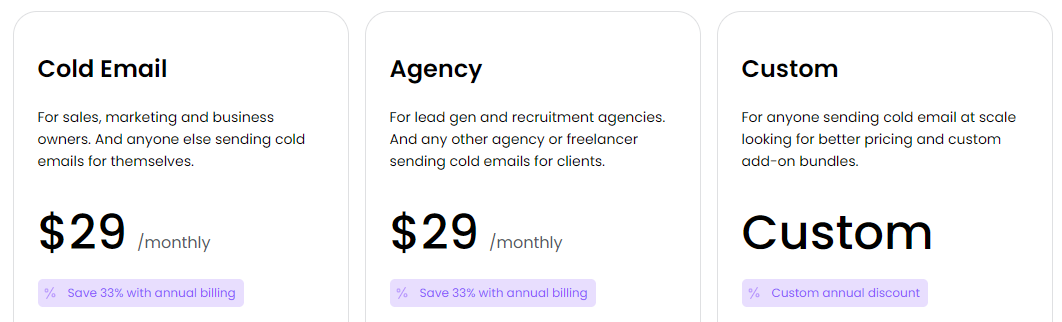
- Cold Email: Starting at $29 per month (500 prospects), you get comprehensive cold email automation, including unlimited follow-up emails, team members, and email address verification, with the ability to save 33% with annual billing.
- Agency: Agencies and freelancers can pay an additional $27 per month for each client and reap all the benefits of the standard Woodpecker Cold Email tier, while managing everything from a centralized panel.
Picking the Winner against Saleshandy
Choosing the right Saleshandy alternative is not a simple feat. Every platform offers different features suited to specific needs, but here is a quick rundown to help you pick the best one for yourself:
- Mailmeteor: Ideal for anyone looking for an easy-to-use mail merge tool that integrates seamlessly with Google Workspace. Businesses who simply want to try out cold outreach will find Mailmeteor to be an ideal option thanks to its generous free-tier and powerful premium features.
- Mailshake: Great for sales teams needing email and phone outreach integration, however the paid tier only supports 50 emails a day, which is what Mailmeteor’s free tier provides! Pick this if your team will be making calls on top of their emailing efforts.
- Reply.io: Leveraging AI for both inbound and outbound sales engagement, making it suitable for tech-savvy teams. Reply is one of the most innovative options on the market.
- GMass: A solid choice for those who prefer working within the Gmail interface and need to send mass personalized emails, comparable to Mailmeteor in functionality.
- Woodpecker: Perfect for users who seek robust email automation with real-time verification features, ideal for agencies & freelancers managing their clients’ email outreach.


