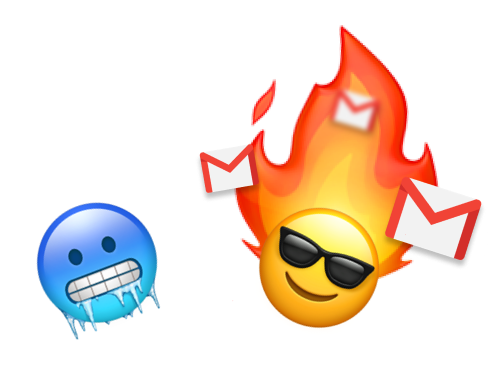The email game in the era of tightening privacy rules can be a real challenge. For those just starting out, cold emails sometimes feel like taking shots in the dark and crossing your fingers for a response. Let’s be honest, dodging the pesky spam filters is no walk in the park either.
That’s where email marketing and cold email software step in as your trusty launchpad, turning what seems like an uphill battle into a smooth journey. These tools are not just handy; they’re the secret sauce that lets businesses keep the conversation flowing without hitting roadblocks.
In this article, we’ll cover and review ten cold email software that have the potential to dominate the market in 2025. Each of our 10 tools might focus on specific use cases, audiences, industry size, or personas. While their general purpose is the same, we will focus on the features necessary for an effective cold email campaign.
Best Features to Look for in a Cold Email Software
With a ton of different tools on the market, it is difficult to figure out which one to go with, so let us break down the selection criteria we will be using to suggest the best cold email marketing software. These tools advertise a lot of features which may seem impressive at first glance, but not all of them have a meaningful impact on your email campaigns. It is therefore important to identify the functionality which matters most to you, let us get started.
-
Personalization – Whether or not an email software can alter each email based on the recipient in question can have a lasting impact on your cold email campaigns. Users are much more likely to open and respond to an email that personally refers them by name.
-
Scheduling – Can you schedule your emails and send them at optimal times to optimize for a higher open rate? You should not send an email as soon as you are done with the draft, it is best to schedule it for a time when your recipient is most likely to read and respond to it.
-
Automated Follow-ups – Follow-ups are necessary nowadays and automating this aspect of your email marketing can significantly improve your productivity, not to mention that a well-timed follow-up can turn a ‘maybe’ into a ‘yes.’
-
Email Analytics – Can the software check your emails against spam filters? Does it provide comprehensive data about opened rates, clicks and replies? Proper data analysis is core for all marketing strategies, without it you can never tell if your email campaigns are profitable.
-
Pricing – Not everyone can afford to pay exorbitant fees to conduct their cold email campaigns. Startups and small businesses often find it difficult to allocate a dedicated budget for their marketing campaigns, so in a decent cold email software must be affordable for all.
These are just some of the non-negotiable features your cold email software must possess.
Best Cold Email Software in 2025
Keeping the above features in mind, let us now discuss some of the most popular cold email software available on the market. Our first pick is naturally:
1. Mailmeteor
Mailmeteor is an effortless yet potent email marketing solution for personalized mass emails with Gmail. Renowned for its user-friendly interface, Mailmeteor empowers your email outreach with superior deliverability rates, heightened engagements, and increased conversions.
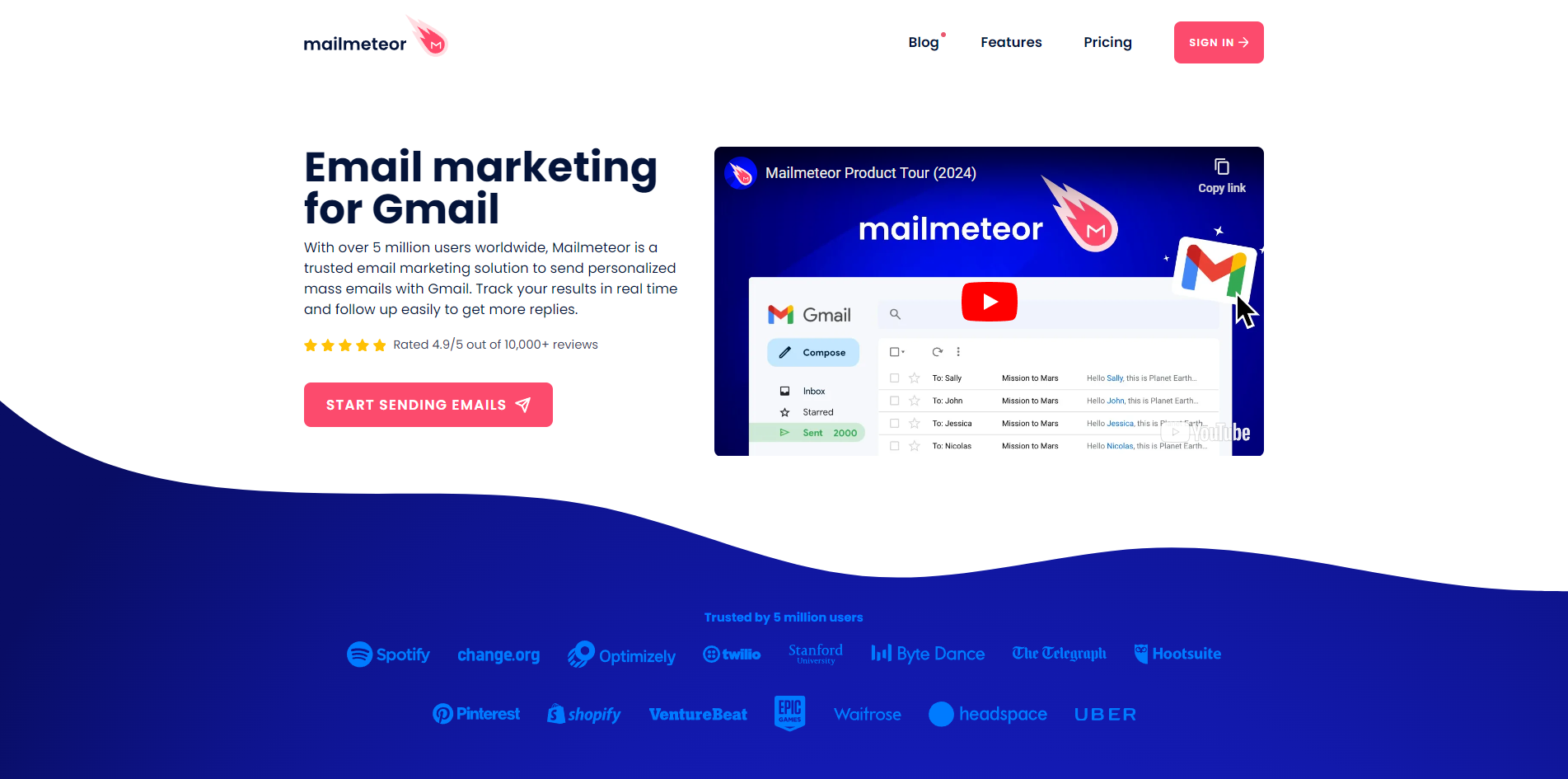
Unlike other mail merge add-ons, Mailmeteor requires minimal permissions, prioritizing your privacy. As a market-leading emailing platform, Google recommends Mailmeteor. Trusted by both small businesses and industry giants like Spotify, Uber, and Pinterest, Mailmeteor stands out for sending personalized emails en masse, and automating your cold email outreach campaigns, making your emailing experience both efficient and privacy-centric.
Track your campaign results in real-time, seamlessly follow up for more replies, and enjoy advanced features like personalization, schedule send, autopilot, BounceShield, and more, leaving you to craft compelling emails effortlessly:
- Personalization – Mailmeteor supports personalization through a Google Sheets document, letting you personalize your subjects as well as the contents of your email.
- Scheduling – You can schedule your mail merge campaigns to go out whenever you wish, just set everything up and forget about it.
- Automated Follow-ups – By using their chrome extension, you can automatically send follow-up emails to the recipients in case they do not reply in a timely manner.
- Email Analytics – Mailmeteor tracks various engagement metrics in real time, and you can view each campaign’s metrics to determine what is working and what needs to be changed.
Pros:
- Easy to use, very intuitive, and fits right in your existing workflow.
- Allows you to personalize emails in mass without breaking a sweat.
- Excellent value for money, one of the most affordable cold email software.
- Improves deliverability and saves time with very affordable premium tiers.
Cons:
- Requires a Gmail account or Google Workspace subscription to use.
- Has the same daily email limits as your Gmail account.
Pricing:
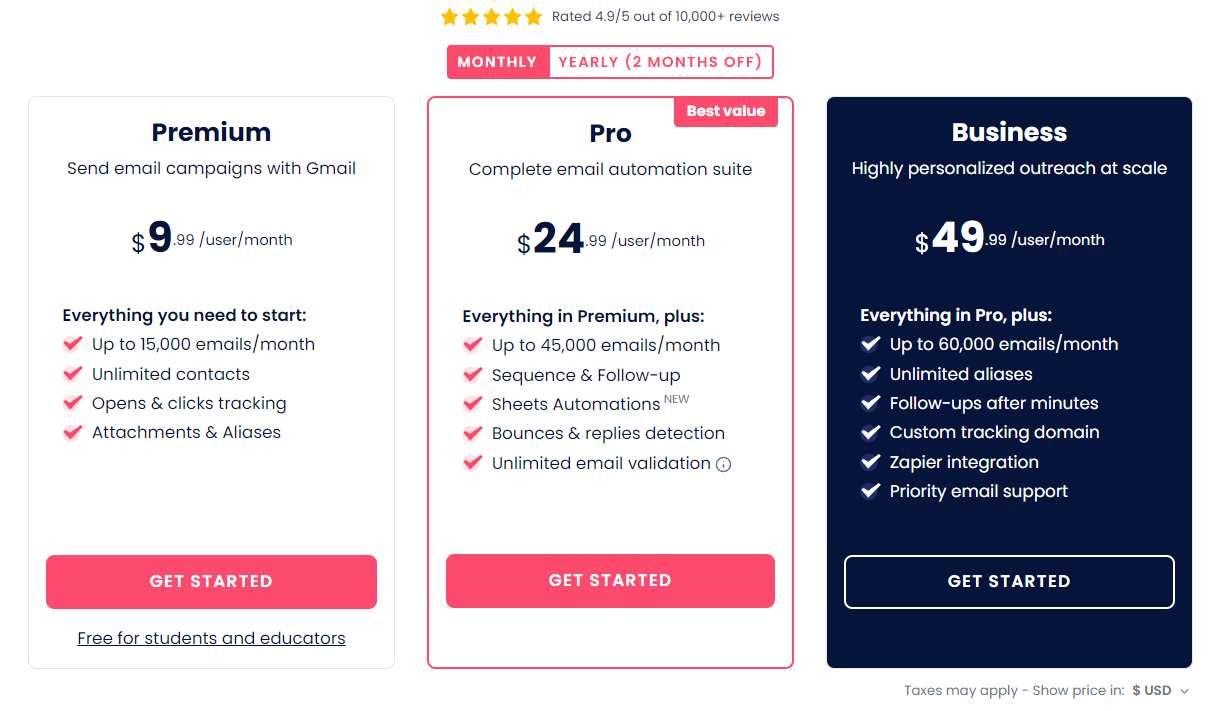 Mailmeteor has different pricing tiers depending on your needs and budget. Here is a summary of the pricing plans:
Mailmeteor has different pricing tiers depending on your needs and budget. Here is a summary of the pricing plans:
- Free plan: With up to 50 emails per day for free, you can personalize your emails, schedule them, manage unsubscribes, and learn how to use Mailmeteor without any investment.
- Premium: For $9.99 per month, you can send up to 500 emails per day and access advanced features such as attachments, analytics, HTML templates, sending from an alias, etc.
- Pro: For $24.99 per month, users can send up to 1,500 emails per day and use advanced features like email sequences and auto follow-ups in mass, all from within their Gmail interface.
- Business: For $49.99 per month, you can send up to 2,000 emails per day and get access to the Zapier integration, letting you automate everything about your workflow.
2. Salesmate
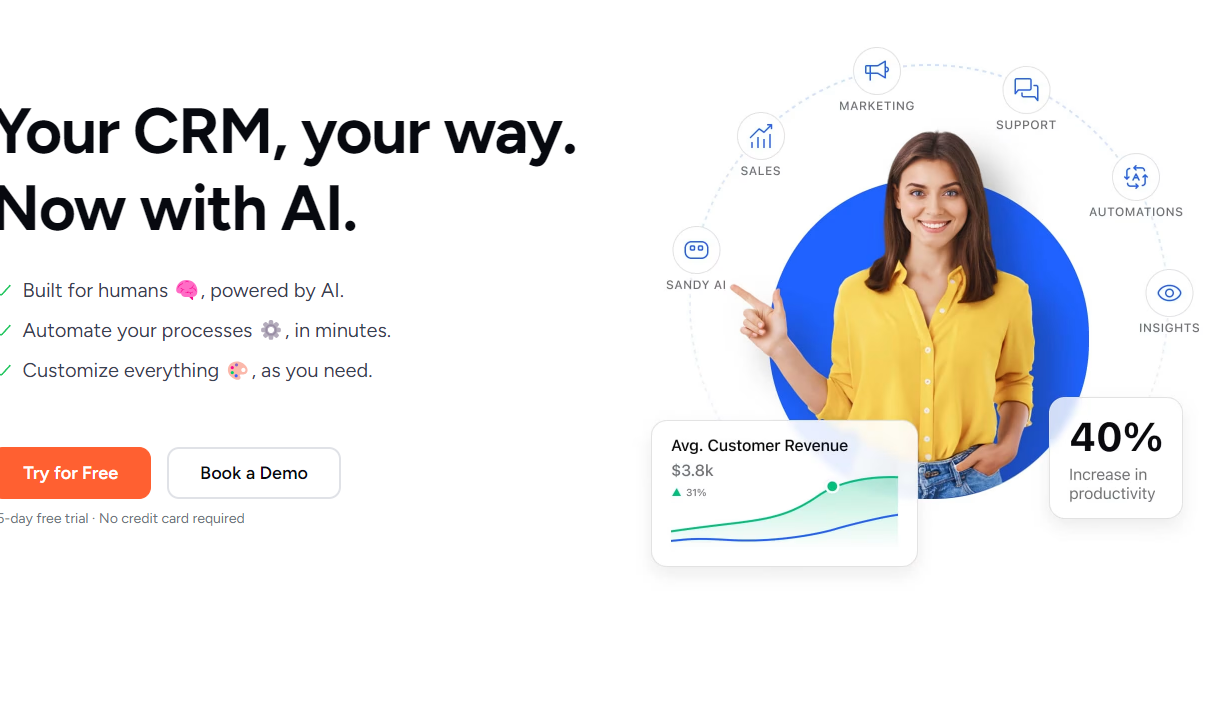
Designed to streamline your marketing campaigns as well as your customer relationship management efforts, Salesmate provides a single platform for sales, marketing, analytics, and customer support teams to collaborate on. It features a drag-and-drop builder for email templates, lets you personalize your emails for each recipient, and manages email subscriptions for you. But cold emails are a small part of what Salesmate is offering to users, the overall CRM is robust, but often an unnecessary expense with more affordable options available on the market.
Pros:
- Salesmate is a complete CRM software, not just a tool for cold emails.
- You can automate many aspects of the sales process as well as the customer journey.
- Multi-channel support lets you engage visitors over Facebook, WhatsApp, your website, as well as over email.
- Affordable for startups with plenty of higher tiers available once your needs increase.
Cons:
- You will need to pay separately for extra sequences or workflows.
- Businesses who simply need a cold email software should look elsewhere as this is a complete CRM solution with email support.
Pricing:
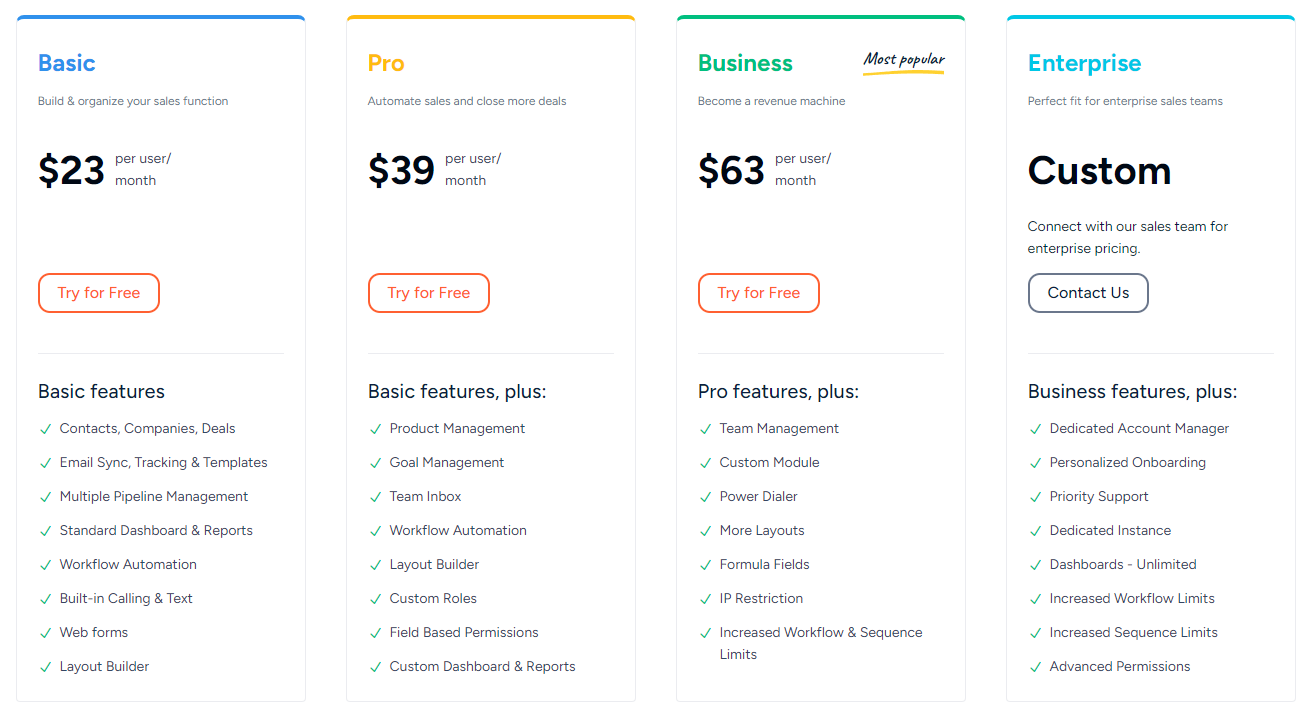 There is no free plan available for Salesmate, but you can try it for 15 days with no credit card required.
There is no free plan available for Salesmate, but you can try it for 15 days with no credit card required.
- Basic: For $23 per user per month, this plan is suitable for small businesses and startups. It includes features that all businesses will need to incorporate in their sales pipeline eventually.
- Pro: Ideal for businesses that want to automate sales and close more deals, at $39 per user per month, this plan includes all the features of the Basic plan, plus some advance tools like product and goal management, a team inbox, custom roles, and reports.
- Business: Designed for more established businesses, this plan costs $63 per user per month and adds team management, Power Dialer, the ability to add further customize your CRM, and an increased limit on the number of workflows and sequences you can create. Enterprise customers can reach out for a quote if they need a dedicated account manager and features that are much more customized than the publicly available ones.
3. SmartReach
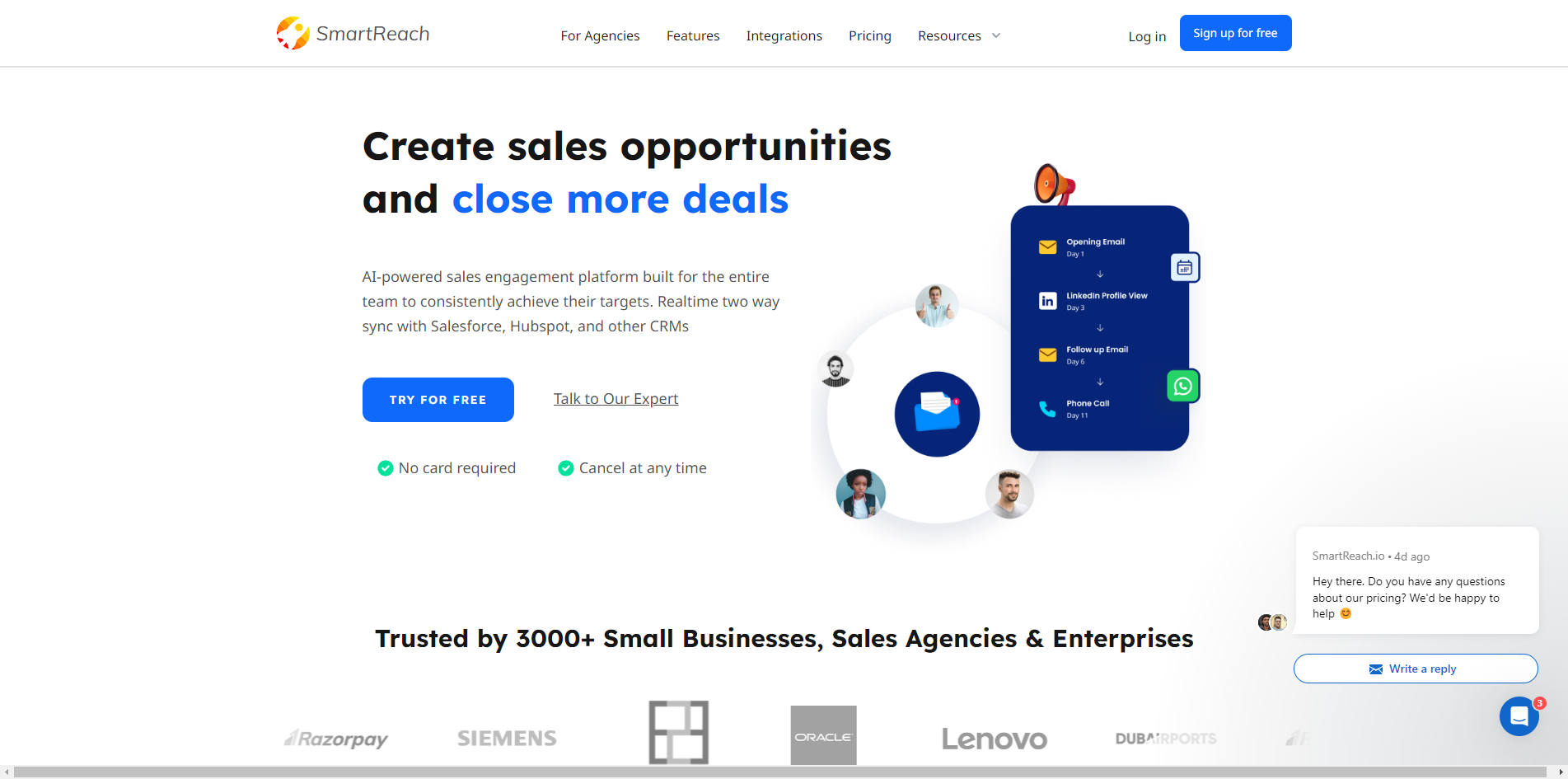
Another tool designed to improve your cold outreach efforts, SmartReach provides you with a single platform where you can automate the initial outreach, assign tasks, and monitor your email analytics, all through a single shared inbox.
Using a Shared Inbox might seem like a bad idea at first, but it quickly wins over the secrecy factors as soon as you start weighing its benefits. All members of your sales team will be on a single page as far as a single prospect is concerned, tasks can be assigned and shared without the need to forward an entire email thread, and teams can collaborate on projects seamlessly.
Unfortunately, SmartReach is significantly more expensive than the alternatives on the market, while offering less than the industry-scale tools such as Lemlist.
Pros:
- Email personalization, automated follow-ups, and advanced email analytics are all included in this tool.
- SmartReach features a shared inbox so your entire team can be on the same page for incoming leads.
Cons:
- While sales engagement and email marketing tools are always expensive, SmartReach offers fairly standard services at relatively higher base tiers than their competitors.
- The inability to purchase a subscription for a single user makes SmartReach a dealbreaker for solopreneurs and new startups.
Pricing:
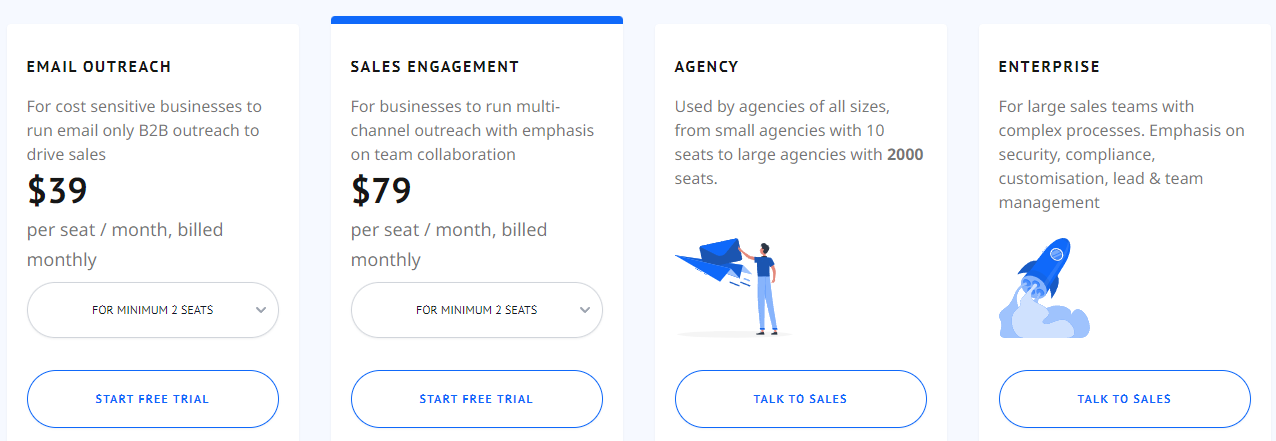 We were not big fans of SmartReach’s pricing tactics. By default, “for minimum 5 seats” is selected which shows a discounted price, and it is also not possible for you to purchase a single seat.
We were not big fans of SmartReach’s pricing tactics. By default, “for minimum 5 seats” is selected which shows a discounted price, and it is also not possible for you to purchase a single seat.
- Email Outreach: Starting at $78 per month for two seats, with $39 per additional seat, you get all the core features necessary to start your cold email outreach campaigns.
- Sales Engagement: Starting at $158 per month for two seats, with $79 per additional seat, this tier adds multichannel campaigns, a shared inbox, various CRM integrations including Salesforce and Zoho, and additional security.
4. Lemlist
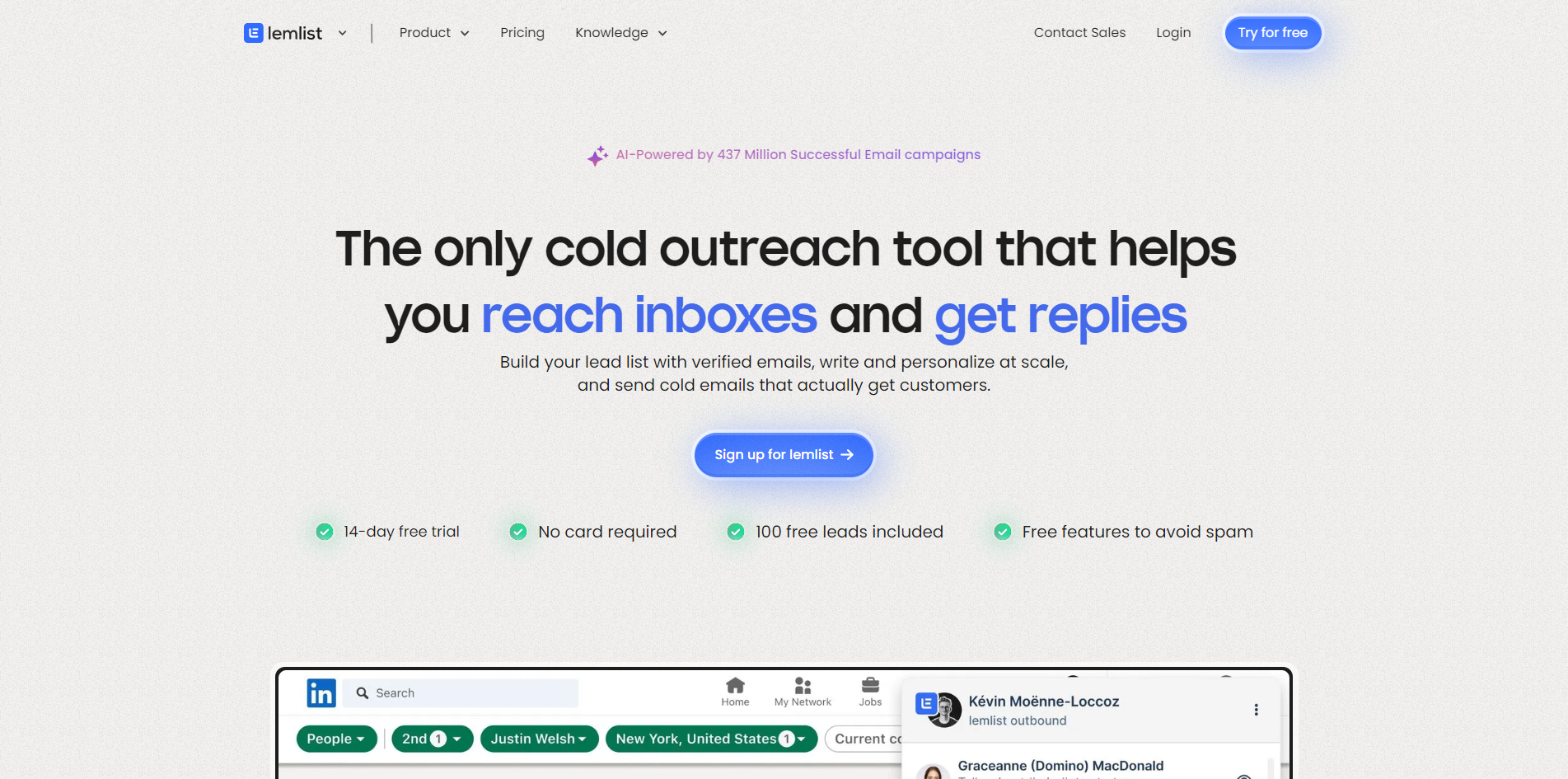
Lemlist is a powerful tool in the realm of digital marketing, particularly for those seeking to focus on lead generation to jump-start their cold email campaigns. It is remarkably feature-rich, offers its users a ton of email personalization options, and generally ticks all our boxes. Unfortunately, despite its impressive capabilities, Lemlist’s pricing structure makes it impossible for small businesses to pick the tool up solely for their cold email campaigns. But if you are interested in finding leads for your cold outreach, Lemlist is a splendid choice that you will find difficult to replace.
Pros:
- Beyond simple email personalization, users can add customized images and videos to their emails as well, improving the response and conversion rates significantly.
- People interested in lead generation will find Lemlist a decent pickup as it provides you access to its database of potential prospects.
- Simple and intuitive user interface makes it easy to create and manage email campaigns.
- The built-in feature to warm up email domains will help you avoid spam filters.
Cons:
- Lemlist is more expensive than simple cold email software on the market, but it is worth it so long as you plan to use its otherwise advance features.
- There may be a steep learning curve depending on how technical and experienced you are with email marketing tools.
Pricing:
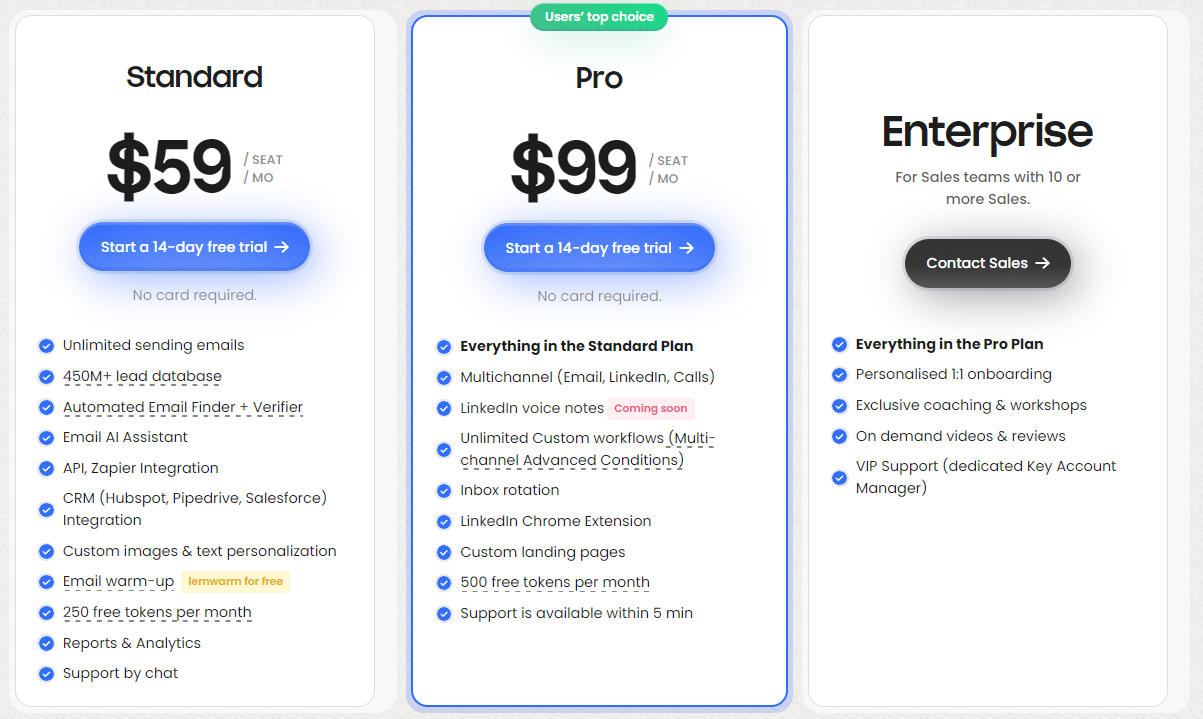 Lemlist offers three pricing plans: Standard, Pro, and Enterprise. Each with its own set of features on top of the previous tier. There is no free plan but Lemlist does offer a 14-day free trial for you to try out their services.
Lemlist offers three pricing plans: Standard, Pro, and Enterprise. Each with its own set of features on top of the previous tier. There is no free plan but Lemlist does offer a 14-day free trial for you to try out their services.
- Standard: Priced at $59 per month, this plan includes unlimited emails, access to their lead database, an AI assistant, and almost all the email marketing features and reports that you can ever need.
- Pro: Priced at $99 per month, this tier lets you run multichannel campaigns, has no limits on the number of custom workflows, provides access to a LinkedIn Chrome extension, and features inbox rotation.
There is also an Enterprise plan for large sales teams who need a more personalized experience with Lemlist.
5. GMass
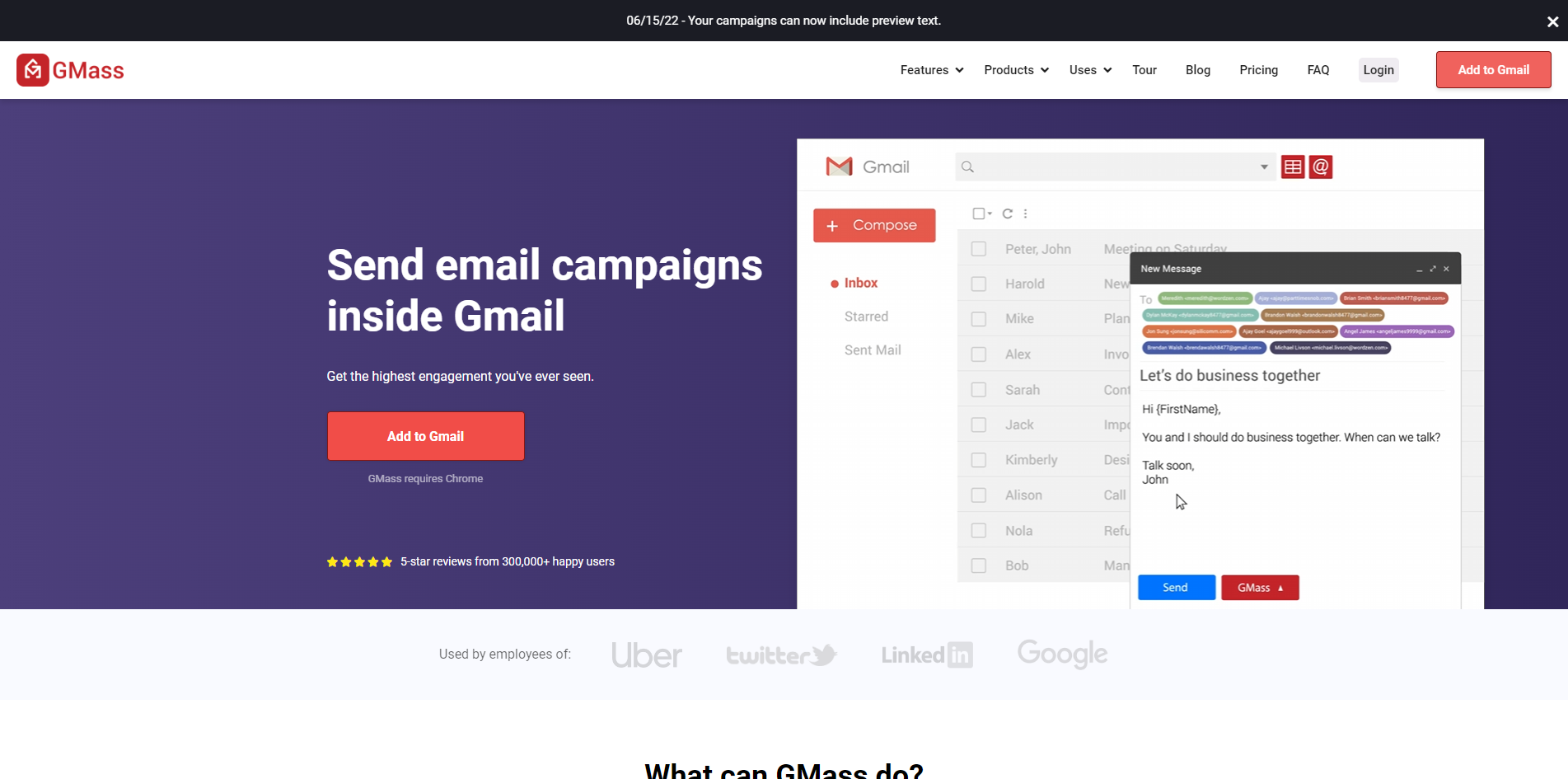
As a powerful email outreach tool designed for individuals and organizations, GMass is ideal for users seeking to maximize the impact of their email campaigns. Like Mailmeteor, GMass also integrates seamlessly with Gmail, allowing users to send bulk emails directly from their familiar Gmail interface, using Gmail simplifies the email-sending process and also significantly enhances deliverability rates. GMass also lets users automate the tedious parts of managing cold email campaigns, such as automatically sending follow-up messages or scheduling the emails to be delivered at a specific time.
Pros:
- Easy to use and setup, works from within your Gmail account.
- Can go above and beyond the sending limits of Gmail.
- Lets you set up and schedule mass mail-merge campaigns without technical knowledge.
Cons:
- Has a much more expensive base tier compared to similar tools like Mailmeteor.
- GMass has recently discontinued their free plan and raised their subscription prices significantly.
Pricing:
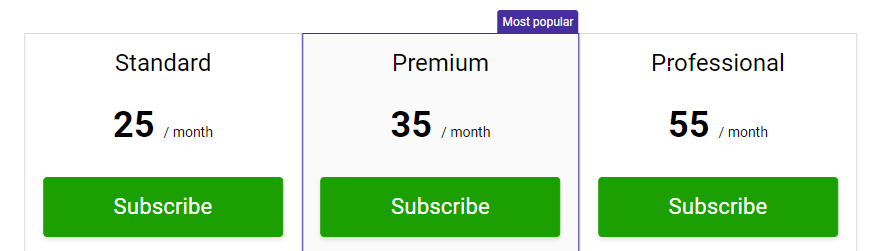 Users can also try GMass for free for seven days, but they will be limited to sending 50 emails per day.
Users can also try GMass for free for seven days, but they will be limited to sending 50 emails per day.
- Standard: Priced at $25 per month, this plan has all the features you will need to run your email marketing campaigns, except email sequences. It features mail merge personalization, custom tracking links, and lets you send run an unlimited number of campaigns.
- Premium: Priced at $35 per month, users will get access to Email Sequences and the ability to follow-up. Best for businesses who pay attention to analytics, this plan lets you run A/B tests and provides you with API access along with Zapier integrations.
- Professional: Priced at $55 per month, users can distribute their email marketing campaigns across multiple Gmail accounts and get priority support on top of everything the previous tiers have to offer.
6. Yesware
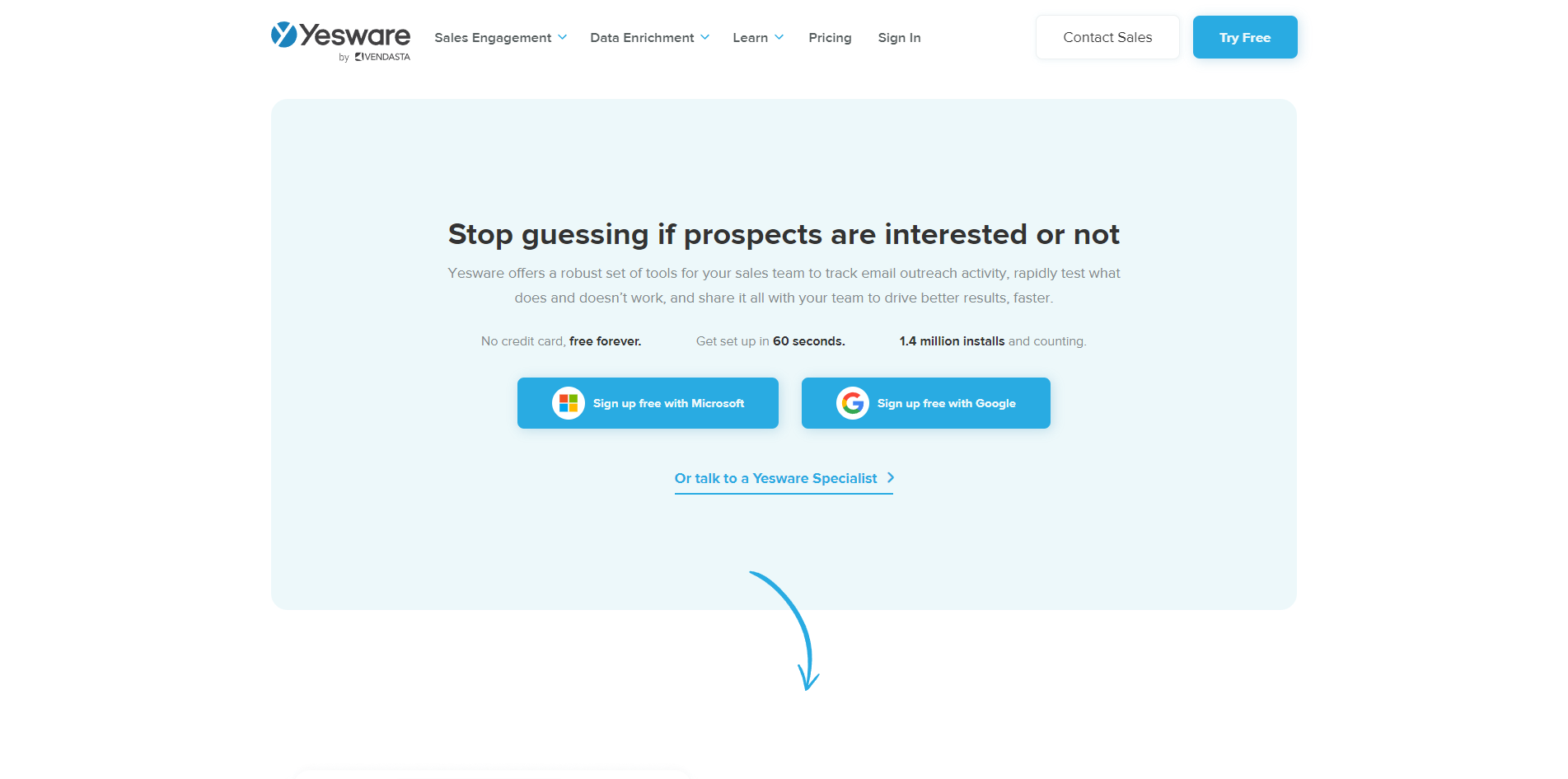
Primarily a sales engagement software, Yesware lets you directly integrate your marketing efforts with Salesforce and LinkedIn, letting you make the most out of your CRM and social media activities while also leveraging the powerful sales-related features and analytics offered by Yesware itself. With extensions available for both Gmail and Microsoft Outlook, businesses can use Yesware for their cold e-mail outreach as well as their routine marketing campaigns. There is a free-forever tier available for users who simply wish to take out the platform on a test drive before investing in it long-term.
Pros:
- Best for users of Salesforce and LinkedIn who also need a decent engagement software on top of everything they already have.
- Some of the best email tracking functionalities out there, Yesware lets you track email opens, links, as well as attachments.
Cons:
- Despite paying for the “Pro” tier, which is actually just a starter tier, users must bear with Yesware’s branding, this alone makes it difficult for us to recommend Yesware to serious sales teams.
Pricing:
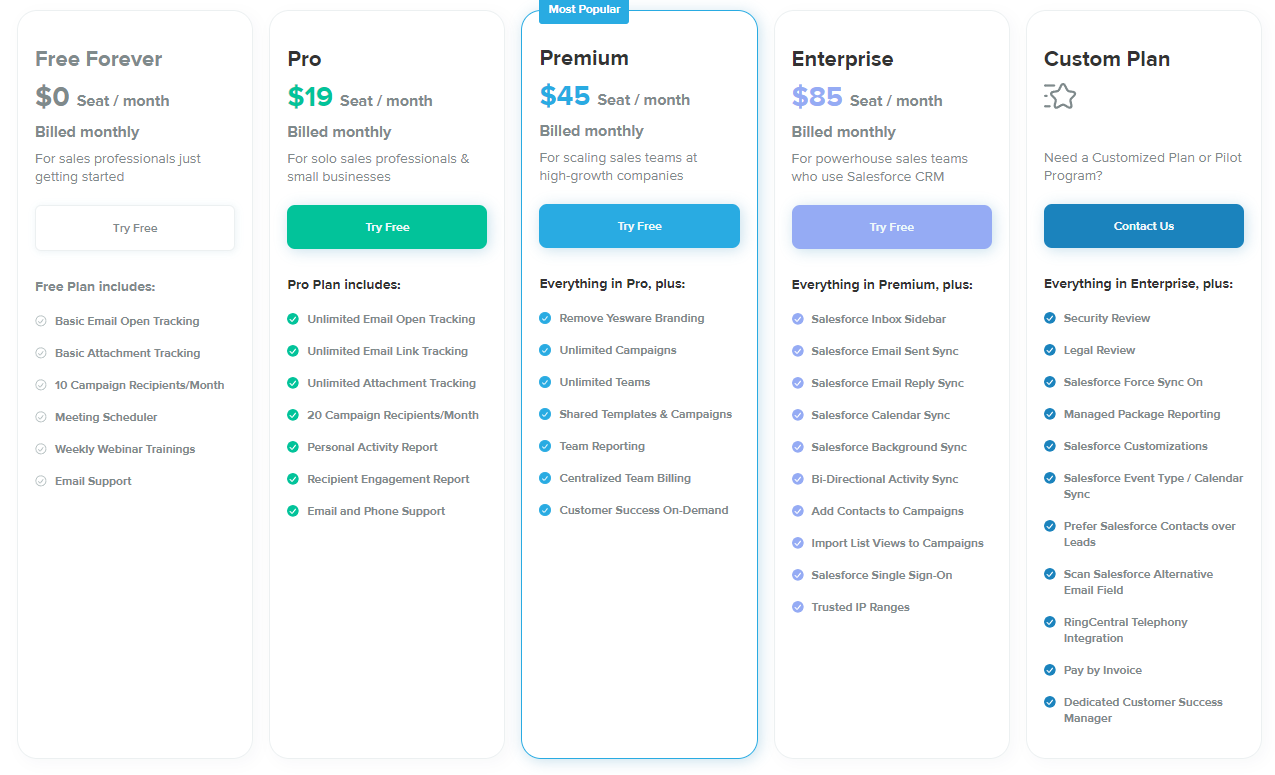 Here is a brief summary of the various pricing tiers offered by Yesware:
Here is a brief summary of the various pricing tiers offered by Yesware:
- Free: This plan is for sales professionals who need the absolute basics. It includes basic email tracking, attachment tracking, and a meeting scheduler. You will have to bear with Yesware’s branding.
- Pro: Priced at $19 per month, per seat, this plan is for solopreneurs and small businesses as they try to iron out their sales campaigns. While it offers unlimited tracking, you can only have 20 campaign recipients per month and accept Yesware’s branding being visible to your prospects.
- Premium: Priced at $45 per month, per seat, this plan removes Yesware’s branding and lets you have a proper sales engagement software as it removes the limit on the number of campaigns you can run.
- Enterprise: Priced at $85 per month, per seat, this plan is for large-scale sales teams who use the Salesforce CRM and need to integrate with it.
Yesware also features a custom plan and lets you purchase addition prospector credits depending on your needs.
7. Mailshake
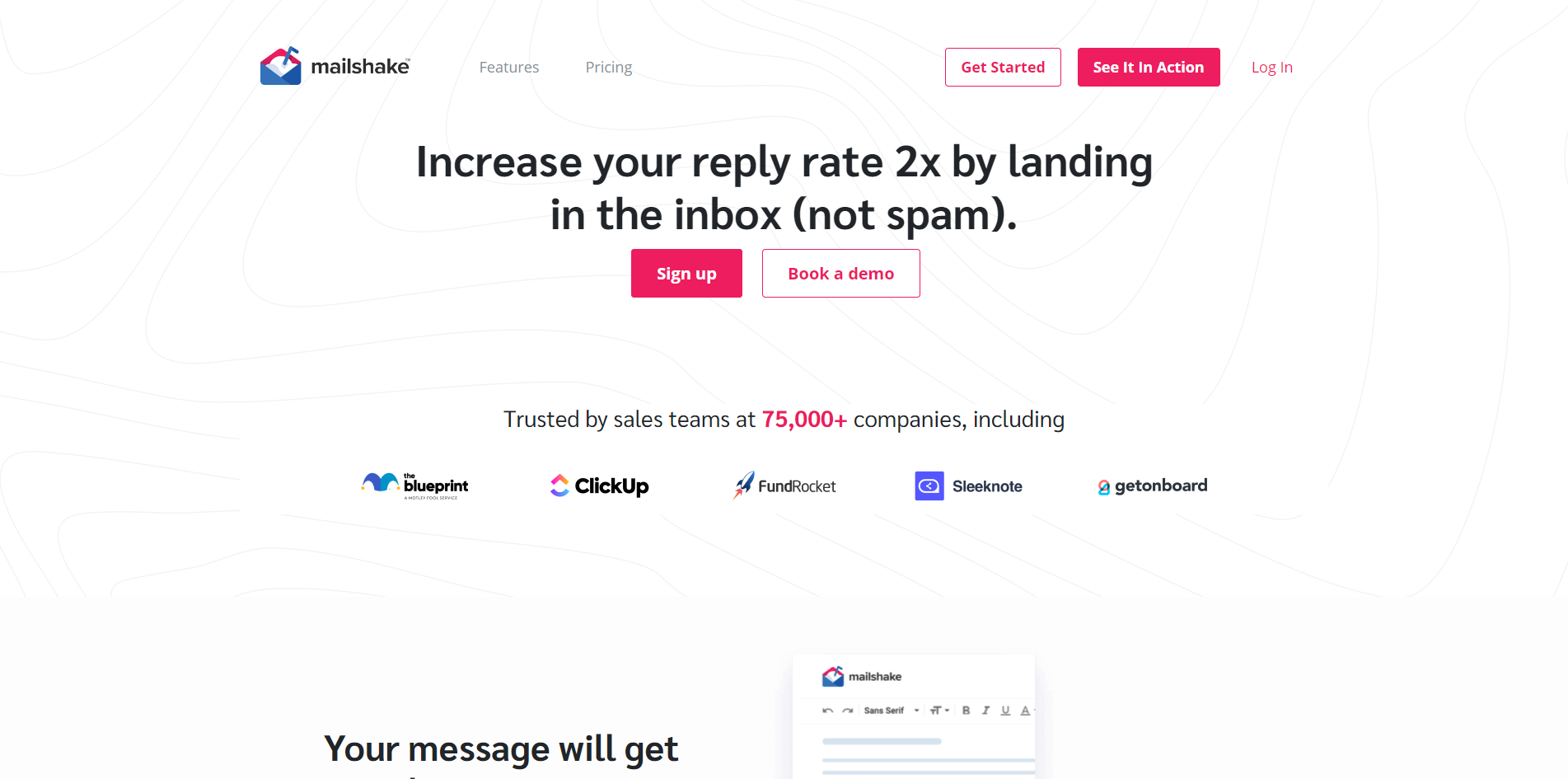
Another sales engagement and lead generation platform that also features mass email services as a part of their service. Mailshake supports mail accounts from all email service providers and provides personalization services as well as an email wrap-up service, although the latter will require a higher monthly fee. Mailshake lets you engage prospects though a phone call, which is a feature not generally offered by sales software, so if your ideal client would prefer a phone call over an email address, you should consider a service like Mailshake. But odds are low for that to be the case, especially nowadays when people hold a negative impression about sales related calls, well before they hear about your service.
Pros:
- Features everything you could want from an email marketing tool like personalization, A/B testing, templates, etc.
- Integrates with email accounts from any provider so you are not just limited to Google.
- Features sales engagement functionality as well as a power dialer and LinkedIn automation for people interested in the higher tier.
Cons:
- Expensive than other alternatives that offer similar features.
- Data Finder access requires a separate, equally expensive subscription.
Pricing:
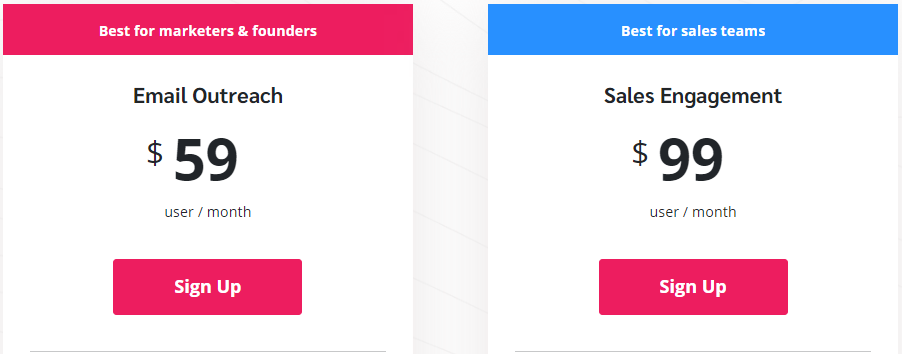 Mailshake splits up its services in two separate categories:
Mailshake splits up its services in two separate categories:
- Email Outreach: Priced at $59 per month, per user, this is a single subscription for everything you need to get your email campaigns started, ranging from CRM integrations and A/B testing to email sequences and AI writing services. There is a 5k recipients limit per campaign but that is more than generous for outreach purposes.
- Sales Engagement: Priced at $99 per month, per user, this is for businesses who are interested in taking their sales efforts a step further than running simple email campaigns. Get access to a power dialer, LinkedIn automation, and a 10k recipient limit per campaign.
8. Reply
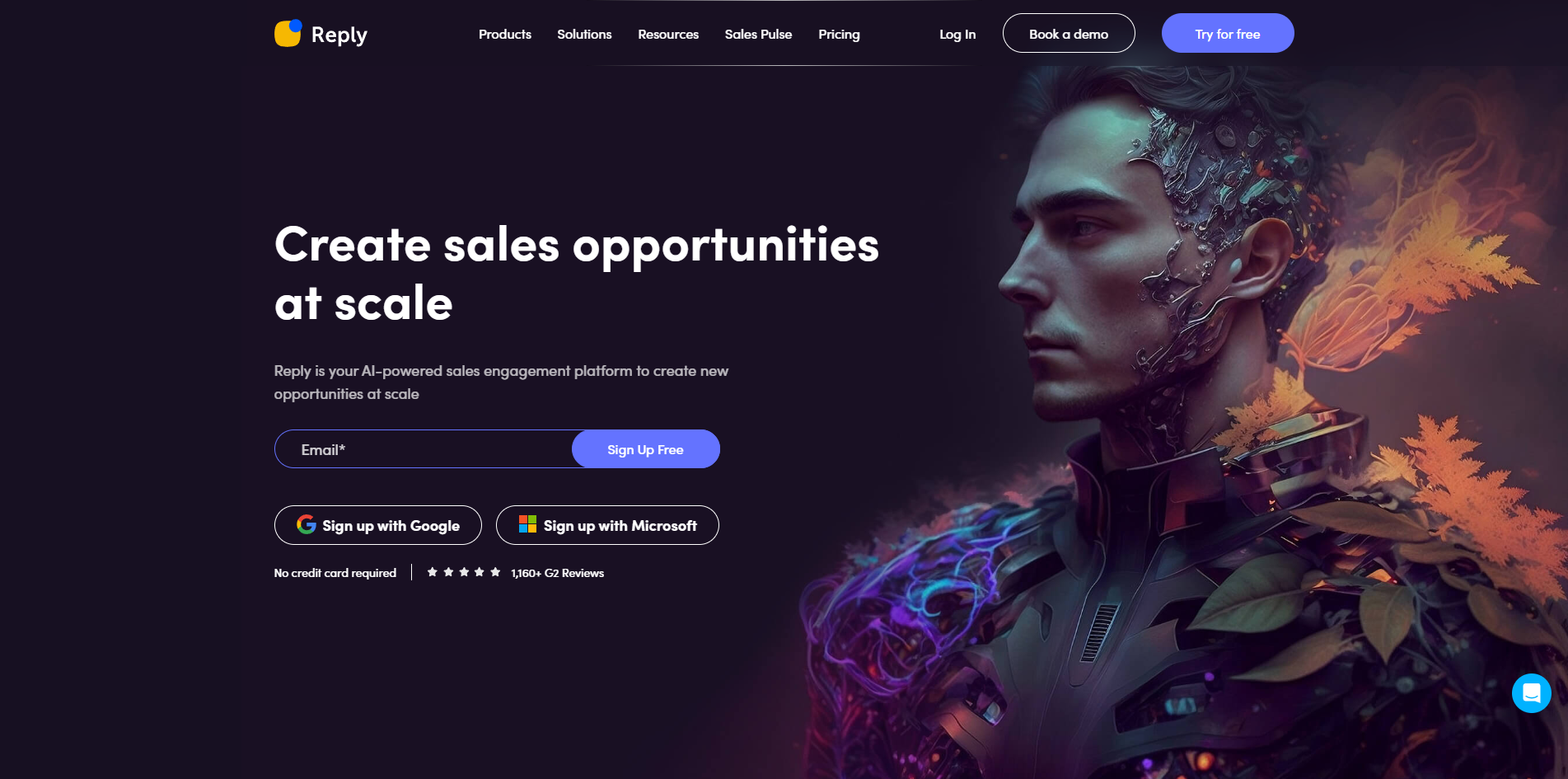
Powered with a customized AI, Reply is a sales platform that helps your business generate and automate leads through email and social media campaigns. Email is just a single channel that Reply supports, they also let you run campaigns through calls, SMS, WhatsApp, as well as social media platforms. With an aim to increase sales efficiency, improve your conversion rates, and make lead generation easier, Reply provides you access to their database of potential B2B leads that you can tap into and boost your efforts. Reply lets you create a personalized, multi-channel outreach sequence, monitor email deliverability, schedule meetings, and integrate these features with various CRM tools, an overall decent deal for any sales management software.
Pros:
- Embrace AI with Reply and generate email sequences, responses, and personalized templates with simple instructions.
- Each tier includes free data search credits that you can use to look for potential prospects, making Reply a lead-generation tool on top of its email marketing capabilities.
- There are no arbitrary limitations in place like the number of emails you can send or how many campaigns you can run.
Cons:
- Reply is expensive compared to other tools on the market, especially for new businesses and those in less wealthy regions of the planet.
- Relatively steep learning curve due to the emphasis on automation and features related to AI.
Pricing:
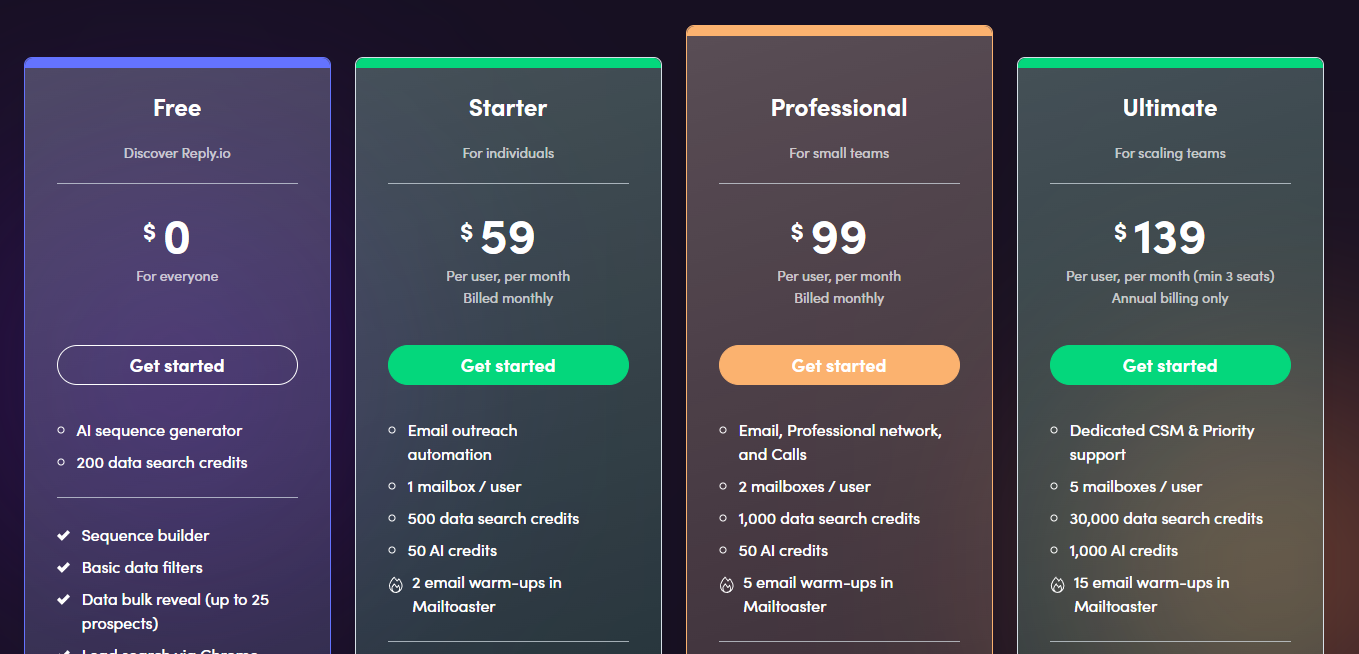 While the free tier does give you access to their database, its functionality is limited as it lacks the automation features that make Reply what it really is, a way for businesses to automate as much of their sales process as possible.
While the free tier does give you access to their database, its functionality is limited as it lacks the automation features that make Reply what it really is, a way for businesses to automate as much of their sales process as possible.
- Starter: Priced at $59 per user, per month, you get a handful of AI credits to go along with all the features you need to run an email marketing campaign. From automated outreach campaigns to analytics and reports, Reply has everything you need.
- Professional: Priced at $99 per user, per month, this tier is for businesses who need multichannel outreach, CRM integrations, and advanced team features & permission control.
- Ultimate: Priced at $139 per user, per month, you get a ton more AI credits, a dedicated contact person, additional security, and everything a high-volume enterprise might need from a sales automation software.
9. Klenty
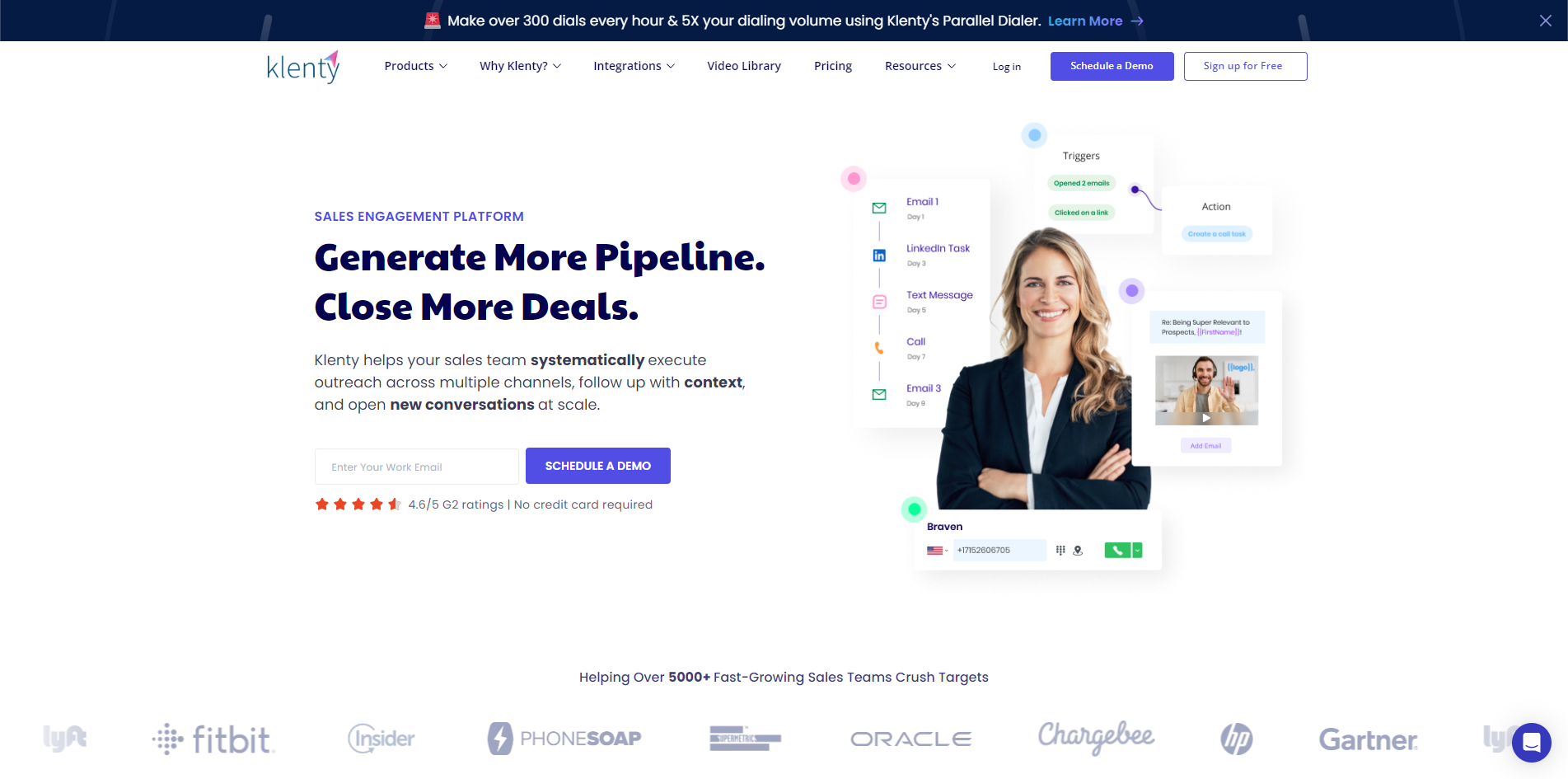
Like other sales engagement platforms, Klenty lets teams automate and personalize their outreach efforts on a large scale. It integrates with various CRM platforms to streamline the sales process, letting you generate more leads, meetings, and deals. Unfortunately, Klenty has a hard cap of 500 emails per day through a single email address. If users wish to send additional emails, they have no choice but to purchase a second email-addon which would be used for the next batch of 500 emails.
Pros:
- Klenty is a Sales Engagement software with plenty of features for email marketing as well, such as mail merge, A/B testing, email analytics, and template support.
- The base tier supports Zapier integration while also providing API access, making Klenty a great pick for technical customers who are interested in automating their workflows.
- Users interested in a CRM can upgrade to a higher tier and enjoy Klenty’s complete CRM functionality as well as multichannel outreach support.
Cons:
- Klenty is not meant to be used for mass email campaigns, you can only send 500 emails per day, the remaining will be scheduled to be sent the next day.
- Access to prospecting data will require you to invest in a second subscription on top of your existing one.
Pricing:
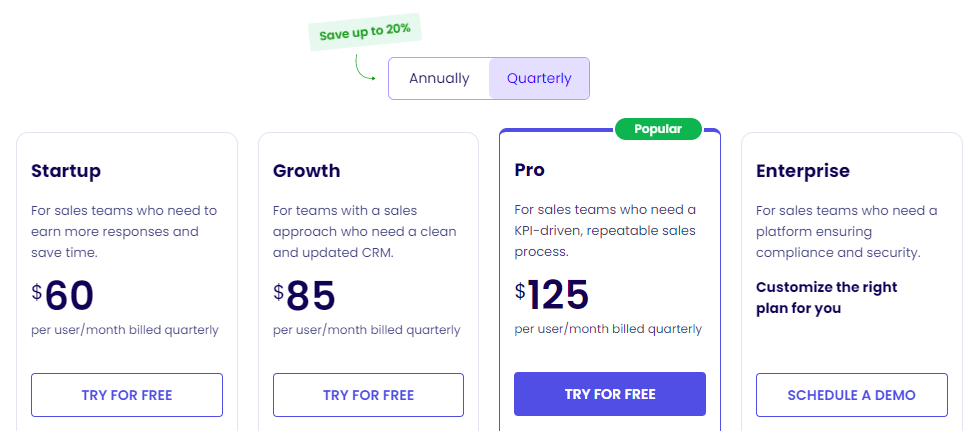 While it is expensive, Klenty manages to offer enough functionality to justify its pricing tiers:
While it is expensive, Klenty manages to offer enough functionality to justify its pricing tiers:
- Startup: Priced at $60 per month, per user, this is your basic email marketing tier with all the functionality you will need to run your cold outreach campaigns.
- Growth: Priced at $85 per month, per user, you get access to a fully-fledged CRM with LinkedIn, SMS, and Phone channels on top of your existing email channel.
- Pro: Priced at $125 per month, per user, this tier is ideal for large sales teams where goals and milestones need to be set well in advance.
10. QuickMail
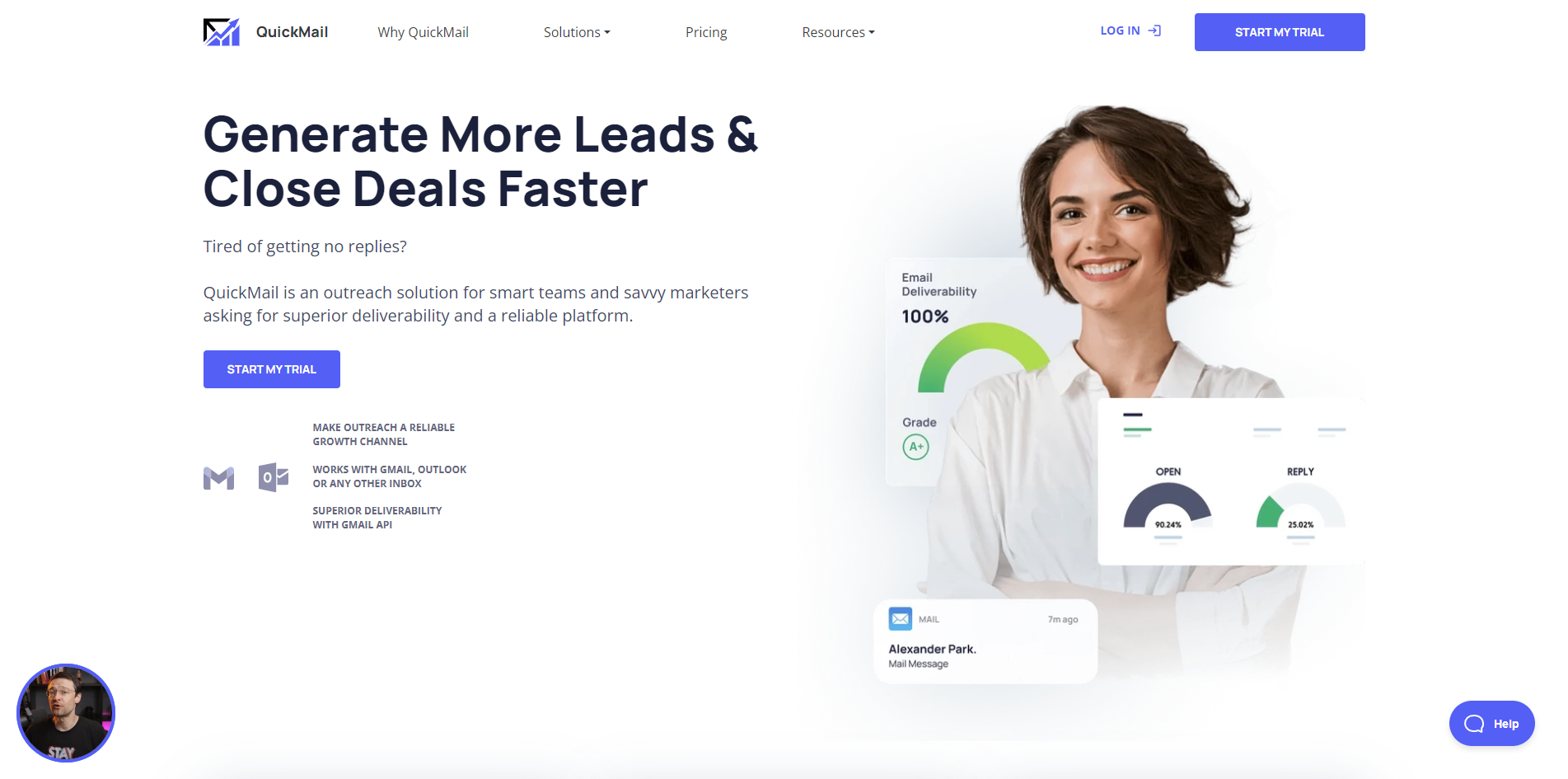
QuickMail is a platform for sending cold emails at-scale and handling replies, “automate everything” is their motto, and they do a pretty decent job of sticking to it. It allows users to create personalized campaigns, run A/B tests, and monitor their email deliverability, all from within their account dashboard. If there is one thing QuickMail does exceptionally well, it is that they make it very easy for users to import their contacts, even if they are not arranged in a neat spreadsheet. But if your data is not arranged in a spreadsheet, there are chances that you don’t have permission to use the data, especially after the introduction of GDPR.
Pros:
- The ability to import your contacts without needing to format them into a spreadsheet.
- Users interested in analytics will love QuickMail as they allow you to track deliverability, replies, bounces, clicks, and more.
- You can set goals and monitor your sales team in real-time with their comprehensive analytics suite.
Cons:
- QuickMail is expensive, especially considering their base tier only lets you send 500 emails per day. The $99 per month you pay is purely for their analytics suite and the “Start” tier comes with its own set of limitations.
- While they provide you with the ability to import contacts that are not arranged in a neat spreadsheet, there are high chances that you are using these contacts without permission, QuickMail should be against the use of such data.
Pricing:
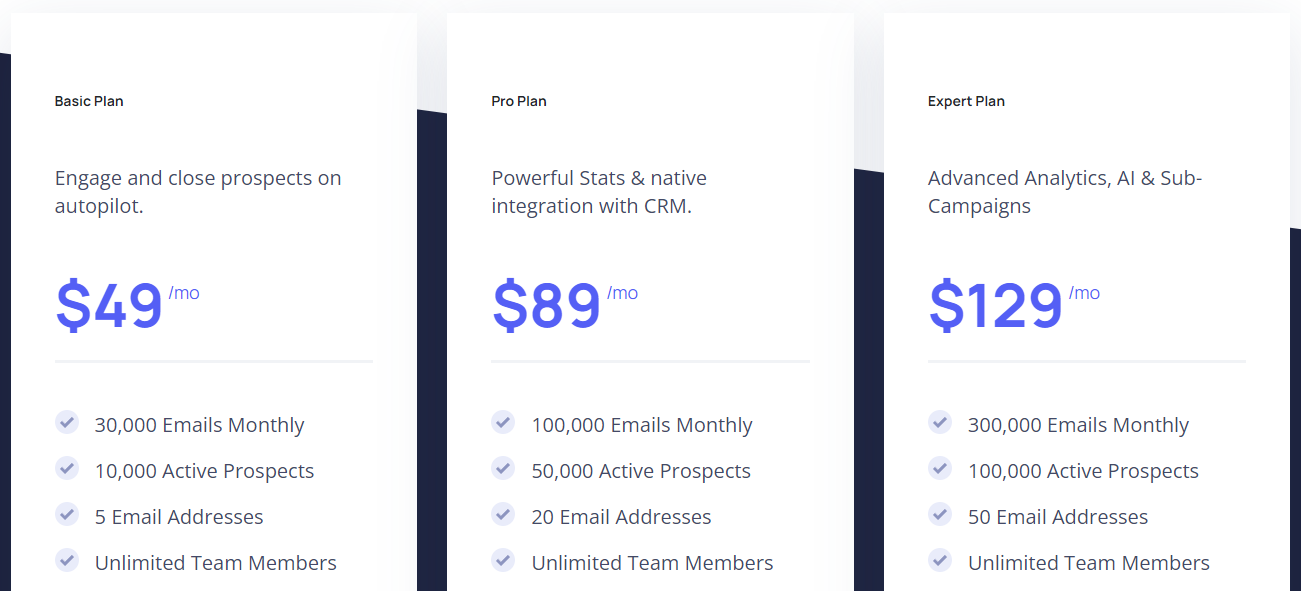 QuickMail features three pricing plans, none of which come with a free tier but there is a 14-day free trial available for you to try out their features:
QuickMail features three pricing plans, none of which come with a free tier but there is a 14-day free trial available for you to try out their features:
- Start: Priced at $99 per month, this tier is limited to 500 emails per day. It features everything you need to get started with your cold email campaigns, the only thing you will be missing is access to their “Sentiment Analysis.”
- Scale: Priced at $198 per month, this tier removes all the limitations on your cold email campaigns but is otherwise the same as the Start tier.
- Custom: For teams who have unique needs and want a personalized experience with QuickMail, you can get in touch with their sales team and they will arrange a custom plan for you.
Conclusion
Choosing the right cold email software for your business is crucial for the success of your outreach campaigns. While there are many options available in the market, it’s essential to consider your specific requirements, budget constraints, and the features that matter most to you. The tools listed above offer a range of functionalities, from basic email personalization to advanced analytics and CRM integration. Evaluate your needs carefully and take advantage of free trials or demos to find the cold email software that aligns with your business goals.
Remember, successful cold email campaigns are not just about the tools you use but also about crafting compelling content, understanding your audience, and maintaining ethical practices in your outreach efforts. Combine the right software with a thoughtful strategy, and you’ll be on your way to building meaningful connections and driving business growth through cold email outreach.