On the hunt for the best email lookup tools? Read on to discover which email address finder is the perfect fit for your needs and budget in 2026.
Need more sales? Cold emails are one of the best ways to scale your outreach, turn leads into deals, and drive revenue. But here’s the thing. To send a cold email to a potential customer, you need to find their email addresses first. And that’s no easy task. Most people start with a LinkedIn or a Google search. They type queries such as:
- [name] + email
- [name] + contact information
- site:companywebsite.com + [name] + email
However, this takes a lot of time. And it doesn’t always work. So today, most sales, RH, and marketing professionals use email finders.
These nifty tools can help you find (almost) anyone’s email address in minutes and connect with your target audience.
But there are dozens of email finder tools out there. And while a few of them work wonders, the majority are simply not worth their price.
So, after testing A LOT of email finders, we’ve come up with a curated list of the 9 best email lookup tools you should be using this year.
Let’s explore each of them.
1. Mailmeteor
4.9/5 ⭐️ on the Google Workspace Marketplace.
A while ago, we created the Email Permutator. This simple tool helps you find anyone’s email address by guessing all possible combinations based on your recipient’s first name, last name, and domain.
You can then copy this list of potential email addresses and paste it into the To field of a new Gmail message. Hover over the email addresses with your mouse. If one of them has a profile image, bingo! You’ve found a valid email address.
There’s more. Mailmeteor also comes with a built-in email verification tool called BounceShield. This feature lets you verify email addresses in bulk, clean up your mailing list, reduce bounces, and optimize the deliverability of your cold emails.
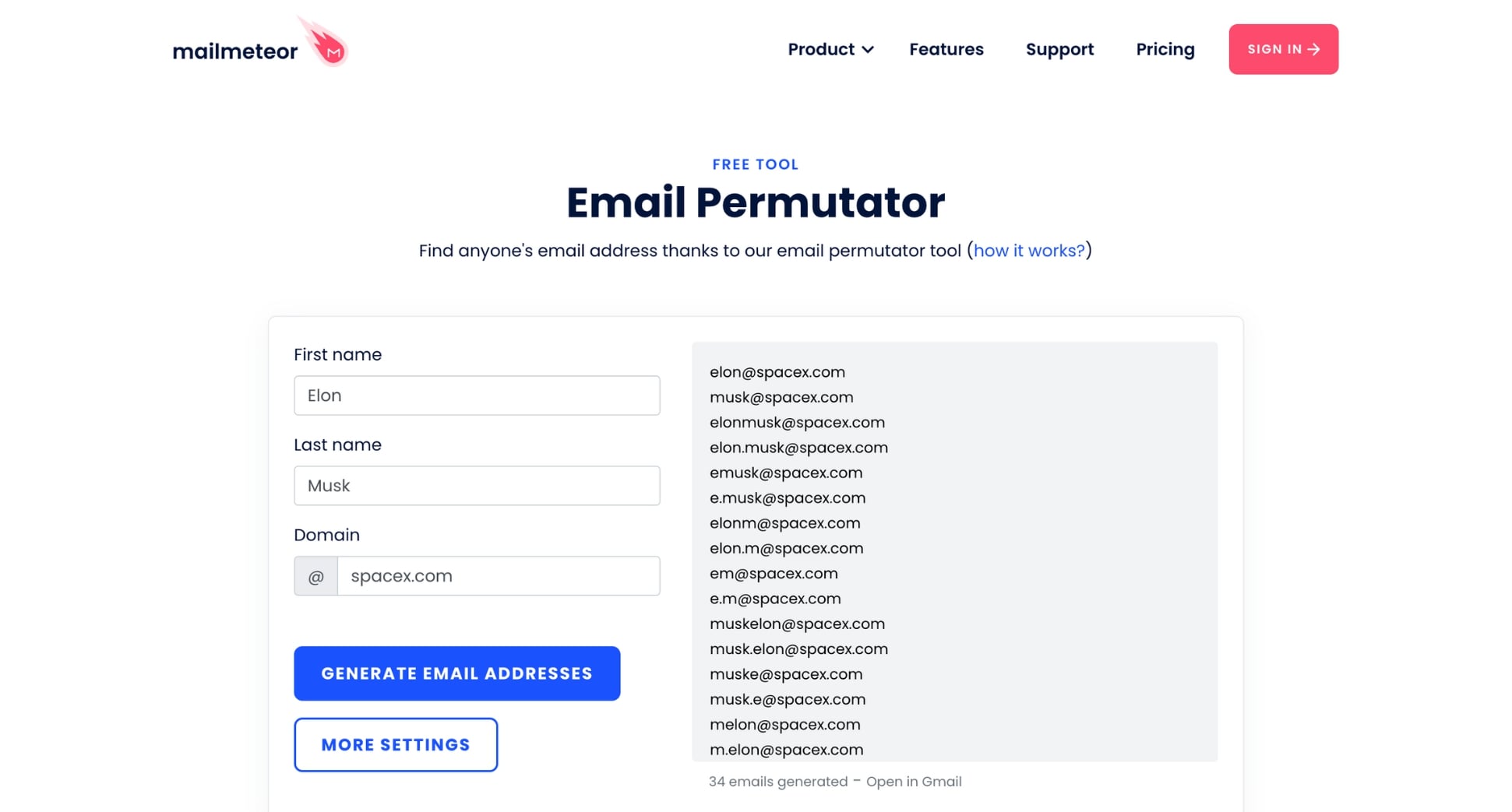
Pros of Mailmeteor:
✔️ Free email finder tool.
✔️ Find an unlimited number of emails.
✔️ Very easy to use.
Cons of Mailmeteor:
❌ No bulk search feature.
❌ Won’t work if your recipient doesn’t have a profile picture.
❌ Can’t find unconventional email addresses.
Mailmeteor pricing:
Our Email Permutator is totally free to use. We make it available to anyone interested in finding someone’s email address. You can also create a Mailmeteor account (it’s free!) to send up to 50 cold emails a day.
2. ZeroBounce
4.6/5 ⭐️ on G2.
ZeroBounce is an all-in-one email verification platform that lets you clean your existing email list, discover new prospects, and score emails with AI to determine which emails might be risky and which are worthwhile.
ZeroBounce is one the top fastest-growing companies in America. This app helps more than 150,000 customers land their emails in the inbox, and grow their brand through high-ROI cold email campaigns.
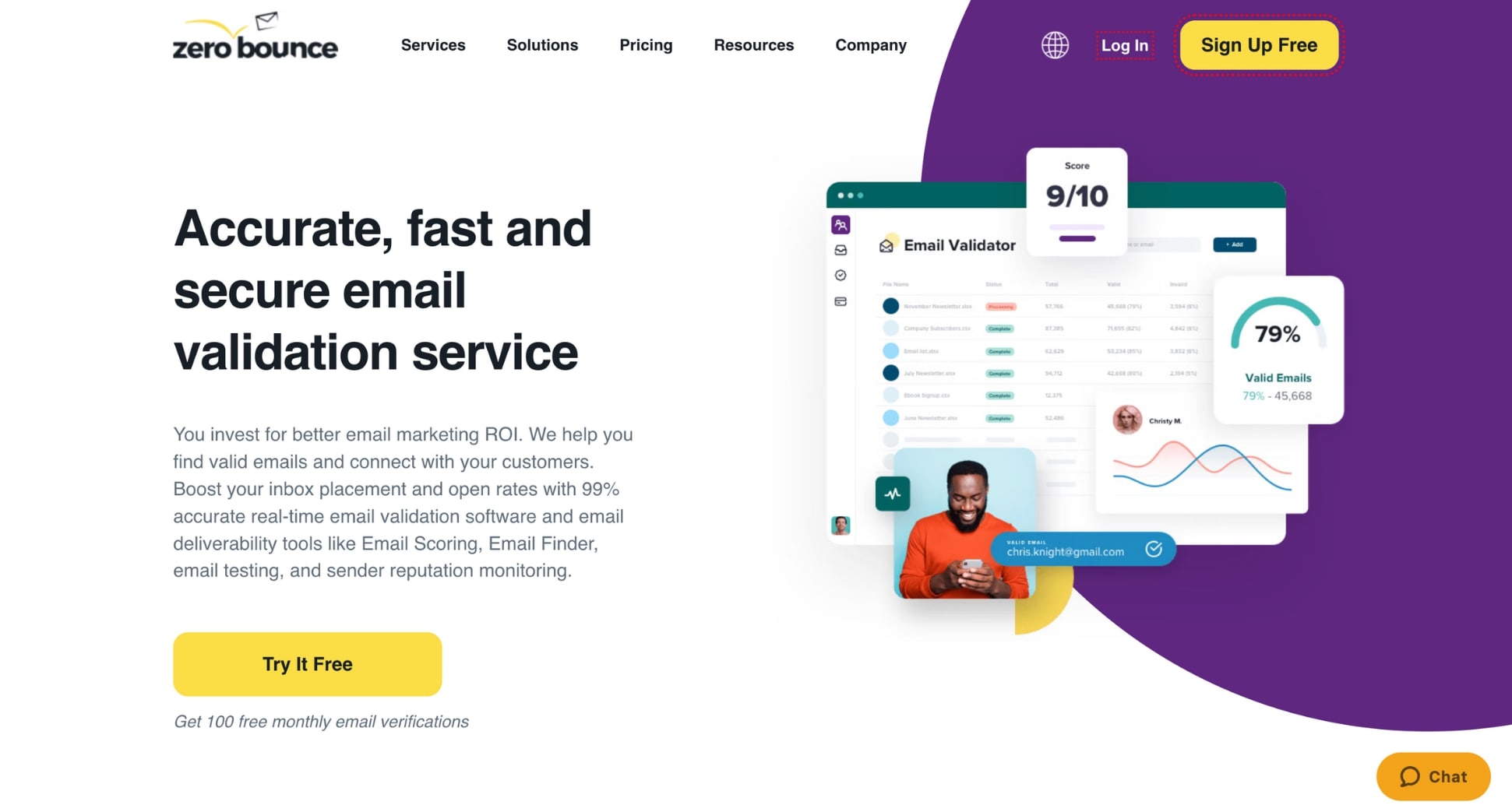
Pros of ZeroBounce:
✔️ Bulk email verification with 99% accurate results.
✔️ Free duplicate email removal.
✔️ Blacklist monitor scan.
Cons of ZeroBounce:
❌ Service can be a bit slow.
❌ Catch-all emails can’t be verified.
❌ Not the most budget-friendly email checker.
ZeroBounce pricing:
- Find up to 2,000 emails for $18 a month.
- Find up to 5,000 emails for $40 a month.
- Find up to 10,000 emails for $75 a month.
Get 15% off your 1st purchase with this special code and verify up to 100 emails per month for free.
3. Clearout
4.7/5 ⭐️ on G2.
Clearout is a reliable email validation platform that offers prospecting services and an email finder tool to help businesses find potential customers. This app helps you expand your reach, reduce bounces, and boost your email deliverability.
With 50,000+ users worldwide, Clearout does a great job at helping its customers streamline the process of finding validated email addresses. This tool also integrates seamlessly with Google Sheets and has a powerful API.

Pros of Clearout:
✔ ️Bulk email finder.
✔ ️Lightning-fast email discovery.
✔ AI-based deliverability confidence score.
Cons of Clearout:
❌ Interface is a bit clunky.
❌ Labels of verified emails aren’t intuitive.
❌ Limited features beyond email verification.
Clearout pricing:
- Verify up to 1,500 emails for $21.
- Verify up to 5,000 emails for $58.
- Verify up to 10,000 emails for $116.
Get 250 free credits. To activate this offer, create a free Mailmeteor account, go to our partner page, and select Clearout.
4. Kaspr
4.4/5 ⭐️ on G2.
Need to find more than emails? With its Chrome Extension, web app, and CRM integrations, Kaspr helps you collect up-to-date B2B contact info, including email addresses and phone numbers.
Kaspr is used by 50,000 companies to prospect new clients. This email lookup lets you tap into an enriched database of 500M+ emails and phone numbers to find your ideal prospects faster and spark more conversations with them.
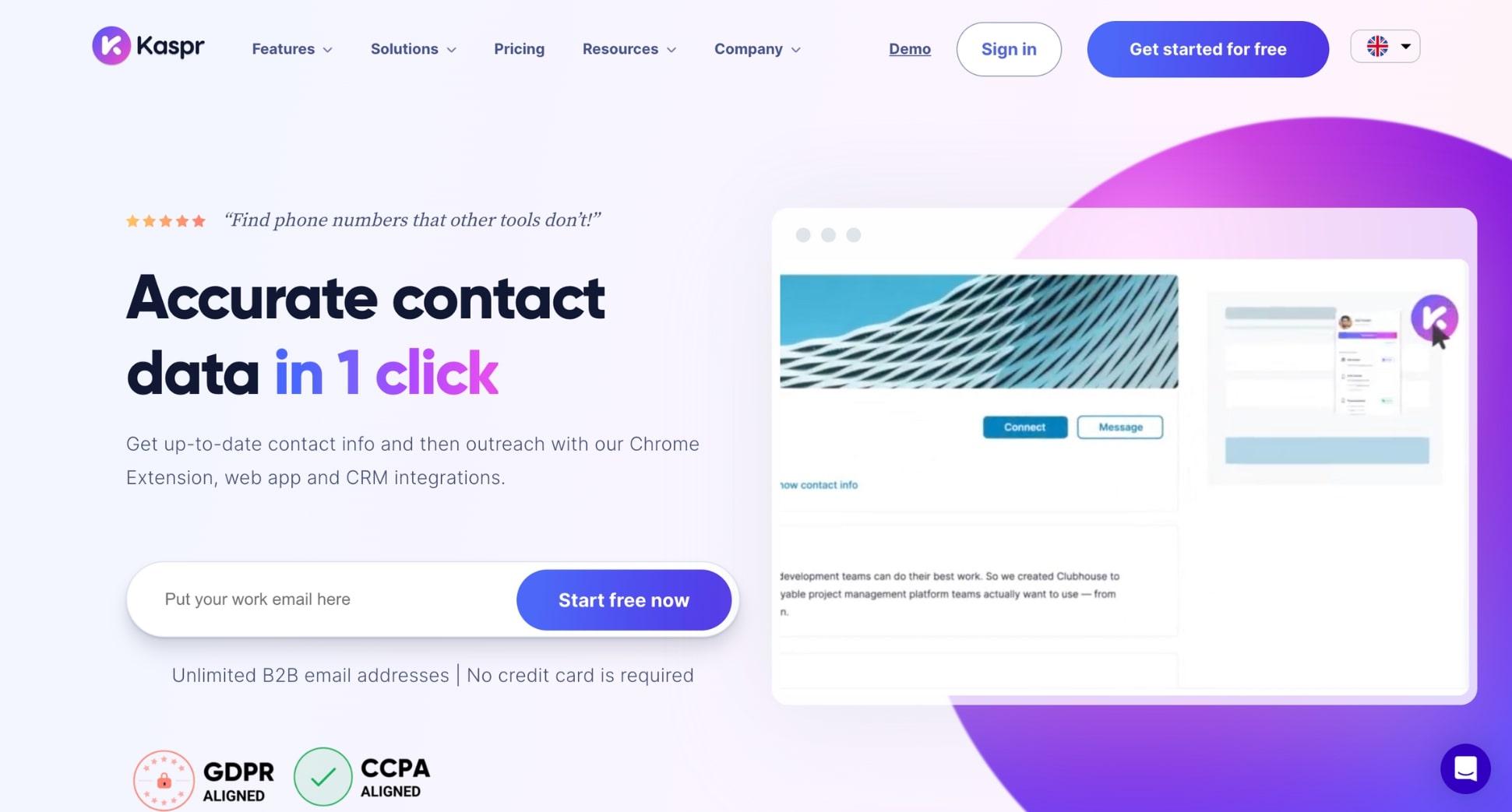
Pros of Kaspr:
✔ Get data from LinkedIn, Sales Nav, Recruiter Lite, and more.
✔ Send automated LinkedIn messages to your leads.
✔ Unlimited B2B email addresses on paid plans.
Cons of Kaspr:
❌ Dashboard feels overwhelming.
❌ Data is not always accurate.
❌ Restrictive credit system.
Kaspr pricing:
- Free: Get 5 direct email credits for $0 a month.
- Starter: Get 60 direct email credits for $49 a month.
- Business: Get 2,400 direct email credits for $79 a month.
- Organization: Get 24,000 direct email credits for $99 a month.
5. Findymail
4.8/5 ⭐️ on G2.
Most email verification tools can’t validate up to 30% of your audience. That’s a lot of money to leave on the table. Findymail has developed proprietary algorithms to help you find more valid email addresses.
This email finder makes it easy to identify the right contacts for your outreach campaigns and scrape their email addresses. It integrates with email sequencers such as Woodpecker or Lemlist and with CRMs, like Hubspot and Pipedrive.

Pros of Findymail:
✔ High accuracy rate for email verification.
✔ Integrates well with popular CRM systems.
✔ User-friendly interface with bulk search options.
Cons of Findymail:
❌ Can be pricey for small businesses.
❌ No social media research tool.
❌ No free monthly plan.
Findymail pricing:
- Basic: Get 1,000 email finder credits for $49 a month.
- Starter: Get 5,000 email finder credits for $99 a month.
- Business: Get 15,000 email finder credits for $249 a month.
6. Snov.io
4.6/5 ⭐️ on G2.
Snov.io offers a complete platform for cold emailing and prospecting. This app lets you search for email addresses by domain, by company, or from names. You can also filter your leads according to their job title, location, industry or skills.
Once you’ve identified relevant prospects and gathered their contact information, you can create email sequences to nurture your leads, schedule follow-ups, add LinkedIn touches, and get detailed insights to finetune your strategy.
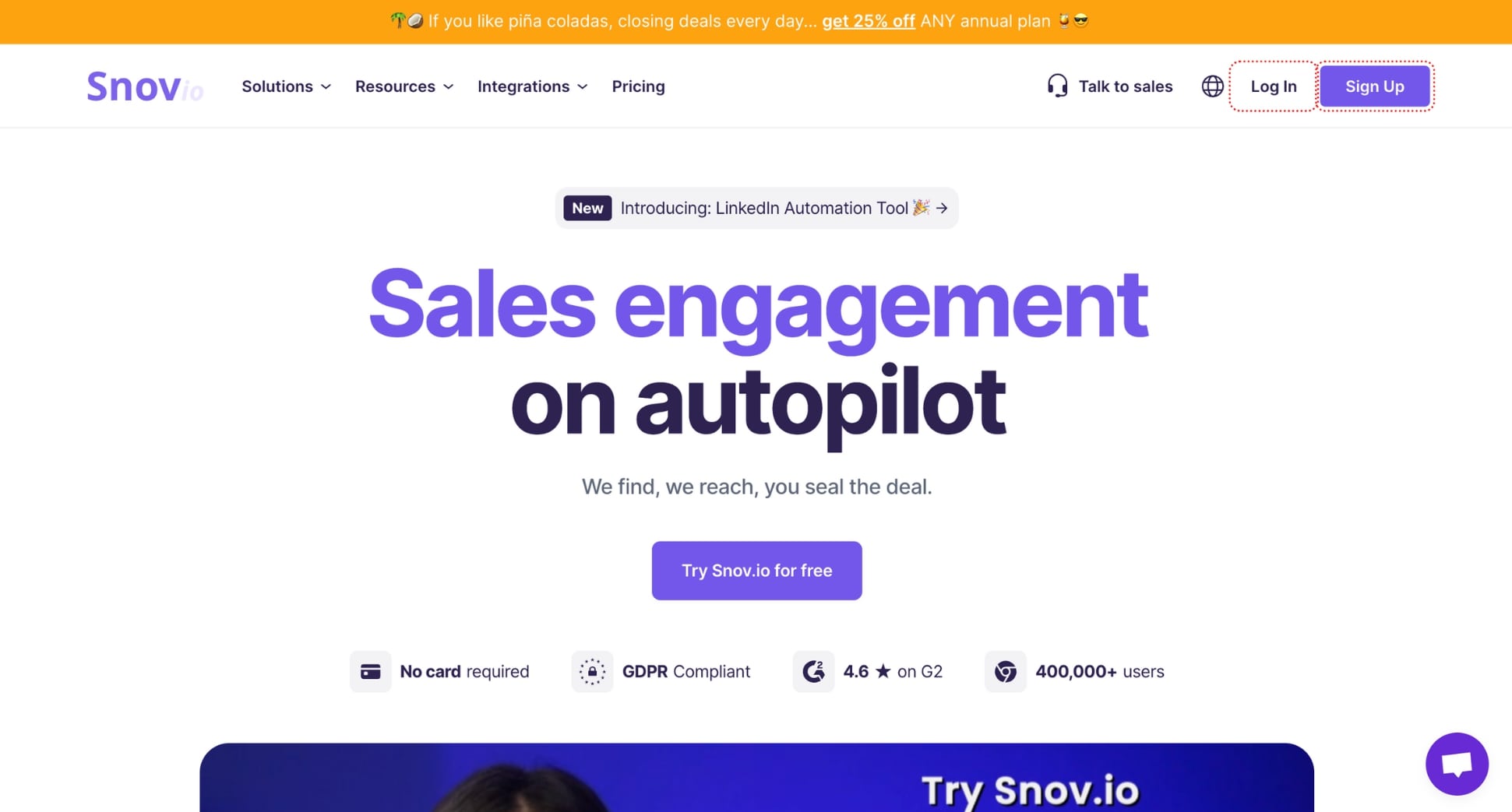
Pros of Snov.io:
✔ Bulk domain search, database search, or social URL search.
✔ Advanced automation features.
✔ Built-in sales CRM.
Cons of Snov.io:
❌ Steep learning curve.
❌ Lack of collaborative features for teams.
❌ Impossible to send emails to unverified email addresses.
Snov.io pricing:
- Trial: Get 50 credits for $0 a month.
- Starter: Get 1,000 credits for $39 a month.
- Pro: Get 5,000 credits for $99 a month.
7. RocketReach
4.5/5 ⭐️ on G2.
RocketReach is an effective email search engine that gives you access to an extensive database of professional contact information. This tool excels in finding email addresses, phone numbers, and social media profiles.
Their platform helps you identify more leads with AI-powered suggestions. RocketReach also collects intent data, allowing you to find potential buyers who are actively looking for solutions in your industry.
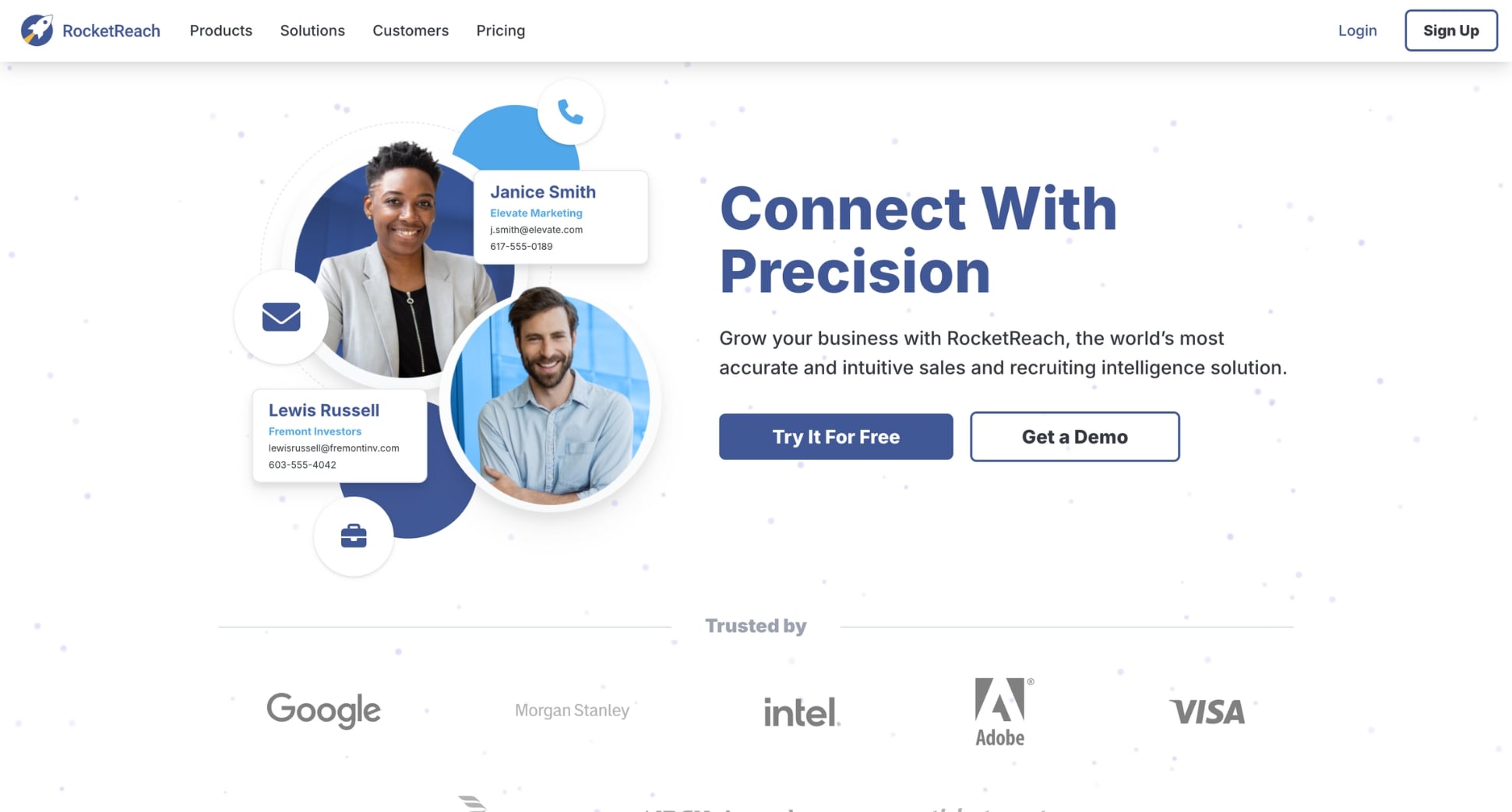
Pros of RocketReach:
✔ Write cold emails and follow-ups directly from RocketReach.
✔ Integrates with CRMs like Hubspot and Salesforce.
✔ AI-powered recommendations.
Cons of RocketReach:
❌Data isn’t always accurate.
❌Free plan is (very) limited.
❌Clunky interface.
RocketReach pricing:
- Free: Up to 5 lookups per user for $0 a month.
- Essentials: Up to 70 lookups per user for $70 a month.
- Pro: Up to 200 lookups per user for $140 a month.
- Ultimate: Up to 500 lookups per user for $300 a month.
8. Hunter
4.4/5 ⭐️ on G2.
Hunter is a popular email finder and verification tool designed to help you connect with any professional. This platform uses artificial intelligence and proprietary algorithms to identify relevant leads and find their contact details.
Hunter helps you find the best person to contact from a company name or a website. You can also compose cold emails directly from your dashboard, schedule follow-ups, and monitor the performance of your campaigns.
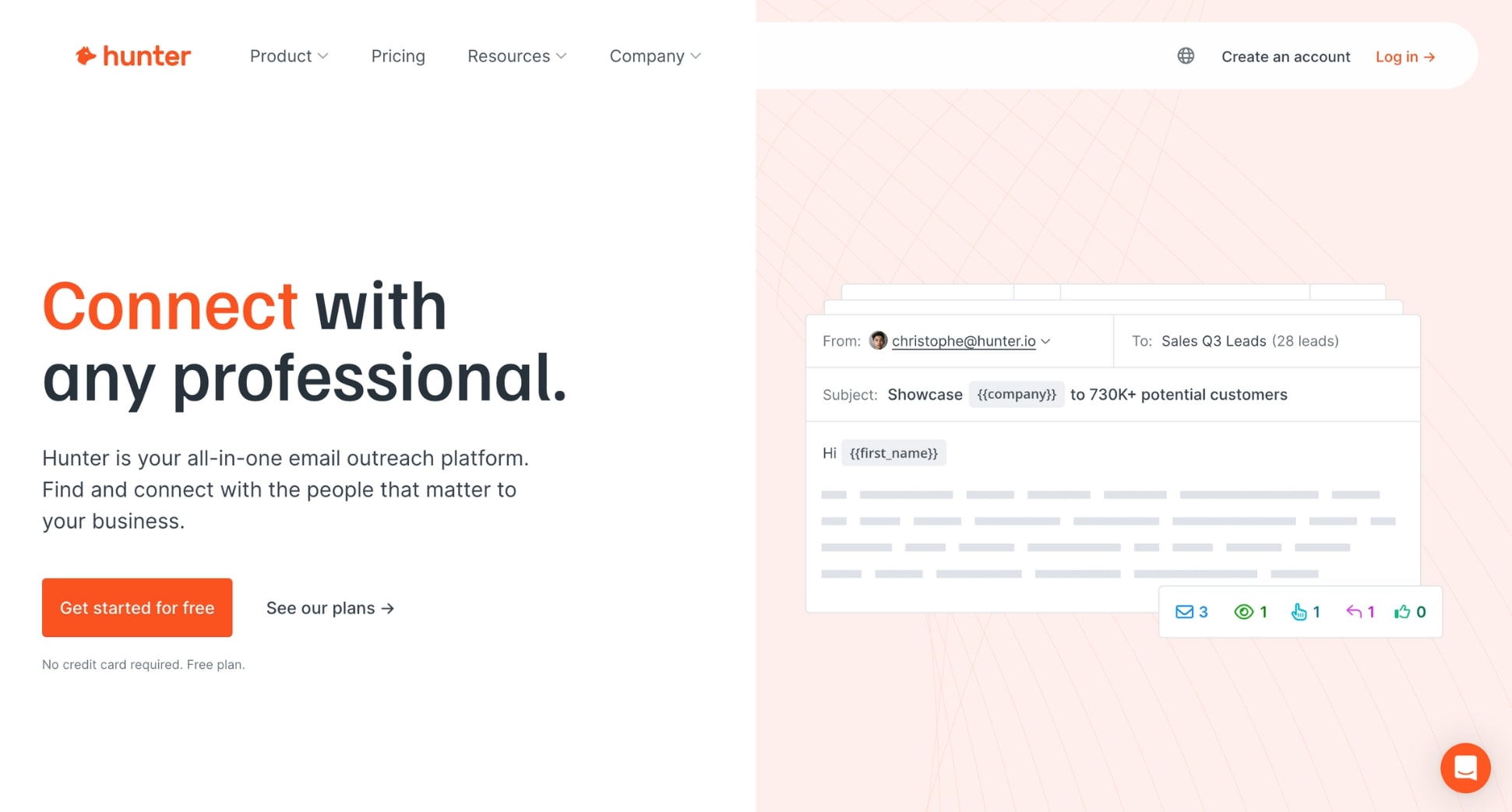
Pros of Hunter:
✔ Email automation features.
✔ Bulk email verification.
✔ Email finder API.
Cons of Hunter:
❌ The paid plans are more expensive than most other email finder tools.
❌ Impossible to find the email address of recent companies.
❌ No social media research tool.
Hunter pricing:
- Free: Find up to 50 email addresses for $0 a month.
- Starter: Find up to 500 email addresses for $49 a month.
- Growth: Find up to 5,000 email addresses for $149 a month.
- Business: Find up to 50,000 email addresses for $499 a month.
9. Datanyze
3.8/5 ⭐️ on Capterra.
Lastly, Datanyze is a popular email verification service. This tool helps you find B2B contact data, including email addresses, phone numbers, and locations, from social media platforms such as LinkedIn.
Datanyze offers reliable, secure, and compliant contact information. This software also helps you generate personalized icebreakers based on the feed of your prospects on social media, allowing you to spark new conversations in a snap.

Pros of Datanyze:
✔ Find B2B contact data directly on social media.
✔ Powerful Google Chrome Extension.
✔ No steep learning curve.
Cons of Datanyze:
❌ Very expensive.
❌ Poor customer service.
❌ Offers less features than competitors.
Datanyze pricing:
- Nyze Pro 1 gives you 80 credits for $29 a month.
- Nyze Pro 2 gives you 160 credits for $55 a month.
Conclusion
There are dozens of email finders out there. These tools can make your life a ton easier, saving you the trouble of scavenging through the web to uncover the email addresses of your ideal customers.
But most of them are (very) expensive. Most email lookup services we’ve tried lacked key features, such as built-in email cleaning, email verification, and email automation capabilities.
If you’re on the hunt for an email finder tool, we recommend using:
- Email Permutator for its simplicity and cost-effectiveness
- ZeroBounce for its robust email verification capabilities
- Clearout for its AI-based deliverability scoring
- Kaspr if you need more than just email addresses
When choosing an email finder tool, consider your needs, budget, and required volume. Use these tools in compliance with data protection laws, and make advantage of free trials to find the best fit for your unique requirements.
What’s next? Now that you know how to find the email addresses of your prospects, time to send them a stellar cold email campaign. Sign up to Mailmeteor (it’s free!) to send up to 50 personalized emails a day.
Happy sending 💌


